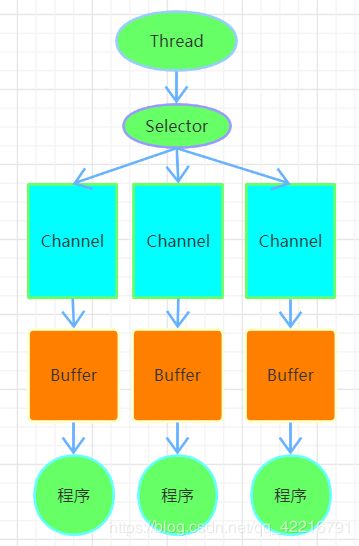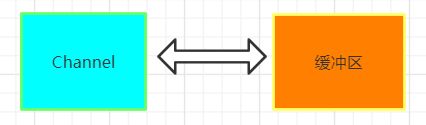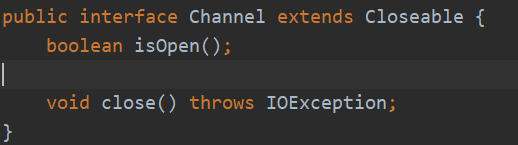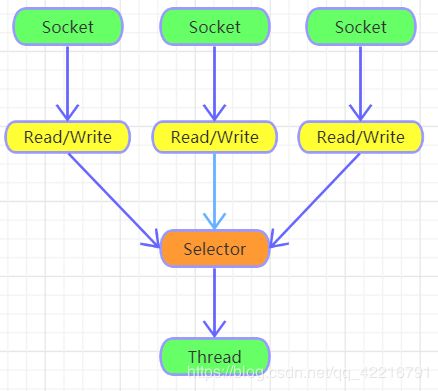Java中BIO,NIO,AIO总结(含示例代码)
宝剑锋从磨砺出,梅花香自苦寒来。
java共支持三种网络编程模式:BIO,NIO,AIO
前言
三种IO模式适用场景
- BIO方式适用于连接数目比较小且固定的架构,这种方式对服务器资源要求比较高,并发有局限性,JDK1.4以前是唯一的选择,好处是编码实现方式简单,且也容易理解。
- NIO方式适用于连接数目多且连接比较段的架构,比如聊天服务器,弹幕系统等,相比BIO编码较复杂,JDK1.4以后开始支持。
- AIO方式适用于连接数据多且连接较长的场景,比如相册服务器等,编程较复杂,JDK1.7才开始支持。目前好像并为得到广泛使用。
BIO(blocking I/O) 基本介绍
Java BIO是传统的Java io编程,相关的类和接口在java.io包中
Java BIO:同步阻塞,一个连接为一个线程,连接一个客户端就需要启动一个线程进行处理,如果连接未断开且未做任何事,会造会不必要的开销。可以通过线程池优化。
Java BIO:适用于连接数目较小且相对固定的架构,对服务器的要求比较高,对并发有局限性。JDK1.4以前唯一的选择,简单易理解。
BIO的原理示意图
流程
- 服务器启动ServerSoket。
- 客户端启动Socket与服务器通信,默认情况下服务器需要对每个客户端建立一个线程与之通信。
- 客户端发出请求与服务器通信。
- 如果请求成功,客户端会等待请求结束后继续执行。
Java BIO应用实例
实例要求:
- 使用NIO编写服务端,监听8888端口号,当有客户端连接时,启动一个线程与之通信。
- 使用线程池改进,可以连接多个客户端。
服务端
package com.crazy.io.bio;
import java.io.IOException;
import java.io.InputStream;
import java.net.ServerSocket;
import java.net.Socket;
import java.util.concurrent.ExecutorService;
import java.util.concurrent.Executors;
/**
* @author shiyi
* @version 1.0
* @date 2020-7-7 23:48
*/
public class BIOServer {
public static void main(String[] args) throws IOException {
/**
* 1.创建一个线程池
* 如果有客户端连接了,就创建一个线程与之通信。
*/
ExecutorService newCachedThreadPool = Executors.newCachedThreadPool();
// 创建ServerSocket
ServerSocket serverSocket = new ServerSocket(6668);
System.out.println("服务器启动了");
while (true) {
// 监听,等待客户端连接
final Socket socket = serverSocket.accept();
System.out.println("连接到了一个客户端");
newCachedThreadPool.execute(new Runnable() {
@Override
public void run() {
// 可以和客户端通讯
handler(socket);
}
});
}
}
// 编写一个handler方法,与客户端通讯
public static void handler(Socket socket) {
// 通过socket获取输入流
try {
System.out.println("线程信息 id=" + Thread.currentThread().getId() + "线程名字=" + Thread.currentThread().getName());
InputStream inputStream = socket.getInputStream();
byte[] bytes = new byte[1024];
// 循环的读取客户端发送的数据
while (true) {
System.out.println("线程信息 id=" + Thread.currentThread().getId() + "线程名字=" + Thread.currentThread().getName());
int read = inputStream.read(bytes);
if (read != -1) {
// 输出客户端发送的数据
System.out.println(new String(bytes, 0, read));
} else {
break;
}
}
} catch (Exception e) {
e.printStackTrace();
} finally {
// 关闭和客户端的连接
try {
socket.close();
} catch (Exception e) {
e.printStackTrace();
}
}
}
}
客户端
package com.crazy.io.zerocopy;
import java.io.DataOutputStream;
import java.io.FileInputStream;
import java.io.InputStream;
import java.net.Socket;
public class OldIOClient {
public static void main(String[] args) throws Exception {
Socket socket = new Socket("localhost", 6668);
String fileName = "1.txt";
InputStream inputStream = new FileInputStream(fileName);
DataOutputStream dataOutputStream = new DataOutputStream(socket.getOutputStream());
byte[] buffer = new byte[4096];
long readCount;
long total = 0;
long startTime = System.currentTimeMillis();
while ((readCount = inputStream.read(buffer)) >= 0) {
total += readCount;
dataOutputStream.write(buffer);
}
System.out.println("发送总字节数: " + total + ", 耗时: " + (System.currentTimeMillis() - startTime));
dataOutputStream.close();
socket.close();
inputStream.close();
}
}
有小伙伴说,我就只想写服务器,不想写客户端,能不能测试。能,我都给你们准备好了。可以使用windows的命令行telnet命令来测试。
telnet 127.0.0.1 6668
sned HelloWorld
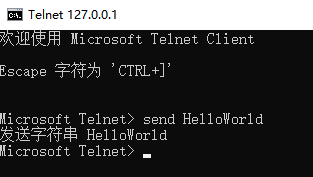
查看服务端收到的消息
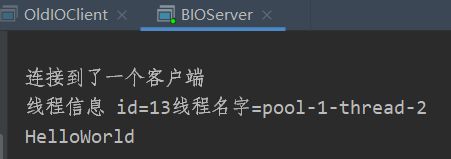
完成了简单的以BIO实现的客户端与服务器之间的交互。
Java BIO问题
- 每个请求都需要创建独立的线程。
- 当并发量大时,需要创建大量线程,占用系统资源。
- 连接建立后,如果当前线程暂时没有数据可读,则线程就阻塞在 Read 操作上,造成线程资源浪费
Java NIO( java non-blocking IO) 基本介绍
- Java NIO全称(java non-blocking io),从 JDK1.4 开始,Java 提供了一系列改进的输入/输出的新特性,被统称为 NIO(即 New IO),是同步非阻塞的。
- NIO 相关类都被放在 java.nio 包及子包下,并且对原 java.io 包中的很多类进行了改写。
- NIO 有三大核心部分:Channel(通道),Buffer(缓冲区), Selector(选择器) 。
- NIO是 面向缓冲区。数据读取到一个它稍后处理的缓冲区中,需要时可在缓冲区中前后移动,这就增加了处理过程中的灵活性,使用它可以提供非阻塞式的高伸缩性网络。
- Java NIO的非阻塞模式,使一个线程从某通道发送请求或者读取数据,但是它仅能得到目前可用的数据,如果目前没有数据可用,就什么都不获取,会继续保持线程阻塞,直至数据变的可以读取之前,该线程可以继续做其他的事情。 非阻塞写也是如此,一个线程请求写入一些数据到某通道,但不需要等待它完全写入,这个线程同时可以去做别的事情。
- 通俗理解:NIO是可以做到用一个线程来处理多个操作。假设有500个请求过来,根据实际情况,可以分配50或者100个线程来处理。而BIO可能需要创建500个线程来处理数据。
- NIO的并发请求要远远大于BIO。
Selector 、 Channel 和 Buffer 的关系图
关系图说明
- 每个channel 都会对应一个Buffer。
- Selector 对应一个线程, 一个线程对应多个channel(连接)。
- 该图反应了有三个channel 注册到 该selector 程序。
- 程序切换到哪个channel 是有事件决定的, Event 就是一个重要的概念。
- Selector 会根据不同的事件,在各个通道上切换。
- Buffer 就是一个内存块 , 底层是有一个数组。
- 数据的读取写入是通过Buffer, 这个和BIO , BIO 中要么是输入流,或者是输出流, 不能双向,但是 NIO的Buffer 是可以读也可以写, 需要 flip 方法切换。
- channel 是双向的, 可以返回底层操作系统的情况, 比如Linux , 底层的操作系统通道就是双向的。
什么是缓冲区(Buffer)?
缓冲区本质上是一个可以读写数据的内存块,可以理解成是一个容器对象(含数组),该对象提供了一组方法,可以更轻松地使用内存块,缓冲区对象内置了一些机制,能够跟踪和记录缓冲区的状态变化情况。Channel 提供从文件、网络读取数据的渠道,但是读取或写入的数据都必须经由 Buffer。

Buffer常用方法解析

常用的ByteBuffer是一个抽象类,继承Buffer,实现了Comparable接口。

mark:标记。
Position:位置,下一个要被读或写的元素的索引,每次读写缓冲区数据时都会改变改值,为下次读写作准备。
Limit:表示缓冲区的当前终点,不能对缓冲区超过极限的位置进行读写操作。且极限是可以修改的。
Capacity:容量,即可以容纳的最大数据量;在缓冲区创建时被设定并且不能改变。
ByteBuffer中常用的方法:
// 缓冲区创建相关api
public static ByteBuffer allocateDirect(int capacity)//创建直接缓冲区
public static ByteBuffer allocate(int capacity)//设置缓冲区的初始容量
public static ByteBuffer wrap(byte[] array)//把一个数组放到缓冲区中使用
//构造初始化位置offset和上界length的缓冲区
public static ByteBuffer wrap(byte[] array,int offset, int length)
//缓存区存取相关API
public abstract byte get( );//从当前位置position上get,get之后,position会自动+1
public abstract byte get (int index);//从绝对位置get
public abstract ByteBuffer put (byte b);//从当前位置上添加,put之后,position会自动+1
public abstract ByteBuffer put (int index, byte b);//从绝对位置上put
通道基本介绍
通道说明
- 常用的 Channel 类有:FileChannel、DatagramChannel、ServerSocketChannel 和 SocketChannel。
- ServerSocketChanne 类似 ServerSocket 。
- SocketChannel 类似 Socket。
应用实例
实例要求:
- 把1.txt中的文件读取到2.txt中。
public class NIOFileChannel03 {
public static void main(String[] args) throws IOException {
FileInputStream fileInputStream = new FileInputStream("1.txt");
FileChannel inputStreamChannel = fileInputStream.getChannel();
FileOutputStream fileOutputStream = new FileOutputStream("2.txt");
FileChannel outputStreamChannel = fileOutputStream.getChannel();
ByteBuffer byteBuffer = ByteBuffer.allocate(10);
while (true) {
byteBuffer.clear();
int read = inputStreamChannel.read(byteBuffer);
System.out.println("read =" + read);
if (read == -1) {
break;
}
byteBuffer.flip();
outputStreamChannel.write(byteBuffer);
}
fileInputStream.close();
inputStreamChannel.close();
outputStreamChannel.close();
fileOutputStream.close();
}
}
Buffer和Channel的注意事项
- ByteBuffer 支持类型化的put 和 get, put 放入的是什么数据类型,get就应该使用相应的数据类型来取出,否则可能有 BufferUnderflowException 异常。
- 可以将一个普通Buffer 转成只读Buffer。
- NIO 还提供了 MappedByteBuffer, 可以让文件直接在内存(堆外的内存)中进行修改, 而如何同步到文件由NIO 来完成。
Selector(选择器)
- Java 的 NIO,用非阻塞的 IO 方式。可以用一个线程,处理多个的客户端连接,就会使用到Selector(选择器)。
- Selector 能够检测多个注册的通道上是否有事件发生,如果有事件发生,便获取事件然后针对每个事件进行相应的处理。这样就可以只用一个单线程去管理多个通道,也就是管理多个连接和请求。
- 只有在 连接/通道 真正有读写事件发生时,才会进行读写,就大大地减少了系统开销,并且不必为每个连接都创建一个线程,不用去维护多个线程。
- 避免了多线程之间的上下文切换导致的开销。
Selector的示意图
- 线程从某客户端 Socket 通道进行读写数据时,若没有数据可用时,该线程可以进行其他任务。
- 线程通常将非阻塞 IO 的空闲时间用于在其他通道上执行 IO 操作,所以单独的线程可以管理多个输入和输出通道。
- 由于读写操作都是非阻塞的,这就可以充分提升 IO 线程的运行效率,避免由于频繁 I/O 阻塞导致的线程挂起。
- 一个 I/O 线程可以并发处理 多个客户端连接和读写操作,这从根本上解决了传统同步阻塞 I/O 一个连接一个线程模型,架构的性能、弹性伸缩能力和可靠性都得到了极大的提升。
NIO 非阻塞网络编程原理图
- 客户端连接时,会通过ServerSocketChannel 得到 SocketChannel
Selector 进行监听 select 方法, 返回有事件发生的通道的个数。 - 将socketChannel注册到Selector上, register(Selector sel, int ops), 一个selector上可以注册多个SocketChannel。
- 注册后返回一个 SelectionKey, 会和该Selector 关联(集合)
进一步得到各个 SelectionKey。 - 在通过 SelectionKey 反向获取 SocketChannel , 方法 channel()
可以通过 得到的 channel , 完成业务处理。
应用案例
- 编写一个 NIO 入门案例,实现服务器端和客户端之间的数据简单通讯(非阻塞)。
服务器端
package com.crazy.io.nio.buffer;
import java.io.IOException;
import java.net.InetSocketAddress;
import java.nio.ByteBuffer;
import java.nio.channels.SelectionKey;
import java.nio.channels.Selector;
import java.nio.channels.ServerSocketChannel;
import java.nio.channels.SocketChannel;
import java.util.Iterator;
import java.util.Set;
/**
* @author shiyi
* @version 1.0
* @date 2020-7-8 22:32
*/
public class NIOServer {
public static void main(String[] args) throws IOException {
// 创建serverSocketChannel
ServerSocketChannel serverSocketChannel = ServerSocketChannel.open();
// 创建selector
Selector selector = Selector.open();
// 绑定一个端口6666.在服务器监听
serverSocketChannel.socket().bind(new InetSocketAddress(6666));
// 设置为非阻塞
serverSocketChannel.configureBlocking(false);
// 把serverSocketChannel注册到selector 关心事件为OP_ACCEPT
serverSocketChannel.register(selector, SelectionKey.OP_ACCEPT);
// 循环等待客户端连接
while (true) {
// 一秒没有事件发生,没有事件发生
if (selector.select(1000) == 0) {
System.out.println("等待了一秒,无连接");
continue;
}
// 如果返回的大于0,拿到selectionkey集合
// 如果大于0,表示已回去到关注的事件
// 通过selectionkeys反向获取通道
Set<SelectionKey> selectionKeys = selector.selectedKeys();
Iterator<SelectionKey> keyIterator = selectionKeys.iterator();
while (keyIterator.hasNext()) {
SelectionKey key = keyIterator.next();
// 根据key对应的通道发生的事件做相应处理
// 有新的客户端来连接了
if (key.isAcceptable()) {
SocketChannel socketChannel = serverSocketChannel.accept();
// 将socketChannel设置为非阻塞
socketChannel.configureBlocking(false);
System.out.println("客户端连接成功======");
// 注册到selector上, 关注事件为读,给socketChannel关联一个Buffer
socketChannel.register(selector, SelectionKey.OP_READ, ByteBuffer.allocate(1024));
}
if (key.isReadable()) {
// 通过key 反向获取对应的channel
SocketChannel channel = (SocketChannel) key.channel();
// 获取到管理的Buffer
ByteBuffer buffer = (ByteBuffer) key.attachment();
channel.read(buffer);
System.out.println("form客户端" + new String(buffer.array()));
}
keyIterator.remove();
}
}
}
}
客户端
package com.crazy.io.nio.buffer;
import java.io.IOException;
import java.net.InetSocketAddress;
import java.nio.ByteBuffer;
import java.nio.channels.SocketChannel;
/**
* @author shiyi
* @version 1.0
* @date 2020-7-8 23:00
*/
public class NIOClient {
public static void main(String[] args) throws IOException {
// 等到通道
SocketChannel socketChannel = SocketChannel.open();
// 设置非阻塞
socketChannel.configureBlocking(false);
InetSocketAddress inetSocketAddress = new InetSocketAddress("127.0.0.1", 6666);
// 连接服务器
if (!socketChannel.connect(inetSocketAddress)) {
while (!socketChannel.finishConnect()) {
System.out.println("没有连接上,可以做其它事情");
}
}
// 连接成功
String hello = "失忆老幺";
ByteBuffer buffer = ByteBuffer.wrap(hello.getBytes());
// 发送数据,将buffer数据写到channel
socketChannel.write(buffer);
System.in.read();
}
}
AIO
- 目前 AIO 还没有广泛应用。实际我也不懂。
总结
文章中有任何问题您可以在留言中指出。如果你喜欢这篇文章别忘了三连。微信公众号搜索失忆老幺,除了技术还有生活分享,快来关注吧。
![]()