《PCL点云库学习&VS2010(X64)》Part 25 PCL点云操作函数汇集
《PCL点云库学习&VS2010(X64)》Part 25 PCL点云操作函数汇集
一、pcl::copyPointCloud()函数的用法:
1、将索引中的点云复制到pcl::PointXYZ中存储起来。
注:一般滤波算法、RANSAC算法、Cluster算法中都会有索引提取,当然在Cluster提取时要注意,有的Cluster里面是很多聚类后的点云,要分别转存,用迭代器和循环解决。#include
...
std::vector inliers_line
pcl::PointCloud::Ptr cloud(new pcl::PointCloud);
...
pcl::PointCloud::Ptr cloud_line(new pcl::PointCloud);
pcl::copyPointCloud(*cloud,inliers_line,*cloud_line); 2、PCL 不同类型的点云之间进行类型转换,也可以使用函数pcl::copyPointCloud():
如将PointXYZ转换为PointXYZRGBA#include
pcl::PointCloud::Ptr cloud_xyz (new pcl::PointCloud ());
pcl::PointCloud::Ptr cloud_xyzrgba (new pcl::PointCloud ());
pcl::copyPointCloud(*cloud_xyz, *cloud_xyzrgba);
该函数也可以用循环替代:
cloud_xyzrgba->points.resize(cloud_xyz->size());
for (size_t i = 0; i < cloud_xyz->points.size(); i++) {
cloud_xyzrgb->points[i].x = cloud_xyz->points[i].x;
cloud_xyzrgb->points[i].y = cloud_xyz->points[i].y;
cloud_xyzrgb->points[i].z = cloud_xyz->points[i].z;
}二、将某些点转存为中间点云或者创建一个新的点云:
pcl::PointCloud::Ptr point_cloud(new pcl::PointCloud());
pcl::pointXYZ point;
point.x = 70.00;
point.y = -20.00;
point.z = 13.67;
point_cloud->points.push_back(point); 如果想将某些点从堆栈中弹出,可以利用pop_up()函数。
三、计算点云质心(重心)、曲率、法线、转换(仿射)矩阵
三维点云的质心、曲率、法线、转换(仿射)矩阵:
先定义三个点云,pcl1_ptrA, pcl1_ptrB and pcl1_ptrC:
pcl::PointCloud::Ptr pcl1_ptrA(new pcl::PointCloud); //pointer for color version of pointcloud
pcl::PointCloud::Ptr pcl1_ptrB(new pcl::PointCloud); //ptr to hold filtered Kinect image
pcl::PointCloud::Ptr pcl1_ptrC(new pcl::PointCloud); //ptr to hold filtered Kinect image
......
pcl::VoxelGrid vox;
vox.setInputCloud(pcl1_ptrA);
vox.setLeafSize(0.02f, 0.02f, 0.02f);
vox.filter(*pcl1_ptrB);
cout<<"done voxel filtering"<The actual compute call from the NormalEstimation class does nothing internally but:
for each point p in cloud P
1. get the nearest neighbors of p
2. compute the surface normal n of p
3. check if n is consistently oriented towards the viewpoint and flip otherwise
The viewpoint is by default (0,0,0) and can be changed with:
setViewPoint (float vpx, float vpy, float vpz);
To compute a single point normal, use:
computePointNormal (const pcl::PointCloud &cloud, const std::vector &indices, Eigen::Vector4f &plane
_parameters, float &curvature);
Where cloud is the input point cloud that contains the points, indices represents the set of k-nearest neighbors from cloud, and plane_parameters and curvature represent the output of the normal estimation, with plane_parameters holding the normal (nx, ny, nz) on the first 3 coordinates, and the fourth coordinate is D = nc . p_plane (centroid here) + p. The output surface curvature is estimated as a relationship between the eigenvalues of the covariance matrix (as presented above), as:
四、将三维点云(pcl::PointXYZ)转换为二维向量(Eigen::Vector2d)
上一篇文章中的拟合二维曲线有提及该转换函数。
void
PointCloud2Vector2d (pcl::PointCloud::Ptr cloud, pcl::on_nurbs::vector_vec2d &data)
{
for (unsigned i = 0; i < cloud->size (); i++)
{
pcl::PointXYZ &p = cloud->at (i);
if (!pcl_isnan (p.x) && !pcl_isnan (p.y))
data.push_back (Eigen::Vector2d (p.x, p.y));
}
}
也可以用循环解决,但是矩阵的效率可能高点。
五、点云可视化属性函数使用
PointCloudColorHandlerRGBField
PointCloudColorHandlerCustom
setPointCloudRenderingProperties
addPointCloudNormals
1、PointCloudColorHandlerRGBField使用方法:
...
int v1(0);
viewer->createViewPort (0.0, 0.0, 0.5, 1.0, v1);
viewer->setBackgroundColor (0, 0, 0, v1);
viewer->addText ("Radius: 0.01", 10, 10, "v1 text", v1);
pcl::visualization::PointCloudColorHandlerRGBField rgb (cloud);
viewer->addPointCloud (cloud, rgb, "sample cloud1", v1);
...
2、PointCloudColorHandlerCustom使用方法:
...
int v2(0);
viewer->createViewPort (0.5, 0.0, 1.0, 1.0, v2);
viewer->setBackgroundColor (0.3, 0.3, 0.3, v2);
viewer->addText ("Radius: 0.1", 10, 10, "v2 text", v2);
pcl::visualization::PointCloudColorHandlerCustom single_color (cloud, 0, 255, 0);
viewer->addPointCloud (cloud, single_color, "sample cloud2", v2);
...
3、setPointCloudRenderingProperties使用方法:
...
viewer->setPointCloudRenderingProperties (pcl::visualization::PCL_VISUALIZER_POINT_SIZE, 3, "sample cloud1");
viewer->setPointCloudRenderingProperties (pcl::visualization::PCL_VISUALIZER_POINT_SIZE, 3, "sample cloud2");
viewer->addCoordinateSystem (1.0);
4、addPointCloudNormals使用方法:
...
viewer->addPointCloudNormals (cloud, normals1, 10, 0.05, "normals1", v1);
viewer->addPointCloudNormals (cloud, normals2, 10, 0.05, "normals2", v2);
...
六、法向量估计——计算协方差矩阵
1、计算协方差矩阵
// Placeholder for the 3x3 covariance matrix at each surface patch
Eigen::Matrix3f covariance_matrix;
// 16-bytes aligned placeholder for the XYZ centroid of a surface patch
Eigen::Vector4f xyz_centroid;
// Estimate the XYZ centroid
compute3DCentroid (cloud, xyz_centroid);
// Compute the 3x3 covariance matrix
computeCovarianceMatrix (cloud, xyz_centroid, covariance_matrix);
2、**计算单个点法线**
法线估计类
NormalEstimation
的实际计算调用程序内部执行以下操作:
对点云P中的每个点p
1.得到p点的最近邻元素
2.计算p点的表面法线n
3.检查n的方向是否一致指向视点,如果不是则翻转
视点坐标默认为(
0,0,0
),可以使用以下代码进行更换:
setViewPoint (float vpx, float vpy, float vpz);
计算单个点的法线,使用:
computePointNormal (const pcl::PointCloud&cloud, const std::vector&indices, Eigen::Vector4f &plane_parameters, float&curvature);
此处,cloud是包含点的输入点云,indices是点的k-最近邻元素集索引,plane_parameters和curvature是法线估计的输出,plane_parameters前三个坐标中,以(nx, ny, nz)来表示法线,第四个坐标D = nc . p_plane (centroid here) + p。输出表面曲率curvature通过协方差矩阵的特征值之间的运算估计得到,如:
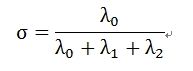
七、提取点云的索引pcl::ExtractIndices
该函数的作用是从点云中提取索引。
使用方法:
pcl::ExtractIndices eifilter (true); // Initializing with true will allow us to extract the removed indices
eifilter.setInputCloud (cloud_in);
eifilter.setIndices (indices_in);
eifilter.filter (*cloud_out);
// The resulting cloud_out contains all points of cloud_in that are indexed by indices_in
indices_rem = eifilter.getRemovedIndices ();
// The indices_rem array indexes all points of cloud_in that are not indexed by indices_in
eifilter.setNegative (true);
eifilter.filter (*indices_out);
// Alternatively: the indices_out array is identical to indices_rem
eifilter.setNegative (false);
eifilter.setUserFilterValue (1337.0);
eifilter.filterDirectly (cloud_in);
// This will directly modify cloud_in instead of creating a copy of the cloud
// It will overwrite all fields of the filtered points by the user value: 1337
