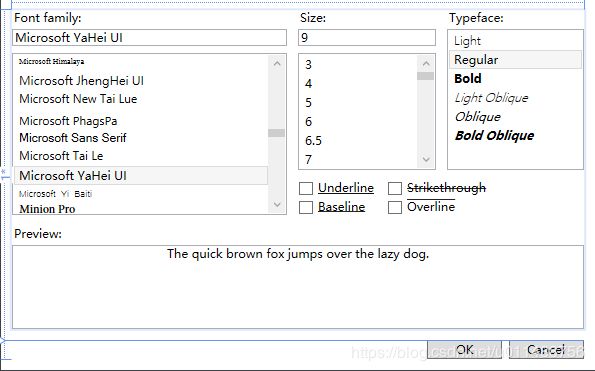WPF 自定义字体选择器
今天我们做一个字体选择器。
先上一个设计图。
FontDialog.xaml. 这里省略头部分。直接上核心代码部分。
<Grid Margin="11">
<Grid.RowDefinitions>
<RowDefinition Height="*" />
<RowDefinition Height="Auto" />
Grid.RowDefinitions>
<fontChooser:FontChooser x:Name="FontChooser"
Grid.Row="0"
Margin="0,0,0,11" />
<StackPanel Grid.Row="1"
HorizontalAlignment="Right"
VerticalAlignment="Bottom"
Orientation="Horizontal">
<Button Name="ButtonOk"
MinWidth="75"
Margin="0,0,7,0"
Click="OnOkClick"
Content="_OK"
IsDefault="True" />
<Button Name="ButtonCancel"
MinWidth="75"
Click="OnCancelClick"
Content="_Cancel"
IsCancel="True" />
StackPanel>
Grid>
public partial class FontDialog
{
public FontChooser Chooser
{
get { return FontChooser; }
}
public FontDialog()
{
InitializeComponent();
}
private void OnOkClick(object sender, RoutedEventArgs eventArgs)
{
eventArgs.Handled = true;
DialogResult = true;
Hide();
}
private void OnCancelClick(object sender, RoutedEventArgs eventArgs)
{
eventArgs.Handled = true;
DialogResult = false;
Hide();
}
}
开始制作允许用户选择字体的控件
FontChooser.cs. 首先继承Control并且我们需要标识模块化部件的类型这里还会用到TemplatePart特性。
[TemplatePart(Name = "PART_FontFamilyTextBox", Type = typeof(TextBox))]
[TemplatePart(Name = "PART_FontFamilyListBox", Type = typeof(ListBox))]
[TemplatePart(Name = "PART_SizeTextBox", Type = typeof(TextBox))]
[TemplatePart(Name = "PART_SizeListBox", Type = typeof(ListBox))]
[TemplatePart(Name = "PART_TypefaceListBox", Type = typeof(ListBox))]
[TemplatePart(Name = "PART_UnderlineCheckBox", Type = typeof(CheckBox))]
[TemplatePart(Name = "PART_BaselineCheckBox", Type = typeof(CheckBox))]
[TemplatePart(Name = "PART_OverlineCheckBox", Type = typeof(CheckBox))]
[TemplatePart(Name = "PART_StrikethroughCheckBox", Type = typeof(CheckBox))]
public class FontChooser : Control
{
//--------------------------------------------------------------
#region Fields
//--------------------------------------------------------------
private TextBox _fontFamilyTextBox;
private ListBox _fontFamilyListBox;
private TextBox _fontSizeTextBox;
private ListBox _fontSizeListBox;
private ListBox _typefaceListBox;
private CheckBox _underlineCheckBox;
private CheckBox _overlineCheckBox;
private CheckBox _baselineCheckBox;
private CheckBox _strikethroughCheckBox;
private bool _isInternalUpdate; // 如果UI更新(例如复选框更改)是由代码引起的,则为true。
private BackgroundWorker _backgroundWorker;
#endregion
//--------------------------------------------------------------
#region Properties & Events
//--------------------------------------------------------------
#endregion
//--------------------------------------------------------------
#region Dependency Properties & Routed Events
//--------------------------------------------------------------
private static readonly DependencyPropertyKey IsLoadingPropertyKey = DependencyProperty.RegisterReadOnly(
"IsLoading",
typeof(bool),
typeof(FontChooser),
new FrameworkPropertyMetadata(Boxed.BooleanFalse));
public static readonly DependencyProperty IsLoadingProperty = IsLoadingPropertyKey.DependencyProperty;
/// FontFamilyDescription
public class FontFamilyDescription
{
/// TypefaceDescription
public class TypefaceDescription
{
///