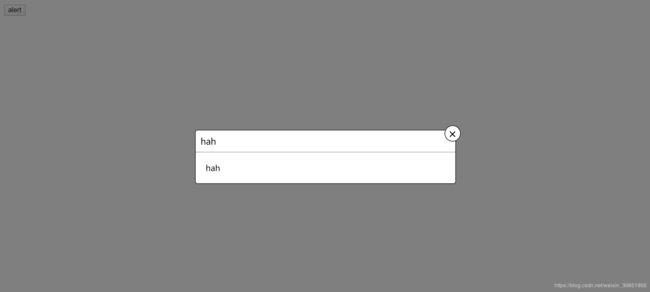JQ封装简易弹框插件
使用JQ封装简易弹框插件
自己瞎写,用jq写了一个弹框插件。代码不规范,写法上也有诸多问题,望不吝赐教
首先对jquery扩展一个myplug方法:
; (function ($) {
$.fn.myPlug = function (opt) {
}
})(jQuery);
设置插件的默认属性:
var defOpt = { // 默认参数
bg: 'white', // 背景颜色
title: '标题',
content: '内容',
vanish: false // 点击空白处是否消失
}
如果用户设置了自定义属性,则覆盖它的默认属性,有两种写法,如下:
$.fn.myPlug = function (opt) {
opt = opt || {}
// 用自定义属性覆盖默认属性
// 写法1:
// for (var d in defOpt) {
// if (opt.hasOwnProperty(d))
// continue
// opt[d] = defOpt[d];
// }
// 写法2:
opts = $.extend({}, defOpt, opt); // 用自定义属性覆盖默认属性
}
myPlug插件里面可以有多个方法,为了收集这些方法,可以新建一个对象来保存:
function AlertObj(elm, opt) { // elm:元素 opt:配置
this.options = opt
this.$elm = $(elm)
}
var that = new AlertObj(this, opts)
开始往AlertObj里面添加方法,我只写了一个show()方法,把弹框出现和消失全写在里面:
show: function () {
var o = this.options
var dom = '×' + o.title + '' + o.content + ''
$('body').append(dom)
// 弹框样式
var w = $(window).width()
var h = $(window).height()
$('.alert').css({
width: w + 'px',
height: h + 'px',
background: 'rgba(0,0,0,0.5)',
'padding-top': '20%',
'box-sizing': 'border-box',
position: 'absolute',
top: 0,
left: 0,
'z-index': 1000
})
$('.alert-close').css({
'position': 'absolute',
'top': '-10px',
'right': '-10px',
'width': '30px',
'height': '30px',
'border-radius': '50%',
'font-size': '25px',
'text-align': 'center',
'line-height': '30px',
'border': '1px solid #333',
'background': 'white'
})
$('.alert-in').css({
'border': '1px solid #333',
'border-radius': '5px',
'margin-left': '30%',
"background": 'white',
'width': '40%',
'position': 'relative',
})
$('.alert-title').css({
'font-size': '17px',
'border-bottom': '1px dotted #666',
'padding': '10px',
title: '标题'
})
$('.alert-content').css({
'padding': '20px',
title: '标题'
})
$('.alert').css({
display: 'block'
})
$('#close').click(function () {
$('.alert').remove()
})
// 点击空白黑色区域清除弹框
$(document).click(function (e) {
if (($(e.target).attr('class') == 'alert')) {
if (o.vanish) {
$('.alert').remove()
}
}
})
}
在html里面:
$('button').click(function () {
$('#test').myPlug({
title: 'hah',
content: 'hah',
vanish: true
})
})
<button id="test">alert</button>
完整代码如下:
; (function ($) {
var defOpt = { // 默认参数
bg: 'white', // 背景颜色
title: '标题',
content: '内容',
vanish: false // 点击空白处是否消失
}
$.fn.myPlug = function (opt) {
opt = opt || {}
// 用自定义属性覆盖默认属性
// 写法1:
// for (var d in defOpt) {
// if (opt.hasOwnProperty(d))
// continue
// opt[d] = defOpt[d];
// }
// 写法2:
opts = $.extend({}, defOpt, opt); // 用自定义属性覆盖默认属性
var that = new AlertObj(this, opts)
that.show()
}
function AlertObj(elm, opt) { // elm:元素 opt:配置
this.options = opt
this.$elm = $(elm)
}
AlertObj.prototype = {
show: function () {
var o = this.options
var dom = '×' + o.title + '' + o.content + ''
$('body').append(dom)
// 弹框样式
var w = $(window).width()
var h = $(window).height()
$('.alert').css({
width: w + 'px',
height: h + 'px',
background: 'rgba(0,0,0,0.5)',
'padding-top': '20%',
'box-sizing': 'border-box',
position: 'absolute',
top: 0,
left: 0,
'z-index': 1000
})
$('.alert-close').css({
'position': 'absolute',
'top': '-10px',
'right': '-10px',
'width': '30px',
'height': '30px',
'border-radius': '50%',
'font-size': '25px',
'text-align': 'center',
'line-height': '30px',
'border': '1px solid #333',
'background': 'white'
})
$('.alert-in').css({
'border': '1px solid #333',
'border-radius': '5px',
'margin-left': '30%',
"background": 'white',
'width': '40%',
'position': 'relative',
})
$('.alert-title').css({
'font-size': '17px',
'border-bottom': '1px dotted #666',
'padding': '10px',
title: '标题'
})
$('.alert-content').css({
'padding': '20px',
title: '标题'
})
$('.alert').css({
display: 'block'
})
$('#close').click(function () {
$('.alert').remove()
})
// 点击空白黑色区域清除弹框
$(document).click(function (e) {
if (($(e.target).attr('class') == 'alert')) {
if (o.vanish) {
$('.alert').remove()
}
}
})
}
}
})(jQuery);