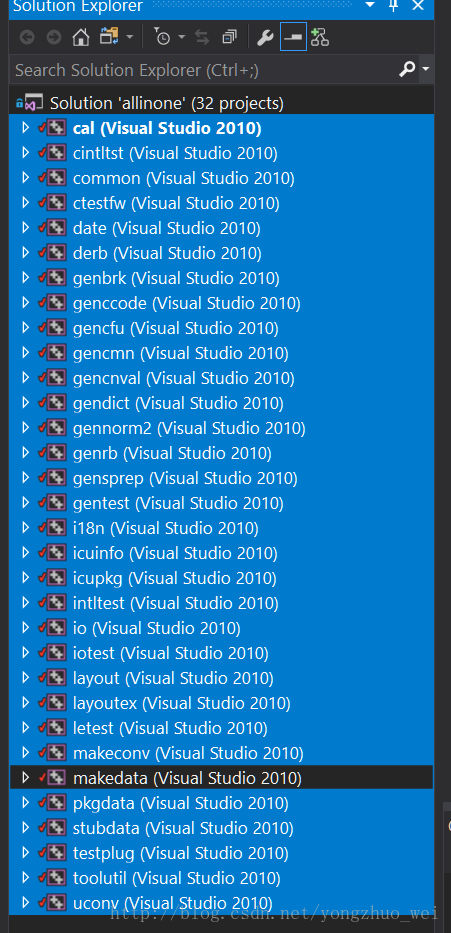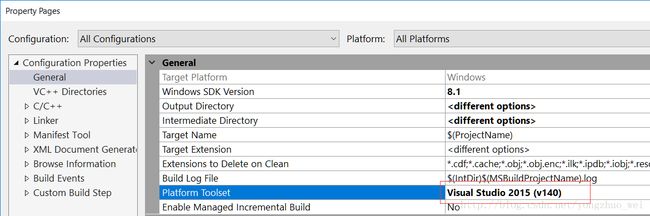Qt源码在VC环境下编译(以VC14下Qt5.9.1和Qt5.4.0为例,包含icu和QtWebkit模块)
ICU57 + Qt5.9.1 + QtWebKit在VC14下编译
编译所需工具
| 工具 | 下载地址 |
|---|---|
| Qt Source | https://download.qt.io/archive/qt/5.9/ |
| VS Compiler | https://docs.microsoft.com/en-us/visualstudio/install/create-a-network-installation-of-visual-studio |
| Python | https://www.python.org/downloads/ |
| Ruby | https://www.ruby-lang.org/en/downloads/ |
| Perl | https://www.perl.org/get.html |
| ICU | http://site.icu-project.org/download |
总览(以Qt5.9.1_VC14_release_64bit为例)
工具环境
- 确保编译工具安装目录为默认目录(C盘),并已将bin路径加入Windows系统环境变量Path
编译目录结构
Root | |-- 5.9.1_x64.bat |-- ICU_57 | | | `--icu | |-- include | |-- lib64 | |-- bin64 | `-- ... `--qt-everywhere-opensource-src-5.9.1 | |--qtwebkit `-- ...
编译脚本(5.9.1_x64.bat)
REM Set up VC14 Tools Command Prompt CALL "C:\Program Files (x86)\Microsoft Visual Studio 14.0\VC\vcvarsall.bat" amd64 SET ROOT=%CD% SET QT_SOURCE=%ROOT%\qt-everywhere-opensource-src-5.9.1 SET QT_WORKING=%ROOT%\5.9.1_vc14_64 SET QT_INSTALL=%ROOT%\Qt\Qt5.9.1\5.9.1\msvc2015_64 SET ICU_OPT=%ROOT%\ICU_57\icu SET ICU_INCLUDE=%ICU_OPT%\include SET ICU_LIB=%ICU_OPT%\lib64 SET ICU_BIN=%ICU_OPT%\bin64 REM Set perl, ruby and python path, for needing them to build the QtWebKit SET PATH=C:\Strawberry\c\bin;C:\Strawberry\perl\site\bin;C:\Strawberry\perl\bin;C:\Ruby24-x64\bin;C:\Python27amd64;%PATH% REM Set icu path, for needing it's dll to build something SET PATH=%QT_SOURCE%\qtbase\bin;%QT_SOURCE%\gnuwin32\bin;%ICU_BIN%;%PATH% REM Set the build working directory, so you can build 32/64 at the same time IF EXIST %QT_WORKING% RD /s /q %QT_WORKING% MKDIR %QT_WORKING% CD /d %QT_WORKING% REM Building Qt, Just build "qtbase" and "qttools" CALL %QT_SOURCE%\configure.bat -mp -release -shared -confirm-license -platform win32-msvc -opensource -prefix %QT_INSTALL% -icu -I %ICU_INCLUDE% -L %ICU_LIB% ICU_LIBS="icudt.lib icuuc.lib icuin.lib" -opengl desktop -nomake examples -nomake tests -no-dbus -skip qtmacextras -skip qtx11extras -skip qtimageformats -skip qtandroidextras -skip qtserialport -skip qtserialbus -skip qtactiveqt -skip qtxmlpatterns -skip qtsvg -skip qtdeclarative -skip qtremoteobjects -skip qtscxml -skip qtpurchasing -skip qtcanvas3d -skip qtgamepad -skip qt3d -skip qtwayland -skip qtconnectivity -skip qtwebsockets -skip qtwebchannel -skip qtsensors -skip qtmultimedia -skip qtspeech -skip qtdatavis3d -skip qtcharts -skip qtwinextras -skip qtgraphicaleffects -skip qtquickcontrols2 -skip qtquickcontrols -skip qtvirtualkeyboard -skip qtlocation -skip qtwebkit -skip qtscript -skip qtwebengine -skip qtwebview -skip qtnetworkauth -skip qttranslations -skip qtdoc PAUSE ECHO ON nmake && nmake install REM The current used ICU version is 57.1 COPY /v /y %ICU_BIN%\icudt57.dll %QT_INSTALL%\bin\ COPY /v /y %ICU_BIN%\icuin57.dll %QT_INSTALL%\bin\ COPY /v /y %ICU_BIN%\icuuc57.dll %QT_INSTALL%\bin\ PAUSE CALL %QT_WORKING%\qtbase\bin\qmake.exe %QT_SOURCE%\qtwebkit\Webkit.pro nmake && nmake install若编译工具都按要求安装,ICU和Qt的源码也按照相应的目录结构放置,执行5.9.1_x64.bat脚本即可编译Qt的qtbase, qttools, qtwebkit模块
- 倘若编译失败,请阅读完全文
Qt Source
解压
qt-everywhere-opensource-src-5.9.1.zip下载 QtWebKit 模块 https://download.qt.io/archive/qt/5.9/5.9.1/submodules/qtwebkit-opensource-src-5.9.1.zip
- 将
qtwebkit-opensource-src-5.9.1.zip解压,文件夹改名为qtwebkit并复制到qt-everywhere-opensource-src-5.9.1文件夹下
- 将
目录树如下所示
qt-everywhere-opensource-src-5.9.1 | |-- ... |-- gnuwin32 |-- qtbase | |-- configure.bat | |-- config_help.txt | |-- configure.exe | `-- mkspecs | | | |-- win32-msvc | |-- common | | | `-- msvc-desktop.conf |-- qtwebkit | | | |-- | `-- ... |-- qtwebengine |-- configure.bat |-- README `-- ...编译流程简述
执行根目录下的
configure.bat脚本,在该脚本中会调用qtbase下的configure.bat,而此脚本又会调用同目录下的configure.exe- 在旧版本的qt源码中,会在
qtbase\tools\目录下看到有个configure的项目,configure.exe正是由该项目编译所得。但在Qt5.9.1的源码中会发现整个tools目录都被移除。(此外还有个对qt库的可视化裁剪工具的项目也找不到,不知道是移除还是移动到了其他文件夹。) - 编译qt时,需要使用的是根目录下的
configure.bat加上编译参数来进行编译
- 在旧版本的qt源码中,会在
在跟目录和qtbase目录下会发现各存在一个
configure文件,此文件为在Linux/Unix系统下编译时使用,在Windows系统下无论你在命令行中输入configure或者configure.bat都会执行configure.bat这个脚本根目录下的
README和qtbase目录下的config_help.txt对编译源码所需的工具以及对Qt源码库的定制参数做出了详细的介绍
REAME文件主要介绍所需要编译工具以及其最低版本
- 可在其中看到以下字段
Perl version 5.12 or later [http://www.activestate.com/activeperl/]
Python version 2.7 or later [http://www.activestate.com/activepython/]
Ruby version 1.9.3 or later [http://rubyinstaller.org/]
- 由于官方发布的Qt5.9.1版本中已经移除了QtWebkit模块,故在
README中没有看到ICU的版本需求说明。(本人使用57.1,有空的同学可以去尝试下其他版本的ICU)
ICU version 57.1 [http://site.icu-project.org/download/57#TOC-ICU4C-Download]
- 可在其中看到以下字段
config_help.txt则对Qt库自身的编译参数作出了说明
- 第三方库的include,lib文件夹以及libs文件名配置(使用opengssl,icu等库编译时会用上此部分)
- 在
config_help.txt中可看到以下说明,
Usage: configure [options] [assignments]
Configure understands variable assignments like VAR=value on the command line.
Each uppercased library name (obtainable with -list-libraries) supports the
suffixes _INCDIR, _LIBDIR, _PREFIX (INCDIR=PREFIX/include, LIBDIR=PREFIX/lib),
_LIBS, and - on Windows and Darwin - _LIBS_DEBUG and _LIBS_RELEASE. E.g.,
ICU_PREFIX=/opt/icu42 ICU_LIBS="-licui18n -licuuc -licudata".
- 按照安装文档使用
ICU_INCLUDE="icu_dir"这种方法配置include和lib文件夹时并不能生效(在编译前检查时会报错),但是可以使用ICU_LIBS="icudt.lib icuuc.lib icuin.lib"来配置需要链接的lib文件。因此最终选择使用
-I "icu_include_dir"配置include路径-L "icu_lib_dir"配置lib路径-l "icudt" -l "icuuc" -l "icuin"配置lib文件
- 按照安装文档使用
- 此外也可以使用
SET VARIABLE=VALUE这种方式配置include和lib路径
SET INCLUDE=%INCLUDE%;%ICU_DIST%\includeSET LIB=%LIB%;%ICU_DIST%\lib
- 在
- 第三方库的include,lib文件夹以及libs文件名配置(使用opengssl,icu等库编译时会用上此部分)
上面两行相当于在旧的路径上加上了icu的include和lib路径
-nomake
part主要为examples, tests-skip
基本在源码根目录下的每个一个文件名都为一个module(除了 coin 和 gnuwin32)-no-dbus可以去除进程通信相关的一个库-no-feature-去除某些feature,本人没有用过该功能- 当需要编译QtWebkit时,可修改编译配置相关源码进行裁剪
[Qt5] 减少dll依赖和大小(特别是webkit的大小和依赖)
-opengl
Windows下常用的参数为Desktop,嵌入式绝大多数为es2-static-runtime会把windows的runtime库静态链接到Qt库的dll中,也即是说在没有安装runtime库的机器上,仅有Qt的dll也可以运行程序-platform
qtbase\mkspecs目录下的每一个文件夹名为一个target,例子中使用win32-msvc这个target进行编译- 编译 Debug 和 Release 版本
- -release
- -debug
- -debug-and-release
三个参数三选一即可,(如需要Release版本下的pdb文件,需加上-force-debug-info)
- 编译 静态库 或 动态库
-shared动态库-static静态库(注意与-static-runtime的差别,-static意为编译出来的Qt库为静态库, 而-static-runtime则是Qt库静态链接VC运行时库)
本人开发的为大型Windows桌面程序,故而仅需编译动态库,也未曾尝试编译静态库。但按照本文方法编译静态库应该不会有太大问题。
VS2015 或者 VS2017
安装
- Visual Studio的安装只需要机器可以联网,一键安装即可,这里就不在多做介绍。
VS2017中使用VC14的编译工具报错问题
- 由于VS2017中集成了VC14编译器,而且VS2017可选择安装目录,可配置安装模块等等,有些同学更倾向于仅安装了VS2017。在此环境下使用VC14编译工具会有些小问题,这应该是M$工程师留下的小Bug。
无论是在Start菜单中点击VS2015 x64 Native Tools Command Prompt还是使用命令行,最终都会使用
C:\Program Files (x86)\Microsoft Visual Studio 14.0\VC\vcvarsall.bat这个bat脚本来初始化VC编译环境。该脚本中有以下代码@echo off REM VC command prompt depends on env. variable installed during VS. This causes VC command prompt to break for C++ Build SKU. REM So if VS is not installed and C++ Build SKU is installed, set appropriate environment for C++ Build SKU by calling into it's batch file. REM C++ Build SKU supports only desktop development environment. if exist "%~dp0..\common7\IDE\devenv.exe" goto setup_VS if not exist "%~dp0..\common7\IDE\wdexpress.exe" goto setup_buildsku :setup_VS- 调用此脚本时会在
if exist "%~dp0..\common7\IDE\devenv.exe" goto setup_VS处中断 - 这是因为仅安装了VS2017,也即是说机器中只有VS2017那一份IDE,所以在
C:\Program Files (x86)\Microsoft Visual Studio 14.0\common7\IDE\文件夹下是不会有devenv.exe这个文件。(%~dp0代指bat脚本文件所在文件夹) - 解决方法,将这两句判断的语句注释掉即可
bat
REM if exist "%~dp0..\common7\IDE\devenv.exe" goto setup_VS
REM if not exist "%~dp0..\common7\IDE\wdexpress.exe" goto setup_buildsku
- 调用此脚本时会在
Python Ruby Perl
在qtbase\bin文件夹下看到两个后缀为pl的文件,在编译qtbase模块时应该需要Perl这个工具。
而在安装过程中,并没有仔细研究过编译的log,此外也没有时间去阅读Qt源码。这些工具都是为了编译哪些模块则不是太清楚。唯一确定是,如果你想编译QtWebKit模块,Python Ruby Perl 和 icu 是必须全部安装的。
QtWebKit依赖于Qt的其他模块,若没有编译那些模块就编译QtWebKit会把那些模块全部编译到QtWebKit.dll中。(此项是我想当然猜的,有兴趣的同学可以去研究一下,告诉下我正确答案)
ICU
如果不需要编译QtWebKit库,这个库完全不需要安装。
在网上搜索各种关于Qt icu的信息,各种搜索结果搜搞得好复杂,有些设置要求你在Windows下安装一个Linux环境。也许是由于搜索了”Qt icu”,所以搜索结果就变得复杂了;也有可能是我水平太低,在这之前并不知道ICU是一个编码转码库…
在官方中下载到ICU的源码解压后,可得到以下目录结构的文件
icu | `--source | `allinone | `--allinone.sln使用VS2015/VS2017打开
allinone.sln这个解决方案,可看到工程中配置的编译器版本为VC10除了makedata这个工程以外,其他工程全部升级VC14
右键点击Solution ‘allinone’,然后Build Solution
- 在Qt开发过程中无需对ICU库Debug,而且编译Debug/Release版本的Qt库时都可使用Release版本的ICU,因此,我们仅需要编译32/64bit的Release版本的ICU库
- Qt中仅使用
icudt57.dll(stubdata), icuuc57.dll(common), icuin57.dll(i18n)这三个dll,本人贪图方便就整个Solution都进行编译了。但复制资源,仅复制这三个文件到Qt的安装目录下的bin文件夹即可。
若ICU编译成功,可得到icu目录下会多出以下文件夹
icu | |--source | | | `allinone | | | `--allinone.sln | |--include |--lib |--bin |--lib64 `--bin64
编译脚本编写
我们可以不学习OOP编程技术,但是我们绝不能不遵守SOP(SB Oriented Programming)编程准则–软件设计的终极目标就是“不但SB会用你的程序,而且SB也能看懂你的代码”。因此最后,我还是对文章开头的脚本作下说明。
- 初始化编译环境
CALL 'bat' 'value',调用另外一个bat脚本,类似于一个函数调用SET VAR=value,相当于定义变量VAR,并赋予初值value%VAR%,则为取VAR的值- 如下代码,初始化了VC14_x64编译环境,并定义了当前的工作路径,QT的路径,ICU的路径以备后用。
REM Set up VC14 Tools Command Prompt
CALL "C:\Program Files (x86)\Microsoft Visual Studio 14.0\VC\vcvarsall.bat" amd64
SET ROOT=%CD%
SET QT_SOURCE=%ROOT%\qt-everywhere-opensource-src-5.9.1
SET QT_WORKING=%ROOT%\5.9.1_vc14_64
SET QT_INSTALL=%ROOT%\Qt\Qt5.9.1\5.9.1\msvc2015_64
SET ICU_OPT=%ROOT%\ICU_57\icu
SET ICU_INCLUDE=%ICU_OPT%\include
SET ICU_LIB=%ICU_OPT%\lib64
SET ICU_BIN=%ICU_OPT%\bin64将编译工具加入系统环境变量
REM Set perl, ruby and python path, for needing them to build the QtWebKit SET PATH=C:\Strawberry\c\bin;C:\Strawberry\perl\site\bin;C:\Strawberry\perl\bin;C:\Ruby24-x64\bin;C:\Python27amd64;%PATH% REM Set icu path, for needing it's dll to build something SET PATH=%QT_SOURCE%\qtbase\bin;%QT_SOURCE%\gnuwin32\bin;%ICU_BIN%;%PATH%- 编译Qt需要Perl, Ruby, Python这三个工具来做些事情,我们安装了这些工具后,在编译Qt时,又是如何找到这些工具的exe来执行编译某些源码?如果你在安装这些工具时,提勾了加入系统环境变量,那么你会在Windows的System Info里面找到如下图所示的配置。而在Qt的编译脚本执行时,会检查系统环境变量的Path里有没有对应的工具。
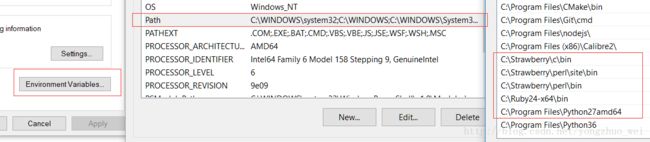
- 当然我们也可以设置一个临时的PATH。如上述代码所示,将需要的编译工具路径追加在原系统的PATH里(当退出当前的cmd命令窗口后,这些设置会被自动清除)。
- 在使用
-icu编译的同时,也需要将ICU的dll所在目录添加到PATH中。(如果我没有记错,在使用-icu编译时,在编译widgets模块时,需要用到ICU的dll来生成某些文件)
- 编译Qt需要Perl, Ruby, Python这三个工具来做些事情,我们安装了这些工具后,在编译Qt时,又是如何找到这些工具的exe来执行编译某些源码?如果你在安装这些工具时,提勾了加入系统环境变量,那么你会在Windows的System Info里面找到如下图所示的配置。而在Qt的编译脚本执行时,会检查系统环境变量的Path里有没有对应的工具。
设置编译QT的工具目录
REM Set the build working directory, so you can build 32/64 at the same time IF EXIST %QT_WORKING% RD /s /q %QT_WORKING% MKDIR %QT_WORKING% CD /d %QT_WORKING%- 在使用configure.bat编译时,会在将当前的目录工作,所有生成的中间文件都会放在当前目录,所以需要在一个工作目录调用源码目录下configure.bat,这样可以避免污染源码。即使在编译过程中发生了错误,我们还是可以删了工作目录或者换一个工作目录重来。此外,也可以同时编译多个版本(32/64,debug/release,vc140/vc141)的Qt。
Qt编译参数设置
REM Building Qt, Just build "qtbase" and "qttools" CALL %QT_SOURCE%\configure.bat -mp -debug -shared -confirm-license -platform win32-msvc -opensource -prefix %QT_INSTALL% -icu -I %ICU_INCLUDE% -L %ICU_LIB% ICU_LIBS="icudt.lib icuuc.lib icuin.lib" -opengl desktop -nomake examples -nomake tests -no-dbus -skip qtmacextras -skip qtx11extras -skip qtimageformats -skip qtandroidextras -skip qtserialport -skip qtserialbus -skip qtactiveqt -skip qtxmlpatterns -skip qtsvg -skip qtdeclarative -skip qtremoteobjects -skip qtscxml -skip qtpurchasing -skip qtcanvas3d -skip qtgamepad -skip qt3d -skip qtwayland -skip qtconnectivity -skip qtwebsockets -skip qtwebchannel -skip qtsensors -skip qtmultimedia -skip qtspeech -skip qtdatavis3d -skip qtcharts -skip qtwinextras -skip qtgraphicaleffects -skip qtquickcontrols2 -skip qtquickcontrols -skip qtvirtualkeyboard -skip qtlocation -skip qtwebkit -skip qtscript -skip qtwebengine -skip qtwebview -skip qtnetworkauth -skip qttranslations -skip qtdoc PAUSE ECHO ON nmake && nmake install
Qt5.4.0 VC14下编译
在官方提供的文档中,可以发现是没有对应的编译platform。本人尝试了多次,也试过修改下Qt的源码,最终发现使用
-platform win32-msvc2013也是可以编译vc14版本的Qt。 但还是仅能可以编译base模块。另外,qttools下的designer这个程序也可以编译通过,但是assistant这个却不行,这个应该是Qt5.4.0中的一些C++STL中的模板和容器不支持在VC14上编译。由于Qt5.4是一个过度版本,我就不再在这个版本多做研究。我在下面给出了编译脚本,有兴趣的同学可以研究一下。遇到问题,去看看
\qtbase\mkspecs\win32-msvc2013和\qtbase\tools\configure下的源码,应该会有所帮助。REM Set up VC14 Tools Command Prompt CALL "C:\Program Files (x86)\Microsoft Visual Studio 14.0\VC\vcvarsall.bat" amd64 SET ROOT=%CD% SET QT_SOURCE=%ROOT%\qt-everywhere-opensource-src-5.4.0 SET QT_WORKING=%ROOT%\5.4.0_vc14_64 SET QT_INSTALL=%ROOT%\Qt\Qt5.4.0\5.4.0\msvc2015_64 REM Set icu path, for needing it's dll to build something SET PATH=%QT_SOURCE%\qtbase\bin;%QT_SOURCE%\gnuwin32\bin;%PATH% REM Set the build working directory, so you can build 32/64 at the same time IF EXIST %QT_WORKING% RD /s /q %QT_WORKING% MKDIR %QT_WORKING% CD /d %QT_WORKING% CALL %QT_SOURCE%\configure.bat -mp -debug -shared -confirm-license -platform win32-msvc2013 -opensource -prefix %QT_INSTALL% -opengl desktop -nomake examples -nomake tests -skip qtandroidextras -skip qtmacextras -skip qtx11extras -skip qtsvg -skip qtxmlpatterns -skip qtdeclarative -skip qtquickcontrols -skip qtmultimedia -skip qtwinextras -skip qtactiveqt -skip qtlocation -skip qtsensors -skip qtconnectivity -skip qtwebsockets -skip qtwebchannel -skip qtwebkit -skip qtwebkit-examples -skip qtimageformats -skip qtgraphicaleffects -skip qtscript -skip qttools -skip qtquick1 -skip qtserialport -skip qtenginio -skip qtwebengine -skip qttranslations -skip qtdoc ECHO ON nmake && nmake install cd %QT_SOURCE%\qttools\src\designer CALL %QT_WORKING%\qtbase\bin\qmake.exe designer.pro nmake && nmake install cd %QT_SOURCE%\qttools\src\linguist CALL %QT_WORKING%\qtbase\bin\qmake.exe linguist.pro nmake && nmake install
Referene
Visual Studio 2015编译安装配置QT5.5.1(含QTWEBKIT)
msvc2013编译qt5.6源码
自编译QT中的ICU库问题
用msvc2008编译qt5.4.0
[Qt5] 减少dll依赖和大小(特别是webkit的大小和依赖)
VS2017自带VS2015编译器等在命令行下无法使用问题
Create an offline installation of Visual Studio 2017
Bat命令学习
Markdown Src: https://github.com/joshion/CSDN.git