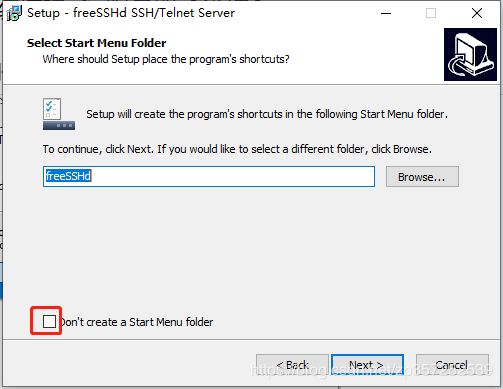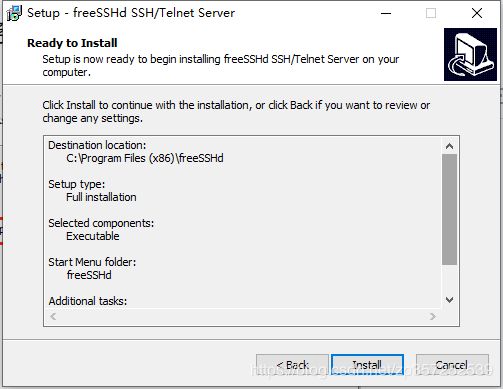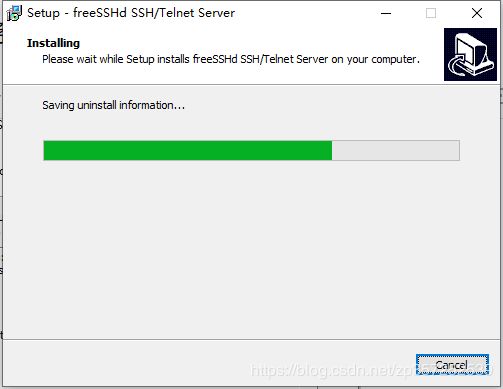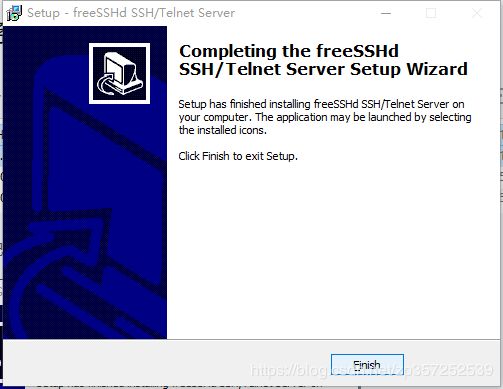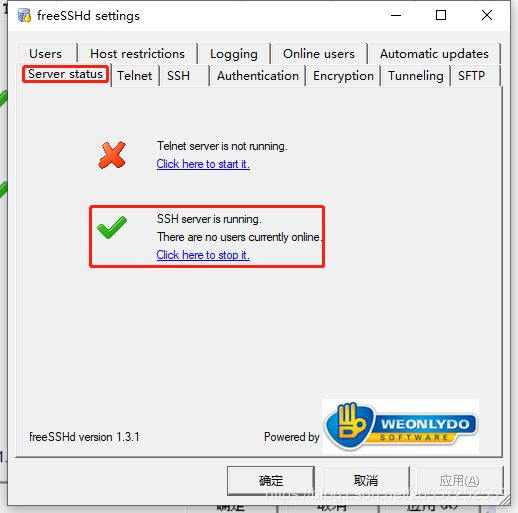windows 10系统搭建sftp服务器【详细】
一、下载sftp软件
1、百度云快速下载
下载sftp软件,我用的版本是:1.3.1,
链接:https://pan.baidu.com/s/12TCh9a3YevUOpVLVrx2VWg
提取码:65xh
复制这段内容后打开百度网盘手机App,操作更方便哦
2、进入官网下载
http://www.freesshd.com/,然后点击Download,下载freeSSHd.exe,目前最新的就是1.3.1
二、安装sftp服务器
1、运行freeSSHd.exe(最好以管理员方式运行)
2、选择安装位置,这里我没改,使用默认位置C:\Program Files (x86)\freeSSHd
3、这里选择要安装的内容, 只有一个选项,全部安装,没得选,
4、这里选择开始栏程序所在的文件夹名称,这里默认,如果你不想创建开始启动栏快捷入口,可以选中左下角的复选框,这里我没选
5、这里是是否创建桌面快捷方式,默认是创建,如果你不需要,则取消选中,这里我使用默认选中
6、这一步是让你对你安装过程中选择的进行查看确认,如果有和你想的不一致的,可以退回重新设置,如果没问题,则开始安装
7、安装进行中ing
8、安装过程会弹出这个窗口,直接关闭即可
9、提示“提示私有秘钥没安装”,点击确认,安装目录下会多出几个文件
安装密钥前:
安装密钥后:
10、这里提示是否把freeSSHd作为一个服务安装到服务中,这里我不选作为服务安装:
11、安装完成。
三、配置sftp服务器
1、添加用户
2、设置SSH服务器ip,端口等信息
3、设置登录授权选项,其中Public key auth意指通过公钥登录
4、设置sftp服务器根目录
5、启动服务器Server Status,这里我们只用到sftp,所以只启动sftp
四、cmd命令行测试
1、登录测试连接 注:sftp命令默认端口22, 完整命令是:sftp -P 22 [email protected],可简写sftp [email protected]
输入:yes
输入密码:test123
常见问题:
测试连接时遇到如下问题,删除当前登录用户下的.ssh文件夹,再使用管理员程序重新运行freesshd,再次测试连接
异常及解决方案
输入正确用户名和密码提示denied或者key verification failed.,常规解决方案如下
1. 删除C:\Users\Administrator下的.ssh文件夹,使用管理员程序重新运行freesshd,再次测试连接
2、使用cmd命令上传下载文件
上传格式:put+空格+要上传的文件路径+空格+根目录后的相对路径
上传:put d:/file.txt /upload
例如这里是把d盘下的file.txt上传到F:\sftp_dir\upload,其中F:\sftp_dir是根目录
下载格式:get+空格+要下载相对跟目录的文件路径+空格+文件下载的位置
下载:get /download/download.txt e:/
例如这里是把F:\sftp_dir\download\download.txt下载到e盘根目录,其中F:\sftp_dir是根目录
五、java代码测试sftp
1、工具类SFTPUtil.java
package com.acconsys.chs.CHSService.util;
import java.io.ByteArrayOutputStream;
import java.io.File;
import java.io.FileInputStream;
import java.io.FileNotFoundException;
import java.io.FileOutputStream;
import java.io.IOException;
import java.io.InputStream;
import java.util.Properties;
import java.util.Vector;
import org.dom4j.Document;
import org.dom4j.DocumentException;
import org.dom4j.DocumentHelper;
//import org.slf4j.Logger;
//import org.slf4j.LoggerFactory;
import com.jcraft.jsch.Channel;
import com.jcraft.jsch.ChannelSftp;
import com.jcraft.jsch.ChannelSftp.LsEntry;
import com.jcraft.jsch.JSch;
import com.jcraft.jsch.JSchException;
import com.jcraft.jsch.Session;
import com.jcraft.jsch.SftpATTRS;
import com.jcraft.jsch.SftpException;
/**
* 类说明 sftp工具类
*/
public class SFTPUtil {
private ChannelSftp sftp;
private Session session;
/** SFTP 登录用户名*/
private String username;
/** SFTP 登录密码*/
private String password;
/** 私钥 */
private String privateKey;
/** SFTP 服务器地址IP地址*/
private String host;
/** SFTP 端口*/
private int port;
/**
* 构造基于密码认证的sftp对象
*/
public SFTPUtil(String username, String password, String host, int port) {
this.username = username;
this.password = password;
this.host = host;
this.port = port;
}
/**
* 构造基于秘钥认证的sftp对象
*/
public SFTPUtil(String username, String host, int port, String privateKey) {
this.username = username;
this.host = host;
this.port = port;
this.privateKey = privateKey;
}
public SFTPUtil(){}
/**
* 连接sftp服务器
*/
public void login(){
try {
JSch jsch = new JSch();
if (privateKey != null) {
jsch.addIdentity(privateKey);// 设置私钥
}
session = jsch.getSession(username, host, port);
if (password != null) {
session.setPassword(password);
}
Properties config = new Properties();
config.put("StrictHostKeyChecking", "no");
// session.setConfig("userauth.gssapi-with-mic", "no");
// session.setConfig("StrictHostKeyChecking", "no");
session.setConfig(config);
session.connect();
Channel channel = session.openChannel("sftp");
channel.connect();
sftp = (ChannelSftp) channel;
} catch (JSchException e) {
e.printStackTrace();
}
}
/**
* 关闭连接 server
*/
public void logout(){
if (sftp != null) {
if (sftp.isConnected()) {
sftp.disconnect();
}
}
if (session != null) {
if (session.isConnected()) {
session.disconnect();
}
}
}
/**
* 将输入流的数据上传到sftp作为文件。文件完整路径=basePath+directory
* @param basePath 服务器的基础路径
* @param directory 上传到该目录
* @param sftpFileName sftp端文件名
* @param in 输入流
*/
public void upload(String basePath,String directory, String sftpFileName, InputStream input) throws SftpException{
try {
sftp.cd(basePath);
sftp.cd(directory);
} catch (SftpException e) {
//目录不存在,则创建文件夹
String [] dirs=directory.split("/");
String tempPath=basePath;
for(String dir:dirs){
if(null== dir || "".equals(dir)) continue;
tempPath+="/"+dir;
try{
sftp.cd(tempPath);
}catch(SftpException ex){
sftp.mkdir(tempPath);
sftp.cd(tempPath);
}
}
}
sftp.put(input, sftpFileName); //上传文件
}
/**
* 下载文件。
* @param directory 下载目录
* @param downloadFile 下载的文件
* @param saveFile 存在本地的路径
*/
public void download(String directory, String downloadFile, String saveFile) throws SftpException, FileNotFoundException{
if (directory != null && !"".equals(directory)) {
sftp.cd(directory);
}
File file = new File(saveFile);
sftp.get(downloadFile, new FileOutputStream(file));
}
/**
* 下载文件
* @param directory 下载目录
* @param downloadFile 下载的文件名
* @return 字节数组
*/
public byte[] download(String directory, String downloadFile) throws SftpException, IOException{
if (directory != null && !"".equals(directory)) {
sftp.cd(directory);
}
InputStream is = sftp.get(downloadFile);
byte[] fileData = toByteArray(is);
return fileData;
}
private static byte[] toByteArray(InputStream input) throws IOException {
ByteArrayOutputStream output = new ByteArrayOutputStream();
byte[] buffer = new byte[4096];
int n = 0;
while (-1 != (n = input.read(buffer))) {
output.write(buffer, 0, n);
}
return output.toByteArray();
}
/**
* 删除文件
* @param directory 要删除文件所在目录
* @param deleteFile 要删除的文件
*/
public void delete(String directory, String deleteFile) throws SftpException{
sftp.cd(directory);
sftp.rm(deleteFile);
}
/**
* 列出目录下的文件
* @param directory 要列出的目录
* @param sftp
*/
public Vector listFiles(String directory) throws SftpException {
return sftp.ls(directory);
}
//上传文件测试
public static void main(String[] args) throws SftpException, IOException, DocumentException {
SFTPUtil sftp = new SFTPUtil("test", "test123", "localhost", 22);
sftp.login();
File file = new File("C:\\Users\\35725\\Downloads\\shujujiegouJavajhkj_jb51\\数据结构和Java集合框架.pdf");
InputStream is = new FileInputStream(file);
sftp.upload("/sftp_dir","/upload", "2.pdf", is);
// System.out.println(sftp.listFiles("/data_export/test"));
// Vector files = sftp.listFiles("/data_export/test");
// for(Object f:files){
// LsEntry entry = (LsEntry)f;
// System.out.println(entry.getFilename());
// System.out.println(entry.getLongname());
// SftpATTRS atts = entry.getAttrs();
//
// }
// File file = new File("C:\\Documents and Settings\\huangyuchi\\Desktop\\00CHS\\jdk1.6.zip");
// InputStream is = new FileInputStream(file);
// sftp.upload("/data_export", "/test", "jdk1.6.zip", is);
//// byte[] bs = sftp.download("/data_export/CHSFileExchange", "将字符串.xml");
// byte[] bs = sftp.download("/data_export/CHSFileExchange", "将字符串.xml");
// sftp.download("/data_export/CHSFileExchange", "将字符串.xml" ,"D://将字符串.xml");
// System.out.println(new String(bs,"utf-8"));
// String result = "";
// Document document = DocumentHelper.parseText(new String(bs,"utf-8")); // 将字符串转为XML
// String status = document.getRootElement().element("message").element("status").getText();
// String errors = document.getRootElement().element("message").element("errors").getText();
// String reviewStatus = document.getRootElement().element("message").element("ReviewStatus").getText();
// if(status.equals("successful") && !"NO".equals(reviewStatus)){
// result = status;//lca成功,预审签成功
// }else if(status.equals("successful") && "NO".equals(reviewStatus)){
// //lca成功,预审签失败
// result = status+" "+errors+" "+reviewStatus;
// }else{
// //全部失败
// result = status+" "+errors;
// }
// System.out.println("result is " + result);
sftp.logout();
}
}
六、卸载sftp
参考
1、https://network.51cto.com/art/201909/603552.htm
2、https://www.cnblogs.com/Kevin00/p/6339925.html