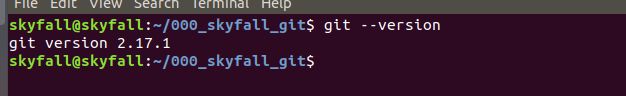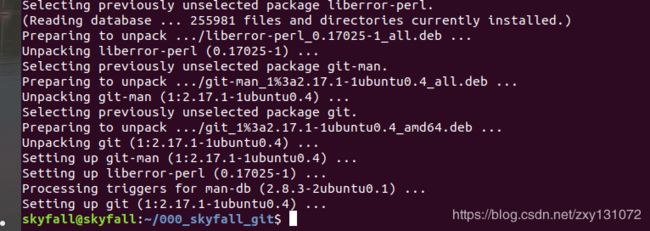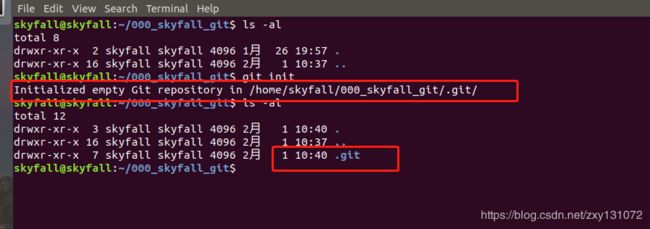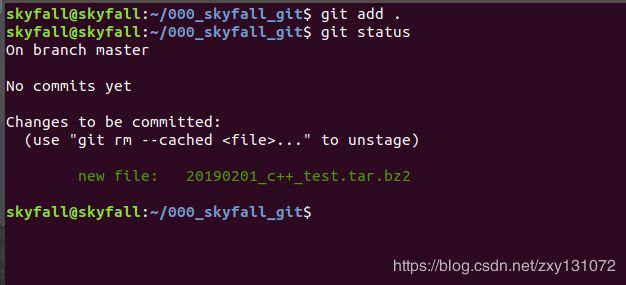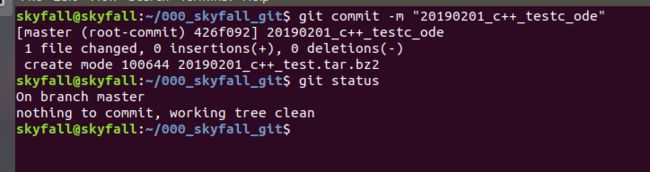- Composer如何通过GitHub Personal Access Token安装私有包:完整教程
lihuang319
composergithubphp
使用Composer安全管理您的PHP私有依赖包一、前言在PHP开发中,我们经常需要将内部工具包托管为私有仓库。传统的账号密码验证方式存在安全隐患,而GitHubPersonalAccessToken(PAT)提供了一种更安全的鉴权方案。本文将通过4个核心步骤+3个避坑指南,手把手教您在Composer中优雅地使用PAT安装私有包。二、为什么要用PAT?安全性:细粒度权限控制(可设置过期时间/单仓
- 【redis】redis key 分析
武昌库里写JAVA
面试题汇总与解析毕业设计课程设计springbootvue.js源码
redis_key_sizes.shhttps://gist.github.com/epicserve/5699837redis-cli,theRediscommandlineinterfacehttps://redis.io/topics/rediscliRedisScripting:EVALscriptnumkeyskey[key...]arg[arg...]https://www.w3res
- 镜像解决,向量数据库Milvus报错
zwzscnds
dockermilvus
MilvusMilvus是一款开源的向量数据库,具有高度的灵活性、稳定可靠性以及高速查询等特点。它支持针对TB级向量的增删改操作和近实时查询,适用于大规模向量数据的存储和检索。Milvus的官网:https://milvus.ioGithub上Milvus的链接:https://github.com/milvus-ioDockerDocker是一种容器化技术,它允许开发者将应用程序及其依赖项打包到
- Nacos作为配置中心怎么玩,以及Nacos为何启动就挂,Nacos配置中心有多简单。
YourStarYang
NacosCentos7中遇到的那些事java
首先从GitHub去找文档Nacos主要资源配置项application.properties(主要配置)汉化部分如下:#***************SpringBoot相关配置***************####默认的Web上下文路径:server.servlet.contextPath=/nacos###默认的Web服务器端口:server.port=8848#**************
- 在线正则网站
harmful_sheep
网站java
地址:https://jex.im/regulex/#!flags=&re=Github地址:https://github.com/CJex/regulex[1]https://jex.im/regulex/#!flags=&re=:https://jex.im/regulex/#!flags=&re=[2]https://github.com/CJex/regulex:https://githu
- BagelDB:AI的开源向量数据库
qahaj
人工智能数据库python
BagelDB:AI的开源向量数据库BagelDB(OpenVectorDatabaseforAI)是一个类似于GitHub的AI数据协作平台。用户可以在这里创建、分享和管理向量数据集。BagelDB支持独立开发者的私有项目、企业内部的协作以及数据DAO的公共贡献。技术背景介绍随着人工智能和机器学习的快速发展,各种数据的重要性也在不断凸显。向量数据库作为存储向量化数据的重要工具,越来越受到开发者和
- Deepseek开源周第四天:从 DualPipe 到 EPLB
deepseek开源
Deepseek开源周第四天:从DualPipe到EPLB前言上周deepseek宣布,将在本周陆续发布五个开源项目,这些库已经在生产环境中经过了记录、部署和实战测试。今天是deepseek开源周的第四天,deepseek发布了三个开源项目,分别是GitHub-deepseek-ai/DualPipeGitHub-deepseek-ai/eplbGitHub-deepseek-ai/profile
- 分布式服务发现与注册中心 Consul
要加油呀
中间件java-consulconsuljava
分布式服务发现与注册中心Consulgithub地址:https://github.com/consul/consul基础概念什么是注册中心随着微服务理论发展的成熟,越来越多互联网公司采用微服务架构来支持业务发展。各个微服务之间都需要通过注册中心来实现自动化的注册和发现。注册中心主要有三种角色:服务提供者(RPCServer):在启动时,向Registry注册自身服务,并向Registry定期发送
- 核弹级技术革命——搭配deepseek-r1满血版的腾讯云ai助手(codex)仅用14天独立开发出适配ARM架构的微内核操作系统!
frandiy
人工智能腾讯云架构
编程革命已至:双核AI代码引擎开启效率新纪元当代码生成速度提升600%、缺陷率下降75%成为现实,全球开发者正在见证AI生产力的核爆时刻!DeepSeekProMaxAI代码引擎与腾讯云CodeX双剑合璧,以实测数据重新定义智能编程标准。▌DeepSeekProMax:你的全栈智能编程副驾智能补全准确率达92.3%(GitHubCopilot同期数据为84.7%)支持30+主流语言及框架,覆盖Sp
- 国产唯一开源湖仓框架LakeSoul 2.0 重磅升级:支持快照回滚、Flink和Hive对接
元灵数智
大数据数据库spark
首先,附上Github链接LakeSoul:https://github.com/meta-soul/LakeSoul,可搜索公众号元灵数智,在底部菜单了解我们-用户交流获取官方技术交流群二维码,进群与业内大佬进行技术交流。DMetaSoul团队于7月初发布了LakeSoul2.0版本,对1.0版本进行了多方面升级优化,提高了自身架构设计的灵活性,也更好地适应客户未来业务高速发展的需要。2.0版本
- 使用 LakeSoul 构建实时机器学习样本库
元灵数智
bigdata大数据数据仓库数据库架构数据库开发
首先,附上Github链接LakeSoul:https://github.com/meta-soul/LakeSoul,可搜索公众号元灵数智,在底部菜单了解我们-用户交流获取官方技术交流群二维码,进群与业内大佬进行技术交流。在之前的公众号文章《重磅!开源湖仓平台LakeSoul设计理念详解》中,我们介绍了LakeSoul开源流批一体表存储框架的设计理念和部分实现原理。LakeSoul设计的初衷,是
- 【Reasoning】o1复现整合
辰阳星宇
科研论文自然语言处理语言模型深度学习人工智能
调研文章《Marco-o1:TowardsOpenReasoningModelsforOpen-EndedSolutions》arxiv:https://arxiv.org/abs/2411.14405github:https://github.com/AIDC-AI/Marco-o1Marco-o1:TowardsOpenReasoningModelsforOpen-EndedSolutions
- Vue中如何轻松实现可调整大小的容器布局——vue-resizeable组件教程
介绍vue-resizeable是一款在vue项目中可调整各个区域大小的组件,支持任意组合,支持自定义样式演示体验地址https://liquanquan.top/vue-admin/resizablenpm地址https://www.npmjs.com/package/vue-resizeablegithubhttps://github.com/taoman/vue-resizeable欢迎各位
- 内网映射神器nps搭建
NPS(内网穿透神器)是一款非常实用的工具,能够帮助用户在内网环境下实现外部网络的访问,解决了许多网络安全和远程访问的问题。通过NPS,可以轻松地在受限的内网环境中,让外部网络设备访问内网服务。下面我将详细介绍如何搭建和配置NPS,从下载到验证,帮助你更好地理解和应用这个工具。1.下载NPS首先,需要访问NPS的官方GitHub仓库,选择适合你操作系统的二进制文件进行下载。步骤:打开NPS的Git
- Android渲染Latex公式的开源框架比较
sz_denny
开源
对比主流框架,介绍如下几款1、AndroidMath官网:GitHub-gregcockroft/AndroidMath:RenderbeautifulLaTeXMathEquationsinanAndroidView基于android原生view方式渲染优点:速度快,开源协议MITlicense缺点:不支持文字+公式混合渲染2、MathView官网:GitHub-jianzhongli/Math
- 浅析 DeepSeek 开源的 FlashMLA 项目
X.Cristiano
FlashMLADeepSeek深度学习
浅析DeepSeek开源的FlashMLA项目DeepSeek开源周Day1(2025年2月24日)放出的开源项目——FlashMLA,是一款针对Hopper架构GPU高效多层级注意力(Multi-LevelAttention,MLA)解码内核,专门为处理变长序列问题而设计。趁热浏览一下:GitHub-deepseek-ai/FlashMLA一、概述传统的注意力计算方法在面对变长序列或长序列推理时
- Ollama本地私有化部署通义千问大模型Qwen2.5
ErbaoLiu
数据分析&大模型机器学习&大模型自然语言处理&大模型大模型LLMQwen2.5Qwen2Ollama
目录Qwen2.5介绍Qwen2.5新闻Ollama介绍Linux安装Ollama一键安装Ollama手工安装Ollama卸载OllamaOllama运行Qwen2基于Transformers进行推理本文复现环境:Python3.12.6+Windows8.1+LinuxCentOS7+PyCharmCommunityEdition2022.3.3。Qwen2.5github地址如下:GitHub
- GitHub开源数字人项目汇总(2025版)
xinxiyinhe
人工智能虚拟数字人开源github
大家好,今日分享以下是的"GitHub开源数字人项目",涵盖图像生成、语音驱动、直播带货及实时对话等核心功能,按技术方向分类整理的关键信息:一、图像与动态生成类OneShotOneTalk功能:单张图像生成全身动态数字人,支持3D高斯点云与SMPL-X模型结合,实现高精度表情与姿势动画。适用场景:虚拟主持、AI客服。GitHub地址:https://xiangjun-xj.github.io/On
- http 压测工具(qbit)
压测http
前言记录常用的http压测工具JmeterGitHub地址https://github.com/apache/jmeterApache老牌压测工具,图形界面版ab官方地址https://httpd.apache.org/docs/2.4/programs/ab.htmlApacheHTTP服务器自带的一个性能测试工具,命令行工具heyGitHub地址https://github.com/rakyl
- 用 CodeGen 告别重复开发:自动化生成数据库访问层代码
go自动化代码生成
简介codegenhttps://github.com/xyzbit/codegen是一个专注于提高开发效率的代码生成工具集合。目前主要包含了数据库访问层(Repository)代码生成功能,未来可能会扩展更多功能模块如:API接口代码生成,API错误码生成,APISDK生成。核心功能:数据库仓储层代码生成(dbrepo)在传统Web开发中,我们常常陷入以下重复劳动:模型层代码手工编写:每张数据库
- gin解决CORS跨域问题
江湖人称黑哥
gogo
packagemainimport("time""github.com/gin-contrib/cors""github.com/gin-gonic/gin")funcmain(){router:=gin.Default()//CORSforhttps://foo.comandhttps://github.comorigins,allowing://-PUTandPATCHmethods//-Or
- Centos7安装ZLMediaKit
倔强的初学者
后端服务开发linuxZLMediaKitzlmCentos7
https://github.com/ZLMediaKit/ZLMediaKit一获取代码gitclonehttps://gitee.com/xia-chu/ZLMediaKitcdZLMediaKitgitsubmoduleupdate--initgitsubmoduleupdate--init命令用于初始化和更新Git仓库中的子模块(submodules)。这个命令在Git仓库中包含对其他Gi
- 周边生态 | WAL-G 与 DBeaver 新版增加 Cloudberry 支持
数据库
ApacheCloudberry™(Incubating)是Apache软件基金会孵化项目,由Greenplum和PostgreSQL衍生而来,作为领先的开源MPP数据库,可用于建设企业级数据仓库,并适用于大规模分析和AI/ML工作负载。GitHub:https://github.com/apache/cloudberryHi社区小伙伴们!我们很高兴与大家分享两个ApacheCloudberry开
- 分享一个学习Ollama的开源项目,轻松上手大模型部署
可可南木
机器学习人工智能
最近deepseek火得不行,很多人都想在家里部署一个来玩一下,所以到处找资源学习。机缘巧合下搜到了这个项目,内容相当给力,不敢私藏,分享出来给需要的同学。项目地址:https://github.com/datawhalechina/handy-ollamalink在线阅读:https://datawhalechina.github.io/handy-ollama/link效果预览:感谢所有对该项
- selenium浏览器下载汇总
gallonyin
RPAselenium测试工具
chromedriver官网:https://googlechromelabs.github.io/chrome-for-testing/下载chromewin64位:https://storage.googleapis.com/chrome-for-testing-public/131.0.6778.85/win64/chrome-win64.zip下载chromedriverwin64位:ht
- rocketmq-bashboard部署
ldlly0505
rocketmqjavaspring开发语言
下载rocketmq可视化界面,源码地址:https://github.com/apache/rocketmq-dashboard修改application.yml配置文件端口为8089和namesrvAddrs,打包直接部署,结果拉取依赖报错,大概意思是maven-antrun-plugin仓库找不到,pom文件的maven-antrun-plugin这里改下:org.apache.maven.
- PubSubJS的基本使用
SarinaDu
reactreactpubsub
前言日常积累,欢迎指正参考PubSubJS-GitHubPubSubJS-npm使用说明首先说明我当前使用的pubsub版本为1.6.0什么是pubsub?PubSubJSisatopic-basedpublish/subscribelibrarywritteninJavaScript.即一个利用JavaScript进行发布/订阅的库使用React+TypeScript发布importPubsub
- 简易图书管理系统——MYsql+Javase+JDBC
callJJ
MYsql知识集合javasqldatabasemysqlgithubide
目录前言数据表的建立操作包各个类的实现增加类删除类展示类借阅与归还类前言书接上文JDBC编程的学习——MYsql版本-CSDN博客本期我们通过对先前图书管理系统进行改造,是它的数据能保存在数据库中完整代码我已经保存在github中,能不能给个星呢!!!!calljsh/MyJava(github.com)这是先前的图书管理系统,这篇博客里面也有完整代码图书管理系统(java)代码展示和思路介绍(9
- Window下安装pyenv
Dino Fong
其他pythonvirtualenv
pyenv-win是pyenvforwin的版本,github地址:https://github.com/pyenv-win/pyenv-win安装方法也很简单,官网的Readme.md的Quickstart就有:Invoke-WebRequest-UseBasicParsing-Uri"https://raw.githubusercontent.com/pyenv-win/pyenv-win/m
- FFmpeg+vvenc实现H.266的视频编解码教程
ICUD
ffmpegh.266视频编解码人工智能
Linux系统:FFmpeg+vvenc实现H.266的视频编解码教程(视频压缩)关键网址ffmpeg目前支持libvvenc,因此配置好libvvenc只会在一些make、sudomakeinstall命令时遇到问题,例如默认安装或配置路径指定错误、ffmpeg版本、vvenc版本匹配等问题。但无论哪些问题,几乎都可以在以下链接中找到相应的答案:https://github.com/fraunh
- eclipse maven
IXHONG
eclipse
eclipse中使用maven插件的时候,运行run as maven build的时候报错
-Dmaven.multiModuleProjectDirectory system propery is not set. Check $M2_HOME environment variable and mvn script match.
可以设一个环境变量M2_HOME指
- timer cancel方法的一个小实例
alleni123
多线程timer
package com.lj.timer;
import java.util.Date;
import java.util.Timer;
import java.util.TimerTask;
public class MyTimer extends TimerTask
{
private int a;
private Timer timer;
pub
- MySQL数据库在Linux下的安装
ducklsl
mysql
1.建好一个专门放置MySQL的目录
/mysql/db数据库目录
/mysql/data数据库数据文件目录
2.配置用户,添加专门的MySQL管理用户
>groupadd mysql ----添加用户组
>useradd -g mysql mysql ----在mysql用户组中添加一个mysql用户
3.配置,生成并安装MySQL
>cmake -D
- spring------>>cvc-elt.1: Cannot find the declaration of element
Array_06
springbean
将--------
<?xml version="1.0" encoding="UTF-8"?>
<beans xmlns="http://www.springframework.org/schema/beans"
xmlns:xsi="http://www.w3
- maven发布第三方jar的一些问题
cugfy
maven
maven中发布 第三方jar到nexus仓库使用的是 deploy:deploy-file命令
有许多参数,具体可查看
http://maven.apache.org/plugins/maven-deploy-plugin/deploy-file-mojo.html
以下是一个例子:
mvn deploy:deploy-file -DgroupId=xpp3
- MYSQL下载及安装
357029540
mysql
好久没有去安装过MYSQL,今天自己在安装完MYSQL过后用navicat for mysql去厕测试链接的时候出现了10061的问题,因为的的MYSQL是最新版本为5.6.24,所以下载的文件夹里没有my.ini文件,所以在网上找了很多方法还是没有找到怎么解决问题,最后看到了一篇百度经验里有这个的介绍,按照其步骤也完成了安装,在这里给大家分享下这个链接的地址
- ios TableView cell的布局
张亚雄
tableview
cell.imageView.image = [UIImage imageNamed:[imageArray objectAtIndex:[indexPath row]]];
CGSize itemSize = CGSizeMake(60, 50);
&nbs
- Java编码转义
adminjun
java编码转义
import java.io.UnsupportedEncodingException;
/**
* 转换字符串的编码
*/
public class ChangeCharset {
/** 7位ASCII字符,也叫作ISO646-US、Unicode字符集的基本拉丁块 */
public static final Strin
- Tomcat 配置和spring
aijuans
spring
简介
Tomcat启动时,先找系统变量CATALINA_BASE,如果没有,则找CATALINA_HOME。然后找这个变量所指的目录下的conf文件夹,从中读取配置文件。最重要的配置文件:server.xml 。要配置tomcat,基本上了解server.xml,context.xml和web.xml。
Server.xml -- tomcat主
- Java打印当前目录下的所有子目录和文件
ayaoxinchao
递归File
其实这个没啥技术含量,大湿们不要操笑哦,只是做一个简单的记录,简单用了一下递归算法。
import java.io.File;
/**
* @author Perlin
* @date 2014-6-30
*/
public class PrintDirectory {
public static void printDirectory(File f
- linux安装mysql出现libs报冲突解决
BigBird2012
linux
linux安装mysql出现libs报冲突解决
安装mysql出现
file /usr/share/mysql/ukrainian/errmsg.sys from install of MySQL-server-5.5.33-1.linux2.6.i386 conflicts with file from package mysql-libs-5.1.61-4.el6.i686
- jedis连接池使用实例
bijian1013
redisjedis连接池jedis
实例代码:
package com.bijian.study;
import java.util.ArrayList;
import java.util.List;
import redis.clients.jedis.Jedis;
import redis.clients.jedis.JedisPool;
import redis.clients.jedis.JedisPoo
- 关于朋友
bingyingao
朋友兴趣爱好维持
成为朋友的必要条件:
志相同,道不合,可以成为朋友。譬如马云、周星驰一个是商人,一个是影星,可谓道不同,但都很有梦想,都要在各自领域里做到最好,当他们遇到一起,互相欣赏,可以畅谈两个小时。
志不同,道相合,也可以成为朋友。譬如有时候看到两个一个成绩很好每次考试争做第一,一个成绩很差的同学是好朋友。他们志向不相同,但他
- 【Spark七十九】Spark RDD API一
bit1129
spark
aggregate
package spark.examples.rddapi
import org.apache.spark.{SparkConf, SparkContext}
//测试RDD的aggregate方法
object AggregateTest {
def main(args: Array[String]) {
val conf = new Spar
- ktap 0.1 released
bookjovi
kerneltracing
Dear,
I'm pleased to announce that ktap release v0.1, this is the first official
release of ktap project, it is expected that this release is not fully
functional or very stable and we welcome bu
- 能保存Properties文件注释的Properties工具类
BrokenDreams
properties
今天遇到一个小需求:由于java.util.Properties读取属性文件时会忽略注释,当写回去的时候,注释都没了。恰好一个项目中的配置文件会在部署后被某个Java程序修改一下,但修改了之后注释全没了,可能会给以后的参数调整带来困难。所以要解决这个问题。
&nb
- 读《研磨设计模式》-代码笔记-外观模式-Facade
bylijinnan
java设计模式
声明: 本文只为方便我个人查阅和理解,详细的分析以及源代码请移步 原作者的博客http://chjavach.iteye.com/
/*
* 百度百科的定义:
* Facade(外观)模式为子系统中的各类(或结构与方法)提供一个简明一致的界面,
* 隐藏子系统的复杂性,使子系统更加容易使用。他是为子系统中的一组接口所提供的一个一致的界面
*
* 可简单地
- After Effects教程收集
cherishLC
After Effects
1、中文入门
http://study.163.com/course/courseMain.htm?courseId=730009
2、videocopilot英文入门教程(中文字幕)
http://www.youku.com/playlist_show/id_17893193.html
英文原址:
http://www.videocopilot.net/basic/
素
- Linux Apache 安装过程
crabdave
apache
Linux Apache 安装过程
下载新版本:
apr-1.4.2.tar.gz(下载网站:http://apr.apache.org/download.cgi)
apr-util-1.3.9.tar.gz(下载网站:http://apr.apache.org/download.cgi)
httpd-2.2.15.tar.gz(下载网站:http://httpd.apac
- Shell学习 之 变量赋值和引用
daizj
shell变量引用赋值
本文转自:http://www.cnblogs.com/papam/articles/1548679.html
Shell编程中,使用变量无需事先声明,同时变量名的命名须遵循如下规则:
首个字符必须为字母(a-z,A-Z)
中间不能有空格,可以使用下划线(_)
不能使用标点符号
不能使用bash里的关键字(可用help命令查看保留关键字)
需要给变量赋值时,可以这么写:
- Java SE 第一讲(Java SE入门、JDK的下载与安装、第一个Java程序、Java程序的编译与执行)
dcj3sjt126com
javajdk
Java SE 第一讲:
Java SE:Java Standard Edition
Java ME: Java Mobile Edition
Java EE:Java Enterprise Edition
Java是由Sun公司推出的(今年初被Oracle公司收购)。
收购价格:74亿美金
J2SE、J2ME、J2EE
JDK:Java Development
- YII给用户登录加上验证码
dcj3sjt126com
yii
1、在SiteController中添加如下代码:
/**
* Declares class-based actions.
*/
public function actions() {
return array(
// captcha action renders the CAPTCHA image displ
- Lucene使用说明
dyy_gusi
Lucenesearch分词器
Lucene使用说明
1、lucene简介
1.1、什么是lucene
Lucene是一个全文搜索框架,而不是应用产品。因此它并不像baidu或者googleDesktop那种拿来就能用,它只是提供了一种工具让你能实现这些产品和功能。
1.2、lucene能做什么
要回答这个问题,先要了解lucene的本质。实际
- 学习编程并不难,做到以下几点即可!
gcq511120594
数据结构编程算法
不论你是想自己设计游戏,还是开发iPhone或安卓手机上的应用,还是仅仅为了娱乐,学习编程语言都是一条必经之路。编程语言种类繁多,用途各 异,然而一旦掌握其中之一,其他的也就迎刃而解。作为初学者,你可能要先从Java或HTML开始学,一旦掌握了一门编程语言,你就发挥无穷的想象,开发 各种神奇的软件啦。
1、确定目标
学习编程语言既充满乐趣,又充满挑战。有些花费多年时间学习一门编程语言的大学生到
- Java面试十问之三:Java与C++内存回收机制的差别
HNUlanwei
javaC++finalize()堆栈内存回收
大家知道, Java 除了那 8 种基本类型以外,其他都是对象类型(又称为引用类型)的数据。 JVM 会把程序创建的对象存放在堆空间中,那什么又是堆空间呢?其实,堆( Heap)是一个运行时的数据存储区,从它可以分配大小各异的空间。一般,运行时的数据存储区有堆( Heap)和堆栈( Stack),所以要先看它们里面可以分配哪些类型的对象实体,然后才知道如何均衡使用这两种存储区。一般来说,栈中存放的
- 第二章 Nginx+Lua开发入门
jinnianshilongnian
nginxlua
Nginx入门
本文目的是学习Nginx+Lua开发,对于Nginx基本知识可以参考如下文章:
nginx启动、关闭、重启
http://www.cnblogs.com/derekchen/archive/2011/02/17/1957209.html
agentzh 的 Nginx 教程
http://openresty.org/download/agentzh-nginx-tutor
- MongoDB windows安装 基本命令
liyonghui160com
windows安装
安装目录:
D:\MongoDB\
新建目录
D:\MongoDB\data\db
4.启动进城:
cd D:\MongoDB\bin
mongod -dbpath D:\MongoDB\data\db
&n
- Linux下通过源码编译安装程序
pda158
linux
一、程序的组成部分 Linux下程序大都是由以下几部分组成: 二进制文件:也就是可以运行的程序文件 库文件:就是通常我们见到的lib目录下的文件 配置文件:这个不必多说,都知道 帮助文档:通常是我们在linux下用man命令查看的命令的文档
二、linux下程序的存放目录 linux程序的存放目录大致有三个地方: /etc, /b
- WEB开发编程的职业生涯4个阶段
shw3588
编程Web工作生活
觉得自己什么都会
2007年从学校毕业,凭借自己原创的ASP毕业设计,以为自己很厉害似的,信心满满去东莞找工作,找面试成功率确实很高,只是工资不高,但依旧无法磨灭那过分的自信,那时候什么考勤系统、什么OA系统、什么ERP,什么都觉得有信心,这样的生涯大概持续了约一年。
根本不是自己想的那样
2008年开始接触很多工作相关的东西,发现太多东西自己根本不会,都需要去学,不管是asp还是js,
- 遭遇jsonp同域下变作post请求的坑
vb2005xu
jsonp同域post
今天迁移一个站点时遇到一个坑爹问题,同一个jsonp接口在跨域时都能调用成功,但是在同域下调用虽然成功,但是数据却有问题. 此处贴出我的后端代码片段
$mi_id = htmlspecialchars(trim($_GET['mi_id ']));
$mi_cv = htmlspecialchars(trim($_GET['mi_cv ']));
贴出我前端代码片段:
$.aj