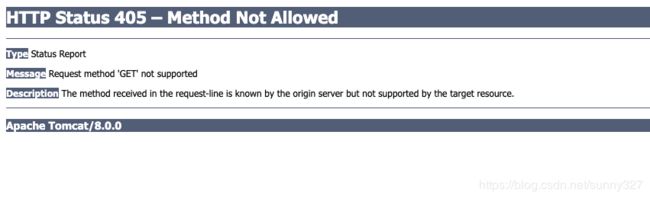axios上传视频或音频时后端接口405
最近在做一个后台管理项目,视频上传到腾讯云点播,音频上传到对象存储。这就需要区分是视频或音频了。
当上传音频时调用后端给的接口,上传到对象存储。
这里遇到的问题主要是自己对axios不太熟练,导致后台接口返回405,
HTTP Status 405 – Method Not Allowed
Type Status Report
Message Request method 'GET' not supported
Description The method received in the request-line is known by the origin server but not supported by the target resource.
Apache Tomcat/8.0.0
如下图所示:
前端代码如下:
vuejs代码如下:
vExampleAdd: function () {
this.$refs.vExampleFile.click()
},
/**
* vExample示例。上传视频过程。
**/
vExampleUpload: function () {
let self = this
// 获取上传实例
let videoFile = this.$refs.vExampleFile.files[0]
let index = ''
for (let key in UE.instants) {
index = key
}
if (videoFile.type.indexOf("audio") !== -1) {
axios.post(`${CFG.API_URL}xsnArticle/uploadUeditorVideo`).then(req => {
console.log("req:", req.data)
}).catch(err => {
console.error('Error: ', err)
})
} else {
//这里是视频上传到腾讯云点播的代码, 这里没问题,这篇文章的重点不在这里
let uploader = this.tcVod.upload({
videoFile: videoFile
})
self.uploaderInfo = {
videoInfo: uploader.videoInfo,
isVideoUploadSuccess: false,
progress: 0,
cancel: function () {
uploader.cancel()
}
}
uploader.on('video_progress', function (info) {
self.uploaderPercent = parseInt(info.percent * 100 + '%')
})
uploader.on('video_upload', function (info) {
self.uploaderInfo.isVideoUploadSuccess = true
})
uploader.done().then(function (doneResult) {
UE.instants[index].execCommand(
'insertHtml',
' '
)
}).then(function (videoUrl) {
self.$refs.vExample.reset()
self.dialogVisible = false
})
}
},
'
)
}).then(function (videoUrl) {
self.$refs.vExample.reset()
self.dialogVisible = false
})
}
},主要是不太了解axios的工作原理,导致调用后端接口时直接就是:
axios.post(`${CFG.API_URL}xsnArticle/uploadUeditorVideo`).then(req => {
console.log("req:", req.data)
}).catch(err => {
console.error('Error: ', err)
})并没有给后端传参数,也并没有把需上传的文件传给后端接口。所以才导致后端接口返回405。
后来经过google,找到一篇文章完美的解决了我的困惑,修改代码如下:(视频上传的代码这里省略)
let videoFile = this.$refs.vExampleFile.files[0]
let index = ''
for (let key in UE.instants) {
index = key
}
if (videoFile.type.indexOf("audio") !== -1) {
//在这里声明所需上传的文件参数,并把videoFile赋值给audioData
const audioData = new FormData();
audioData.append('upfile', videoFile);
axios.post(`${CFG.API_URL}xsnArticle/uploadUeditorVideo`, audioData).then(req => {
console.log("req:", req.data)
}).then(function () {
self.$refs.vExample.reset()
self.dialogVisible = false
}).catch(err => {
console.error('Error: ', err)
})
}打印出数据了接口为200.后台也可以获取到上传的音频,并把链接发送给了前端,到此问题得以解决。
总结:当使用axios上传文件时,需把上传的文件当成参数传给后端,表单需这样设置
const audioData = new FormData();
audioData.append('upfile', videoFile);
也有的人说需要设置
'Content-Type': 'multipart/form-data' 其实并没有必要。
有用的链接:
https://github.com/axios/axios/issues/318
https://www.jianshu.com/p/85247afabdea
https://blog.csdn.net/u012049760/article/details/71159800