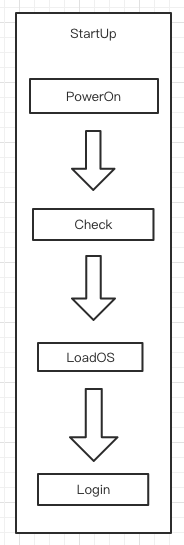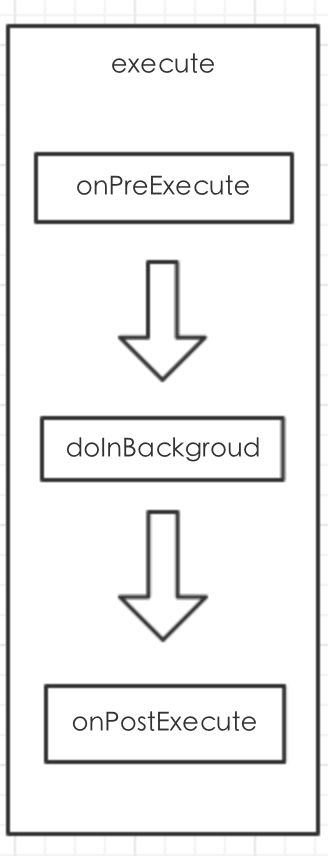使用模版方法模式模拟不同计算机的启动流程.
public abstract class AbstractComputer {
protected void powerOn(){
System.out.println("开启电源");
}
protected void checkHardware(){
System.out.println("硬件检查");
}
protected void loadOS(){
System.out.println("载入操作系统");
}
protected void login(){
System.out.println("小白的计算机无验证,直接进入系统");
}
/***
*
*/
public final void startUp(){
System.out.println("------ 开机 START ------");
powerOn();
checkHardware();
loadOS();
login();
System.out.println("------ 关机 START ------");
}
}
public class CoderComputer extends AbstractComputer {
@Override
protected void login() {
System.out.println("程序员只需要进行用户和密码的验证就可以了");
}
}
public class MilitaryComputer extends AbstractComputer{
@Override
protected void checkHardware() {
super.checkHardware();
System.out.println("检查硬件和防火墙");
}
@Override
protected void login() {
super.login();
System.out.println("进行指纹和复杂的用户验证");
}
}
public static void main(String[] args){
AbstractComputer comp = new CoderComputer();
comp.startUp();
comp = new MilitaryComputer();
comp.startUp();
}
通过上面的例子可以看到,在startUp方法中有一些固定的步骤,依次为开启电源,检查硬件,加载系统,用户登录4个步骤,这四个步骤是开机过程不会变动
但是,不同用户的这几个步骤的实现可能各不相同,因此,子类需要复写相应的方法来进行自定义处理,这里要注意startUp为final方法,这样就保证了逻辑流程不能背子类修改,子类只能够改变某一步骤中的具体实现,这样保证了这个逻辑流程的稳定性。
Android中的模版方法模式
AsyncTask
@MainThread
public final AsyncTask execute(Params... params) {
return executeOnExecutor(sDefaultExecutor, params);
}
public final AsyncTask executeOnExecutor(Executor exec,
Params... params) {
if (mStatus != Status.PENDING) {
switch (mStatus) {
case RUNNING:
throw new IllegalStateException("Cannot execute task:"
+ " the task is already running.");
case FINISHED:
throw new IllegalStateException("Cannot execute task:"
+ " the task has already been executed "
+ "(a task can be executed only once)");
}
}
mStatus = Status.RUNNING;
onPreExecute();
mWorker.mParams = params;
exec.execute(mFuture);
return this;
}
execute是一个final方法,这样防止了子类充血,在executeOnExecutor中判断了状态,如果不是PENDING状态就会抛出异常,这也是为什么AsyncTask中execute只能调用一次的原因,继续往下看,会调用到onPreExecute(),那随后的mWorker和mFuture是什么?在构造函数中初始化了这两个对象
public AsyncTask(@Nullable Looper callbackLooper) {
mHandler = callbackLooper == null || callbackLooper == Looper.getMainLooper()
? getMainHandler()
: new Handler(callbackLooper);
mWorker = new WorkerRunnable() {
public Result call() throws Exception {
mTaskInvoked.set(true);
Result result = null;
try {
Process.setThreadPriority(Process.THREAD_PRIORITY_BACKGROUND);
//noinspection unchecked
result = doInBackground(mParams);
Binder.flushPendingCommands();
} catch (Throwable tr) {
mCancelled.set(true);
throw tr;
} finally {
postResult(result);
}
return result;
}
};
mFuture = new FutureTask(mWorker) {
@Override
protected void done() {
try {
postResultIfNotInvoked(get());
} catch (InterruptedException e) {
android.util.Log.w(LOG_TAG, e);
} catch (ExecutionException e) {
throw new RuntimeException("An error occurred while executing doInBackground()",
e.getCause());
} catch (CancellationException e) {
postResultIfNotInvoked(null);
}
}
};
}
mWorker其实是一个Callable,FutureTask对它进行了封装,FutureTask的run函数又会调用call方法
public void run() {
if (state != NEW ||
!U.compareAndSwapObject(this, RUNNER, null, Thread.currentThread()))
return;
try {
Callable c = callable;
if (c != null && state == NEW) {
V result;
boolean ran;
try {
//调用call方法
result = c.call();
ran = true;
} catch (Throwable ex) {
result = null;
ran = false;
setException(ex);
}
if (ran)
set(result);
}
} finally {
// runner must be non-null until state is settled to
// prevent concurrent calls to run()
runner = null;
// state must be re-read after nulling runner to prevent
// leaked interrupts
int s = state;
if (s >= INTERRUPTING)
handlePossibleCancellationInterrupt(s);
}
}
在call方法中执行了AsyncTask的doInBackground方法,这里是在线程池里执行的.执行完过后调用到postResult(result)
private void postResultIfNotInvoked(Result result) {
final boolean wasTaskInvoked = mTaskInvoked.get();
if (!wasTaskInvoked) {
postResult(result);
}
}
postResult会发送一个消息回调到主线程
private Result postResult(Result result) {
@SuppressWarnings("unchecked")
Message message = getHandler().obtainMessage(MESSAGE_POST_RESULT,
new AsyncTaskResult(this, result));
message.sendToTarget();
return result;
}
上面的getHandler()实际上是InternalHandler
private static class InternalHandler extends Handler {
public InternalHandler(Looper looper) {
super(looper);
}
@SuppressWarnings({"unchecked", "RawUseOfParameterizedType"})
@Override
public void handleMessage(Message msg) {
AsyncTaskResult result = (AsyncTaskResult) msg.obj;
switch (msg.what) {
case MESSAGE_POST_RESULT:
// There is only one result
result.mTask.finish(result.mData[0]);
break;
case MESSAGE_POST_PROGRESS:
result.mTask.onProgressUpdate(result.mData);
break;
}
}
}
InternalHandler,接收到MESSAGE_POST_RESULT消息过后会调用result.mTask.finish(result.mData[0]),result是AsyncTaskResult类型
private static class AsyncTaskResult {
final AsyncTask mTask;
final Data[] mData;
AsyncTaskResult(AsyncTask task, Data... data) {
mTask = task;
mData = data;
}
}
AsyncTaskResult里面的mTask就是AsyncTask,通过调用result.mTask.finish(result.mData[0])把结果通过finish返回到了AsyncTask的onPostExecute中.
这个过程整体上是用到模版方法模式
Activity的启动流程
Activity的启动流程实际上也是使用了模版方法,例如它的onCreate,onStart,onResume等生命周期方法. 具体的执行流程不再描述.