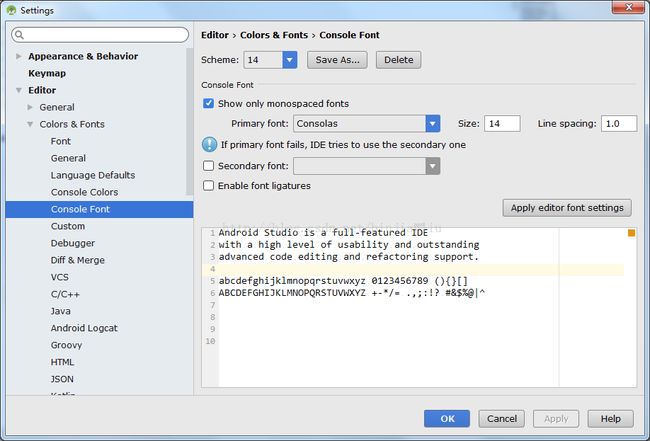Android Studio 常用配置
Android Studio 常用配置
一、主题修改
“File -- settings(Ctrl+Alt+S) -- apperance -- theme”,选择主题。如下图,顺带翻译下其他选项,翻译不到位的敬请各位大神留言指导修改。
Appearance:外观
UI options:UI选项
theme:主题
Adjust colors for red-green vision deficiency(protanopia,deuteranopia):调整红绿视觉缺陷
Override default fonts by(not recommended):侧边栏默认字体修改(不推荐)
Cyclic scrolling in list:循环滚动的列表
Show icons in quick navigation:在快速导航显示图标 Show flags for languages:显示标记语言
Automatically position mouse cursor on default button:自动位置鼠标光标默认按钮
Hide navigation popups on focus loss:隐藏导航弹出窗口焦点的损失
Tooltip initial delay(ms):工具提示初始延迟(毫秒)
Antialiasing:抗锯齿
IDE、Editor:Subpixel Greyscale No antialiasing 亚像素、灰度、不抗锯齿
Window Options:窗口选项
Animate windows:动画窗口 Show tool window bars:显示工具窗口
Show memory indicator:显示内存指标 Show tool window numbers:显示工具窗口数量
Disable mnemonics in controls:小标签编辑器选项卡 Display icons in menu items:在菜单项显示图标
Widescreen tool window layout:宽屏工具窗口布局 Side-by-side layout on the left:左边的布局
Side-by-side layout on the right:并排布置在右边
Presentation Mode:演示模式
Font size:字体大小
二、代码字体修改
1. 修改代码字体样式和大小:“File -- settings(Ctrl+Alt+S) -- Editor -- Colors & Fonts -- Font”
2. 修改控制台字体样式和大小:“File -- settings(Ctrl+Alt+S) -- Editor -- Colors & Fonts -- Console Font”
如下图,顺带翻译下其他选项,翻译不到位的敬请各位大神留言指导修改。
Editor > Colors & Fonts > Font:编辑>颜色和字体>字体
Scheme:方案 Save As。。。:另存为 Delete:删除
Editor Font:编辑器字体
Show only monospaced fonts:只显示等宽字体
Primary font: 主要字体 Size:大小 Line spacing:行间距
If primary font fails,IDE tries to use the secondary one:如果主字体失败,IDE默认使用二级字体
Secondary font:二级字体
Enable font ligatures:绑定字体
三、更新修改
“File -- settings(Ctrl+Alt+S) -- Appearance & Behavior -- System Settings -- Updates”
Automatically check updates for:勾选(自动检查更新) 取消勾选(取消自动检查更新)
如下图,顺带翻译下其他选项,翻译不到位的敬请各位大神留言指导修改。
Appearance & Behavior > System Settings > Updates:外观&行为 > 系统设置 > 更新
Automatically check updates for:自动检查更新 Check Now:现在检查
Beta Channel:Beta模式 Canary Channel:Canary模式
Dev Channel:开发模式 Stable Channel:稳定模式
Use secure connection:使用安全连接
Last checked:最后一次检查时间
Current version:当前版本
Build number:build数
Android SDK Tools:Android SDK工具
Android Platform Version:Android平台版本
View/edit ignored updates:查看/编辑忽略更新
四、快捷键的修改
“File -- settings(Ctrl+Alt+S) -- Keymap”
想要将快捷键设置的和Eclipse一样,就在Keymaps中选择Eclipse,点击OK。
想要修改快捷键,点击某一条,进行修改。
如下图,顺带翻译下其他选项,翻译不到位的敬请各位大神留言指导修改。
Add Keyborad Shortout:添加键盘
Add Mouse Shortout:添加鼠标
Add Abbreviation:添加缩写
Remove Enter:删除
Reset:重置
五、添加API文档悬浮提示
Android Studio默认是没有API文档悬浮提示的,使用Ctrl+Q才会出现
Use soft wraps in editor:自动换行
Show quick documentation on mouse move:添加api的自动悬浮提示(对电脑性能消耗增加,不建议勾选)