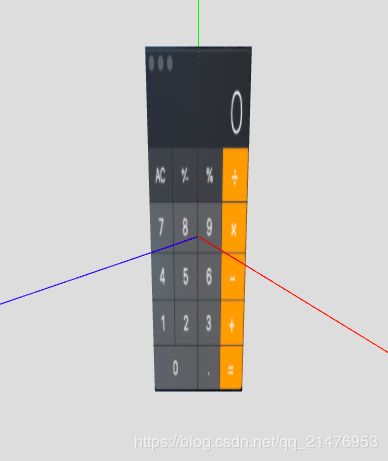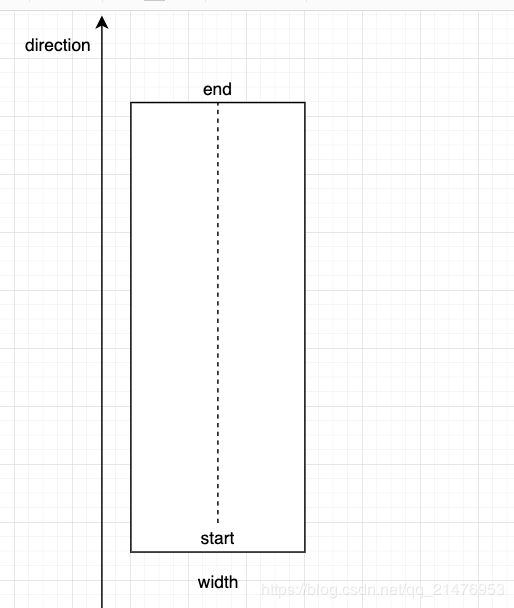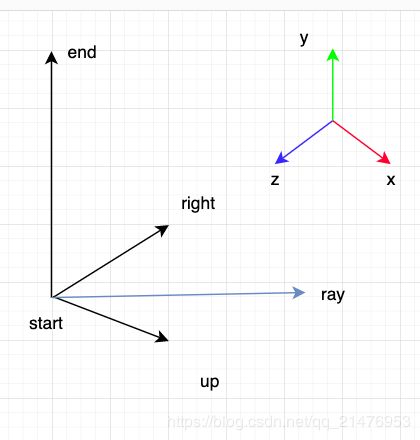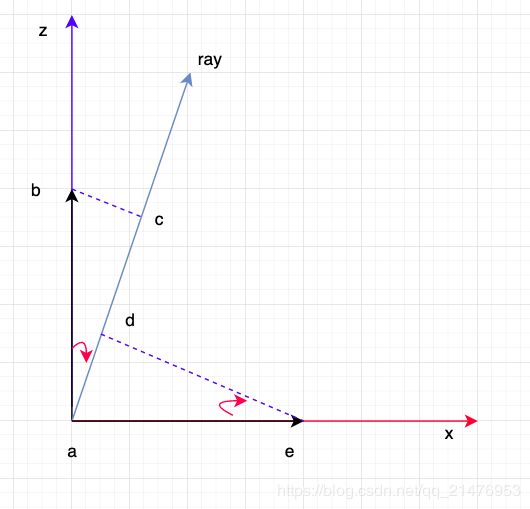广告牌效果2-绕任意轴的朝向相机
广告牌效果2-绕任意轴的朝向相机
基本思路:
- 根据广告牌的法线确定与相机的夹角
- 然后重新生成广告牌对应的几何体坐标
1、明确一些名词
//
// ^ up
// |
// |
// start ---------> end
direction = end - start
- 这是一个平面几何体
- 包含起点坐标start和终点坐标end
- 平面的宽度是width
- 平面的方向是direction = end-start
- 平面的法线是up
2、生成几何体
根据上面的参数,我们生成这样的几何体。
关键代码摘选:
// 指定参数创建几何体
this.mesh = this.initGeometry({
s: { x: 0, y: -40, z: 0 },
e: { x: 0, y: 40, z: 0 },
u: { x: 0, y: 0, z: 1 },
width: 40,
})
// 创建几何体
initGeometry({ s, e, width, u }) {
let start = new THREE.Vector3(s.x, s.y, s.z)
let end = new THREE.Vector3(e.x, e.y, e.z)
this.info = {
start,
end,
width
}
let geometry = this.genGeometry()
this.calcGeometryVertex(geometry, u)
this.calcGeometryUv(geometry)
var material = new THREE.MeshBasicMaterial({
side: THREE.DoubleSide,
map: new THREE.TextureLoader().load("./bg.png")
})
var mesh = new THREE.Mesh(geometry, material)
mesh.name = "LookAtCameraPlane"
window.mesh = mesh
this.stage.scene.add(mesh)
return mesh
}
生成顶点和uv
genGeometry() {
let geometry = new THREE.BufferGeometry();
return geometry
}
calcGeometryVertex(geometry, u) {
let { start, end, width } = this.info
let up = new THREE.Vector3(u.x, u.y, u.z)
let direction = end.clone().sub(start)
let right = direction.clone().cross(up).normalize()
let haltWidth = right.clone().multiplyScalar(width / 2)
this.info.up = up.normalize()
this.info.right = right.normalize()
this.info.direction = direction.normalize()
// 顶点
let vertices = []
const va = end.clone().sub(haltWidth)
const vb = start.clone().sub(haltWidth)
const vc = start.clone().add(haltWidth)
const vd = end.clone().add(haltWidth)
this.abcdVertex(va, vb, vc, vd, vertices)
const verticesT = new Float32Array(vertices);
geometry.setAttribute('position', new THREE.BufferAttribute(verticesT, 3));
}
calcGeometryUv(geometry) {
// uv
let uv = []
const ua = {
x: 0,
y: 1
}
const ub = {
x: 0,
y: 0
}
const uc = {
x: 1,
y: 0
}
const ud = {
x: 1,
y: 1
}
this.abcdUV(ua, ub, uc, ud, uv)
const uvT = new Float32Array(uv);
geometry.setAttribute('uv', new THREE.BufferAttribute(uvT, 2));
}
// a d
// b c
abcdVertex(a, b, c, d, arr) {
arr.push(
b.x,
b.y,
b.z
)
arr.push(
d.x,
d.y,
d.z
)
arr.push(
a.x,
a.y,
a.z
)
arr.push(
b.x,
b.y,
b.z
)
arr.push(
c.x,
c.y,
c.z
)
arr.push(
d.x,
d.y,
d.z
)
}
abcdUV(a, b, c, d, arr) {
arr.push(
b.x,
b.y,
)
arr.push(
d.x,
d.y,
)
arr.push(
a.x,
a.y,
)
arr.push(
b.x,
b.y,
)
arr.push(
c.x,
c.y,
)
arr.push(
d.x,
d.y,
)
}
上面都是很常规的基本操作,值的说的是这里除了生成几何体,还记录了几个信息: up(法线,这里设置的是指向屏幕外), direction, right。
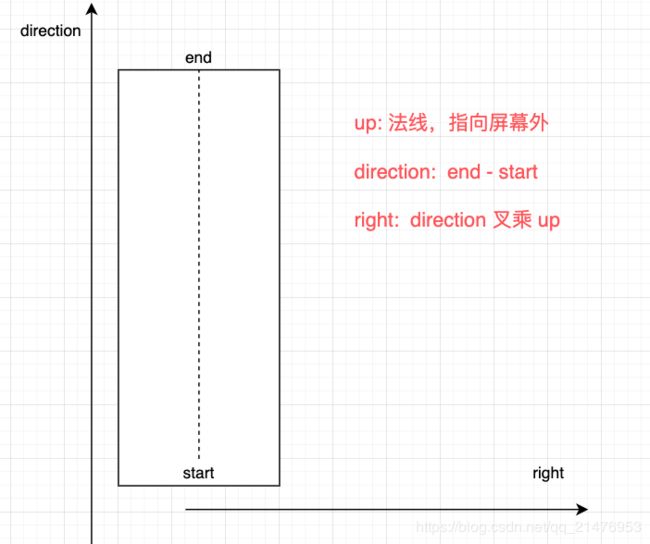
3、得到相机射线
let camPos = lm.stage.camera.position
let camTar = lm.stage.control.target
let ray = camPos.clone().sub(camTar.clone()).normalize()
4、计算角度
let { up, right, direction } = this.info
let a = up.clone().dot(ray)
let b = right.clone().dot(ray)
let angle = Math.atan(b / a)
然后将right和up向ray做投影,这里考虑简单情况,相机射线在z轴上,那么问题就可以放倒xoz平面处理:
- ab = |up| = 1
- ae = |right| = 1
- up在ray的投影为ac
- right在ray的投影为ad
- 根据
角边角, 三角形abc 全等于 三角形aed - 那么 ad = bc
- 所以有: tan(angle) = bc / ac
综上所述,法线up和相机ray的夹角 = arctan(angle)
5、旋转法线重新生成顶点
绕 direction轴旋转 angle就得到了新的法线。
let finalUp = up.clone()
finalUp.applyAxisAngle(direction, angle);
finalUp.normalize();
let { geometry } = this.mesh
this.calcGeometryVertex(geometry, finalUp)
6、结束(附代码)
该功能代码完整, 其他代码都是three.js 常规代码。
// 广告牌2, 绕绕任意轴的朝向相机
export default class LookAtCameraPlane {
constructor(stage) {
this.info = {}
window.lcp = this
this.stage = stage
this.stage.camera.position.set(0, 0, 200)
var axesHelper = new THREE.AxesHelper(500);
this.stage.scene.add(axesHelper);
this.mesh = this.initGeometry({
s: { x: 0, y: -80, z: 0 },
e: { x: 0, y: 80, z: 0 },
u: { x: 0, y: 0, z: 1 },
width: 40,
})
this.stage.onUpdate(() => {
this.setMeshLook()
})
}
setMeshLook() {
let camPos = lm.stage.camera.position
let camTar = lm.stage.control.target
let ray = camPos.clone().sub(camTar.clone()).normalize()
let { up, right, direction } = this.info
let a = up.clone().dot(ray)
let b = right.clone().dot(ray)
let angle = Math.atan(b / a)
let final = up.clone()
final.applyAxisAngle(direction, angle);
final.normalize();
let { geometry } = this.mesh
this.calcGeometryVertex(geometry, final)
}
//
// ^ up
// |
// |
// start ---------> end
initGeometry({ s, e, width, u }) {
let start = new THREE.Vector3(s.x, s.y, s.z)
let end = new THREE.Vector3(e.x, e.y, e.z)
this.info = {
start,
end,
width
}
let geometry = this.genGeometry()
this.calcGeometryVertex(geometry, u)
this.calcGeometryUv(geometry)
var material = new THREE.MeshBasicMaterial({
side: THREE.DoubleSide,
map: new THREE.TextureLoader().load("./bg.png")
})
var mesh = new THREE.Mesh(geometry, material)
mesh.name = "LookAtCameraPlane"
window.mesh = mesh
this.stage.scene.add(mesh)
return mesh
}
genGeometry() {
let geometry = new THREE.BufferGeometry();
return geometry
}
calcGeometryVertex(geometry, u) {
let { start, end, width } = this.info
let up = new THREE.Vector3(u.x, u.y, u.z)
let direction = end.clone().sub(start)
let right = direction.clone().cross(up).normalize()
let haltWidth = right.clone().multiplyScalar(width / 2)
this.info.up = up.normalize()
this.info.right = right.normalize()
this.info.direction = direction.normalize()
// 顶点
let vertices = []
const va = end.clone().sub(haltWidth)
const vb = start.clone().sub(haltWidth)
const vc = start.clone().add(haltWidth)
const vd = end.clone().add(haltWidth)
this.abcdVertex(va, vb, vc, vd, vertices)
const verticesT = new Float32Array(vertices);
geometry.setAttribute('position', new THREE.BufferAttribute(verticesT, 3));
}
calcGeometryUv(geometry) {
// uv
let uv = []
const ua = {
x: 0,
y: 1
}
const ub = {
x: 0,
y: 0
}
const uc = {
x: 1,
y: 0
}
const ud = {
x: 1,
y: 1
}
this.abcdUV(ua, ub, uc, ud, uv)
const uvT = new Float32Array(uv);
geometry.setAttribute('uv', new THREE.BufferAttribute(uvT, 2));
}
abcdVertex(a, b, c, d, arr) {
arr.push(
b.x,
b.y,
b.z
)
arr.push(
d.x,
d.y,
d.z
)
arr.push(
a.x,
a.y,
a.z
)
arr.push(
b.x,
b.y,
b.z
)
arr.push(
c.x,
c.y,
c.z
)
arr.push(
d.x,
d.y,
d.z
)
}
abcdUV(a, b, c, d, arr) {
arr.push(
b.x,
b.y,
)
arr.push(
d.x,
d.y,
)
arr.push(
a.x,
a.y,
)
arr.push(
b.x,
b.y,
)
arr.push(
c.x,
c.y,
)
arr.push(
d.x,
d.y,
)
}
}
<全文结束>