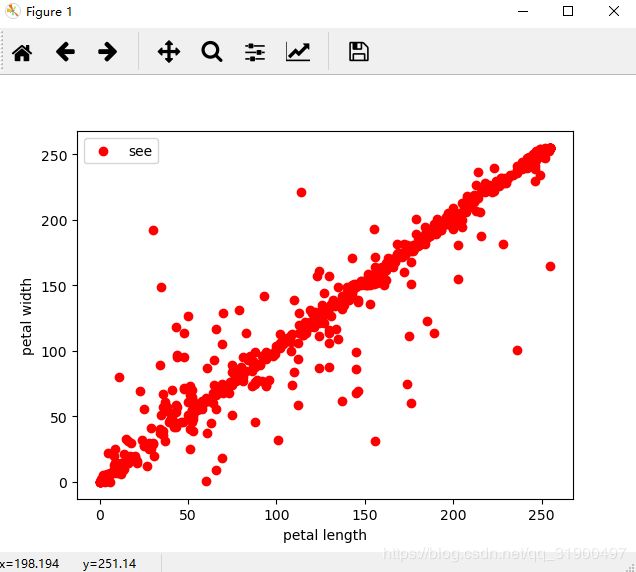怎样用python进行K-means图片聚类
直接附代码:
import os, codecs
import shutil
import matplotlib.pyplot as plt
import cv2
import numpy as np
from sklearn.cluster import KMeans
from scipy.spatial.distance import cdist
def get_file_name(path):
'''''
Args: path to list; Returns: path with filenames
'''
filenames = os.listdir(path)
path_filenames = []
filename_list = []
for file in filenames:
if not file.startswith('.'):
path_filenames.append(os.path.join(path, file))
filename_list.append(file)
return path_filenames
def knn_detect(file_list, cluster_nums, randomState=True):
features = []
files = file_list
# sift = cv2.xfeatures2d.SIFT_create()
for file in files:
# print(file)
img = cv2.imread(file)
"""
采用插值的方式进行resize images size,
calculate each image hist feature,
normalize
"""
img = cv2.resize(img, (64, 64), interpolation=cv2.INTER_CUBIC)
#第一种特征提取方法
# nhist = cv2.calcHist([img], [0,1], None, [64,64], [0.0, 255.0,0.0, 255.0])
# # 归一化,分为范围归一化和值归一化,如下是把归一化到0-255之间,归一化数学函数选择的是
# # NORM_MINMAX ,flatten()是将得到的数组转换为一维数组,不能之间用于list
# nhist = cv2.normalize(nhist, nhist, 0, 255, cv2.NORM_MINMAX).flatten()
# features.append(nhist)
#第二种特征提取方法,转为灰度图,转为一维数组
img1=cv2.cvtColor(img,cv2.COLOR_BGR2GRAY)
img3=img1.flatten()
features.append(img3)
"""
变成一个数组
"""
input_x = np.array(features)
print('数据维数',input_x.shape)
input_x=input_x[:,1:5]
plt.figure(1)
plt.scatter(input_x[:, 0], input_x[:, 1], c = "red", marker='o', label='see')
plt.xlabel('petal length')
plt.ylabel('petal width')
# 设置图例的位置
plt.legend(loc=2)
plt.show()
"""
input required k ,build an object of KMeans; then cluster
"""
kmeans = KMeans(n_clusters=cluster_nums,max_iter=50000000)
kmeans.fit(input_x)
label_pred=kmeans.labels_
#绘制k-means结果
x0 = input_x[label_pred == 0]
x1 = input_x[label_pred == 1]
x2 = input_x[label_pred == 2]
x3 = input_x[label_pred == 3]
x4 = input_x[label_pred == 4]
x5 = input_x[label_pred == 5]
plt.figure(2)
plt.scatter(x0[:, 0], x0[:, 1], c = "red", marker='o', label='label0')
plt.scatter(x1[:, 0], x1[:, 1], c = "green", marker='*', label='label1')
plt.scatter(x2[:, 0], x2[:, 1], c = "blue", marker='+', label='label2')
plt.scatter(x3[:, 0], x3[:, 1], c = "black", marker='p', label='label3')
plt.scatter(x4[:, 0], x4[:, 1], c = "green", marker='d', label='label4')
plt.scatter(x5[:, 0], x5[:, 1], c = "k", marker='<', label='label5')
plt.xlabel('petal length')
plt.ylabel('petal width')
plt.legend(loc=2)
plt.show()
mark=['or','ob','og','ok','^r','+r','sr','dr','效果图:
1、数据分布
2、聚类效果: