ButterKnife使用方法详解
介绍
ButterKnife是一个专注于Android系统的View注入框架,以前总是要写很多findViewById来找到View对象,有了ButterKnife可以很轻松的省去这些步骤。使用ButterKnife对性能基本没有损失,因为ButterKnife用到的注解并不是在运行时反射的,而是在编译的时候生成新的class。
GitHub地址:https://github.com/JakeWharton/butterknife
原理
利用了IOC的(Inverse of Controll)控制反转结构,2004年后改名为DI(dependency injection)依赖注入。目的是为了使类与类之间解耦合,提高系统的可扩展性和可维护性。越来越趋向于后端开发了。
配置
在Android Studio项目中配置使用ButterKnife
本文介绍使用的as版本为3.1.2,ButterKnife版本为8.8.1
1.如果你是直接在app中使用,只需在app的 build.gradle 中添加如下代码:
dependencies {
implementation 'com.jakewharton:butterknife:8.8.1'
annotationProcessor 'com.jakewharton:butterknife-compiler:8.8.1'
}2.如果你是在Library库中使用,按照github上的配置来写,会报错。
Unable to find method 'com.android.build.gradle.api.BaseVariant.getOutputs()Ljava/util/List;'.
Possible causes for this unexpected error include:- Gradle's dependency cache may be corrupt (this sometimes occurs after a network connection timeout.)
Re-download dependencies and sync project (requires network)
- The state of a Gradle build process (daemon) may be corrupt. Stopping all Gradle daemons may solve this problem.
Stop Gradle build processes (requires restart)
- Your project may be using a third-party plugin which is not compatible with the other plugins in the project or the version of Gradle requested by the project.
In the case of corrupt Gradle processes, you can also try closing the IDE and then killing all Java processes.在网上找到了大神的解决办法解决组件化开发butterknife 在 library中使用的坑
第一步
配置项目根目录的build.gradle

这里注意butterknife的版本,我从8.8.1一直往下降,到了8.5.1才可以使用
第二步
配置library中的build.gradle
顶部添加插件apply plugin: ‘com.jakewharton.butterknife’

在dependencies中添加和在app中的一样

到此配置已完成,下面说下在library中使用时注意事项
1.用R2代替R,这点butterknife的开发者也做了说明
@BindView(R2.id.test_tv)
TextView tv;
@BindView(R2.id.test_btn)
Button btn;2.onclick事件,在library中不能用switch,如果使用,点击事件会失效,用if和else代替。还要注意id的使用

安装插件
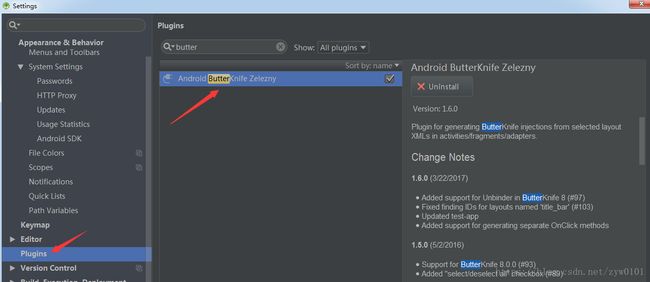
安装后重启生效
使用时,右键layout->点击Generate->Generate ButterKnife Injections


注解使用用例
绑定id:BindView
@BindView(R.id.login_btn_login)
Button btn_login;Adapter中ViewHolder使用,注意:是this
public MyViewHolder(View itemView){
super(itemView);
ButterKnife.bind(this, itemView);
}Button点击事件:@OnClick
@OnClick({R.id.login_btn_login})
public void onViewClicked(View view) {
switch (view.getId()) {
case R.id.login_btn_login:
break;
default:
break;
}
}CheckBox点击事件:@OnCheckedChanged
@OnCheckedChanged({R.id.login_cb_remember_password, R.id.login_cb_auto_login})
public void onViewCheckedChanged(CompoundButton compoundButton, boolean isChecked) {
switch (compoundButton.getId()) {
case R.id.login_cb_remember_password:
if (isChecked) {
} else {
}
break;
case R.id.login_cb_auto_login:
if (isChecked) {
} else {
}
break;
}
}RadioButton点击事件:@OnClick
@OnClick({R.id.rb_man, R.id.rb_woman})
public void onViewCheckedChanged(RadioButton radioButton) {
boolean checked = radioButton.isChecked();
switch (radioButton.getId()) {
case R.id.rb_man:
if (checked) {
}
break;
case R.id.rb_woman:
if (checked) {
}
break;
}
}ViewPager事件监听:@OnPageChange
@OnPageChange(R.id.viewpager)
public void onPageSelected(int position) {
switch (position) {
case 0:
break;
case 1:
break;
}
}Demo下载地址:ButterKnifeDemo