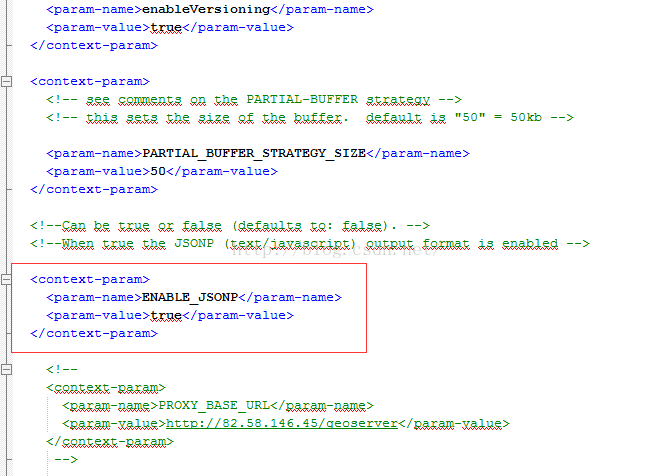Openlayers WFS跨域请求
通常web项目于gis服务器不在同一域下,这就涉及到了wfs跨域问题。
1 c#代理
using System;
using System.Collections.Generic;
using System.Linq;
using System.Web;
using System.Net;
using System.IO;
namespace WebApplication1
{
///
/// OpenlayerProxy 的摘要说明
///
public class OpenlayerProxy : IHttpHandler
{
public void ProcessRequest(HttpContext context)
{
if (string.IsNullOrEmpty(context.Request["URL"])) return;
HttpWebRequest request = (HttpWebRequest)WebRequest.Create(context.Request["URL"]);
request.UserAgent = context.Request.UserAgent;
request.ContentType = context.Request.ContentType;
request.Method = context.Request.HttpMethod;
byte[] trans = new byte[1024];
int offset = 0;
int offcnt = 0;
if (request.Method.ToUpper() == "POST")
{
Stream nstream = request.GetRequestStream();
while (offset < context.Request.ContentLength)
{
offcnt = context.Request.InputStream.Read(trans, offset, 1024);
if (offcnt > 0)
{
nstream.Write(trans, 0, offcnt);
offset += offcnt;
}
}
nstream.Close();
}
HttpWebResponse response = (HttpWebResponse)request.GetResponse();
//Encoding enc = Encoding.GetEncoding(65001);
context.Response.ContentType = response.ContentType;
StreamReader loResponseStream = new StreamReader(response.GetResponseStream());
string lcHtml = loResponseStream.ReadToEnd();
context.Response.Write(lcHtml);
response.Close();
loResponseStream.Close();
}
public bool IsReusable
{
get
{
return false;
}
}
}
}2 基于java的servlet
package com.nkstar.action;
import javax.servlet.http.HttpServlet;
import java.io.IOException;
import java.io.InputStream;
import java.io.OutputStream;
import java.net.HttpURLConnection;
import java.net.URL;
import javax.servlet.ServletException;
import javax.servlet.http.HttpServlet;
import javax.servlet.http.HttpServletRequest;
import javax.servlet.http.HttpServletResponse;
/**
* This is a transparent HTTP proxy written in Java that is similar to the proxy
* in the OpenLayers examples, which is written in Python. These proxies are
* used to circumvent browser restrictions on cross-domain requests with
* Javascript.
*
*
* To use the proxy you need to 1) configure the proxy servlet in your web.xml
* and 2) use OpenLayers.setProxyHost to set the url-path to the proxy. If the
* proxy is configured to listen to the url-pattern '/gwtOpenLayersProxy/*' then
* the proxy host should be set to 'gwtOpenLayersProxy?targetURL='.
*
* Initial code for this proxy is based upon the
* following code
* see also this networking tutorial
*
*/
@SuppressWarnings("serial")
public class OpenLayersProxyServlet extends HttpServlet {
protected void doGet(HttpServletRequest request,
HttpServletResponse response) throws ServletException, IOException {
processRequest(request, response);
}
protected void doPost(HttpServletRequest request,
HttpServletResponse response) throws ServletException, IOException {
processRequest(request, response);
}
private void processRequest(HttpServletRequest request,
HttpServletResponse response) throws ServletException, IOException {
HttpURLConnection connection = null;
InputStream istream = null; // input to proxy
OutputStream ostream = null; // output from proxy
InputStream connectionIstream = null; // output for the target is
// input for the connection
OutputStream connectionOstream = null; // input for the target is
// output for the connection
String remoteHost = request.getRemoteHost(); // get host address of
// client - for checking
// allowedHosts
boolean allowedHost = isAllowedHost(remoteHost); // The allowedHosts
// are the hosts
// that are allowed
// to use the Open
// Proxy.
try {
// easy way to ignore case of param?
if (request.getParameter("targetURL") != null
&& request.getParameter("targetURL") != "" && allowedHost) {
// HTTPUrlConnection looks at http.proxyHost and http.proxyPort
// system properties.
// Make sure these properties are set these if you are behind a
// proxy.
// step 1: initialize
String requestMethod = request.getMethod();
URL targetURL = new URL(request.getParameter("targetURL"));
connection = (HttpURLConnection) targetURL.openConnection();
connection.setRequestMethod(requestMethod);
transferHTTPRequestHeaders(connection, request);
// step 2: proxy requests
if (requestMethod.equals("GET")) {
// default for setDoInput is true
connectionIstream = connection.getInputStream();
}
;
if (requestMethod.equals("POST")) {
transferHTTPRequestHeadersForPOST(connection, request);
int clength = request.getContentLength();// clength is
// for checking
// if there is a
// POST body. Is
// that
// sufficient?
if (clength > 0) {
istream = request.getInputStream();
connection.setDoOutput(true);// for POST we need to
// write to connection
connection.setRequestProperty("Content-Length", Integer
.toString(clength)); // only valid for POST
// request
connectionOstream = connection.getOutputStream();
// copy the request body to remote outputStream
copy(istream, connectionOstream);
}
connectionIstream = connection.getInputStream();
}
// step 3: return output
// can output be the same for GET/POST? or different return
// headers?
// servlet may return 3 things: status code, response headers,
// response body
// status code and headers have to be set before response body
response.setContentType(connection.getContentType());
ostream = response.getOutputStream();
copy(connectionIstream, ostream);
}
// if not targetURL send page that targetURL is required param
} catch (Exception e) {
response.setStatus(500); // what will user get? default page for
// response code
// WMS/WFS have specific responses to errors
// response.getWriter();//will writing custom result help
e.printStackTrace();
} finally {
if (istream != null) {
istream.close();
}
if (ostream != null) {
ostream.close();
}
if (connectionIstream != null) {
connectionIstream.close();
}
if (connectionOstream != null) {
connectionOstream.close();
}
}
}
private void copy(InputStream istream, OutputStream ostream)
throws Exception {
int bufferSize = 4 * 4 * 1024;// same buffer size as in Jetty utils
// (2*8192)
byte[] buffer = new byte[bufferSize];
int read;
while ((read = istream.read(buffer)) != -1) {
ostream.write(buffer, 0, read);
}
}
private void transferHTTPRequestHeaders(HttpURLConnection connection,
HttpServletRequest request) {
// TODO make sure all headers are copied to target, see for HTTP headers
// http://www.w3.org/Protocols/rfc2616/rfc2616-sec14.html
// Do request.getProperties to get request properties
if (request.getHeader("Accept") != null) {
connection
.setRequestProperty("Accept", request.getHeader("Accept"));
}
if (request.getHeader("Accept-Charset") != null) {
connection.setRequestProperty("Accept-Charset", request
.getHeader("Accept-Charset"));
}
if (request.getHeader("Accept-Encoding") != null) {
// TODO browsers accept gzipped, should proxy accept gzip and how to
// handle it?
// connection.setRequestProperty("Accept-Encoding",
// request.getHeader("Accept-Encoding"));
}
if (request.getHeader("Authorization") != null) {
connection.setRequestProperty("Authorization", request
.getHeader("Authorization"));
}
if (request.getHeader("Connection") != null) {
// TODO HTTP/1.1 proxies MUST parse the Connection header field
// before a message is forwarded and, for each connection-token in
// this field, remove any header field(s) from the message with the
// same name as the connection-token.
// connection.setRequestProperty("Connection",
// request.getHeader("Connection"));
}
// set de-facto standard proxy headers (x-forwarded-for, others?s)
if (request.getHeader("X-Forwarded-For") != null) {
connection.setRequestProperty("X-Forwarded-For", request
.getHeader("X-Forwarded-For"));// TODO append IP proxy
} else {
connection.setRequestProperty("X-Forwarded-For", request
.getRemoteAddr());// TODO append IP proxy
}
}
private void transferHTTPRequestHeadersForPOST(
HttpURLConnection connection, HttpServletRequest request) {
if (request.getHeader("Content-Type") != null) {
connection.setRequestProperty("Content-Type", request
.getContentType());
} else {
// throw exception?
}
}
private boolean isAllowedHost(String remoteHost) {
// TODO checking of host
return true;
}
}
使用说明
OpenLayers.ProxyHost = '/OpenlayerProxy.ashx?URL=';
var url = 'http://localhost:8090/geoserver/wfs?SERVICE=WFS&VERSION=1.1.0&REQUEST=GetFeature&OUTPUTFORMAT=GML2&TYPENAME=pgrouting:Mypgrouting&viewparams=' + viewparams;
var request = OpenLayers.Request.POST({
url: url,
callback: onComplete
});
OpenLayer3 代理使用
queryButton.addEventListener('click', function (event) {
var viewparams = "ARRAY[[" + locatearr.join("],[") + "]]";
viewparams = stringReg(viewparams);
viewparams = "destinationarr:" + viewparams;
var url ='http://localhost:8090/geoserver/wfs?SERVICE=WFS&VERSION=1.1.0&REQUEST=GetFeature&OUTPUTFORMAT=json&TYPENAME=pgrouting:Mypgrouting&viewparams=' + viewparams;
url = '/OpenlayerProxy.ashx?URL=' + encodeURIComponent(url);
$.ajax({
type: "POST",
url: url,
dataType:"text",
success: onComplete
});
});需要对url进行编码,否则代理进去丢失参数。
3 使用cros
3.2 下载后解压,得到的是org/mortbay/servlets/CrossOriginFilter.class文件,把此文件复制到安装目录下的WEB-INF/classes文件夹中,在我电脑上的路径为:GeoServer 2.7.0\webapps\geoserver\WEB-INF\classes\org\mortbay\servlets\CrossOriginFilter.class.
3.3 打开geoserver安装目录下的web.xml文件,我的电脑上路径为:GeoServer 2.7.0\webapps\geoserver\WEB-INF\web.xml
4 使用jsonp
function getFeature(options)
{
$.ajax(Global360Val.gisserverhost+'geoserver/wfs',{
type: 'GET',
data: {
service: 'WFS',
version: '1.1.0',
request: 'GetFeature',
typename: options.typename,
srsname: options.srid,
outputFormat: 'text/javascript',
viewparams:options.viewparams,
bbox:(options.extent===undefined)?undefined:options.extent.join(',') + ','+options.srid,//与filter只能用一个
filter:options.filter
},
dataType: 'jsonp',
jsonpCallback:'callback:'+options.callback,
jsonp:'format_options'
});
} Source.deviceSource=new ol.source.Vector();
getFeature({
typename:'tb_place_management',
callback:'loadDevice'
});
function loadDevice(res){
var features=geojsonFormat.readFeatures(res);
Source.deviceSource.addFeatures(features);
}