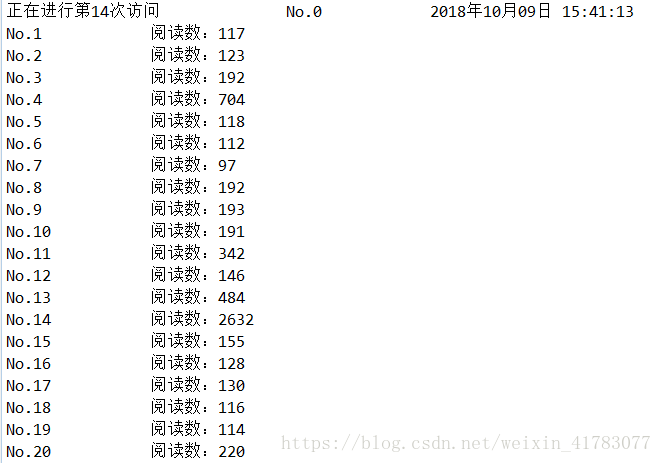python3 刷博客访问量(两种方案)
(怀着胆战心惊、瑟瑟发抖的心态写下这篇博文)
作为一名不懂爬虫但是对爬虫很感兴趣的小白,一直在探索着爬虫的各种应用,这次分享的是如何用python增加指定的CSDN博客的访问量,亲测的两种方法,各有利弊,现介绍如下。
1. 方案一
这种方式是先爬取http://www.xicidaili.com/网站上的IP,然后使用爬取到的IP访问指定的博客。这个方案的优点是不用打开浏览器即可完成访问,缺点是只能增加文章阅读数,并不增加访问量。代码如下:
import re
import time
import requests
import urllib.request
from bs4 import BeautifulSoup
firefoxHead = {"User-Agent":"Mozilla/5.0 (Windows NT 10.0; Win64; x64; rv:61.0) Gecko/20100101 Firefox/61.0"}
IPRegular = r"(([1-9]?\d|1\d{2}|2[0-4]\d|25[0-5]).){3}([1-9]?\d|1\d{2}|2[0-4]\d|25[0-5])"
host = "https://blog.csdn.net"
url = "https://blog.csdn.net/weixin_41783077/article/details/{}"
codes = ["82983127","82990355","82990200","82658116","82020121","82990050","82982895","82982662","82658116",
"82982393","82872754","82726306","82222074","82019494","80894466","80895722",
"80895400","80895382","80895361","80895331","80895117"]
def parseIPList(url="http://www.xicidaili.com/"):
IPs = []
request = urllib.request.Request(url,headers=firefoxHead)
response = urllib.request.urlopen(request)
soup = BeautifulSoup(response,"lxml")
tds = soup.find_all("td")
for td in tds:
string = str(td.string)
if re.search(IPRegular,string):
IPs.append(string)
return IPs
def PV(IP):
s = requests.Session()
s.headers = firefoxHead
for i in range(len(codes)):
print("No.{}\t".format(i),end="\t")
s.proxies = {"http":"{}:8080".format(IP)}
s.get(host)
r = s.get(url.format(codes[i]))
html = r.text
soup = BeautifulSoup(html,"html.parser")
spans = soup.find_all("span")
print(spans[2].string)
time.sleep(2)
def main():
IPs = parseIPList()
for i in range(len(IPs)):
print("正在进行第{}次访问\t".format(i),end="\t")
PV(IPs[i])
if __name__ == "__main__":
main()运行界面如下:
2.方案二
这种方式是使用本地IP进行访问,是需要通过浏览器打开指定博客内容。这个方案的优点是稳定,既能增加文章阅读数,也能增加访问量,缺点是你的浏览器要一直弹窗口、关窗口,建议在不使用电脑进行其他操作时采用这种方案。代码如下:
# -*- coding: utf-8 -*
import webbrowser as web
import time
import os
urllist=[
'https://blog.csdn.net/weixin_41783077/article/details/82983127',
'https://blog.csdn.net/weixin_41783077/article/details/82990355',
'https://blog.csdn.net/weixin_41783077/article/details/82990200',
'https://blog.csdn.net/weixin_41783077/article/details/82658116',
'https://blog.csdn.net/weixin_41783077/article/details/82020121',
'https://blog.csdn.net/weixin_41783077/article/details/82990050',
'https://blog.csdn.net/weixin_41783077/article/details/82982895',
'https://blog.csdn.net/weixin_41783077/article/details/82982662',
'https://blog.csdn.net/weixin_41783077/article/details/82658116',
'https://blog.csdn.net/weixin_41783077/article/details/82982393',
'https://blog.csdn.net/weixin_41783077/article/details/82872754',
'https://blog.csdn.net/weixin_41783077/article/details/82726306',
'https://blog.csdn.net/weixin_41783077/article/details/82222074',
'https://blog.csdn.net/weixin_41783077/article/details/82019494',
'https://blog.csdn.net/weixin_41783077/article/details/80894466',
'https://blog.csdn.net/weixin_41783077/article/details/80895722',
'https://blog.csdn.net/weixin_41783077/article/details/80895400',
'https://blog.csdn.net/weixin_41783077/article/details/80895382',
'https://blog.csdn.net/weixin_41783077/article/details/80895361',
'https://blog.csdn.net/weixin_41783077/article/details/80895331',
'https://blog.csdn.net/weixin_41783077/article/details/80895117'
]
for j in range(0,100000):#设置循环的总次数
i=0
while i<1 : #一次打开浏览器访问的循环次数
for url in urllist:
web.open(url) #访问网址地址,语法 .open(url,new=0,Autorasise=True),设置 new 的值不同有不同的效果0、1、2
i=i+1
time.sleep(2) #设置每次打开新页面的等待时间
else:
time.sleep(5) #设置每次等待关闭浏览器的时间
os.system('taskkill /IM chrome.exe') #你设置的默认使用浏览器,其他的更换下就行
代码运行结果就是你的浏览器会自动打开关闭。
补充:有些小伙伴想,是不是缩短等待时间可以加快刷的速度,其实并不是这样的,刷的太快服务器并不会增加文章的阅读量,究竟隔多久刷一次最好,我经过测试发现是大概是1分钟1次,各位小伙伴也可以自己探索啦~