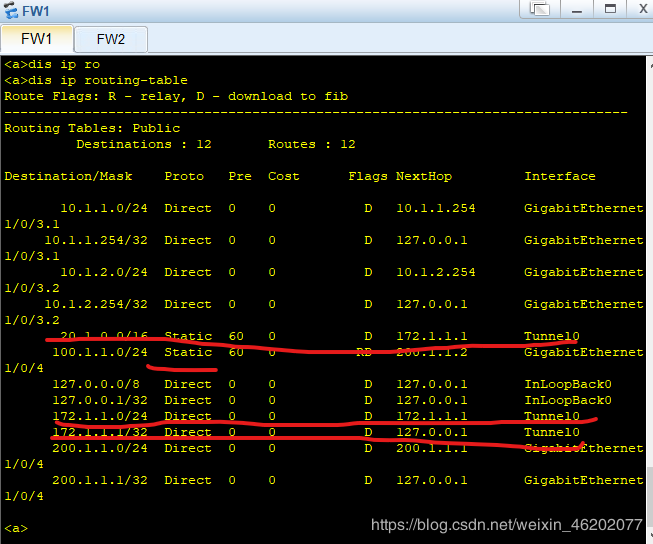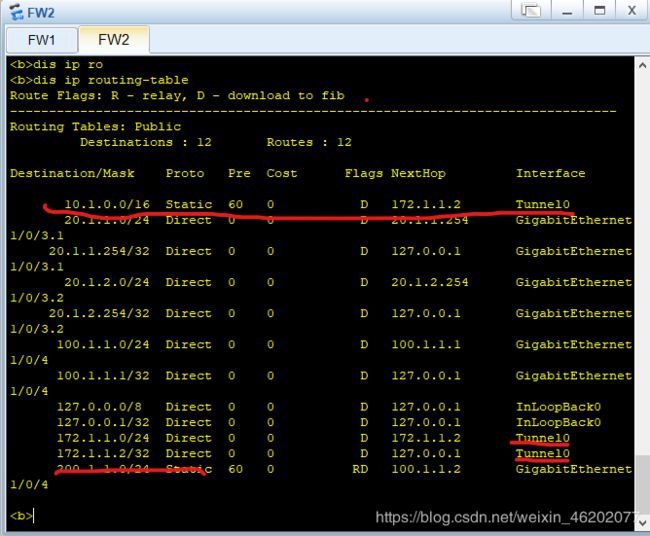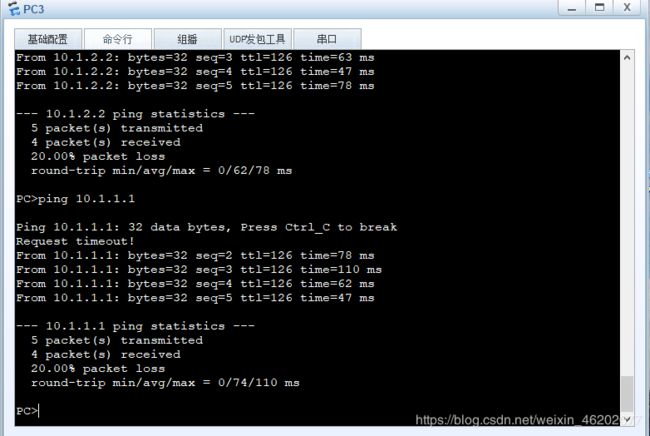华为hcnp_gre协议实验
需求
现阶段有两个公司处于不同的地方,需要在两端的节点建立安全的连接。让其两端公司的内网处于安全,不被公网所窥视。
拓扑图设计
配置步骤
- 配置基本的ipv4地址
- 配置两个防火墙之间的路由可以到达,采用静态路由配
- 配置防火墙与公司内网的域间策略通过
- 配置tunnel 口 ,其中协议为gre协议,源地址为防火墙出口
- 目的地址为另一个防火墙的出口。
- 配置到达公司内网的静态路由,下一跳是在tunnel 口上。
防火墙命令
interface GigabitEthernet1/0/3.1 **–进入防火墙的子接口
vlan-type dot1q 10 **–vlan的类型打标签为10
description vl10 **–描述为vlan10
ip address 10.1.1.254 255.255.255.0
ospf network-type p2p **–ospf的网络类型为p2p缩短建立邻居时间
service-manage ping permit
interface GigabitEthernet1/0/3.2
vlan-type dot1q 20
description vl20
ip address 10.1.2.254 255.255.255.0
ospf network-type p2p
service-manage ping permit
interface GigabitEthernet1/0/4
undo shutdown
ip address 200.1.1.1 255.255.255.0
service-manage ping permit
interface Tunnel0
ip address 172.1.1.1 255.255.255.0
tunnel-protocol gre
source 200.1.1.1
destination 100.1.1.1
firewall zone local
set priority 100
firewall zone trust
set priority 85
add interface GigabitEthernet0/0/0
add interface GigabitEthernet1/0/3
add interface GigabitEthernet1/0/3.1
add interface GigabitEthernet1/0/3.2
firewall zone untrust
set priority 5
add interface GigabitEthernet1/0/4
add interface Tunnel0
**–静态路由的配置
ip route-static 20.1.0.0 255.255.0.0 Tunnel0
ip route-static 100.1.1.0 255.255.255.0 200.1.1.2
**–防火墙的域间策略
security-policy
rule name t_u
source-zone trust
destination-zone untrust
action permit
rule name u_t
source-zone untrust
destination-zone trust
action permit
rule name l_u
source-zone local
destination-zone untrust
action permit
rule name u_ll
source-zone untrust
destination-zone local
action permit
防火墙2的配置
基本的ipv4地址配置:
interface GigabitEthernet1/0/3.1
vlan-type dot1q 10
description vl10
ip address 20.1.1.254 255.255.255.0
ospf network-type p2p
service-manage ping permit
interface GigabitEthernet1/0/3.2
vlan-type dot1q 20
description vl20
ip address 20.1.2.254 255.255.255.0
ospf network-type p2p
service-manage ping permit
interface GigabitEthernet1/0/4
undo shutdown
ip address 100.1.1.1 255.255.255.0
service-manage ping permit
tunnel 0的ipv4地址:
interface Tunnel0
ip address 172.1.1.2 255.255.255.0
tunnel-protocol gre
source 100.1.1.1
destination 200.1.1.1
把接口加入防火墙的安全区域:
firewall zone trust
set priority 85
add interface GigabitEthernet0/0/0
add interface GigabitEthernet1/0/3
add interface GigabitEthernet1/0/3.1
add interface GigabitEthernet1/0/3.2
firewall zone untrust
set priority 5
add interface GigabitEthernet1/0/4
add interface Tunnel0
配置到达公网与私网的静态路由:
ip route-static 10.1.0.0 255.255.0.0 Tunnel0
ip route-static 200.1.1.0 255.255.255.0 100.1.1.2
配置防火墙的域间策略:
security-policy
rule name t_u
source-zone trust
destination-zone untrust
action permit
rule name u_t
source-zone untrust
destination-zone trust
action permit
rule name l_u
source-zone local
destination-zone untrust
action permit
rule name u_ll
source-zone untrust
destination-zone local
action permit