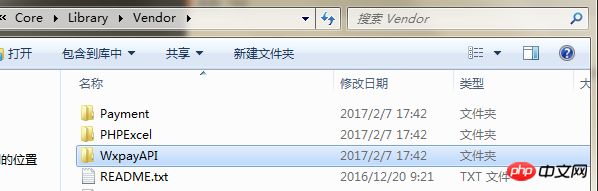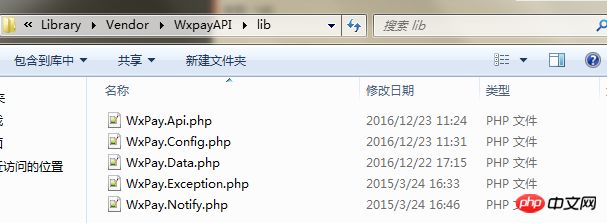|
/**
* 微信支付接口调用
*/
namespace Wine\Controller;
use Common\Controller\HomebaseController;
class WxpayController extends HomebaseController {
public function _initialize() {
parent::_initialize();
Vendor("WxpayAPI/example/log");//订单数据写入日志
//注: 引入第三方类库中的微信接口文件,对于文件名含有.的,皆用#代替连接才能引入,后缀名不写。
Vendor("WxpayAPI/example/WxPay#JsApiPay");
Vendor("WxpayAPI/lib/WxPay#Config");
Vendor("WxpayAPI/lib/WxPay#Data");
Vendor("WxpayAPI/lib/WxPay#Exception");
Vendor("WxpayAPI/lib/WxPay#Notify");
Vendor("WxpayAPI/lib/WxPay#Api");
//初始化日志
$logHandler = new \CLogFileHandler("/projects/wine.huishuocs.com/data/pay_log/" . date('Y-m-d') . '.log');
$log = \Log::Init($logHandler, 15);
$this->model = D("Wine/Orders");
$this->url = MODULE_NAME . '/' . CONTROLLER_NAME . '/index';
}
/**
* 显示支付页面
*
*/
public function index() {
// 判断当前订单是否被支付
$orderid = I("get.o_id", 0, "intval");
$orderid || $this->error("非法操作!");
$this->assign('orderid',$orderid);
$info = $this->model->findone(array("a.id" => $orderid, 'a.status' => array('neq', '-1')));
$info || $this->error("暂未查询到该订单!");
//10代表订单待支付的状态
if ($info['order_status'] != 10) {
$this->error("订单已支付!");
}
//①、获取用户openid
$tools = new \JsApiPay();
$openId = $tools->GetOpenid(); #无法使用
//初始化日志
\Log::INFO('订单' . var_export($info, true));
$out_trade_no = \WxPayConfig::MCHID . date("YmdHis");
$this->model->where(array("id" => $orderid))->save(array('out_trade_no' => $out_trade_no));
// $openId ="123"; #无法使用
//②、统一下单
$input = new \WxPayUnifiedOrder();
$input->SetBody($info['mode_name']);
$input->SetAttach($orderid);
$input->SetOut_trade_no($out_trade_no);
// $input->SetTotal_fee($orderArr['total_price']*100);实际支付价格
$input->SetTotal_fee($info['pay_price']*100); //测试时请将支付价格改为0.01,土豪请避开此注释
$this->assign('pay_price',$info['pay_price']);
$input->SetTime_start(date("YmdHis"));
$input->SetTime_expire(date("YmdHis", time() + 600));
// $input->SetGoods_tag("test");# 优惠券
$input->SetNotify_url('http://' . $_SERVER['HTTP_HOST'] . "/index.php/Wine/Wxpay/callback"); //回调地址
$input->SetTrade_type("JSAPI");
$input->SetOpenid($openId);
$order = \WxPayApi::unifiedOrder($input);
// echo '统一下单支付单信息
';
// $this->printf_info($order);//打印参数
$this->assign('o_id',$orderid);
$this->assign('jsApiParameters', $tools->GetJsApiParameters($order));
//获取共享收货地址js函数参数
// $this->assign('editAddress', $tools->GetEditAddressParameters());
$this->display('wxpay');
exit;
}
/**
* 打印输出数组信息
* @param type $data
*/
public function printf_info($data) {
foreach ($data as $key => $value) {
echo "$key : $value
";
}
}
/* 支付成功回调函数 */
public function callback() {
/* 返回给微信服务器 */
// $mes = array(
// 'return_code' => 'SUCCESS',
// 'return_msg' => 'OK'
// );
// $this->ajaxReturn($mes, 'XML');
$logHandler = new \CLogFileHandler("/projects/wine.huishuocs.com/data/pay_log/" . date('Y-m-d') . '.log');
$log = \Log::Init($logHandler, 15);
//$streamData = isset($GLOBALS['HTTP_RAW_POST_DATA']) ? $GLOBALS['HTTP_RAW_POST_DATA'] : '';
$streamData = file_get_contents('php://input');
if ($streamData != '') {
$arr = $this->xmlToArray($streamData);
\Log::INFO('支付' . var_export($arr, true));
} else {
$ret = false;
}
// 回调值
if (!empty($arr)) {
# 数据
\Log::INFO('数据1' . var_export($arr, true));
#修改订单状态
$out_trade_no = $arr['out_trade_no'];
$newArr = array('order_status' => 11,'status'=>1);
$this->model->where(array("out_trade_no" => $out_trade_no))->save($newArr);
$info = $this->model->findone(array("a.out_trade_no" => $out_trade_no, 'a.status' => array('neq', '-1')));
$sql = $this->model->getLastSql();
\Log::INFO('数据2' . $sql);
#添加支付记录pay
$pay = array(
'payment_code' => 'wxpay',
'trade_no'=>$info['order_code'],
'out_trade_no'=>$out_trade_no,
'order_id'=>$info['id'],
'create_time'=>time()
);
M('payment_record')->add($pay);
}
/* 返回给微信服务器 */
$mes = array(
'return_code' => 'SUCCESS',
'return_msg' => 'OK'
);
$this->ajaxReturn($mes, 'XML');
}
//将XML转为array
public function xmlToArray($xml) {
//禁止引用外部xml实体
libxml_disable_entity_loader(true);
$values = json_decode(json_encode(simplexml_load_string($xml, 'SimpleXMLElement', LIBXML_NOCDATA)), true);
return $values;
}
}
?>
|