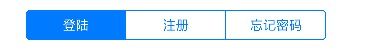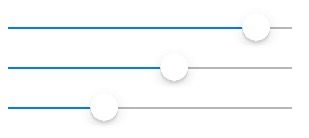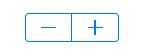segment分栏视图
slider滑块
switch开关
stepper步进式控制器
UISegmentedControl
分栏视图用于在多个界面中切换;
@interface RootViewController ()
@property (nonatomic, retain) UIViewController *first;
@property (nonatomic, retain) UIViewController *two;
@end
@implementation RootViewController
#define kScreenWidth [UIScreen mainScreen].bounds.size.width
#define kScreenHeight [UIScreen mainScreen].bounds.size.height
- (void)initChildViewController{//这种方法设置界面在切换时会有移动的动画效果,也可以把x都设在0,然后通过控制hidden来控制切换
self.first = [[UIViewController alloc] init];
self.first.view.frame = CGRectMake(kScreenWidth*0,0,kScreenWidth,kScreenHeight);
self.first.view.backgroundColor = [UIColor white];
[self.view addSubview:_first.view];
[self addChildViewController:_first];
[_first release];
self.two = [[UIViewController alloc] init];
self.two.view.frame = CGRectMake(kScreenWidth*1,0,kScreenWidth,kScreenHeight);
self.two.view.backgroundColor = [UIColor redColor];
[self.view addSubview:_two.view];
[self addChildViewController:_two];
[_two release];
}
- (void)viewDidLoad{
[super viewDidLoad];
[self initChildViewController];
//初始化方法,Items是一个分栏的标题数组
UISegmentedControl *segment = [[UISegmentedControl alloc] initWithItems:@[@"登陆",@"注册",@"忘记密码"];
//宽度要和标题个数以及标题长度相配合 否则有时会显示不完整
segment.frame = CGRectMake(57,100,300,30);
//初始分栏下标,从左到右从0开始
segment.selectedSegmentIndex = 0;
//主题颜色
segment.tintColor = [UIColor blueColor];
segment.backgroundColor = [UIColor whiteColor];
//设置点击分栏后是否会自动弹起,默认是NO,不弹起
segment.momentary = NO;
//添加事件
[segment addTarget:self action:@selector(segmentAction:) forControlEvents:UIControlEventValueChanged];//这几个control控件的触发都是ValueChanged
[self.view addSubview:segment];
[segment release];
}
- (void)segmentAction:(UISegmentedControl *)segment{
[UIView animatedWithDuration:1 animations:^{
self.first.view.frame = CGRectMake(kScreenWidth*(0-segment.selectedSegmentIndex),0,kScreenWidth,kScreenHeight);
self.two.view.frame = CGRectMake(kScreenWidth*(1-segment.selectedSegmentIndex),0,kScreenWidth,kScreenHeight);
} completion:nil];
}
@end
UISlider滑块
- (void)viewDidLoad{
[super viewDidLoad];
UISlider *slider = [[UISlider alloc] initWithFrame:CGRectMake(50,161,100,30)];
//如果不将slider竖起来,高度设置不会影响显示但是会影响操作的区域大小;
[self.view addSubview:slider];
[slider release];
//设置小于当前值滑条的颜色
slider.minimumTrackTintColor = [UIColor redColor];
//设置大于当前值滑条的颜色
slider.maximumTrackTintColor = [UIColor greenColor];
//设置滑块的颜色
slider. thumbTintColor = [UIColor cyanColor];
//设置初始值 根据然后最大值和最小值计算滑块位置;
slider.value = 0;
//设置最大值
slider.maximumValue = 0.9;// 默认是1
//设置最小值
slider.minimumValue = 0;// 默认是0
//设置方向
slider.transform = CGAffineTransformMakeRotation(M_PI_2*3);
//M_PI相当于以一个180度,我们要让它竖起来 并且让最大值在上边需要90度*3 ,M_PI_2为90度
slider.frame = CGRectMake(50,161,30,414);
//改了transform后 需要重新设置frame,此时的height属性会变成slider的长度;
[slider addTarget:self action:@selector(sliderAction:) forControlEvents:UIControlEventValueChanged];
//改变触发方式,默认是YES,只要移动就触发,NO是移动结束松手后触发
slider.continuous = YES;
}
- (void)sliderAction:(UISlider *)slider{
slider.superview.alpha = 1-slider.value;
}
UISwitch开关
- (void)viewDidLoad{
[super viewDidLoad];
UIView *testView = [[UIView alloc] initWithFrame:CGRectMake(100,100,100,100)];
testView.backgroundColor = [UIColor redColor];
[self.view addSubview:testView];
[testView release];
UISwitch *swc = [[UISwitch alloc] initWithFrame:CGRectMake(50,50,50,50)];//大小是固定的
[self.view addSubview:swc];
//开关状态 默认是关闭
swc.on = YES
[swc addTarget:self action:@selector(swcAction:) forControlEvents:UIControlEventValueChanged];
[swc release];
}
- (void)swcAction:(UISwitch *)swc{
self.view.subviews[0].hidden = swc.on;
}
UIStepper
- (void)viewDidLoad{
[super viewDidLoad];
UIView *test = [[UIView alloc] initWithFrame:CGRectMake(0,0,100,100)];
[self.view addSubview:test];
[test release];
UIStepper *stepper = [[UIStepper alloc] initWithFrame:CGRectMake(100,100,30,30)];// 大小是系统固定的
stepper addTarget:self action:@selector(stepperAction:) forControlEvents:UIControlEventValueChanged];
stepper.stepValue = 0.05;// 每点击一次按钮发生的变化量,默认为1
stepper.value = 1; // 初始量,默认为0,如果设为0,最开就不能点击减号按钮
stepper.continuous = YES;// 设置是否连续变化,默认是YES,如果设为NO,只会在抬起手指时�一次性改变value值
stepper.autorepeat = YES;// 设置是否重复触发,默认是YES,如果设为NO,按下到抬起之间只会触发一次
[self.view addSubview:stepper];
[stepper release];
}
- (void)stepperAction:(UIStepper *)stepper{
UIView *test = self.subviews[0];
test.transform = CGAffineTransformScale(test.transform,stepper.value, stepper.value);
stepper.value = 1;// 不置为1的话,调节大小会出现延迟,具体原因请参照《相册相机以transform》
}