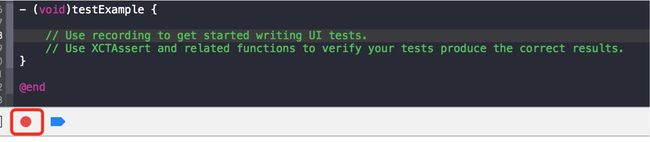XCode 8中使用UI Test
1: 在podfile中添加单元测试依赖库
1:在pod file添加依赖库 不添加单元测试会报file not found错误
target 'ServiceEngineerUITests' do
pod 'FMDB', '~> 2.5'
pod 'MJExtension', '~> 3.0.9'
end
重新pod install
2: 选中ServiceEngineerUITests.m
光标点击代码中的某一处,此时红点可点击,而光标停留的地方将是代码录制的起点。点击红点,然后操作界面.
代码会在此处自动生成
3最后运行测试,可以选择test运行,但最好的方式是直接点击testExample方法左边的勾勾运行,简单易用。
4:需要注意的地方
代码测试自动生成的代码
eg:[tabBarsQuery.buttons[@”\U6211”] tap]会报错!解决办法:将所有大写的U全部换成小写u即可
eg:[tabBarsQuery.buttons[@”\u6211”] tap];
5:通过测试语句找到对应的UI元素并通过XCTAssert进行测试
XCUIApplication 启动 终止测试
XCUIElement 元素
XCUIElementQuery 查询语句
首先 UI tests 是基于事件响应来测试的,主要分为下面几个步骤
1:查询,找到页面的元素。
2:明确元素的预期事件行为,以此作为参考
3:点击或单击元素获取响应
4:通过每一步的响应判断预期的结果是否通过或者失败。
一般步骤
1:通过XCUIElementQuery来找到XCUIElement
2:给元素 XCUIElement传递事件
3:使用断言来将XCUElement的当前状态和预期的状态进行比较
XCUIElement
XCUIElement 提供了轻触,点击,移动,捏合,旋转等一系列交互。
判断当前元素是否存在
(readonly) BOOL exists;
可否点击
@property (readonly, getter = isHittable) BOOL hittable;
返回指定元素的所有子视图(包含子视图的子视图)类元素查询语句
- (XCUIElementQuery *)descendantsMatchingType:(XCUIElementType)type;
返回指定元素的所有子视图元素查询语句
- (XCUIElementQuery *)childrenMatchingType:(XCUIElementType)type;
提供元素的调试信息
@property (readonly, copy) NSString *debugDescription;
通过XCUIElement category来实现元素的一些列动作相应
@interface XCUIElement (XCUIElementEventSynthesis)
- (void)typeText:(NSString *)text; //输出text到element
- (void)tap; //点击事件
- (void)doubleTap; //双击事件
- (void)pressForDuration:(NSTimeInterval)duration; //持续按压
- (void)swipeUp; //向上滑动
- (void)swipeDown; //下滑
- (void)swipeLeft; //左右 …
XCUIElementQuery头文件(遵循XCUIElementTypeQueryProvider协议)
获得传入的索引值所在的元素,返回XCUIElement对象。只能从当前对象的查找。更深层次的元素不在查找范围内
elementAtIndex
根据NSPredicate定义的匹配条件查找元素。返回XCUIElement对象。只能从当前对象中查找。更深层次的元素不在查找范围内
elementMatchingPredicate
根据元素类型(XCUIElementType)和id号来匹配查找元素。返回XCUIElement对象。只能从当前对象中查找。更深层次的元素不在查找范围内
elementMatchingType
传入XCUIElementType作为匹配条件,得到匹配的XCUIElementQuery对象,查找对象为当前控件的子子孙孙控件。返回XCUIElementQuery对象
descendantsMatchingType:(XCUIElementType)type;
传入XCUIElementType作为匹配条件,得到匹配的XCUIElementQuery对象,查找对象为当前控件的儿子控件。返回XCUIElementQuery对象
childrenMatchingType:(XCUIElementType)type;
传入NSPredicate作为过滤器,得到XCUIElementQuery对象。返回XCUIElementQuery对象
matchingPredicate
传入XCUIElementType和id号作为匹配条件,得到XCUIElementQuery。返回XCUIElementQuery对象
matchingType
*传入id号作为匹配条件,得到XCUIElementQuery。返回XCUIElementQuery对象
matchingIdentifier传入NSPredicate过滤器作为匹配条件。从子节点中找到包含该条件的XCUIElementQuery对象*
containingPredicate
传入XCUIElementType和id作为匹配条件。从子节点中找到包含该条件的XCUIElementQuery对象
containingType
query用element表示形式,如果query中只有一个元素,可以讲element当成真正的element,执行点击等操作,从这一方面来讲XCUIElementQuery其实也是一种XCUIElement对象,只是是用来存放0~N个XCUIElement的容器。得到XCUIElement对象.
query中找到的元素数量,得到整数
count
query中根据accessibility element得到的元素数组。得到XCUIElement数组
allElementsBoundByAccessibilityElement
query中根据索引值得到的元素数组。得到XCUIElement数组
allElementsBoundByIndex
调试信息
debugDescription
@protocol XCUIElementTypeQueryProvider
@property (readonly, copy) XCUIElementQuery *groups;
@property (readonly, copy) XCUIElementQuery *windows;
@property (readonly, copy) XCUIElementQuery *sheets;
@property (readonly, copy) XCUIElementQuery *drawers;
@property (readonly, copy) XCUIElementQuery *alerts;
@property (readonly, copy) XCUIElementQuery *dialogs;
@property (readonly, copy) XCUIElementQuery *buttons;
@property (readonly, copy) XCUIElementQuery *radioButtons;
@property (readonly, copy) XCUIElementQuery *radioGroups;
@property (readonly, copy) XCUIElementQuery *checkBoxes;
@property (readonly, copy) XCUIElementQuery *disclosureTriangles;
@property (readonly, copy) XCUIElementQuery *popUpButtons;
@property (readonly, copy) XCUIElementQuery *comboBoxes;
@property (readonly, copy) XCUIElementQuery *menuButtons;
@property (readonly, copy) XCUIElementQuery *toolbarButtons;
@property (readonly, copy) XCUIElementQuery *popovers;
@property (readonly, copy) XCUIElementQuery *keyboards;
@property (readonly, copy) XCUIElementQuery *keys;
@property (readonly, copy) XCUIElementQuery *navigationBars;
@property (readonly, copy) XCUIElementQuery *tabBars;
@property (readonly, copy) XCUIElementQuery *tabGroups;
@property (readonly, copy) XCUIElementQuery *toolbars;
@property (readonly, copy) XCUIElementQuery *statusBars;
@property (readonly, copy) XCUIElementQuery *tables;
@property (readonly, copy) XCUIElementQuery *otherElements;
XCUIApplication *app = [[XCUIApplication alloc] init];
// app.staticTexts 判断静态文本是否存在
XCTAssert(app.staticTexts[@“test1”].exists);
查询用例:
实例化app
XCUIApplication *app = [[XCUIApplication alloc] init];
获取当前控制器的view元素
XCUIElement *element = [[[[app.otherElements containingType:XCUIElementTypeNavigationBar identifier:@”View”] childrenMatchingType:XCUIElementTypeOther].element childrenMatchingType:XCUIElementTypeOther].element childrenMatchingType:XCUIElementTypeOther].element;
获取当前控制器的View上的Label(通过label的text)
获取当前控制器的View上的Button(通过Button的title)
XCUIElement *testLabel = [app.staticTexts[@”Label”] //testLabel的text为Label
XCUIElement *testButton = [app.buttons[@”Button”]; //testButton的Title为Button
获取当前elment元素上的UITextField元素, 如果有多个, 则通过Index来区分
XCUIElement *textField = [[element childrenMatchingType:XCUIElementTypeTextField] elementBoundByIndex:0];
[textField tap]; //点击TextField
[textField typeText:@”test”]; //输入test
当前控制器的View上的Image(通过图片的名字获取)
XCUIElement *element = app.images[@”Image_1.png”]
测试:
XCTAssertTrue
XCTAssertEqualObjects
XCTAssertGreaterThan
……