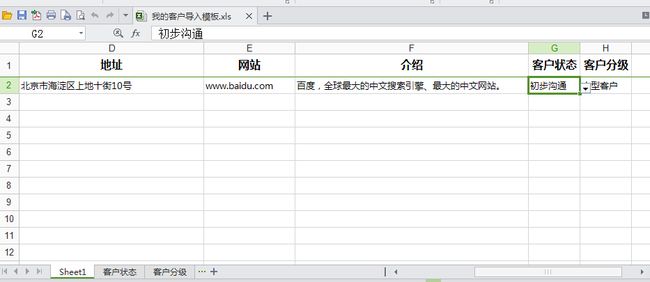JAVA实现Excel批量导入
一、模板下载:
先将模板放在项目WebRoot下的download文件夹下:
![]() View Code
View Code
![]()
/**
*
* @Title: download
* @Description: 下载本地文件
* @param @param path
* @param @param response
* @param @param request
* @return void
* @throws
*/
@RequestMapping(value = "/download")
public void download(String type, HttpServletResponse response, HttpServletRequest request) {
User u = getUser(request.getSession());//SessionUtils.getUser(request.getSession());
//获取网站部署路径(通过ServletContext对象),用于确定下载文件位置,从而实现下载
//path = request.getServletContext().getRealPath("/") + "download\\" + "我的客户导入模板.xls";
String path = request.getServletContext().getRealPath("/");
List list1 = null;
List list2 = null;
QueryBasedataParam param1 = new QueryBasedataParam();
QueryBasedataParam param2 = new QueryBasedataParam();
param1.setCorpId(Long.valueOf(u.getCorpId()));
param2.setCorpId(Long.valueOf(u.getCorpId()));
String fileName = "";
if("1".equals(type)){
fileName = "我的客户导入模板";
param1.setLabel("custom_status"); //客户状态
param2.setLabel("custom_level"); //客户分级
} else if("2".equals(type)){
fileName = "客户关联联系人导入模板";
param1.setLabel("contacts_role"); //角色关系
param2.setLabel("contacts_relation"); //亲密程度
}
String url = path + "download\\" + fileName + ".xls";
try {
if(param1.getLabel()!=null && !"".equals(param1.getLabel())){
list1 = basedataService.selectBasedataInfo(param1); //查询系统标签
list2 = basedataService.selectBasedataInfo(param2); //查询系统标签
write(url, list1, list2);
}
ExcelExportUtil.getExcel(url, fileName, response); //下载sheet
} catch (Exception e) {
System.out.println(e.getMessage());
}
}
/**
*
* @Title: write
* @Description: 向已存在的Excel写入数据
* @param @param file
* @param @param list
* @param @param list2
* @param @return
* @return String
* @throws
*/
private String write(String file, List list, List list2) {
try {
FileInputStream fs = new FileInputStream(file); //获取已有的Excel
POIFSFileSystem ps = new POIFSFileSystem(fs); //使用POI提供的方法得到excel的信息
HSSFWorkbook wb = new HSSFWorkbook(ps);
HSSFSheet sheet1 = wb.getSheetAt(0); //获取第一个工作表,一个excel可能有多个工作表
HSSFSheet sheet2 = wb.getSheetAt(1); //获取第二个sheet
HSSFSheet sheet3 = wb.getSheetAt(2); //获取第三个sheet
sheet2.removeRow(sheet2.getRow(0));
sheet3.removeRow(sheet3.getRow(0));
FileOutputStream out = new FileOutputStream(file); //向d://test.xls中写数据
HSSFRow row;
//向第二个sheet写入数据(第一个sheet中的下拉选项)
for (int i = 0; i < list.size(); i++) {
row = sheet2.createRow((short)(i)); //创建行
row.createCell(0).setCellValue(list.get(i).getName()); //设置第一个(从0开始)单元格的数据
}
//向第三个sheet写入数据(第一个sheet中的下拉选项)
HSSFRow row2;
for (int i = 0; i < list2.size(); i++) {
row2 = sheet3.createRow((short)(i)); //创建行
row2.createCell(0).setCellValue(list2.get(i).getName()); //设置第一个(从0开始)单元格的数据
}
out.flush();
wb.write(out);
out.close();
} catch (Exception e) {
System.out.println(e.getMessage());
}
return "success";
}
![]()
![]()
/**
*
* @Title: getExcel
* @Description: 下载指定路径的Excel文件
* @param @param url 文件路径
* @param @param fileName 文件名
* @param @param response
* @return void
* @throws
*/
public static void getExcel(String url, String fileName, HttpServletResponse response){
try {
//1.设置文件ContentType类型,这样设置,会自动判断下载文件类型
response.setContentType("multipart/form-data");
//2.设置文件头:最后一个参数是设置下载文件名
response.setHeader("Content-Disposition", "attachment;filename="
+ new String(fileName.getBytes("gb2312"), "ISO-8859-1") + ".xls"); //支持中文文件名
//通过文件路径获得File对象
File file = new File(url);
FileInputStream in = new FileInputStream(file);
//3.通过response获取OutputStream对象(out)
OutputStream out = new BufferedOutputStream(response.getOutputStream());
int b = 0;
byte[] buffer = new byte[2048];
while ((b=in.read(buffer)) != -1){
out.write(buffer,0,b); //4.写到输出流(out)中
}
in.close();
out.flush();
out.close();
} catch (IOException e) {
e.printStackTrace();
}
}
![]()
模板截图:
二、通过Excel模板导入数据:
![]()
/**
*
* @Title: impExcel
* @Description: 批量导入客户信息
* @param @param request
* @param @param response
* @param @return
* @return String
* @throws
*/
@RequestMapping("impExcel")
@ResponseBody
public String impExcel(MultipartHttpServletRequest request,HttpServletResponse response){
ReturnStandardDataFormat standardData = new ReturnStandardDataFormat(CustomConstants.CUSTOM_SELECT_EXCEPTION,"导入客户信息失败",null);
MultipartFile file = request.getFile("file");
ExcelReader er = new ExcelReader();
int count =0;
int error =0;
int success = 0;
List list_ = new ArrayList();
User u = getUser(request.getSession());//SessionUtils.getUser(request.getSession());
Long corpId = Long.valueOf(u.getCorpId());
Date date = new Date();
String returnMsg = "";
int index = 1;
try {
List> list = er.readExcelContentByList(file.getInputStream()); //读取Excel数据内容
count = list.size();
for(Map map : list){
if(map.get(0)==null || "".equals(map.get(0))){
returnMsg += "第"+index+"行:【客户简称(必填)】列不能为空;";
} else if(map.get(1)==null || "".equals(map.get(1))){
returnMsg += "第"+index+"行:【客户全称(必填)】列不能为空;";
} else {
int num = 0;
QueryCustomParam params = new QueryCustomParam();
params.setShortName(map.get(0));
params.setCorpId(Long.valueOf(u.getCorpId()));
num = customService.checkCustom(params); //查询相同客户
if(num==0){
Custom custom = new Custom();
custom.setId(UUIDUtil.getLongUUID());
custom.setShortName(map.get(0)==null? null : map.get(0));
custom.setName(map.get(1)==null? null : map.get(1));
custom.setNumber(map.get(2)==null? null : map.get(2));
custom.setAddress(map.get(3)==null? null : map.get(3));
custom.setUrl(map.get(4)==null? null : map.get(4));
custom.setDescription(map.get(5)==null? null : map.get(5));
custom.setCustomStatusId(map.get(6)==null? null : basedataService.getLabelId("custom_status", map.get(6), corpId) );
custom.setCustomLevelId(map.get(7)==null? null : basedataService.getLabelId("custom_level", map.get(7), corpId) );
custom.setCreaterId(Long.valueOf(u.getUserId()));
custom.setCreateDate(date);
custom.setUpdaterId(Long.valueOf(u.getUserId()));
custom.setUpdateDate(date);
custom.setCorpId(Long.valueOf(u.getCorpId()));
list_.add(custom);
} else {
returnMsg += "第"+index+"行:【客户简称(必填)】列:"+ map.get(0)+"已存在;";
}
index++;
}
}
int cuccess = customService.batchInsert(list_); //批量导入客户信息
standardData.setReturnCode(0);
standardData.setReturnData(null);
error = count - success;
standardData.setReturnMessage(returnMsg);
} catch (Exception e) {
log.error("批量导入客户信息异常:" + e.getMessage());
standardData.setReturnMessage(e.getMessage());
}
return JsonHelper.encodeObject2Json(standardData, "yyyy-MM-dd HH:mm:ss");
}
![]()
读取Excel内容工具类:
![]()
/**
* 读取Excel数据内容
* @param InputStream
* @return List> Map的key是列Id(0代表第一列),值是具体内容
*/
public List> readExcelContentByList(InputStream is) {
List> list = new ArrayList>();
try {
//fs = new POIFSFileSystem(is);
wb = new HSSFWorkbook(is);
//wb = new XSSFWorkbook(is);
} catch (IOException e) {
e.printStackTrace();
}
sheet = wb.getSheetAt(0);
// 得到总行数
int rowNum = sheet.getLastRowNum();
row = sheet.getRow(0);
int colNum = row.getPhysicalNumberOfCells();
// 正文内容应该从第二行开始,第一行为表头的标题
for (int i = 1; i <= rowNum; i++) {
row = sheet.getRow(i);
int j = 0;
Map map = new HashMap();
while (j < colNum) {
// 每个单元格的数据内容用"-"分割开,以后需要时用String类的replace()方法还原数据
// 也可以将每个单元格的数据设置到一个javabean的属性中,此时需要新建一个javabean
// str += getStringCellValue(row.getCell((short) j)).trim() +
// "-";
map.put(j, getCellFormatValue(row.getCell((short) j)).trim().replaceAll("\t\r", ""));
//str += getCellFormatValue(row.getCell((short) j)).trim() + " ";
j++;
}
list.add(map);
}
return list;
}