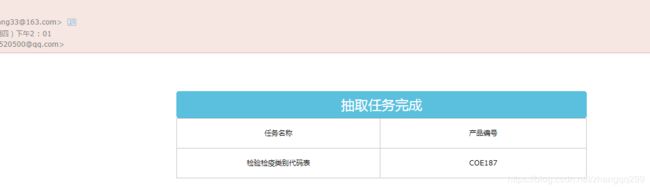Springboot下邮件通知
最近公司接了宜家的几个产品,需要在原有的抽取服务添加完成后邮寄通知功能。先搞个初级版本,话不多说,上代码:
一,引入依赖包
org.apache.commons
commons-email
1.5
二,配置相关信息
email:
yijia: ## 开发环境
host: smtp.163.com
charset: gbk
username: 邮箱@163.com
password: EPXXX
templateName: yiJiaEmail
subject: IKEA related code table update tips
receiveMails: 接收[email protected],接收[email protected]如果本地测试用自己邮件,需要开下权限。
三,邮件模板
在resources下创建templates文件夹写需要的模板,eg:
抽取任务完成
任务名称
产品编号
四,工具类
package com.easipass.extract.util;
import java.util.HashMap;
import java.util.Map;
import lombok.extern.slf4j.Slf4j;
import org.apache.commons.mail.EmailException;
import org.apache.commons.mail.HtmlEmail;
import org.springframework.beans.factory.annotation.Autowired;
import org.springframework.context.annotation.Configuration;
import org.thymeleaf.TemplateEngine;
import org.thymeleaf.context.Context;
/**
* @program: BDP_SRVC_DAAS_EXTRACT @Package: com.easipass.extract.util @ClassName: EmailTool
* @author: qqzhang
* @create: 2020-05-27 15:13
* @description: @UpdateUser: qqzhang @UpdateRemark: @UpdateDate: 2020-05-27 15:13 @Version: 1.0
*/
@Configuration
@Slf4j
public class EmailTool {
private static TemplateEngine templateEngine;
@Autowired
public EmailTool(TemplateEngine templateEngine) {
EmailTool.templateEngine = templateEngine;
}
// 1 字符串 2 html
public static Map sendEmail(
Map datamap, Map emailParam, String type)
throws EmailException {
Map resultMap = new HashMap();
int successSum = 0;
int errSum = 0;
StringBuffer errEmails = new StringBuffer();
String templateName = (String) emailParam.get("templateName");
String[] receiveMails = (String[]) emailParam.get("receiveMails");
String subject = (String) emailParam.get("subject");
String context = null;
if ("1".equals(type)) {
context = (String) datamap.get("context");
} else if ("2".equals(type)) {
context = getContext(datamap, templateName);
} else {
log.error("##### 不支持此类型邮件 #####");
}
for (String email : receiveMails) {
try {
sendEmail(email, context, subject, emailParam);
log.info("发送邮件 至: " + email + " 成功");
successSum++;
} catch (Exception e) {
log.info("发送邮件 至: " + email + " 失败,异常信息:" + e.getMessage(), e);
errSum++;
errEmails.append(email + ",");
}
}
resultMap.put("successSum", successSum);
resultMap.put("errSum", errSum);
if (errSum > 0) {
resultMap.put("errEmails", errEmails.deleteCharAt(errEmails.length() - 1).toString());
}
return resultMap;
}
private static void sendEmail(
String mailto, String context, String subject, Map emailParam)
throws EmailException {
String host = (String) emailParam.get("host");
String charset = (String) emailParam.get("charset");
String username = (String) emailParam.get("username");
String password = (String) emailParam.get("password");
HtmlEmail email = new HtmlEmail();
email.setHostName(host);
email.setCharset(charset);
email.setAuthentication(username, password);
email.setFrom(username, "");
email.setSubject(subject);
email.setHtmlMsg(context);
email.addTo(mailto);
String send = email.send();
log.info("send = " + send);
}
// 获取html模板
private static String getContext(Map datamap, String templateName) {
Context context = new Context();
context.setVariables(datamap);
return templateEngine.process(templateName, context);
}
}
五,使用
private Map sendEmail(TaskInfoDTO taskInfo) throws Exception {
Map datamap = new HashMap<>();
String context = null;
// ...
// context 发送内容
// ...
datamap.put("context", context);
Map emailParam = new HashMap<>();
emailParam.put("host", host);
emailParam.put("charset", charset);
emailParam.put("username", username);
emailParam.put("password", password);
emailParam.put("templateName", templateName);
emailParam.put("subject", subject);
emailParam.put("receiveMails", receiveMails);
return EmailTool.sendEmail(datamap, emailParam, "1");
} 六,效果图
邮件模板写的很简单,如需其他样式自行修改模板。