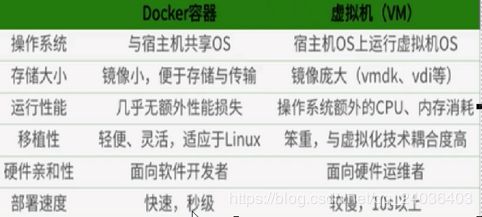第一个docker命令 Docker Hello World
#docker run 镜像名
# docker run hello-world
Unable to find image 'hello-world:latest' locally
latest: Pulling from hello-world
b6d845cb453c: Pull complete
3535063d9957: Pull complete
Digest: sha256:135a30bd414bd8d23e386763e36f3dc4ee8ed25d2d6068082c0af796513d9d0d
Status: Downloaded newer image for hello-world:latest
如果镜像本机找不到会自己到docker.hub上面找
root@hsz:~# docker run ubuntu:15.10 /bin/echo "Hello world"
Unable to find image 'ubuntu:15.10' locally
15.10: Pulling from ubuntu
8e40f6313e6b: Pull complete
e2224f46fc07: Pull complete
8c721b8e6e1c: Pull complete
a73b3adec5de: Pull complete
bfaaabeea063: Pull complete
Digest: sha256:cc767eb612212f9f5f06cd1f4e0821d781a5f83bc24d1182128a1088907d3825
Status: Downloaded newer image for ubuntu:15.10
Hello world
root@hsz:~# docker run ubuntu:15.10 /bin/echo "Hello world"
Hello world
root@hsz:~#
各个参数解析:
docker: Docker 的二进制执行文件。
run:与前面的 docker 组合来运行一个容器。
ubuntu:15.10指定要运行的镜像,Docker首先从本地主机上查找镜像是否存在,如果不存在,Docker 就会从镜像仓库 Docker Hub 下载公共镜像。
/bin/echo "Hello world": 在启动的容器里执行的命令
以上命令完整的意思可以解释为:Docker 以 ubuntu15.10 镜像创建一个新容器,然后在容器里执行 bin/echo "Hello world",然后输出结果。
Docker优点:
#docker version //查看docker版本号
#docker info
更加详细的信息
# docker --help //docker查看帮助
使用docker命令的用法格式:
Usage: docker [OPTIONS] COMMAND [arg...]