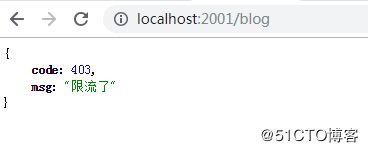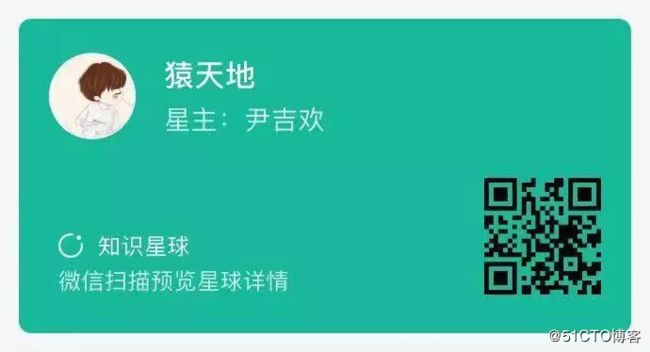1. 前言
4月25号,Sentinel 1.6.0 正式发布,带来 Spring Cloud Gateway 支持、控制台登录功能、改进的热点限流和注解 fallback 等多项新特性,该出手时就出手,紧跟时代潮流,昨天刚发布,今天我就要给大家分享下如何使用!
2. 介绍(本段来自Sentinel文档)
Sentinel 1.6.0 引入了 Sentinel API Gateway Adapter Common 模块,此模块中包含网关限流的规则和自定义 API 的实体和管理逻辑:
GatewayFlowRule:网关限流规则,针对 API Gateway 的场景定制的限流规则,可以针对不同 route 或自定义的 API 分组进行限流,支持针对请求中的参数、Header、来源 IP 等进行定制化的限流。
ApiDefinition:用户自定义的 API 定义分组,可以看做是一些 URL 匹配的组合。比如我们可以定义一个 API 叫 myapi,请求 path 模式为 /foo/ 和 /baz/ 的都归到 myapi 这个 API 分组下面。限流的时候可以针对这个自定义的 API 分组维度进行限流。
其中网关限流规则 GatewayFlowRule 的字段解释如下:
• resource:资源名称,可以是网关中的 route 名称或者用户自定义的 API 分组名称。
• resourceMode:规则是针对 API Gateway 的 route(RESOURCEMODEROUTEID)还是用户在 Sentinel 中定义的 API 分组(RESOURCEMODECUSTOMAPI_NAME),默认是 route。
• grade:限流指标维度,同限流规则的 grade 字段
• count:限流阈值
• intervalSec:统计时间窗口,单位是秒,默认是 1 秒
• controlBehavior:流量整形的控制效果,同限流规则的 controlBehavior 字段,目前支持快速失败和匀速排队两种模式,默认是快速失败。
• burst:应对突发请求时额外允许的请求数目。
• maxQueueingTimeoutMs:匀速排队模式下的最长排队时间,单位是毫秒,仅在匀速排队模式下生效。
• paramItem:参数限流配置。若不提供,则代表不针对参数进行限流,该网关规则将会被转换成普通流控规则;否则会转换成热点规则。其中的字段:
• parseStrategy:从请求中提取参数的策略,目前支持提取来源 IP(PARAMPARSESTRATEGYCLIENTIP)、Host(PARAMPARSESTRATEGYHOST)、任意 Header(PARAMPARSESTRATEGYHEADER)和任意 URL 参数(PARAMPARSESTRATEGYURLPARAM)四种模式。
• fieldName:若提取策略选择 Header 模式或 URL 参数模式,则需要指定对应的 header 名称或 URL 参数名称。
• pattern 和 matchStrategy:为后续参数匹配特性预留,目前未实现。
用户可以通过 GatewayRuleManager.loadRules(rules) 手动加载网关规则,或通过 GatewayRuleManager.register2Property(property) 注册动态规则源动态推送(推荐方式)。
3. 使用
3.1 快速体验
首先你的有一个Spring Cloud Gateway的项目,如果没有,新建一个,增加Gateway和sentinel-spring-cloud-gateway-adapter的依赖,如下:
1.
2. org.springframework.cloud
3. spring-cloud-starter-gateway
4.
5.
6. com.alibaba.csp
7. sentinel-spring-cloud-gateway-adapter
8. 1.6.0
9. 新建一个application.yml配置文件,用来配置路由:
1. server:
2. port: 2001
3. spring:
4. application:
5. name: spring-cloud-gateway
6. cloud:
7. gateway:
8. routes:
9. - id: path_route
10. uri: http://cxytiandi.com
11. predicates:
12. - Path=/course配置了Path路由,等会使用 http://localhost:2001/course 进行访问即可。
增加一个GatewayConfiguration 类,用于配置Gateway限流要用到的类,目前是手动配置的方式,后面肯定是可以通过注解启用,配置文件中指定限流规则的方式来使用,当然这部分工作会交给Spring Cloud Alibaba来做,后面肯定会发新版本的,大家耐心等待就行了。
1. @Configuration
2. public class GatewayConfiguration {
3.
4. private final List viewResolvers;
5. private final ServerCodecConfigurer serverCodecConfigurer;
6.
7. public GatewayConfiguration(ObjectProvider> viewResolversProvider,
8. ServerCodecConfigurer serverCodecConfigurer) {
9. this.viewResolvers = viewResolversProvider.getIfAvailable(Collections::emptyList);
10. this.serverCodecConfigurer = serverCodecConfigurer;
11. }
12.
13.
14. /**
15. * 配置SentinelGatewayBlockExceptionHandler,限流后异常处理
16. * @return
17. */
18. @Bean
19. @Order(Ordered.HIGHEST_PRECEDENCE)
20. public SentinelGatewayBlockExceptionHandler sentinelGatewayBlockExceptionHandler() {
21. return new SentinelGatewayBlockExceptionHandler(viewResolvers, serverCodecConfigurer);
22. }
23.
24. /**
25. * 配置SentinelGatewayFilter
26. * @return
27. */
28. @Bean
29. @Order(-1)
30. public GlobalFilter sentinelGatewayFilter() {
31. return new SentinelGatewayFilter();
32. }
33.
34. @PostConstruct
35. public void doInit() {
36. initGatewayRules();
37. }
38.
39. /**
40. * 配置限流规则
41. */
42. private void initGatewayRules() {
43. Set rules = new HashSet<>();
44. rules.add(new GatewayFlowRule("path_route")
45. .setCount(1) // 限流阈值
46. .setIntervalSec(1) // 统计时间窗口,单位是秒,默认是 1 秒
47. );
48. GatewayRuleManager.loadRules(rules);
49. }
50. } 我们定义的资源名称是path_route,也就是application.yml中的路由ID,一致就行。
在一秒钟内多次访问http://localhost:2001/course就可以看到限流启作用了。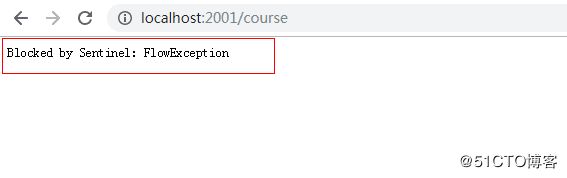
限流效果图
3.2 指定参数限流
上面的配置是针对整个路由来限流的,如果我们只想对某个路由的参数做限流,那么可以使用参数限流方式:
1. rules.add(new GatewayFlowRule("path_route")
2. .setCount(1)
3. .setIntervalSec(1)
4. .setParamItem(new GatewayParamFlowItem()
5. .setParseStrategy(SentinelGatewayConstants.PARAM_PARSE_STRATEGY_URL_PARAM).setFieldName("vipType")
6. )
7. );通过指定PARAMPARSESTRATEGYURLPARAM表示从url中获取参数,setFieldName指定参数名称
3.3 自定义API分组
假设我有下面两个路由,我想让这两个路由共用一个限流规则,那么我们可以自定义进行组合:
1. - id: path2_route
2. uri: http://cxytiandi.com
3. predicates:
4. - Path=/article
5. - id: path3_route
6. uri: http://cxytiandi.com
7. predicates:
8. - Path=/blog/**自定义分组代码:
1. private void initCustomizedApis() {
2. Set definitions = new HashSet<>();
3. ApiDefinition api1 = new ApiDefinition("customized_api")
4. .setPredicateItems(new HashSet() {{
5. // article完全匹配
6. add(new ApiPathPredicateItem().setPattern("/article"));
7. // blog/开头的
8. add(new ApiPathPredicateItem().setPattern("/blog/**")
9. .setMatchStrategy(SentinelGatewayConstants.PARAM_MATCH_STRATEGY_PREFIX));
10. }});
11. definitions.add(api1);
12. GatewayApiDefinitionManager.loadApiDefinitions(definitions);
13. } 然后我们需要给customized_api这个资源进行配置:
1. rules.add(new GatewayFlowRule("customized_api")
2. .setCount(1)
3. .setIntervalSec(1)
4. ); 3.4 自定义异常提示
前面我们有看到,当触发限流后页面显示的是Blocked by Sentinel: FlowException,正常情况下,就算给出提示也要跟后端服务的数据格式一样,如果你后端都是JSON格式的数据,那么异常的提示也要是JSON的格式,所以问题来了,我们怎么去自定义异常的输出?
前面我们有配置SentinelGatewayBlockExceptionHandler,我的注释写的限流后异常处理,我们可以进去看下源码就知道是不是异常处理了。下面贴出核心的代码:
1. private Mono writeResponse(ServerResponse response, ServerWebExchange exchange) {
2. return response.writeTo(exchange, contextSupplier.get());
3. }
4.
5. @Override
6. public Mono handle(ServerWebExchange exchange, Throwable ex) {
7. if (exchange.getResponse().isCommitted()) {
8. return Mono.error(ex);
9. }
10. // This exception handler only handles rejection by Sentinel.
11. if (!BlockException.isBlockException(ex)) {
12. return Mono.error(ex);
13. }
14. return handleBlockedRequest(exchange, ex)
15. .flatMap(response -> writeResponse(response, exchange));
16. } 重点在于writeResponse这个方法,我们只要把这个方法改掉,返回自己想要返回的数据就行了,可以自定义一个SentinelGatewayBlockExceptionHandler的类来实现。
比如:
1. public class JsonSentinelGatewayBlockExceptionHandler implements WebExceptionHandler {
2. // ........
3. }然后复制SentinelGatewayBlockExceptionHandler中的代码到JsonSentinelGatewayBlockExceptionHandler 中,只改动writeResponse一个方法即可。
1. private Mono writeResponse(ServerResponse response, ServerWebExchange exchange) {
2. ServerHttpResponse serverHttpResponse = exchange.getResponse();
3. serverHttpResponse.getHeaders().add("Content-Type", "application/json;charset=UTF-8");
4. byte[] datas = "{\"code\":403,\"msg\":\"限流了\"}".getBytes(StandardCharsets.UTF_8);
5. DataBuffer buffer = serverHttpResponse.bufferFactory().wrap(datas);
6. return serverHttpResponse.writeWith(Mono.just(buffer));
7. } 最后将配置的SentinelGatewayBlockExceptionHandler改成JsonSentinelGatewayBlockExceptionHandler 。
1. @Bean
2. @Order(Ordered.HIGHEST_PRECEDENCE)
3. public JsonSentinelGatewayBlockExceptionHandler sentinelGatewayBlockExceptionHandler() {
4. return new JsonSentinelGatewayBlockExceptionHandler(viewResolvers, serverCodecConfigurer);
5. }系列文章回顾:
- Sentinel: 分布式系统的流量防卫兵
- Sentinel: 使用注解限流
- Sentinel: 接入控制台实时查看监控数据
- Sentinel Client: 整合Apollo规则持久化
- 阿里Sentinel控制台: 整合Apollo规则持久化
- Spring Cloud Alibaba 整合 Sentinel 流控
加入星球特权
1、从前端到后端玩转Spring Cloud
2、实战分库分表中间件Sharding-JDBC
3、实战分布式任务调度框架Elastic Job
4、配置中心Apollo实战
5、高并发解决方案之缓存
6、更多课程等你来解锁,20+课程