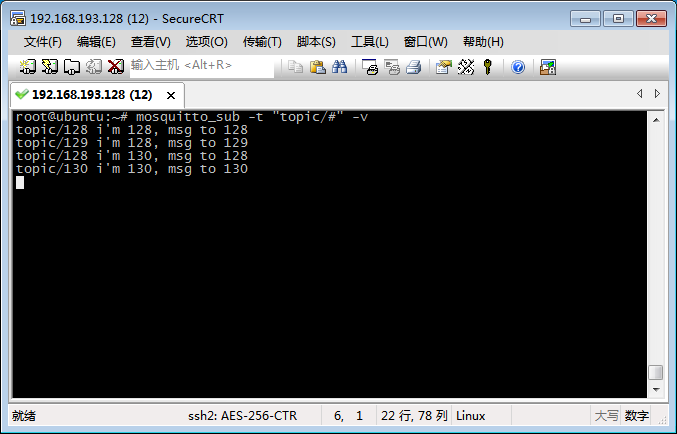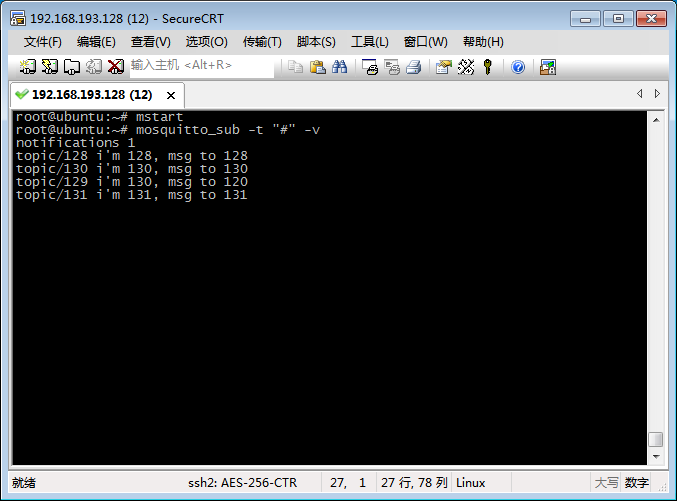2018-11-12-mosquitto-配置桥接
文章目录
- mosquitto
- 桥接
- 配置文件中关于桥接的配置项
- 基本配置
- address 地址
- cleansession [true | false]
- connection name
- remote_clientid
- remote_username
- remote_password
- notifications [true|false]
- notifications_local_only [true | false]
- notification_topic topic
- topic pattern [[[out | in bot] qos-level] local-prefix remote-prefix]
- try_private [true | false]
- 其他
- bridge_attemp_unsubsribe [ true| false ]
- bridge_protocol_version verison
- keepalive_interval seconds 保活
- local_clientid id
- local_username
- local_password
- round_robin [true|false]
- 桥接启动相关
- start_type [automatic | lazy | once]
- restart_timeout value
- idle_timeout seconds
- threshold count
- 关于桥接安全部分-SSL
- bridge_insecure [true | false]
- bridge_tls_version
- bridge_cafile
- bridge_capath
- bridge_certfile
- bridge_identity
- bridge_keyfile
- bridge_psk
- 桥接测试
- 配置
- 测试
- cleansession
- 多个桥接中心点
- 登录密码测试
- 登录需要密码测试
- 桥接设置密码 remote_username 和 remote_password
mosquitto
桥接
可以参考博客
桥接配置(无法使用 kill -s SIGHUP 重载配置)
配置文件中关于桥接的配置项
基本配置
address 地址
address address[:port] [address[:port]]
指定桥接地址,如果没有指定端口,默认1883
如果是ipv6地址,那么该端口是不可选的
cleansession [true | false]
默认false。
为桥接设置cleansession选项。设置为false(默认值),意味着远程代理上的所有订阅都被保留,以防网络连接中断。
如果设置为true,那么如果连接中断,远程代理上的所有订阅和消息将被清除。注意,设置为true可能会导致每次桥接重新连接时发送大量保留的消息。
如果您使用的桥将cleansession设置为false(默认值),那么如果您更改订阅的主题,可能会从传入的主题中获得意想不到的行为。这是因为远程代理保留旧主题的订阅。如果你有这个问题,设置该桥接的cleansession为true,然后再连接cleansession 设置为假。
connection name
为远程的borker起个名字
remote_clientid
远程客户端ID
remote_username
远程broker用户名
remote_password
远程borker密码
notifications [true|false]
如果设置为true,则向本地和远程代理发布通知消息,提供有关桥接状态的信息。保留的消息被发布到主题$SYS/broker/connection/
可以用来查看该桥接是否可用
notifications_local_only [true | false]
如果设置为true,则只向本地代理发布通知消息,提供有关桥接状态的信息。默认值为false。
notification_topic topic
给通知消息设置一个话题,如果没有设置,那么通知消息将会发送到 $SYS/broker/connection/
topic pattern [[[out | in bot] qos-level] local-prefix remote-prefix]
out 出方向
in 入方向
qos-level 质量
local-prefix
remote-prefix
try_private [true | false]
默认true,桥接会告诉远程broker这不是一个普通的客户端(是一个broker),如果成功了,那么将会提高 桥接环检测的效率 并且 消息也会更正确的被传播。
不是所有的支持该特性,所以如果你的桥接无法正常连接,可能需要设置try_private为false,
其他
bridge_attemp_unsubsribe [ true| false ]
如果桥接有out(出)方向的topic(话题),默认的行为就是发送一个unsubscribe request(取消订阅)请求给远程的borker(代理)。这意味着将一个话题的方向从 in 改成 out 将不会收到后续的消息。 发送这些取消订阅的请求不总是期望的。
设置birdge_attempt_unsubsribe 为false将会取消发送 unsubsribe 请求,默认为true。
bridge_protocol_version verison
MQTT协议,可以是 mqttv31或者mqttv311,默认mqttv31
keepalive_interval seconds 保活
多久时间发送一次ping ,默认60秒,最小5秒
local_clientid id
本地borker id
local_username
连接时需要的用户名
在Mosquitto中,我没有看到local_username和local_password配置项,这两个应该是访问本地的话题 需要的账号密码,但是现在看情况,桥接中好像是不用账号密码就可以直接访问本地的话题的(访问远程是需要的)
local_password
连接时需要的密码
round_robin [true|false]
是否循环,如果address配置了多个地址
默认false,那么第一个address被认为主 桥连接,如果与第一个address连接失败,那么会尝试和第二个addres进行连接知道成功为止。如果连上了第二个,也会周期性的尝试连接第一个address知道成功为止。
如果round_robin为true,那么所有的address都会被同等对待,如果一个地址失败了,那么下个地址将会被尝试连接,并且如果连接上了,会一直持续到该连接失败为止
桥接启动相关
start_type [automatic | lazy | once]
桥接启动模式,有三个选项,automatic,lazy,once,
automatic是默认选项,桥接将会和borker一起启动,并且如果连接失败,那么它会在一段时间后(30秒)重启
lazy,只有当排队的消息超过 threshold选项,将会自动启动,当经过 idle_timeout后自动停止。
once, 启动broker时启动一次,如果启动失败也不会在再次启动
restart_timeout value
当设置为 automatic start类型,设置多长时间尝试重新连接,默认30秒
idle_timeout seconds
和桥接使用lazy start有关,经过多长时间的空闲就停止, 默认60秒,
threshold count
配合start_type的lazy选项, 默认10条消息后启动
关于桥接安全部分-SSL
bridge_insecure [true | false]
只在测试环境开启,生产环境不能开启,不安全~
bridge_tls_version
bridge_cafile
bridge_capath
bridge_certfile
bridge_identity
PSK
bridge_keyfile
bridge_psk
桥接测试
配置
如图让128主机作为桥接中心
在128主机上配置mosquitto.conf
vim /etc/mosquitto/mosquitto.conf
增加如下三个配置,分别是129,130,131的主机
- connection指定名字
- address指定了ip地址和端口号
- topic : # 所有话题, both 消息方向为双向, 0 QoS
connection bridge129
address 192.168.193.129:1883
topic # both 0
connection bridge130
address 192.168.193.130:1883
topic # both 0
connection bridge131
address 192.168.193.131:1883
topic # both 0
测试
现在在128和130各发送两条信息
128给自己和129各发送一条
130给自己和128各发送一条
各个主机收到消息的情况
桥接就是这样的
如果把128主机的mosquitto进程kill掉,桥接就停了,这个道理都懂吧?
如果把131主机的mosquitto进程kill掉,桥接仍然正常,这个也懂吧?
cleansession
这里有个坑,踩到了,记录一下。
首先128主机的mosquitto的配置如下,监听所有topic
connection bridge129
address 192.168.193.129:1883
topic # both 0
connection bridge130
address 192.168.193.130:1883
topic # both 0
connection bridge131
address 192.168.193.131:1883
topic # both 0
128,129,130,131订阅所有话题
128中发送一条到本地
130发送一条到本地,一条到128
131中发送一条到本地
现在一切正常~
现在我在128中,不想要订阅所有话题了,我只想要订阅 topic/# ,即topic下的所有话题
改成如下配置
connection bridge129
address 192.168.193.129:1883
topic topic/# both 0
connection bridge130
address 192.168.193.130:1883
topic topic/# both 0
connection bridge131
address 192.168.193.131:1883
topic topic/# both 0
注意,修改完128的配置文件后,我只重启了128的mosquitto,129,130,131没有重启
在 128主机上发送两条信息,一条给 topic/128,一条给private/128
在130主机上也和128主机上一样, 发送两条, 一条给 topic/130,一条给private/130

结果如图
128主机收到了所有消息
129正常,因为我们期望就是只会收到话题 topic/# 的消息

131也是正常的
可以发现发送 topic/128, topic/131,4台主机都能收到,这是我们预期的结果
在130中发送到主题 private/130,主机130收到(正常),为什么主机128也收到了?
在131中发送到主题 private/131 ,主机131收到(正常),为什么主机128也收到了?
根据我的理解,自己画了个图
有两个解决方法,
解决方法一:重启每个Mosquitto代理,可行,但太麻烦了。。。
解决方法二:这个就是和cleansession这个配置项有关了。
这里踩了一个坑,
(
修改129主机mosquitto配置文件,设置cleansession=true。然后重启,没有重启其它三台主机。但是还是不行,疑问:为什么我设置了128的mosquitto.conf的cleansession=true,还会出现这种问题?
然后尝试设置130主机的cleansession true,但是因为130没有设置桥接,单独设置cleansession是不行的,启动失败
)
后来发现,原来cleansession不是单独设置的,是需要和桥接一起配置,如下配置3个cleansession才行(之前我就配置了一个cleansession)
connection bridge129
address 192.168.193.129:1883
cleansession true
topic topic/# both 0
connection bridge130
address 192.168.193.130:1883
cleansession true
topic topic/# both 0
connection bridge131
address 192.168.193.131:1883
cleansession true
topic topic/# both 0
这样设置完,就可以了,重启128就可以了。 这里就不截图了
但是要注意cleansession的使用场景咯,如果你的应用对消息的质量QoS要求比较高,要求数据保证发送,需要保持session(网络原因暂时断开连接,立刻再连上),那就不能轻易cleansession掉。(详见mqtt协议 cleansession介绍)
后面包括 notifications notification_topic 这些配置项都是每个 connection配置对应配置一个才行
多个桥接中心点
128开启了桥接,尝试把130也配置桥接(配置桥接128,129,131),然后发送了一条消息,结果死循环了,屏幕无限刷消息。
128 -> 130
130 -> 128
128 -> 130
....无限循环~
如果要配置多个桥接中心点,感觉也是可以的,就是要控制好 in out 方向,数据单向流动就没问题。后面桥接SSL中有说到 这个原因
登录密码测试
登录需要密码测试
指定密码文件,此处使用最简单的账号密码登录,不涉及TLS等加密
修改mosquitto.conf
# 关闭匿名模式
allow_anonymous false
# 指定密码文件
password_file /etc/mosquitto/pwfile.conf
对于passworf_file,可以复制一份模板,或者创建一个空文件
touch /etc/mosquitto/pwfile.conf
# 使用mosquitto_passwd命令创建用户,第一个lxy是用户名,第二个lxy是密码
mosquitto_passwd -b /etc/mosquitto/pwfile.conf lxy lxy
重启mosquitto
此时订阅主题需要用密码
root@ubuntu:~# mosquitto_sub -t "#"
Connection Refused: not authorised.
root@ubuntu:~# mosquitto_sub -t "#" -u lxy -P lxy -v
notifications129 0
notifications130 1
notifications131 1
发布消息也需要用密码
root@ubuntu:/etc/mosquitto# mosquitto_pub -t "topic/128" -m "i'm 128, msg to 128"
Connection Refused: not authorised.
Error: The connection was refused.
root@ubuntu:/etc/mosquitto# mosquitto_pub -t "topic/128" -m "i'm 128, msg to 128" -u lxy -P lxy
桥接设置密码 remote_username 和 remote_password
128还是作为桥接中心,
128的mosquitto.config
# 关闭匿名模式
allow_anonymous false
# 指定密码文件
password_file /etc/mosquitto/pwfile.conf
# 桥接信息
connection bridge129
address 192.168.193.129:1883
cleansession true
topic topic/# both 0
notifications true
notification_topic notifications129
connection bridge130
address 192.168.193.130:1883
cleansession true
topic topic/# both 0
notifications true
notification_topic notifications130
connection bridge131
address 192.168.193.131:1883
cleansession true
topic topic/# both 0
notifications true
notification_topic notifications131
128的登录账号密码
mosquitto_passwd -b /etc/mosquitto/pwfile.conf lxy128 lxy128
129也设置了密码
129的mosquitto.config
# 关闭匿名模式
allow_anonymous false
# 指定密码文件
password_file /etc/mosquitto/pwfile.conf
129的登录账号密码
mosquitto_passwd -b /etc/mosquitto/pwfile.conf lxy129 lxy129
130和131的配置不变
开始测试,每个主机都启动mosquitto_sub监听。 在128主机中发送两条消息
mosquitto_pub -t "topic/128" -m "i'm 128, msg to 128" -u lxy128 -P lxy128
mosquitto_pub -t "topic/128" -m "i'm 128, msg to 128" -u lxy128 -P lxy128
结果如下:
128。能收到消息。 同时可以看到,对于notifications,130,131都是1,只有129是0,说明129没连上,多个notifications129 0 说明有重复去连接129主机,
为什么连不上129,原因也很简单,因为在128的桥接配置中没有配置129的账号密码
root@ubuntu:/etc/mosquitto# mosquitto_sub -t "#" -v -u lxy128 -P lxy128
notifications129 0
notifications130 1
notifications131 1
notifications129 0
notifications129 0
topic/128 i'm 128, msg to 128
notifications129 0
topic/128 i'm 128, msg to 128
notifications129 0
notifications129 0
notifications129 0
notifications129 0
129没有收到任何消息
root@ubuntu:~# mosquitto_sub -t "#" -v -u lxy129 -P lxy129
130正常
root@ubuntu:~# mosquitto_sub -t "#" -v
notifications130 1
topic/128 i'm 128, msg to 128
131正常
root@ubuntu:~# mosquitto_sub -t "#" -v
notifications131 1
topic/128 i'm 128, msg to 128
在128中mosquitto.conf中配置129的账号密码
connection bridge129
address 192.168.193.129:1883
cleansession true
topic topic/# both 0
notifications true
notification_topic notifications129
# 配置密码
remote_username lxy129
remote_password lxy129
再次测试
128发送消息
root@ubuntu:~# mosquitto_pub -t "topic/128" -m "i'm 128, msg to 128" -u lxy128 -P lxy128
128监听。这里也可以看到notifications129 1, 说明129连接正常
root@ubuntu:/etc/mosquitto# mosquitto_sub -t "#" -v -u lxy128 -P lxy128
notifications129 1
notifications130 1
notifications131 1
topic/128 i'm 128, msg to 128
129监听。 设置了账号密码之后就可以了。
root@ubuntu:~# mosquitto_sub -t "#" -v -u lxy129 -P lxy129
notifications129 1
topic/128 i'm 128, msg to 128