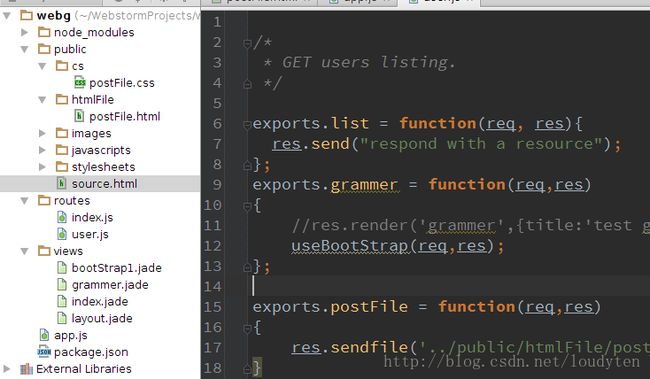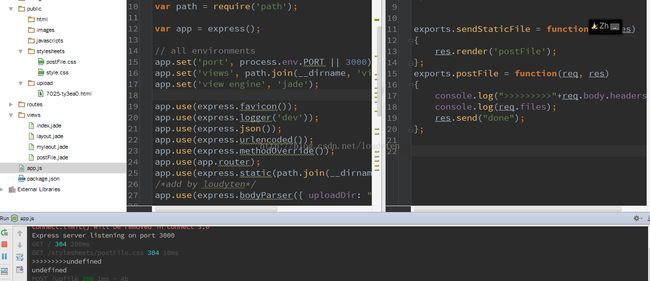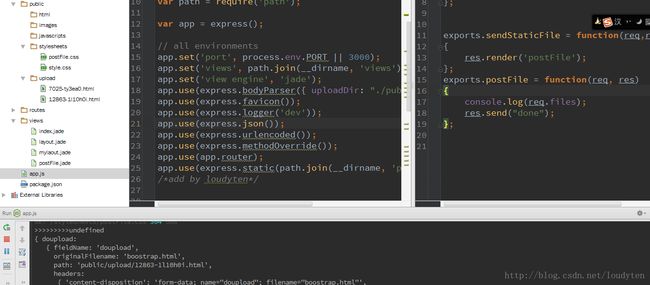nodejs之express 从零开始
1,怎么在express中返回静态页面
我的目录结构是:
这样,在public中的文件是不需要添加路由的, 也就是说不用在app.get('name',...)中指定的,如果要访问postFile
请出入网址.
http://localhost:3000/htmlFile/postFile.html在Jade中使用函数遍历对象.
mixin users(users)
ul
each user in users
li= user
- users = ['Tanya', 'Jose', 'Kim']
mixin users(users)
- more_users = ['Mark', 'Elena', 'Dave', 'Pete', 'Keiron']
mixin users(more_users)效果是:
如何给jade模版文件传递参数
在路由项指定的文件之中
exports.postFile = function(req,res)
{
var myInformation = {
number : '20100600200',
name : 'loudyten',
address : 'uestc',
faceBook: 'ahaohs'
};
res.render('postFile',{person: myInformation});
};在jade 文件当中
div#codeFrame
p= person.number
p= person.name
p= person.address
p= person.faceBook效果
express 处理文件上传
http://blog.csdn.net/newborn2012/article/details/16820741
在express 工程目录当中, 下面这句话要写在前面
app.use(express.bodyParser({ uploadDir: "./public/upload/" }));否则后面处理req.files的时候, 会出现undefined的情况, 如图
就是这样的..
然后改了之后
就好了, 这个问题我举得是最关键的问题, 因为网上不会有其他方式结局 req.files 一致是undefined 的问题. express 3.4.4 或者express 3.5.2
看到upload下面的很不一般的饿文件名就知道了.
使用taobao npm, 快速创建express工程
express 的相关路径问题
1,工程目录中的pulic文件夹中的文件可以忽略public目录进行访问, 当然使用相对路径时,添加public也是可以的,比如:
在public下有html/index.html, 那么启动程序之后, 可以通过
http://localhost:3000/html/index.html直接访问.
但是在js文件中, 可以添加或者不添加public相对路径, 比如:
res.sendfile('./public/html/index.html'); res.sendfile('/html/index.html');2,在views中的.jade模版不需要使用相对路径访问,比如:
res.render('index');
这样就会加载views/index.jade文件
window解决express找不到命令的问题
命令行提示:
'express' 不是内部或外部命令,也不是可运行的程序
或批处理文件。
解决办法:
sudo npm install -g express
sudo npm install -g express-generator
参考来自:
http://cnodejs.org/topic/523a5570101e574521d882f6
http://cnodejs.org/topic/5348f21b2f31c85a7d01964e
爹就是这么被坑的。
express结构又改了,最新教程
http://cwbuecheler.com/web/tutorials/2013/node-express-mongo/
参考资料收藏:
介绍webSocket的 : http://javascript.ruanyifeng.com/bom/websocket.html
这里有很详细的express介绍: http://blog.csdn.net/wx_mdq/article/details/7644487
聊天程序的例子:
http://developer.51cto.com/art/201404/434686.htm
http://www.cnblogs.com/Wayou/p/hichat_built_with_nodejs_socket.html
http://www.cnblogs.com/meteoric_cry/archive/2012/07/26/2610792.html
编译器实现:
http://www.cnblogs.com/quixotic/archive/2012/01/16/2323541.html
http://www.codedump.info/?cat=48
那个不是一般的难1
tty:
http://blog.fens.me/nodejs-linux-sh-tty/