2 {
3 RentStreamResult RentTcpStream( int poolTypeKey , int serviceKey , out NetworkStream stream , out int serverID) ; // poolTypeKey表示某个城市,serviceKey表示某项服务
4 void GiveBackTcpStream( int streamHashCode , int serverID) ; // 将tcp连接规还给连接池
5 void SetStreamDamaged( int streamHashCode , int serverID) ; // poolKey如果不易保存,则此处简单的传-1即可
6
7 event CallBackCountChanged ActiveConnectionCountChanged ;
8 event CallBackPoolStateChanged PoolStateChanged ;
9 }
10
RentTcpStream方法中的serviceKey参数反映了这样一个事实:与一个AS相连的多个FS中,每个FS加载的功能插件可以是不一样的。
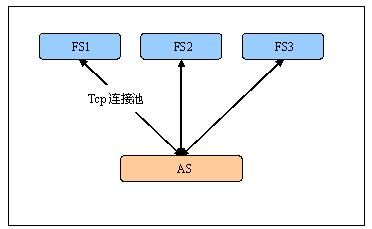
比如,上图中的3个FS中只有FS1加载了前面介绍的“天气预测服务”插件,那么当一个“天气预测服务”请求到达AS时,AS就只能从与FS1之间的连接池中Rent一个Tcp连接,而不是从FS2或FS3。RentTcpStream方法的out参数serverID表明了这条连接是指向哪个FS的。
接下来考虑这样一个问题,当一个请求到来,这个请求可以被FS1、FS2、FS3处理,那么ITcpPoolsManager到底返回哪个连接池中的连接了?答案是负载最小的那个FS上的连接。
这是怎么做到的了?其实很简单。每个FS都定时(比如一秒一次)地把自己的负载(CPU利用率和内存利用率)通知给AS,通知给AS的方式可以有多种,比如.Net Remoting。ESFramework中有一个称为连接池调度器ITcpPoolScheduler的东东,它记录了每个FS实时的负载。这样当一个请求到来时,连接池管理器ITcpPoolsManager会要求连接池调度器从众多的FS中选出一个“满足条件”且负载最小的FS。这里的“满足条件”主要指的是对应的FS上有能处理该请求的功能插件。实现这种调度需要的支持的各个相互协作的组件的联系图大致如下:
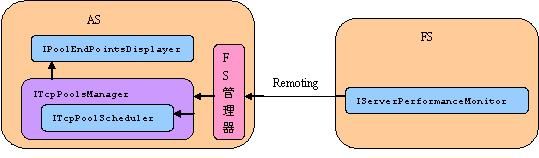
图中 I ServerPerfo rmanceMonitor 是用于监控本地服务器性能的组件,它可以定时发布本服务器的性能数据(主要是 CPU 利用率和内存利用率),其定义如下:
2 {
3 void Start() ;
4 void Stop() ;
5
6 int RefreshSpanSecs{ get ; set ;}
7
8 event CBackServerPerformance ServerPerformanceDataRefreshed ;
9 }
11
12 public delegate void CBackServerPerformance(ServerPerformance performance) ;
13 public class ServerPerformance
14 {
15 public float CpuUsagePercent ;
16 public float MemoryUsagePercent ;
17 }
连接池调度器ITcpPoolScheduler的定义如下:
2 {
3 // 以下方法属性仅仅由多连接池管理者调用
4 int GetNextTcpPool( int poolTypeKey) ; // 返回的是某连接池的服务端点的serverID ,如果没有可用的返回-1
5 int GetNextTcpPool( int poolTypeKey , int serviceKey) ;
6
7 void Initialize() ;
8 void Dispose() ; // 还原到未初始化的状态
9 void SetServerState( int serverID , bool activated) ;
10 void AddServer( int serverID) ;
11 void RemoveServer( int serverID) ;
12
13
14 // 以下方法属性由外部指定或调用
15 void SetPerformance( int serverID , float cpuUsage , float memUsage) ;
16 ITcpPoolHelper TcpPoolHelper{ set ;}
17 }
为了使负载均衡的效果更好,ITcpPoolScheduler可以实现的非常复杂,比如进行历史记录统计、分析、预测等。ESFramework给出了默认实现TcpPoolScheduler。
在组件联系图中还有一个IPoolEndPointsDisplayer组件,它用于在UI上显示每个功能服务器的详细信息和性能数据。
2 {
3 void RegisterFs( int serverID , string serverName ,IPEndPoint ipe , int exceptCount) ;
4 void UnRegisterFs( int serverID) ;
5 void SetFsState( int serverID , bool activated) ;
6 void SetActiveCount( int serverID , int activeCount) ;
7 void UpdateFsPerformance( int serverID , float cpuUsage , float memUsage) ;
8 void Clear() ;
9 }
FS管理器管理连接上本AS的每个功能服务器,这将在后文中讲到。
除了ITcpPool接口,连接池管理器还实现了ITcpPoolsManager接口:
2 {
3 string TcpPoolSchedulerTypeString{ set ;} // "ESFramework.Network.TcpPool.TcpPoolScheduler ,ESFramework"
4 ArrayList PoolEndPointList{ set ;} // 连接池的服务端PoolEndPointInfo列表
5 int ReconnectSpan{ get ; set ;} // 分钟
6
7 void Initialize() ; // 初次建立连接池
8 void Dispose() ; // 还原到没有初始化的状态
9 void AddPool(PoolEndPointInfo info) ;
10 void RemovePool( int serverID) ;
11
12 void DisposePoolConnections( int serverID) ; // 编号为serverID的服务器已停止,所以释放对应的Pool,但是不删除池,仍然定时重连
13 void ReconnectPool( int serverID) ; // 曾停止的服务器已启动完毕,所以可以重连了
14
15 ///
16 /// 可直接使用 ESFramework.Network.TcpPool.PoolEndPointsDisplayer
17 ///
18 IPoolEndPointsDisplayer PoolEndPointsDisplayer{ set ;}
19
20 // 由ITcpPoolScheduler使用
21 void SetPerformance( int serverID , float cpuUsage , float memUsage) ;
22 ITcpPoolHelper TcpPoolHelper{ set ;} // 可由ESFramework.Architecture.LBS.FourTier.FsManager提供
23 }
AddPool方法和RemovePool方法表明可以动态的添加/移除Tcp连接池。注意接口中的SetPerformance方法,这个方法将被FS管理器调用,用于把从Remoting接收到的FS的性能数据通知给ITcpPoolsManager,然后ITcpPoolsManager再把这些数据提交给ITcpPoolScheduler记录,当需要进行调度的时候,ITcpPoolScheduler从这些记录中进行分析计算并找到负载最小的FS。TcpPoolSchedulerTypeString属性用于向连接池管理器提供调度者的实际类型,管理器将会通过反射创建调度者的实例。
还有一个需要设置的属性ITcpPoolHelper:
2 {
3 bool ContainsService( int serverID , int serviceKey) ;
4 bool ServerIsTheType( int serverID , int destType) ;
5 bool ServerIsCompatible( int serverID , int destType , int serviceKey) ;
6 string GetServerNameByID( int serverID) ;
7 }
由于这个接口提供了每个功能服务器详细信息,所以这个接口的实现可以直接由前面提到的FS管理器顺带实现。
ITcpPoolsManager是一个比较复杂的组件,它需要涉及到多个组件的协作。所以如果看完这篇文章,仍然还有些不清楚的地方,是很正常的。在后面系列文章的继续讲述中,这些不清晰的地方会慢慢拨开迷雾。
感谢关注!
上篇文章:ESFramework介绍之(10)-- Tcp连接池
转到 :ESFramework 可复用的通信框架(序)