[文献管理工具] JabRef使用教程 + Zotero使用教程
文章目录
- 前言
- 1 下载JabRef
- 2 使用Win + J 热键打开JabRef
- 注意:
- 3 根据文章名搜索得到BibTex
- 4 安装JabFox插件
- 5 关联TeXStudio
- 6 搜索功能
- 7 JabRef 中的 BibTeX
- 8 根据标题建立BibTex
- 9 BibTex转APA引用格式
- 小结
- 参考文献
- 10 ==Zotero 的使用==
- 复制单个文献的BibTex
标题:[文献管理工具] JabRef使用教程 + Zotero使用教程
前言
每次写论文,都要再去搞一遍文献引用格式(BibTex),这真的是很麻烦的事情,所以我就在想有没有那种管理文献引用的工具(以免除重复性工作)。在网上发现了JabRef,所以在此研究一下。
搜索关键词:automatically download bibtex citation,然后搜索引擎就给我安利了JabRef。
(最后在文末补充Zotero相关探究)
1 下载JabRef
下载地址:
https://www.fosshub.com/JabRef.html
我下载的是 windows 64位安装包。
安装的话自定义/默认安装即可。并无需要特别强调之处。
2 使用Win + J 热键打开JabRef
1)下载AutoHotkey,其网址为:https://www.autohotkey.com/
2)在D:\software\jabref\ (JabRef的安装目录)下新建文件夹 autoHotKey,然后在这个文件夹内新建:JabRef.ahk,添加如下内容:
#j::
IfWinNotExist, JabRef ahk_class SunAwtFrame
{
Run "D:\software\jabref\JabRef.exe"
WinWait JabRef
}
WinActivate
return
3)右键这个ahk文件,选择编译,而后运行。这个时候(windows)桌面右下角会出现 H 图标,此时 按下 win + j 键即可打开JabRef。
注意:
1)这个方法来自官方文档:
- JabRef and Windows https://help.jabref.org/en/FAQwindows
但是里不太详细,需要自己琢磨。
2)我一开始把JabRef.ahk放在了JabRef的安装目录下,结果编译生成了一个JabRef.exe,直接替代了真正的JabRef.exe 。。。
所以一直没法打开,我当时还在想到底是哪里错了。
后来研究了下才发现问题在这里。
(如下,虽然图标还是这个图标,但是已经不是能够打开JabRef的那个exe了。这里要注意。所以不能和安装目录同目录且与其exe同名字)
![[文献管理工具] JabRef使用教程 + Zotero使用教程_第1张图片](http://img.e-com-net.com/image/info8/2c0fcb4f6e754952b5074b2dc7974502.jpg)
3)参考文献:
- autohotkey https://baike.baidu.com/item/autohotkey/6339153?fr=aladdin
- AutoHotkey官方教程(一) 初学者向导 https://www.jianshu.com/p/a3373b78cdc5
- autohotkey-scripts https://github.com/koppor/autohotkey-scripts/blob/master/JabRef.ahk
- autohotkey-scripts https://github.com/koppor/autohotkey-scripts
3 根据文章名搜索得到BibTex
参考:https://help.jabref.org/en/FAQgeneral
上方菜单栏 -> search -> web search -> 左侧侧边栏调整为Google Scholar -> 输入标题,即可找到,很牛
![[文献管理工具] JabRef使用教程 + Zotero使用教程_第2张图片](http://img.e-com-net.com/image/info8/44ba589c6e8840a180ec13c3d955938b.jpg)
4 安装JabFox插件
安这个插件废了我好大的劲。
总言之:没用,且麻烦。
还浪费了我大把时间去研究,但是还好啦。也算是一次实践吧。
大致记录一下过程:
参考:
- https://help.jabref.org/en/FAQgeneral
- Fetching entries from Google Scholar https://help.jabref.org/en/GoogleScholar
1)下载火狐浏览器(还要多设备登录有点神奇):https://download-ssl.firefox.com.cn/releases-sha2/stub/official/zh-CN/Firefox-latest.exe
2)在 https://addons.mozilla.org/en-US/firefox/addon/jabfox/?src=external-jabrefSite 下载插件
3)按照这个jabFox插件的指导,我真的探究了很久,不得其门而入:#1 看不到JabFox图标;#2 快捷键Alt + shift + J也没有反应。
后找到原因:网址错了。只能选英文的谷歌学术,不是中文的谷歌学术。然后arxiv也行。
![[文献管理工具] JabRef使用教程 + Zotero使用教程_第4张图片](http://img.e-com-net.com/image/info8/777417c6108b4ca694bea2186685560b.jpg)
而且实际上我按了之后,也没有发送到我的JabRef。很扎心。
也就是这个并没有弹出JabRef的框框。
所以。目前我是不会用这个插件了。
此外参考:
- JabFox button does not appear https://github.com/JabRef/JabFox/issues/26
2019年7月31日23:42:13
后来我又尝试了一下,成功配置。
主要步骤包括:
1)配置windows下的jdk 1.8 环境变量(JAVA_HOME 以及 Path)
2)以管理员身份打开CMD,运行 REG ADD "HKEY_LOCAL_MACHINE\SOFTWARE\Mozilla\NativeMessagingHosts\org.jabref.jabref" /ve /d "D:\software\jabref\jabref.json" /f (参考:JabRef/JabFox https://github.com/JabRef/JabFox 这个是核心参考)
![[文献管理工具] JabRef使用教程 + Zotero使用教程_第6张图片](http://img.e-com-net.com/image/info8/9bf3d38e9c69403aa0ffc329154a2089.jpg)
总言之,问题的关键在于我找到了 https://github.com/JabRef/JabFox 这个网站(是从 https://addons.mozilla.org/en-US/firefox/addon/jabfox/?src=external-jabrefSite 的jabref.json这样的链接点进去找到的),里面的参考更为详细。
上方出现jabref的图标。
然而,网速实在不敢恭维,,,没法
5 关联TeXStudio
1)在上方菜单栏 -> options -> preferences 中作如下设置:
![[文献管理工具] JabRef使用教程 + Zotero使用教程_第7张图片](http://img.e-com-net.com/image/info8/419242d0235647638f50ffa4a83cbf71.jpg)
即这里要写上本机的TeXStudio.exe所在的路径。
2)打开TeXStudio开始编写latex文档,然后在JabRef中上方有push to TeXstudio的按钮,直接推送过去就ok。
6 搜索功能
详见 https://help.jabref.org/en/Search
7 JabRef 中的 BibTeX
详见 https://help.jabref.org/en/Bibtex
说的还是挺全的,包括这个(每个文献的唯一标识)bibtexkey。
8 根据标题建立BibTex
详见 Creating entries using the title of an entry https://help.jabref.org/en/TitleToBibTeX
还是很方便的。
9 BibTex转APA引用格式
这个官网没有,我自己找得。感觉还可以。而且我觉得还挺有用的。
参考:
- APAish export filter for JabRef http://ralmond.net/APAish/
(很有用,搜索关键词:jabref convert bibtex to apa) - How to quickly convert a single BibTeX reference into a formatted reference? https://tex.stackexchange.com/questions/23878/how-to-quickly-convert-a-single-bibtex-reference-into-a-formatted-reference
(一般有用。) - Re: [Jabref-users] APA 6E style file for jabref https://sourceforge.net/p/jabref/mailman/message/33475895/
(这个用处不大,主要是我关键词没定好,即jabref get apa citation。所以搜索结果也有偏差)
具体过程直接参考: http://ralmond.net/APAish/ 即可。
确实和谷歌学术上的一样,尤其是第二个文献。
很给力。
小结
就到这里啦,在这篇文章上还是花了很多时间的。
接下来开始投入到文献整理,框架搭建中了。
2019年7月31日22:16:34
参考文献
-
Help contents https://help.jabref.org/en/
(这是JabRef的官方帮助文档,我觉得这个真的是重中之重。有了这个基本能很快上手。
所以我在想有空也得看看Mendelay的官方文档,不然很多功能都不知道,那就难受了,无法做到物尽其用也。) -
Are there any tools to automatically search and download literature in a given .bib file? https://academia.stackexchange.com/questions/21353/are-there-any-tools-to-automatically-search-and-download-literature-in-a-given
(这个网页安利的JabRef) -
在LaTeX环境下使用BibTeX进行文献引用(MiKTeX软件) https://www.jianshu.com/p/f23d2ecb9ff1
(有用)
![[文献管理工具] JabRef使用教程 + Zotero使用教程_第11张图片](http://img.e-com-net.com/image/info8/0bb973f9c4c143da9e2df523cfad55fb.jpg)
-
【Latex】Latex小白入门(2)——如何用.bib文件自动生成论文Reference https://blog.csdn.net/tmylzq187/article/details/51355261
(同上) -
如何自动添加或者手动关联文献的BIbTex https://www.douban.com/group/topic/39332060/
(提到 mendelay,我虽然在用mendelay,但是它经常搜索不到文献的引用格式,信息等等,所以感觉有点不太顶。故而转而探究JabRef) -
What are good sites to find citations in BibTex format? https://tex.stackexchange.com/questions/143/what-are-good-sites-to-find-citations-in-bibtex-format
(提到了Zoteto,Mendelay,JabRef等) -
Using Google Scholar to download BibTeX citations https://texblog.org/2014/04/22/using-google-scholar-to-download-bibtex-citations/
(这个还是很有意义的,告诉你怎么设置:import to BibTex,给力) -
crossref https://search.crossref.org/
(这个网站很牛,只要给定标题,就能搜索到doi号,bibTex等等。非常给力) -
JabRef学习笔记(一) https://www.cnblogs.com/whynotRW/p/8594964.html

(这个介绍我觉得还是很中肯的。可以)
其他:
-
What is the best way to get a BibTeX file for a research article, conference proceeding, books and patents etc.? https://www.researchgate.net/post/What_is_the_best_way_to_get_a_BibTeX_file_for_a_research_article_conference_proceeding_books_and_patents_etc
(于我用处不大) -
https://www.doi2bib.org/
(这必须接收 doi的输入,然后输出BibTex。但是Doi号找起来也得从其他网站找,我不想这么麻烦) -
Tool for generating a website’s BibTex using the URL? https://tex.stackexchange.com/questions/32955/tool-for-generating-a-websites-bibtex-using-the-url
-
Auto citation in TeXmaker https://tex.stackexchange.com/questions/118428/auto-citation-in-texmaker
-
Generate bibtex citation automatically from Google Scholar https://tex.stackexchange.com/questions/450966/generate-bibtex-citation-automatically-from-google-scholar
其他:
- JabRef文献管理软件使用方法 https://jingyan.baidu.com/article/647f0115d894a07f2148a8ff.html
- 文献管理软件 JABREF 快速入门 https://www.cnblogs.com/guolei/archive/2013/05/09/3069357.html
- 【转】APA攻略——写给困惑apa格式的同胞们 http://blog.sina.com.cn/s/blog_6b0480fb0102wf0y.html
- Custom export filters http://help.jabref.org/en/CustomExports
10 Zotero 的使用
由于昨晚我的网速太差,用着JabRef感觉很难受。
所以换了下Zotero,发现非常方便,尤其是它的插件,超级给力,还可以在推送的时候就选择归类,可以说非常牛了。
步骤如下:
1)下载Zotero:https://www.zotero.org/
https://www.zotero.org/download/
![[文献管理工具] JabRef使用教程 + Zotero使用教程_第12张图片](http://img.e-com-net.com/image/info8/6d9f744a9f4940f183d55d7d54291d80.jpg)
如上图,一个是app,一个是浏览器插件,我两个都点了。
2)在客户端可以进行一些设置:
很方便,自己设置即可。
![[文献管理工具] JabRef使用教程 + Zotero使用教程_第13张图片](http://img.e-com-net.com/image/info8/33032a093d044dbbaa6b6173701b3f95.jpg)
3)浏览器插件的使用:
如下图,浏览器图标非常明显,而不像JabRef一样(让我找了半天),一键推送,非常给力。
![[文献管理工具] JabRef使用教程 + Zotero使用教程_第14张图片](http://img.e-com-net.com/image/info8/b671461757114b8e90bc8eed12f6e047.jpg)
4)同步,需先注册账号:https://www.zotero.org/user/register
参考:
- 参考文献管理——简易Zotero教程 https://www.jianshu.com/p/68f0e4134b04
(很实用,看完确实有个大致的使用方法了解) - What are good sites to find citations in BibTex format? https://tex.stackexchange.com/questions/143/what-are-good-sites-to-find-citations-in-bibtex-format/155#155
(这里面Zotero 和 Mendelay 还有JabRef 是大家的主要推荐工具。后两个我都用上了,所以这次也就试了试第一个,感觉还不错。)
完毕。
复制单个文献的BibTex
先在上方菜单栏->编辑->首选项设置,将如下导出的默认格式设置为BibTex,然后以后选中一个条目(即文献),按下ctrl + shift + c,这个文献的bibtex就已经被复制到了剪贴板中(随后即可粘贴到TeXStudio中。nice)。
![[文献管理工具] JabRef使用教程 + Zotero使用教程_第15张图片](http://img.e-com-net.com/image/info8/37a8a50a7958453d90586a0c10b0969b.jpg)
- Export to clipboard instead of file https://forums.zotero.org/discussion/510/export-to-clipboard-instead-of-file
- Export to clipboard https://forums.zotero.org/discussion/3297/export-to-clipboard/
补充:2019年8月1日09:35:32
![[文献管理工具] JabRef使用教程 + Zotero使用教程_第3张图片](http://img.e-com-net.com/image/info8/6b3f18bc1a2549a0a5bcbb72d6324995.jpg)
![[文献管理工具] JabRef使用教程 + Zotero使用教程_第5张图片](http://img.e-com-net.com/image/info8/cd2ee6d6b3194a8fa89e40b1edce344a.jpg)
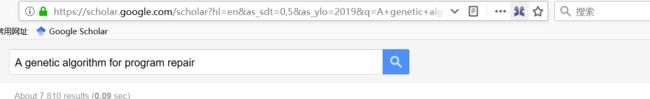
![[文献管理工具] JabRef使用教程 + Zotero使用教程_第8张图片](http://img.e-com-net.com/image/info8/c8200ca2c3a2492f8ebca88bf426b17a.jpg)
![[文献管理工具] JabRef使用教程 + Zotero使用教程_第9张图片](http://img.e-com-net.com/image/info8/44732e448474431eb3580168d3780c73.jpg)
![[文献管理工具] JabRef使用教程 + Zotero使用教程_第10张图片](http://img.e-com-net.com/image/info8/5d4a28106baf4d50b5166bd42810443d.jpg)