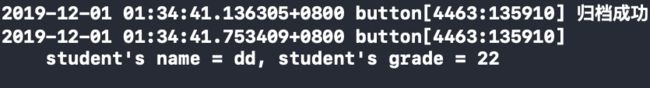iOS 数据归档解档
文章目录
- 简介
- 普通数组的归档解档
- 归档
- 解档
- 多个普通对象同时归档解档
- 归档
- 解档
- 自定义对象的归档解档
- Student.h
- Student.m
- 归档
- 解档
- 归档失败
简介
本篇文章使用NSKeyedArchiver和NSKeyedUnarchiver进行iOS的归档解档
- 归档:即将数据写入文件里。一般我们app的数据都是在内存里,只要app关闭,数据就会丢失。但是将数据保存在文件里,就能将数据保存至本地,不管app关闭还是重启设备,下次启动app的时候都能够读出来
- 解档:就是将保存的数据从文件中读出来在程序中使用
- 关于沙盒可以参考:iOS开发关于沙盒
普通数组的归档解档
归档
- 首先获取文件归档路径
- 使用方法 archivedDataWithRootObject: requiringSecureCoding: error: 将数据归档到path文件路径里面
- 方法介绍:
P1: 要归档的对象
P2:一个布尔值,指示是否所有编码对象都必须符合NSSecureCoding
P3:返回的错误 - 使用方法 writeToFile: atomically: 查看是否归档成功
//沙盒根目录
NSString *docPath = NSHomeDirectory();
//完整的文件路径
NSString *path = [docPath stringByAppendingPathComponent:@"Documents/numbers.plist"];
NSArray *numbers = @[@"one",@"two"];
//将数据归档到path文件路径里面
NSData *data = [NSKeyedArchiver archivedDataWithRootObject:numbers requiringSecureCoding:NO error:nil];
BOOL success = [data writeToFile:path atomically:NO];
if (success) {
NSLog(@"文件归档成功");
} else {
NSLog(@"文件归档失败");
}
解档
- 首先获取文件路径
- 使用方法 dataWithContentsOfFile: 将文件数据化
- 使用方法 unarchivedObjectOfClass: fromData: error: 转化数据,读取内容
NSString *docPath = [NSSearchPathForDirectoriesInDomains(NSDocumentDirectory, NSUserDomainMask, YES) firstObject];
NSString *path = [docPath stringByAppendingPathComponent:@"numbers.plist"];
NSData *data = [NSData dataWithContentsOfFile:path];
NSArray *numbers = [NSKeyedUnarchiver unarchivedObjectOfClass:[NSArray class] fromData:data error:nil];
NSLog(@"numbers = %@", numbers);
多个普通对象同时归档解档
上面的例子是将单个的数组或者单个字典归档到一个文件。其实我们也可以将多个数组、字典、字符串、数组等内容归档到同一个文件里面去。
归档
- 同样先创建归档对象,使用方法 initForWritingWithMutableData: 将归档的数据写入data
- 使用方法 encodeObject: forKey: 以键值对形式存储归档数据
- 结束归档
- 将归档的数据写入文件
NSDictionary *dic = @{@"one":@"hello",
@"two":@1};
NSInteger age = 10;
NSMutableData *data = [NSMutableData data];
//创建归档对象,归档的数据需要写入data
NSKeyedArchiver *arch = [[NSKeyedArchiver alloc] initForWritingWithMutableData:data];
//键值对形式存储归档数据
[arch encodeObject:dic forKey:@"Dic"];
[arch encodeInteger:age forKey:@"Age"];
//结束归档
[arch finishEncoding];
NSString *docPath = NSHomeDirectory();
NSString *manyPath = [docPath stringByAppendingPathComponent:@"Documents/manyData.plist"];
//将归档的数据写入文件
[data writeToFile:manyPath atomically:YES];
解档
- 先创建解档对象
- 使用方法 initForReadingFromData: error: 将文件数据化
- 根据键值得到对应数据
//创建解档对象
NSString *docPath = NSHomeDirectory();
NSString *manyPath = [docPath stringByAppendingPathComponent:@"Documents/manyData.plist"];
NSData *arrayData = [NSData dataWithContentsOfFile:manyPath];
NSKeyedUnarchiver *unarch = [[NSKeyedUnarchiver alloc] initForReadingFromData:arrayData error:nil];
//根据键值得到对应数据
NSDictionary *dic = [unarch decodeObjectForKey:@"Dic"];
NSInteger age = [unarch decodeIntegerForKey:@"Age"];
//解档结束
[unarch finishDecoding];
NSLog(@"%@", dic);
NSLog(@"%ld", age);
自定义对象的归档解档
上面的例子,归档的内容都是系统Foundation框架提供的类以及一些基本的数据类型。
Foundation框架提供的类都是实现了NSCoding协议的,所以能够直接进行归档。
如果我们自己自定义了一个类,例如Person类,是无法能够直接将这个类进行归档操作的。
如果想要对自定义的类创建出来的对象进行归档,我们需要先实现NSCoding协议。
Student.h
@interface Student : NSObject
<NSCoding>
@property (nonatomic, strong) NSString *name;
@property (nonatomic, assign) NSInteger grade;
@end
Student.m
#import "Student.h"
@implementation Student
//NSCoding协议方法:将需要归档的属性进行归档
- (void)encodeWithCoder:(NSCoder *)coder {
[coder encodeInteger:self.grade forKey:@"grade"];
[coder encodeObject:self.name forKey:@"name"];
}
//NSCoding协议方法:将需要解档的属性进行解档
- (instancetype)initWithCoder:(NSCoder *)coder {
if (self = [super init]) {
self.name = [coder decodeObjectForKey:@"name"];
self.grade = [coder decodeIntegerForKey:@"grade"];
}
return self;
}
归档
此处使用另一种获取目录方法
//沙盒ducument目录
NSString *docPath = [NSSearchPathForDirectoriesInDomains(NSDocumentDirectory, NSUserDomainMask, YES) objectAtIndex:0];
//完整的文件路径
NSString *path = [docPath stringByAppendingPathComponent:@"student.archiver"];
Student *student = [[Student alloc] init];
student.name = @"dd";
student.grade = 22;
//将数据归档到path文件路径里面
BOOL success = [NSKeyedArchiver archiveRootObject:student toFile:path];
if (success) {
NSLog(@"归档成功");
}else {
NSLog(@"归档失败");
}
解档
NSString *docPath = [NSSearchPathForDirectoriesInDomains(NSDocumentDirectory, NSUserDomainMask, YES) objectAtIndex:0];
//完整的文件路径
NSString *path = [docPath stringByAppendingPathComponent:@"student.archiver"];
Student *student = [NSKeyedUnarchiver unarchiveObjectWithFile:path];
NSLog(@"student's name = %@, student's grade = %lu", student.name, student.grade);
归档失败
- 第一种可能:文件夹不存在
如果文件夹不存在,则创建一个
//文件夹是否存在
BOOL fileExists = [[NSFileManager defaultManager] fileExistsAtPath:dir isDirectory:nil];
if (!fileExists) {
NSLog(@"文件夹不存在");
NSError *error = nil;
[[NSFileManager defaultManager] createDirectoryAtPath:dir withIntermediateDirectories:YES attributes:nil error:&error];
if (error) {
NSLog(@"error == %@", error.description);
} else {
NSLog(@"success");
}
}
- 第二种可能:没有写入权限
有些不熟悉的人可能会遇到这个问题:我在模拟器上归档操作是成功的,可是在真机上运行的时候却归档失败了。到底是什么原因?
这个就是遇到了写权限的问题了。在模拟器上,因为是写在电脑上面的路径的,所以这个路径我们有写权限。但是真机不一样,真机上我们一般情况下只能操作沙盒路径里面文件夹。无法在其他的地方写文件。
沙盒根目录也没有写入权限,我们一般在Documents目录写
//查看是否有写入权限
if (![[NSFileManager defaultManager] isWritableFileAtPath:dir]) {
NSLog(@"目录无写入权限");
}
文章参考文献:【iOS】数据持久化:使用NSKeyedArchiver进行数据归档