spring-boot_2用纯java代码搭建ssm
上一节回顾了一下用xml的方式搭建ssm,这节我不用一个xml,用纯java来搭建一个ssm,这为了后面学习springboot铺垫
还是用IDEA搭建一个项目
这次可以不用webapp目录
目录结构
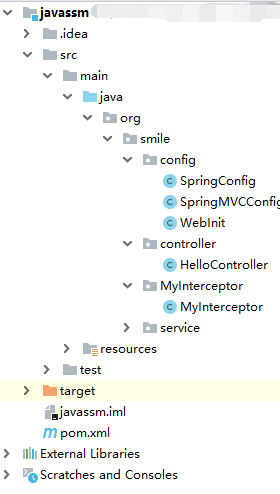
首先pom.xml文件
<?xml version="1.0" encoding="UTF-8"?>
<project xmlns="http://maven.apache.org/POM/4.0.0"
xmlns:xsi="http://www.w3.org/2001/XMLSchema-instance"
xsi:schemaLocation="http://maven.apache.org/POM/4.0.0 http://maven.apache.org/xsd/maven-4.0.0.xsd">
<modelVersion>4.0.0</modelVersion>
<groupId>org.smile</groupId>
<artifactId>javassm</artifactId>
<version>1.0-SNAPSHOT</version>
<packaging>war</packaging>
<dependencies>
<dependency>
<groupId>org.springframework</groupId>
<artifactId>spring-webmvc</artifactId>
<version>5.1.1.RELEASE</version>
</dependency>
<dependency>
<groupId>javax.servlet</groupId>
<artifactId>javax.servlet-api</artifactId>
<version>4.0.1</version>
<scope>provided</scope>
</dependency>
<dependency>
<groupId>com.alibaba</groupId>
<artifactId>fastjson</artifactId>
<version>1.2.58</version>
</dependency>
</dependencies>
</project>
SpringConfig.java
相当于上一节的application.xml文件
package org.smile.config;
import org.springframework.context.annotation.ComponentScan;
import org.springframework.context.annotation.Configuration;
import org.springframework.context.annotation.FilterType;
import org.springframework.stereotype.Controller;
/**
* @author Smile 博客 https://blog.csdn.net/Smile__1
* @version 1.0
* @date 2019/12/3 22:10
* @description
*/
/*
下面扫描包对应ssm spring-xml配置扫描包
* */
@Configuration
@ComponentScan(basePackages = "org.smile",useDefaultFilters = true,excludeFilters = {
@ComponentScan.Filter(type = FilterType.ANNOTATION,classes = Controller.class)
})
public class SpringConfig {
}
SpringMVCConfig.java
相当于上一节的spring-mvc.xml文件
package org.smile.config;
import com.alibaba.fastjson.support.spring.FastJsonHttpMessageConverter;
import org.smile.MyInterceptor.MyInterceptor;
import org.springframework.context.annotation.Bean;
import org.springframework.context.annotation.ComponentScan;
import org.springframework.context.annotation.Configuration;
import org.springframework.context.annotation.FilterType;
import org.springframework.http.converter.HttpMessageConverter;
import org.springframework.stereotype.Controller;
import org.springframework.web.servlet.config.annotation.InterceptorRegistry;
import org.springframework.web.servlet.config.annotation.ResourceHandlerRegistry;
import org.springframework.web.servlet.config.annotation.WebMvcConfigurationSupport;
import java.util.List;
/**
* @author Smile 博客 https://blog.csdn.net/Smile__1
* @version 1.0
* @date 2019/12/3 22:10
* @description
*/
/*
* 对应 ssm spring-mvc.xml配置文件扫描
*
* 只扫描Controller Configuration
* */
@Configuration
@ComponentScan(basePackages = "org.smile",useDefaultFilters = false,includeFilters = {
@ComponentScan.Filter(type = FilterType.ANNOTATION,classes = Controller.class),
@ComponentScan.Filter(type = FilterType.ANNOTATION,classes = Configuration.class)
})
public class SpringMVCConfig extends WebMvcConfigurationSupport {
/**
* 其他配置都类似 下面三个示例
*/
/*静态资源配置*/
@Override
protected void addResourceHandlers(ResourceHandlerRegistry registry) {
registry.addResourceHandler("/static/**").addResourceLocations("classpath:/static/");
}
/*
* 配置拦截器
* */
@Override
protected void addInterceptors(InterceptorRegistry registry) {
registry.addInterceptor(myInterceptor());
}
@Bean
MyInterceptor myInterceptor(){
return new MyInterceptor();
}
/**
* 消息转换器 返回json数据
*/
@Override
protected void configureMessageConverters(List<HttpMessageConverter<?>> converters) {
FastJsonHttpMessageConverter fastJsonHttpMessageConverter = new FastJsonHttpMessageConverter();
converters.add(fastJsonHttpMessageConverter);
}
}
webInit.java
相当于上一节的web.xml文件
package org.smile.config;
import org.springframework.context.annotation.Bean;
import org.springframework.context.annotation.Configuration;
import org.springframework.stereotype.Component;
import org.springframework.web.WebApplicationInitializer;
import org.springframework.web.context.support.AnnotationConfigWebApplicationContext;
import org.springframework.web.servlet.DispatcherServlet;
import javax.servlet.ServletContext;
import javax.servlet.ServletException;
import javax.servlet.ServletRegistration;
/**
* @author Smile 博客 https://blog.csdn.net/Smile__1
* @version 1.0
* @date 2019/12/3 22:20
* @description
*/
public class WebInit implements WebApplicationInitializer {
public void onStartup(ServletContext servletContext) throws ServletException {
AnnotationConfigWebApplicationContext ctx =
new AnnotationConfigWebApplicationContext();
ctx.setServletContext(servletContext);
ctx.register(SpringMVCConfig.class);
ServletRegistration.Dynamic springmvc = servletContext.addServlet("springmvc", new DispatcherServlet(ctx));
springmvc.addMapping("/");
springmvc.setLoadOnStartup(1);
}
}
最后配置一个拦截器示范…其他所有相关配置都类似
MyInterceptor .java
package org.smile.MyInterceptor;
import org.springframework.context.annotation.Configuration;
import org.springframework.web.servlet.HandlerInterceptor;
import org.springframework.web.servlet.ModelAndView;
import javax.servlet.http.HttpServletRequest;
import javax.servlet.http.HttpServletResponse;
/**
* @authorSmile 博客 https://blog.csdn.net/Smile__1
* @version 1.0
* @date 2019/12/3 23:07
* @description 拦截器
*/
@Configuration
public class MyInterceptor implements HandlerInterceptor {
public boolean preHandle(HttpServletRequest request, HttpServletResponse response, Object handler) throws Exception {
System.out.println("preHandle");
return true;
}
public void postHandle(HttpServletRequest request, HttpServletResponse response, Object handler, ModelAndView modelAndView) throws Exception {
System.out.println("postHandle");
}
public void afterCompletion(HttpServletRequest request, HttpServletResponse response, Object handler, Exception ex) throws Exception {
System.out.println("afterCompletion");
}
}
也可以在resource目录下创建静态资源

最后创建controller,service就可以测试了 这里参照上一节的行
测试成功!!!
