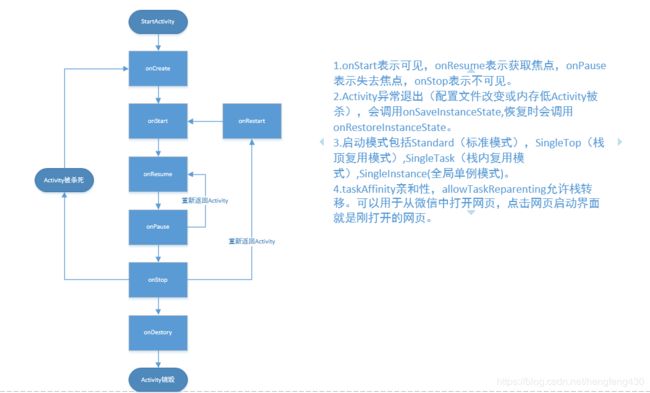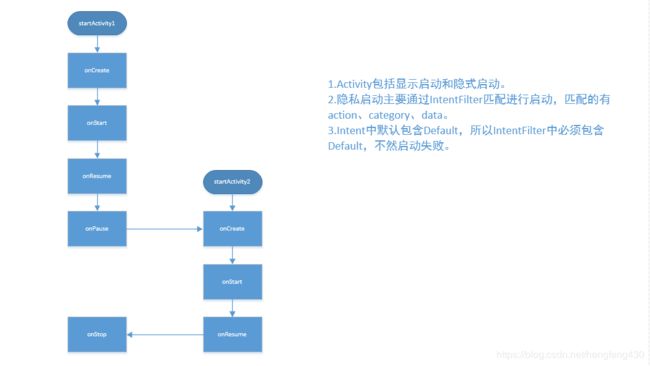Activity
一.为啥需要它?
Activity是显示型组件,用来显示APP的内容。一个Activity通常就是一个单独的屏幕,是用户交互的入口,在Android中不能被替代。
二.怎样使用它?
- 显式调用
Intent intent = new Intent(this,xxx.class);
startActivity(intent);
- 显式调用需要明确的指定被启动对象的组件信息,包括包名和类名。
- Intent的构造函数内部实现实际上是调用ComponentName的构造。
- Intent 有三种重载形式。
Intent (String pkg,String cls)
Intent (Context pkg,String cls)
Intent (Context pkg,Class cls)
- 隐式调用
- 隐式调用需要Intent能够匹配目标组件的IntentFilter中所设置的过滤信息,如果不匹配将无法启动目标Activity。
- IntentFilter中过滤信息有Action、category、data,下面是一个过滤规则的示例:
<intent-filter>
<action android:name="com.hyh.a"/>
<action android:name="com.hyh.b"/>
<category android:name="com.hyh.category.a"/>
<category android:name="com.hyh.category.b"/>
<category android:name="android.intent.category.DEFAULT"/>
<data android:mimeType="text/plain"/>
intent-filter>
- 如何隐式启动这个Intent,参考如下:
Intent intent = new Intent();
intent.setAction("com.hyh.b");
Uri uri = Uri.parse("123");
intent.setDataAndType(uri,"text/plain");
intent.addCategory(Intent.CATEGORY_DEFAULT);
startActivity(intent);
- 一个Activity中可以有多组IntentFilter,只要匹配其中的一组即能启动该Activity。
- 策略中一定要有android.intent.category.DEFAULT这一项。原因:startActivity或者startActivityForResult的时候会默认为Intent加上”android.intent.category.DEFAULT”这个category,所以要在intent-filter中加。
- data由两部分组成,mimeType和URI。mimeType指媒体类型,比如image/jpeg、audio/mpeg4-generic、video/*和text/plain等,而URI中包含的数据就比较多了,下面是URI的结构:
- data的语法如下所示:
android:host=”String”
android:port=”String”
android:path=”String”
android:pathPattern=”String”
android:pathPrefix=”String”
android:mineType=”String”/>
三.它的原理是什么?
这个原理不好讲解,大致就是我需要启动一个什么样的Activity,然后去系统中匹配相应的Activity,如何找到了就进行启动,没找到就报异常!
四.附加知识有哪些?
一.Activity的生命周期
- 页面间的跳转
上一个页面onPause-->下一个页面onCreate-->onStart-->onResume-->上一个页面onStop.
- 按返回键或者调用finish方法
下一个页面onPause-->上一个页面onRestart-->onStart-->onResume-->下一个页面onStop-->onDestroy.
- 竖屏与横屏切换
onCreate()-->onStart()-->onResume()-->onPause()-->onStop()-->onDestroy-->onCreate()-->onStart()-->onResume()
- 正常情况的生命周期
点击运行程序:onCreate()---->onStart()---->onResume().
回到桌面: onPause()--->onStop().
再次回到原Activity时:onRestart()--->onStart()--->onResume().
点击back回退时:onPause()--->onStop()--->onDestroy().
- 异常情况的生命周期
- 异常情况下终止的,系统会调用onSaveInstanceState()来保存当前Activity的状态。这个方法可能在onPause()之前调用,也可能在onPause()之后调用。但是一定会在onStop之前。
- 异常情况下终止的,重新启动程序会调用onRestoreInstanceState方法。这个方法会在onStart之后调用。
总结:
onSaveInstanceState(Bundle outState)会在activity有可能被系统回收的情况下,而且是在onStop()之前。注意是有可能,如果是已经确定会被销毁,比如用户按下了返回键,或者调用了finish()方法销毁activity,则onSaveInstanceState不会被调用:
1、当用户按下HOME键时。
2、从最近应用中选择运行其他的程序时。
3、按下电源按键(关闭屏幕显示)时。
4、从当前activity启动一个新的activity时。
5、屏幕方向切换时(无论竖屏切横屏还是横屏切竖屏都会调用)。onRestoreInstanceState(Bundle savedInstanceState)只有在activity确实是被系统回收,重新创建activity的情况下才会被调用,如屏幕进行横竖屏切换。
异常情况下启动:onCreate()--->onStart--->onRestoreInstanceState()--->onResume().
异常情况下终止:onPause()--->onSaveInstanceState()(注意:和onPause先后顺序不定)---->onStop()--->onDestory().
- 系统配置改变
当系统配置发生改变后,Activity也会被重新创建。系统配置中有很多内容,如果当某项内容发生改变后,我们不想系统重新创建Activity,可以给Activity指定configChanges属性。比如不想让Activity在屏幕发生旋转变化的时候重新创建,就可以给configChangs属性添加orientation这个值,如下所示。
android:configChanges=”orientation|keyboardHidden|screenSize”
在Activity中重写onConfigurationChanged(Configuration newConfig)
configChanges的项目和含义
| 属性值 |
含义 |
| mcc |
SIM卡唯一标识IMSI(国际移动用户标识码)中的国家代码,由三位数字组成,中国为:460 这里标识mcc代码发生了改变 |
| mnc
|
SIM卡唯一标识IMSI(国际移动用户标识码)中的运营商代码,有两位数字组成,中国移动TD系统为00,中国联通为01,电信为03,此项标识mnc发生了改变 |
| locale |
设备的本地位置发生了改变,一般指的是切换了系统语言 |
| touchscreen |
触摸屏发生了改变 |
| keyboard |
键盘类型发生了改变,比如用户使用了外接键盘 |
| keyboardHidden |
键盘的可访问性发生了改变,比如用户调出了键盘 |
| navigation |
系统导航方式发生了改变 |
| screenLayout |
屏幕布局发生了改变,很可能是用户激活了另外一个显示设备 |
| fontScale |
系统字体缩放比例发生了改变,比如用户选择了个新的字号 |
| uiMode |
用户界面模式发生了改变,比如开启夜间模式-API8新添加 |
| orientation |
屏幕方向发生改变,比如旋转了手机屏幕 |
| screenSize |
当屏幕尺寸信息发生改变(当编译选项中的minSdkVersion和targeSdkVersion均低于13时不会导致Activity重启)-API13新添加 |
| smallestScreenSize |
设备的物理屏幕尺寸发生改变,这个和屏幕方向没关系,比如切换到外部显示设备-API13新添加 |
| layoutDirection |
当布局方向发生改变的时候,正常情况下无法修改布局的layoutDirection的属性-API17新添加 |
二.常用的隐式调用
1.从google搜索内容
Intent intent = new Intent();
intent.setAction(Intent.ACTION_WEB_SEARCH);
intent.putExtra(SearchManager.QUERY,"xxx");
startActivity(intent);
2.浏览网页
Uri uri = Uri.parse("http://www.baidu.com");
Intent it = new Intent(Intent.ACTION_VIEW,uri);
startActivity(it);
3.显示地图
Uri uri = Uri.parse("geo:38.899533,-77.036476");
Intent it = new Intent(Intent.Action_VIEW,uri);
startActivity(it);
4.路径规划
Uri uri = Uri.parse("http://maps.google.com/maps?" +"f=dsaddr=startLat startLng&daddr=endLat endLng&hl=en");
Intent it = new Intent(Intent.ACTION_VIEW,uri);
startActivity(it);
5.拨打电话
Uri uri = Uri.parse("tel:xxxxxx");
Intent it = new Intent(Intent.ACTION_DIAL, uri);
startActivity(it);
需要添加权限"android.permission.CALL_PHONE" >
6.调用发短信的程序
Intent it = new Intent(Intent.ACTION_VIEW);
it.putExtra("sms_body", "The SMS text");
it.setType("vnd.android-dir/mms-sms");
startActivity(it);
7.发送短信
Uri uri = Uri.parse("smsto:0800000123");
Intent it = new Intent(Intent.ACTION_SENDTO, uri);
it.putExtra("sms_body", "The SMS text");
startActivity(it);String body="this is sms demo";
Intent mmsintent = new Intent(Intent.ACTION_SENDTO, Uri.fromParts("smsto", number, null));
mmsintent.putExtra(Messaging.KEY_ACTION_SENDTO_MESSAGE_BODY, body);
mmsintent.putExtra(Messaging.KEY_ACTION_SENDTO_COMPOSE_MODE, true);
mmsintent.putExtra(Messaging.KEY_ACTION_SENDTO_EXIT_ON_SENT, true);
startActivity(mmsintent);
8.发送彩信
Uri uri = Uri.parse("content://media/external/images/media/23");
Intent it = new Intent(Intent.ACTION_SEND);
it.putExtra("sms_body", "some text");
it.putExtra(Intent.EXTRA_STREAM, uri);
it.setType("image/png");
startActivity(it);StringBuilder sb = new StringBuilder();
sb.append("file://");
sb.append(fd.getAbsoluteFile());
Intent intent = new Intent(Intent.ACTION_SENDTO, Uri.fromParts("mmsto", number, null));
// Below extra datas are all optional.
intent.putExtra(Messaging.KEY_ACTION_SENDTO_MESSAGE_SUBJECT, subject);
intent.putExtra(Messaging.KEY_ACTION_SENDTO_MESSAGE_BODY, body);
intent.putExtra(Messaging.KEY_ACTION_SENDTO_CONTENT_URI, sb.toString());
intent.putExtra(Messaging.KEY_ACTION_SENDTO_COMPOSE_MODE, composeMode);
intent.putExtra(Messaging.KEY_ACTION_SENDTO_EXIT_ON_SENT, exitOnSent);
startActivity(intent);
9.发送Email
Uri uri = Uri.parse("mailto:[email protected]");
Intent it = new Intent(Intent.ACTION_SENDTO, uri);
startActivity(it);Intent it = new Intent(Intent.ACTION_SEND);
it.putExtra(Intent.EXTRA_EMAIL,"[email protected]");
it.putExtra(Intent.EXTRA_TEXT, "The email body text");
it.setType("text/plain");
startActivity(Intent.createChooser(it, "Choose Email Client"));Intent it=new Intent(Intent.ACTION_SEND);
String[]tos={"[email protected]"};
String[]ccs={"[email protected]"};
it.putExtra(Intent.EXTRA_EMAIL, tos);
it.putExtra(Intent.EXTRA_CC, ccs);
it.putExtra(Intent.EXTRA_TEXT, "The email body text");
it.putExtra(Intent.EXTRA_SUBJECT, "The email subject text");
it.setType("message/rfc822");
startActivity(Intent.createChooser(it, "Choose Email Client"));Intent it = new Intent(Intent.ACTION_SEND);
it.putExtra(Intent.EXTRA_SUBJECT, "The email subject text");
it.putExtra(Intent.EXTRA_STREAM, "file:///sdcard/mysong.mp3");
sendIntent.setType("audio/mp3");
startActivity(Intent.createChooser(it, "Choose Email Client"));
10.播放多媒体
Intent it = new Intent(Intent.ACTION_VIEW);
Uri uri = Uri.parse("file:///sdcard/song.mp3");
it.setDataAndType(uri, "audio/mp3");
startActivity(it);Uri uri = Uri.withAppendedPath(MediaStore.Audio.Media.INTERNAL_CONTENT_URI, "1");
Intent it = new Intent(Intent.ACTION_VIEW, uri);
startActivity(it);
11.uninstall apk
Uri uri = Uri.fromParts("package", strPackageName, null);
Intent it = new Intent(Intent.ACTION_DELETE, uri);
startActivity(it);
12.install apk
Uri installUri = Uri.fromParts("package", "xxx", null);
returnIt = new Intent(Intent.ACTION_PACKAGE_ADDED, installUri);
13. 打开照相机
Intent i = new Intent(Intent.ACTION_CAMERA_BUTTON, null);
this.sendBroadcast(i);long dateTaken = System.currentTimeMillis();
String name = createName(dateTaken) + ".jpg";
fileName = folder + name;
ContentValues values = new ContentValues();
values.put(Images.Media.TITLE, fileName);
values.put("_data", fileName);
values.put(Images.Media.PICASA_ID, fileName);
values.put(Images.Media.DISPLAY_NAME, fileName);
values.put(Images.Media.DESCRIPTION, fileName);
values.put(Images.ImageColumns.BUCKET_DISPLAY_NAME, fileName);
Uri photoUri = getContentResolver().insert(
MediaStore.Images.Media.EXTERNAL_CONTENT_URI, values);
Intent inttPhoto = new Intent(MediaStore.ACTION_IMAGE_CAPTURE);
inttPhoto.putExtra(MediaStore.EXTRA_OUTPUT, photoUri);
startActivityForResult(inttPhoto, 10);
14.从gallery选取图片
Intent i = new Intent();
i.setType("image/*");
i.setAction(Intent.ACTION_GET_CONTENT);
startActivityForResult(i, 11);
15. 打开录音机
Intent mi = new Intent(Media.RECORD_SOUND_ACTION);
startActivity(mi);
16. 打开另一程序
Intent i = new Intent();
ComponentName cn = new ComponentName("com.yellowbook.android2","com.yellowbook.android2.AndroidSearch");
i.setComponent(cn);
i.setAction("android.intent.action.MAIN");
startActivityForResult(i, RESULT_OK);
17. 传送附件
Intent it = new Intent(Intent.ACTION_SEND);
it.putExtra(Intent.EXTRA_SUBJECT, "The email subject text");
it.putExtra(Intent.EXTRA_STREAM, "file:///sdcard/mysong.mp3");
sendIntent.setType("audio/mp3");
startActivity(Intent.createChooser(it, "Choose Email Client"));
系统action动作和服务广播
- String ADD_SHORTCUT_ACTION 动作:在系统中添加一个快捷方式。 "android.intent.action.ADD_SHORTCUT"
- String LABEL_EXTRA 附加数据:大写字母开头的字符标签,和 ADD_SHORTCUT_ACTION 一起使用。 "android.intent.extra.LABEL"
- String INTENT_EXTRA 附加数据:和 PICK_ACTIVITY_ACTION 一起使用时,说明用户选择的用来显示的 activity;和 ADD_SHORTCUT_ACTION 一起使用的时候,描述要添加的快捷方式。 "android.intent.extra.INTENT"
- String ALL_APPS_ACTION 动作:列举所有可用的应用。
- 输入:无。 "android.intent.action.ALL_APPS"
- String ALTERNATIVE_CATEGORY 类别:说明 activity 是用户正在浏览的数据的一个可选操作。 "android.intent.category.ALTERNATIVE"
- String ANSWER_ACTION 动作:处理拨入的电话。 "android.intent.action.ANSWER"
- String BATTERY_CHANGED_ACTION 广播:充电状态,或者电池的电量发生变化。 "android.intent.action.BATTERY_CHANGED"
- String BOOT_COMPLETED_ACTION 广播:在系统启动后。
这个动作被广播一次(只有一次)。 "android.intent.action.BOOT_COMPLETED" - String BROWSABLE_CATEGORY 类别:能够被浏览器安全使用的 activities 必须支持这个类别。 "android.intent.category.BROWSABLE"
- String BUG_REPORT_ACTION 动作:显示 activity 报告错误。 "android.intent.action.BUG_REPORT"
- String CALL_ACTION 动作:拨打电话。
被呼叫的联系人在数据中指定。 "android.intent.action.CALL" - String CALL_FORWARDING_STATE_CHANGED_ACTION 广播:语音电话的呼叫转移状态已经改变。 "android.intent.action.CFF"
- String CLEAR_CREDENTIALS_ACTION 动作:清除登陆凭证 (credential)。 "android.intent.action.CLEAR_CREDENTIALS"
- String CONFIGURATION_CHANGED_ACTION 广播:设备的配置信息已经改变,参见 Resources.Configuration. "android.intent.action.CONFIGURATION_CHANGED"
- Creator CREATOR 无 无www.2cto.com
- String DATA_ACTIVITY_STATE_CHANGED_ACTION 广播:电话的数据活动(data activity)状态(即收发数据的状态)已经改变。 "android.intent.action.DATA_ACTIVITY"
- String DATA_CONNECTION_STATE_CHANGED_ACTION 广播:电话的数据连接状态已经改变。 "android.intent.action.DATA_STATE"
- String DATE_CHANGED_ACTION 广播:日期被改变。 "android.intent.action.DATE_CHANGED"
- String DEFAULT_ACTION 动作:和 VIEW_ACTION 相同,是在数据上执行的标准动作。 "android.intent.action.VIEW"
- String DEFAULT_CATEGORY 类别:如果 activity 是对数据执行确省动作(点击, center press)的一个选项,需要设置这个类别。 "android.intent.category.DEFAULT"
- String DELETE_ACTION 动作:从容器中删除给定的数据。 "android.intent.action.DELETE"
- String DEVELOPMENT_PREFERENCE_CATEGORY 类别:说明 activity 是一个设置面板 (development preference panel). "android.intent.category.DEVELOPMENT_PREFERENCE"
- String DIAL_ACTION 动作:拨打数据中指定的电话号码。 "android.intent.action.DIAL"
- String EDIT_ACTION 动作:为制定的数据显示可编辑界面。 "android.intent.action.EDIT"
- String EMBED_CATEGORY 类别:能够在上级(父)activity 中运行。 "android.intent.category.EMBED"
- String EMERGENCY_DIAL_ACTION 动作:拨打紧急电话号码。 "android.intent.action.EMERGENCY_DIAL"
- int FORWARD_RESULT_LAUNCH 启动标记:如果这个标记被设置。
而且被一个已经存在的 activity 用来启动新的 activity,已有 activity 的回复目标 (reply target) 会被转移给新的 activity。 16 0×00000010 - String FOTA_CANCEL_ACTION 广播:取消所有被挂起的 (pending) 更新下载。 "android.server.checkin.FOTA_CANCEL"
- String FOTA_INSTALL_ACTION 广播:更新已经被确认,马上就要开始安装。 "android.server.checkin.FOTA_INSTALL"
- String FOTA_READY_ACTION 广播:更新已经被下载。可以开始安装
- "android.server.checkin.FOTA_READY"
- String FOTA_RESTART_ACTION 广播:恢复已经停止的更新下载。
- "android.server.checkin.FOTA_RESTART"
- String FOTA_UPDATE_ACTION 广播:通过 OTA 下载并安装操作系统更新。 "android.server.checkin.FOTA_UPDATE"
- String FRAMEWORK_INSTRUMENTATION_TEST_CATEGORY 类别:To be used as code under test for framework instrumentation tests.
"android.intent.category.FRAMEWORK_INSTRUMENTATION _TEST"
- String GADGET_CATEGORY 类别:这个 activity 可以被嵌入宿主 activity (activity that is hosting gadgets)。
- "android.intent.category.GADGET"
- String GET_CONTENT_ACTION 动作:让用户选择数据并返回。 "android.intent.action.GET_CONTENT"
- String HOME_CATEGORY 类别:主屏幕 (activity)。
设备启动后显示的第一个 activity。 "android.intent.category.HOME" - String INSERT_ACTION 动作:在容器中插入一个空项 (item)。 "android.intent.action.INSERT"
- String LAUNCHER_CATEGORY 类别:Activity 应该被显示在顶级的 launcher 中。 "android.intent.category.LAUNCHER"
- String LOGIN_ACTION 动作:获取登录凭证。 "android.intent.action.LOGIN"
- String MAIN_ACTION 动作:作为主入口点启动,不需要数据。 "android.intent.action.MAIN"
- String MEDIABUTTON_ACTION 广播:用户按下了"Media Button"。 "android.intent.action.MEDIABUTTON"
- String MEDIA_BAD_REMOVAL_ACTION 广播:扩展介质(扩展卡)已经从 SD 卡插槽拔出,但是挂载点 (mount point) 还没解除 (unmount)。 "android.intent.action.MEDIA_BAD_REMOVAL"
- String MEDIA_EJECT_ACTION 广播:用户想要移除扩展介质(拔掉扩展卡)。 "android.intent.action.MEDIA_EJECT"
- String MEDIA_MOUNTED_ACTION 广播:扩展介质被插入,而且已经被挂载。 "android.intent.action.MEDIA_MOUNTED"
- String MEDIA_REMOVED_ACTION 广播:扩展介质被移除。 "android.intent.action.MEDIA_REMOVED"
- String MEDIA_SCANNER_FINISHED_ACTION 广播:已经扫描完介质的一个目录。 "android.intent.action.MEDIA_SCANNER_FINISHED"
- String MEDIA_SCANNER_STARTED_ACTION 广播:开始扫描介质的一个目录。 "android.intent.action.MEDIA_SCANNER_STARTED"
- String MEDIA_SHARED_ACTION 广播:扩展介质的挂载被解除 (unmount)。
因为它已经作为 USB 大容量存储被共享。 "android.intent.action.MEDIA_SHARED" - String MEDIA_UNMOUNTED_ACTION 广播:扩展介质存在,但是还没有被挂载 (mount)。 "android.intent.action.MEDIA_UNMOUNTED"
- String MESSAGE_WAITING_STATE_CHANGED_ACTION 广播:电话的消息等待(语音邮件)状态已经改变。 "android.intent.action.MWI"
- int MULTIPLE_TASK_LAUNCH 启动标记:和 NEW_TASK_LAUNCH 联合使用。
禁止将已有的任务改变为前景任务 (foreground)。 8 0×00000008 - String NETWORK_TICKLE_RECEIVED_ACTION 广播:设备收到了新的网络 "tickle" 通知。 "android.intent.action.NETWORK_TICKLE_RECEIVED"
- int NEW_TASK_LAUNCH 启动标记:设置以后,activity 将成为历史堆栈中的第一个新任务(栈顶)。 4 0×00000004
- int NO_HISTORY_LAUNCH 启动标记:设置以后,新的 activity 不会被保存在历史堆栈中。 1 0×00000001
- String PACKAGE_ADDED_ACTION 广播:设备上新安装了一个应用程序包。 "android.intent.action.PACKAGE_ADDED"
- String PACKAGE_REMOVED_ACTION 广播:设备上删除了一个应用程序包。 "android.intent.action.PACKAGE_REMOVED"
- String PHONE_STATE_CHANGED_ACTION 广播:电话状态已经改变。 "android.intent.action.PHONE_STATE"
- String PICK_ACTION 动作:从数据中选择一个项目 (item),将被选中的项目返回。 "android.intent.action.PICK"
- String PICK_ACTIVITY_ACTION 动作:选择一个 activity,返回被选择的 activity 的类(名)。 "android.intent.action.PICK_ACTIVITY"
- String PREFERENCE_CATEGORY 类别:activity是一个设置面板 (preference panel)。 "android.intent.category.PREFERENCE"
- String PROVIDER_CHANGED_ACTION 广播:更新将要(真正)被安装。 "android.intent.action.PROVIDER_CHANGED"
- String PROVISIONING_CHECK_ACTION 广播:要求 polling of provisioning service 下载最新的设置。 "android.intent.action.PROVISIONING_CHECK"
- String RUN_ACTION 动作:运行数据(指定的应用),无论它(应用)是什么。 "android.intent.action.RUN"
- String SAMPLE_CODE_CATEGORY 类别:To be used as an sample code example (not part of the normal user experience). "android.intent.category.SAMPLE_CODE"
- String SCREEN_OFF_ACTION 广播:屏幕被关闭。 "android.intent.action.SCREEN_OFF"
- String SCREEN_ON_ACTION 广播:屏幕已经被打开。 "android.intent.action.SCREEN_ON"
- String SELECTED_ALTERNATIVE_CATEGORY 类别:对于被用户选中的数据。
activity 是它的一个可选操作。 "android.intent.category.SELECTED_ALTERNATIVE" - String SENDTO_ACTION 动作:向 data 指定的接收者发送一个消息。 "android.intent.action.SENDTO"
- String SERVICE_STATE_CHANGED_ACTION 广播:电话服务的状态已经改变。 "android.intent.action.SERVICE_STATE"
- String SETTINGS_ACTION 动作:显示系统设置。输入:无。 "android.intent.action.SETTINGS"
- String SIGNAL_STRENGTH_CHANGED_ACTION 广播:电话的信号强度已经改变。 "android.intent.action.SIG_STR"
- int SINGLE_TOP_LAUNCH 启动标记:设置以后,如果 activity 已经启动。
而且位于历史堆栈的顶端,将不再启动(不重新启动) activity。 2 0×00000002 - String STATISTICS_REPORT_ACTION 广播:要求 receivers 报告自己的统计信息。 "android.intent.action.STATISTICS_REPORT"
- String STATISTICS_STATE_CHANGED_ACTION 广播:统计信息服务的状态已经改变。 "android.intent.action.STATISTICS_STATE_CHANGED"
- String SYNC_ACTION 动作:执行数据同步。 "android.intent.action.SYNC"
- String TAB_CATEGORY 类别:这个 activity 应该在 TabActivity 中作为一个 tab 使用。 "android.intent.category.TAB"
- String TEMPLATE_EXTRA 附加数据:新记录的初始化模板。 "android.intent.extra.TEMPLATE"
- String TEST_CATEGORY 类别:作为测试目的使用,不是正常的用户体验的一部分。 "android.intent.category.TEST"
- String TIMEZONE_CHANGED_ACTION 广播:时区已经改变。 "android.intent.action.TIMEZONE_CHANGED"
- String TIME_CHANGED_ACTION 广播:时间已经改变(重新设置)。 "android.intent.action.TIME_SET"
- String TIME_TICK_ACTION 广播:当前时间已经变化(正常的时间流逝)。 "android.intent.action.TIME_TICK"
- String UMS_CONNECTED_ACTION 广播:设备进入 USB 大容量存储模式。 "android.intent.action.UMS_CONNECTED"
- String UMS_DISCONNECTED_ACTION 广播:设备从 USB 大容量存储模式退出。 "android.intent.action.UMS_DISCONNECTED"
- String UNIT_TEST_CATEGORY 类别:应该被用作单元测试(通过 test harness 运行)。 "android.intent.category.UNIT_TEST"
- String VIEW_ACTION 动作:向用户显示数据。 "android.intent.action.VIEW"
- String WALLPAPER_CATEGORY 类别:这个 activity 能过为设备设置墙纸。 "android.intent.category.WALLPAPER"
- String WALLPAPER_CHANGED_ACTION 广播:系统的墙纸已经改变。 "android.intent.action.WALLPAPER_CHANGED"
- String WALLPAPER_SETTINGS_ACTION 动作:显示选择墙纸的设置界面。输入:无。 "android.intent.action.WALLPAPER_SETTINGS"
String WEB_SEARCH_ACTION 动作:执行 web 搜索。 "android.intent.action.WEB_SEARCH" - String XMPP_CONNECTED_ACTION 广播:XMPP 连接已经被建立。 "android.intent.action.XMPP_CONNECTED"
- String XMPP_DISCONNECTED_ACTION 广播:XMPP 连接已经被断开。 "android.intent.action.XMPP_DI"