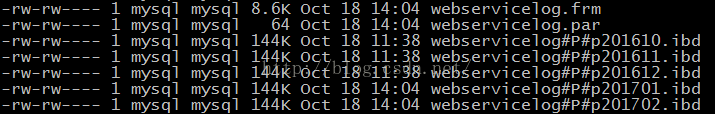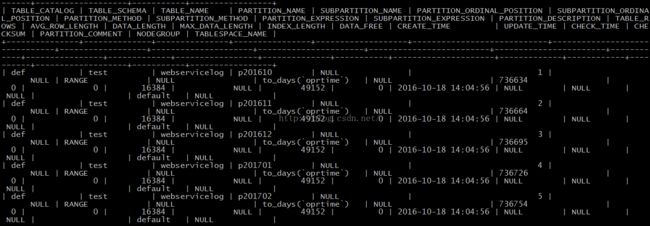mysql数据库分区技术
mysql数据库的分区技术,可以有效地解决大数据量引起的读写效率低的问题。
数据库分区技术是mysql5.1版本以后才有的,该技术实现的目的大致上与数据库的分表技术类同,不过对于php开发人员来说不用修改所读取的表名,大大减少了由于分为多个水平表引起的维护代价。
一般来说一个数据库超过了1000万条时,各种查询开销都会很多,如果使用索引,索引占用内存与CPU也是很大的,这时候就需要考虑分表或者分区了,分表之后引起了代码维护量过多,这里建议分区,分区其实也会生成多个物理上的文件,但是逻辑上还是同一个表。
我这里的日志分析表,每天基本上在1万条,一年下来一个表基本上就几百万条记录,可能到时候就会占用过多的内存,而且查询效率也不高。
由于日志每天都会有记录,不存在写少读多的情况,所以这里创建表时就用innodb引擎,基本上可以保证不会因为锁表相互影响。
而myisam引擎在读表时,会导致另一个进程无法写入该表,这就明显不适合这一个工作场景了。
将每一个月的记录保存到一个分区里,也可以将一个季度的数据放到一个分区中,这里将每月的记录保存到了一张表中。分区的依据是写日志的时间,按照range进行分区。
基本上每一个表都要有一个主键,这里不能以id作为主键,但是可以是自增长的类型,如果以id为主键,则分区依据中一定要包含id字段才行,
这里只是以range(oprtime)作为分区的依据,所以不用将id设为主键,但是这条日志信息需要看详情时,需要根据id来查找(这样效率高一些),就需要将id作为一个索引了。
create table webservicelog(`id` int(11) unsigned not null auto_increment,
`fromto` tinyint(1) not null default '0',
`biztype` tinyint(2) not null default '0',
`bizcode` varchar(32) not null default '',
`result` tinyint(1) unsigned not null default '0',
`errmsg` varchar(256) not null default '',
`desc` varchar(100) not null default '',
`oprtime` datetime,
key `id` (`id`),
key `biz`(`biztype`,`bizcode`),
KEY `operatetime` (`oprtime`))ENGINE=InnoDB AUTO_INCREMENT=1 DEFAULT CHARSET=utf8
partition by range(to_days(`oprtime`))
(partition p201610 values less than (to_days('2016-11-01')),
partition p201611 values less than (to_days('2016-12-01')),
partition p201612 values less than (to_days('2017-01-01')),
partition p201701 values less than maxvalue);
insert into webservicelog(fromto,biztype,bizcode,result,oprtime) values(1,1,'areyouok',1,'20161018081011');
insert into webservicelog(fromto,biztype,bizcode,result,oprtime) values(1,1,'areyouok',1,'20161118081011');
insert into webservicelog(fromto,biztype,bizcode,result,oprtime) values(1,1,'areyouok',1,'20161218081011');
insert into webservicelog(fromto,biztype,bizcode,result,oprtime) values(1,1,'areyouok',1,'20170118081011');
insert into webservicelog(fromto,biztype,bizcode,result,oprtime) values(1,1,'areyouok',1,'20170218081011');如何查看分区文件呢?
可以看mysql的data文件夹下面的数据库文件,就可以查看当前分区情况。查看一下mysql进程的datadir目录,如下图所示:
然后进入到datadir目录
cd /var/lib/mysql
cd test
可以看到webservicelog表的相关文件,如下图所示:
其中的以 .ibd结尾的那几个文件就是分区文件了。
也可以通过INFORMATION_SCHEMA.PARTITIONS表来查看分区的详细信息,
可以查看表具有哪几个分区、分区的方法、分区中数据的记录数等重要信息
查看分区是否生效
explain partitions select * from webservicelog where oprtime< date '2016-10-21';
+----+-------------+---------------+------------+-------+---------------+-------------+---------+------+------+-------------+
| id | select_type | table | partitions | type | possible_keys | key | key_len | ref | rows | Extra |
+----+-------------+---------------+------------+-------+---------------+-------------+---------+------+------+-------------+
| 1 | SIMPLE | webservicelog | p201610 | range | operatetime | operatetime | 6 | NULL | 1 | Using where |
+----+-------------+---------------+------------+-------+---------------+-------------+---------+------+------+-------------+
1 row in set (0.00 sec)
###删除并重新创建分区
alter table webservicelog drop partition p201701;
alter table webservicelog add partition(partition p201701 values less than (to_days('2017-02-01')));
alter table webservicelog add partition(partition p201702 values less than (to_days('2017-03-01')));
分区类型的区别:
hash类型只能针对int类型,但是key类型可以针对int类型字段也可以针对字符型字段。