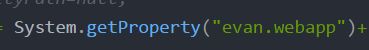弹出提示框+CommonsMultipartFile+springMVC上传文件实例
目录结构如下:
WEB-INF/pages/error.jsp和WEB-INF/pages/index.jsps是必须要的,具体功能:
index.jsp:给出两个按钮,一个用于上传文件,一个用来开启模态框。
error.jsp:上传文件失败后,跳转的页面
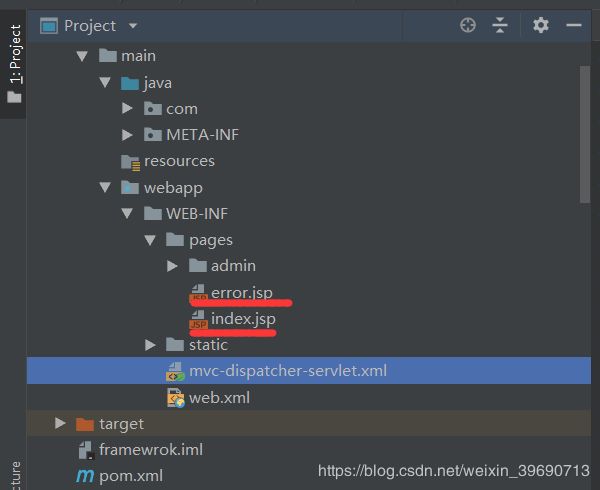
添加pom.xml的dependency, 导入文件上传的jar包
commons-fileupload
commons-fileupload
1.3
视图页面,index.jsp:
点击网站地图上传后,点击更新提交网站图片,弹出模态框后点击确定,如果没有跳转到error.jsp并且tomcat没有报错的话,文件上传应该是成功的,去项目更目录寻找就行了。

由于内置的很丑,所以样式是自定义的。
<%@ page import="java.io.File" %>
<%@ page isELIgnored="false" %>
<%@ page contentType="text/html;charset=UTF-8" language="java" %>
<html lang="zh-CN">
<head>
<meta charset="utf-8">
<meta http-equiv="X-UA-Compatible" content="IE=edge">
<meta name="viewport" content="width=device-width, initial-scale=1">
<title>Titletitle>
<link rel="stylesheet" href="//cdn.bootcss.com/bootstrap/3.3.5/css/bootstrap.min.css">
<script src="//cdn.bootcss.com/jquery/1.11.3/jquery.min.js">script>
<script src="https://cdn.staticfile.org/popper.js/1.12.5/umd/popper.min.js">script>
<script src="//cdn.bootcss.com/bootstrap/3.3.5/js/bootstrap.min.js">script>
head>
<body>
<button type="button" class="btn btn-warning" data-toggle="modal" data-target="#myModal">更新提交网站图片
button>
<form action="upload" enctype="multipart/form-data" method="post" onsubmit="">
<%--<input type="file" name="multipartFile" class="btn-default" value="网站地图上传" id="filename"/>--%>
<div class="col-xs-12 col-sm-4 col-md-4">
<div class="file-container" style="display:inline-block;position:relative;overflow: hidden;vertical-align:middle">
<button type="button" class="btn btn-default" style="width:150px;cursor:hand;">网站地图上传
button>
<input type="file" id="jobData" onchange="loadFile(this.files[0])"
style="position:absolute;top:0;left:0;font-size:34px; opacity:0"
name="multipartFile" id="" accept="text/xml, application/xml">
div>
<span id="filename" style="vertical-align: middle">未上传任何文件span>
div>
<script>
function loadFile(file){
$("#filename").html(file.name);
}
script>
<div class="modal fade" id="myModal" data-backdrop="false">
<div class="modal-dialog">
<div class="modal-content">
<div class="modal-header" style="text-align: center">
<h4 class="modal-title">确认更新提交网站地图h4>
<button type="button" class="close" data-dismiss="modal">×button>
div>
<div class="modal-body" style="text-align: center">
更新提交网站地图“按钮”,会覆盖手动上传的sitemap文件
div>
<div class="modal-footer">
<button type="submit" class="btn btn-primary">确认button>
<button type="button" class="btn btn-default" data-dismiss="modal">关闭button>
div>
div>
div>
div>
form>
<%= System.getProperty("evan.webapp").trim()%>
body>
html>
修改后index.jsp
<%@ page import="java.io.File" %>
<%@ page isELIgnored="false" %>
<%@ page contentType="text/html;charset=UTF-8" language="java" %>
<html lang="zh-CN">
<head>
<meta charset="utf-8">
<meta http-equiv="X-UA-Compatible" content="IE=edge">
<meta name="viewport" content="width=device-width, initial-scale=1">
<title>Titletitle>
<link rel="stylesheet" href="//cdn.bootcss.com/bootstrap/3.3.5/css/bootstrap.min.css">
<script src="//cdn.bootcss.com/jquery/1.11.3/jquery.min.js">script>
<script src="https://cdn.staticfile.org/popper.js/1.12.5/umd/popper.min.js">script>
<script src="//cdn.bootcss.com/bootstrap/3.3.5/js/bootstrap.min.js">script>
head>
<body>
<button type="button" class="btn btn-warning" onclick="checkFilename()" data-toggle="modal"
id="btnCheckFilename"
data-target="#myModal" >更新提交网站图片
button>
<input value="${sep}" hidden id="sep"/>
<form action="upload" enctype="multipart/form-data" method="post" onsubmit="">
<%--<input type="file" name="multipartFile" class="btn-default" value="网站地图上传" id="filename"/>--%>
<div class="col-xs-12 col-sm-4 col-md-4">
<div class="file-container" style="display:inline-block;position:relative;overflow: hidden;vertical-align:middle">
<button type="button" class="btn btn-default" style="width:150px;cursor:hand;">网站地图上传
button>
<input type="file" id="jobData" onchange="loadFile(this.files[0])"
style="position:absolute;top:0;left:0;font-size:34px; opacity:0"
name="multipartFile" accept="text/xml, application/xml">
div>
<span id="filename" style="vertical-align: middle">未上传任何文件span>
div>
<script>
function getFilename(){
var fn = $("#jobData").val().trim();
var sep = $("#sep").val();
fn = fn.split(sep);
fn = fn[fn.length-1];
return fn;
}
function loadFile(file){
$("#filename").html(file.name);
var file = getFilename();
if(file !== "sitemap.xml" && file !== "sitemap1.xml" && file!==
"sitemap2.xml"){
$("#btnCheckFilename").attr("disabled",true);
}else{
$("#btnCheckFilename").attr("disabled",false);
}
}
function checkFilename(){
var filename = getFilename();
console.log(filename);
if(filename != ""){
if(filename !== "sitemap.xml" && filename !== "sitemap1.xml" && filename!==
"sitemap2.xml"){
location.reload();
alert("警告!您上传的格式错误,只允许上传名为sitemap.xml、sitemap1.xml、sitemap2.xml。");
}
$("#btnCheckFilename").addr("data-toggle", "modal");
}else{
$("#btnCheckFilename").removeAttr("data-toggle");
}
}
script>
<%--<input type="submit">--%>
<div class="modal fade" id="myModal" data-backdrop="false">
<div class="modal-dialog">
<div class="modal-content">
<div class="modal-header" style="text-align: center">
<h4 class="modal-title">确认更新提交网站地图h4>
<button type="button" class="close" data-dismiss="modal">×button>
div>
<div class="modal-body" style="text-align: center">
更新提交网站地图“按钮”,会覆盖手动上传的sitemap文件
div>
<div class="modal-footer">
<button type="submit" class="btn btn-primary">确认button>
<button type="button" class="btn btn-default" data-dismiss="modal">关闭button>
div>
div>
div>
div>
form>
<%--显示出你的项目的根目录,方便你找到上传的文件--%>
<%= System.getProperty("evan.webapp").trim()%>
body>
html>
Controller类
package com.controller;
import org.springframework.stereotype.Controller;
import org.springframework.web.bind.annotation.RequestMapping;
import org.springframework.web.bind.annotation.RequestMethod;
import org.springframework.web.multipart.MultipartFile;
import java.io.File;
import java.io.IOException;
@Controller
public class UploadController{
@RequestMapping(value = "/index", method = RequestMethod.GET)
public String showIndex(){
return "index";
}
@RequestMapping(value = "/upload", method = RequestMethod.POST)
public String upload(MultipartFile multipartFile){
if(!multipartFile.isEmpty()){
//设置文件的保存路径
// String filePath = "D:\\" + multipartFile.getOriginalFilename();
// String filePath = "D:\\" + "网站地图123.txt";
String filePath = System.getProperty("evan.webapp")+File.separator+ "网站地图123.XML";
//转存文件
try {
multipartFile.transferTo(new File(filePath));
} catch (IOException e) {
e.printStackTrace();
}
}
return "redirect:index";
}
}
修改后的Controller类
package com.controller;
import org.springframework.stereotype.Controller;
import org.springframework.ui.ModelMap;
import org.springframework.web.bind.annotation.RequestMapping;
import org.springframework.web.bind.annotation.RequestMethod;
import org.springframework.web.multipart.MultipartFile;
import java.io.File;
import java.io.IOException;
@Controller
public class UploadController{
@RequestMapping(value = "/index", method = RequestMethod.GET)
public String showIndex(ModelMap modelMap){
modelMap.addAttribute("sep", File.separator);
return "index";
}
@RequestMapping(value = "/upload", method = RequestMethod.POST)
public String upload(MultipartFile multipartFile){
if(!multipartFile.isEmpty()){
//设置文件的保存路径
// String filePath = "D:\\" + multipartFile.getOriginalFilename();
// String filePath = "D:\\" + "网站地图123.txt";
// String relativelyPath=null;
String filePath = System.getProperty("evan.webapp")+File.separator+ multipartFile.getOriginalFilename();
//转存文件
try {
multipartFile.transferTo(new File(filePath));
} catch (IOException e) {
e.printStackTrace();
}
}
return "redirect:index";
}
}
在mvc-dispatcher-servlet.xml中(spring-servlet的xml文件)
以下两个java bean是必要的,不过视图解析器你可以看一下,本来的项目中应该就有
<bean id="jspViewResolver" class="org.springframework.web.servlet.view.InternalResourceViewResolver">
<property name="viewClass" value="org.springframework.web.servlet.view.JstlView"/>
<property name="prefix" value="/WEB-INF/pages/"/>
<property name="suffix" value=".jsp"/>
bean>
<bean id="multipartResolver"
class="org.springframework.web.multipart.commons.CommonsMultipartResolver">
<property name="defaultEncoding">
<value>UTF-8value>
property>
<property name="maxUploadSize">
<value>32505856value>
property>
<property name="maxInMemorySize">
<value>4096value>
property>
bean>
<bean class="org.springframework.web.servlet.handler.SimpleMappingExceptionResolver">
<property name="defaultErrorView" value="error"/>
bean>
web.xml中添加如下标签,以获取根目录。
<context-param>
<param-name>webAppRootKeyparam-name>
<param-value>evan.webappparam-value>
context-param>
<listener>
<listener-class>org.springframework.web.util.WebAppRootListenerlistener-class>
listener>