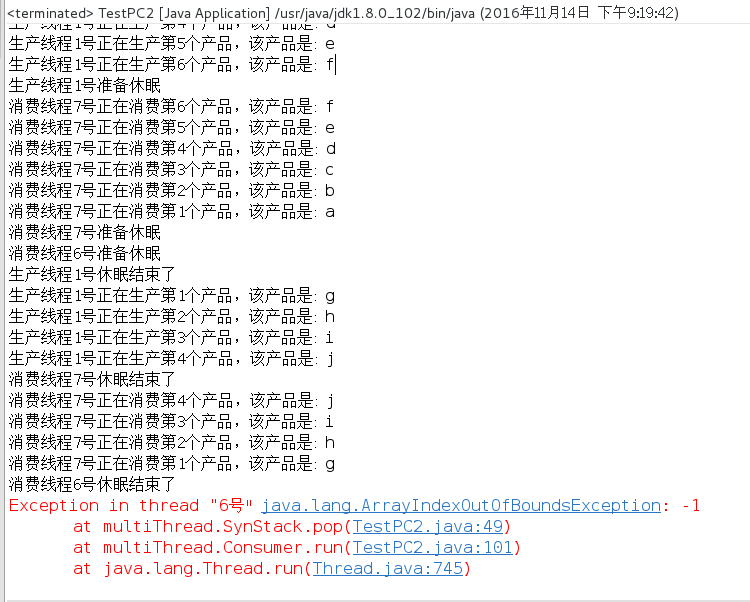java多线程wait时为什么要用while而不是if
对于java多线程的wait()方法,我们在jdk1.6的说明文档里可以看到这样一段话
从上面的截图,我们可以看出,在使用wait方法时,需要使用while循环来判断条件十分满足,而不是if,那么我们思考以下,如果使用if会怎么样?
为方便讲解,我们来看一个被广泛使用的生产消费的例子。代码部分参考 郝斌java视频教程 部分改编。
/*
生产和消费
*/
package multiThread;
class SynStack
{
private char[] data = new char[6];
private int cnt = 0; //表示数组有效元素的个数
public synchronized void push(char ch)
{
if (cnt >= data.length)
{
try
{
System.out.println("生产线程"+Thread.currentThread().getName()+"准备休眠");
this.wait();
System.out.println("生产线程"+Thread.currentThread().getName()+"休眠结束了");
}
catch (Exception e)
{
e.printStackTrace();
}
}
this.notify();
data[cnt] = ch;
++cnt;
System.out.printf("生产线程"+Thread.currentThread().getName()+"正在生产第%d个产品,该产品是: %c\n", cnt, ch);
}
public synchronized char pop()
{
char ch;
if (cnt <= 0)
{
try
{
System.out.println("消费线程"+Thread.currentThread().getName()+"准备休眠");
this.wait();
System.out.println("消费线程"+Thread.currentThread().getName()+"休眠结束了");
}
catch (Exception e)
{
e.printStackTrace();
}
}
this.notify();
ch = data[cnt-1];
System.out.printf("消费线程"+Thread.currentThread().getName()+"正在消费第%d个产品,该产品是: %c\n", cnt, ch);
--cnt;
return ch;
}
}
class Producer implements Runnable
{
private SynStack ss = null;
public Producer(SynStack ss)
{
this.ss = ss;
}
public void run()
{
char ch;
for (int i=0; i<10; ++i)
{
// try{
// Thread.sleep(100);
// }
// catch (Exception e){
// }
ch = (char)('a'+i);
ss.push(ch);
}
}
}
class Consumer implements Runnable
{
private SynStack ss = null;
public Consumer(SynStack ss)
{
this.ss = ss;
}
public void run()
{
for (int i=0; i<10; ++i)
{
/*try{
Thread.sleep(100);
}
catch (Exception e){
}*/
//System.out.printf("%c\n", ss.pop());
ss.pop();
}
}
}
public class TestPC2
{
public static void main(String[] args)
{
SynStack ss = new SynStack();
Producer p = new Producer(ss);
Consumer c = new Consumer(ss);
Thread t1 = new Thread(p);
t1.setName("1号");
t1.start();
/*Thread t2 = new Thread(p);
t2.setName("2号");
t2.start();*/
Thread t6 = new Thread(c);
t6.setName("6号");
t6.start();
/*Thread t7 = new Thread(c);
t7.setName("7号");
t7.start();*/
}
}上面的代码只有一个消费者线程和一个生产者线程,程序运行完美,没有任何错误,那为为什么jdk里面强调要用while呢?
这个问题,我之前也向了很久,同事提到了一点,这个程序如果用到多个生产者和消费者的情况,就会出错,我试了一下,确实会出错。但是我不能明白为什么就会出错。
不是有synchronized关键字加锁了吗?
其实,这里也错在我对wait方法原理的实际运行效果不是很了解,当我在wait方法的前后都加上输出提示语句后,我明白了。
一个线程执行了wait方法以后,它不会再继续执行了,直到被notify唤醒。
那么唤醒以后从何处开始执行?
这是解决这里出错原因的关键。
我们尝试修改代码,实现一个生产线程,两个消费线程。
/*
生产和消费
*/
package multiThread;
class SynStack
{
private char[] data = new char[6];
private int cnt = 0; //表示数组有效元素的个数
public synchronized void push(char ch)
{
if (cnt >= data.length)
{
try
{
System.out.println("生产线程"+Thread.currentThread().getName()+"准备休眠");
this.wait();
System.out.println("生产线程"+Thread.currentThread().getName()+"休眠结束了");
}
catch (Exception e)
{
e.printStackTrace();
}
}
this.notify();
data[cnt] = ch;
++cnt;
System.out.printf("生产线程"+Thread.currentThread().getName()+"正在生产第%d个产品,该产品是: %c\n", cnt, ch);
}
public synchronized char pop()
{
char ch;
if (cnt <= 0)
{
try
{
System.out.println("消费线程"+Thread.currentThread().getName()+"准备休眠");
this.wait();
System.out.println("消费线程"+Thread.currentThread().getName()+"休眠结束了");
}
catch (Exception e)
{
e.printStackTrace();
}
}
this.notify();
ch = data[cnt-1];
System.out.printf("消费线程"+Thread.currentThread().getName()+"正在消费第%d个产品,该产品是: %c\n", cnt, ch);
--cnt;
return ch;
}
}
class Producer implements Runnable
{
private SynStack ss = null;
public Producer(SynStack ss)
{
this.ss = ss;
}
public void run()
{
char ch;
for (int i=0; i<10; ++i)
{
// try{
// Thread.sleep(100);
// }
// catch (Exception e){
// }
ch = (char)('a'+i);
ss.push(ch);
}
}
}
class Consumer implements Runnable
{
private SynStack ss = null;
public Consumer(SynStack ss)
{
this.ss = ss;
}
public void run()
{
for (int i=0; i<10; ++i)
{
/*try{
Thread.sleep(100);
}
catch (Exception e){
}*/
//System.out.printf("%c\n", ss.pop());
ss.pop();
}
}
}
public class TestPC2
{
public static void main(String[] args)
{
SynStack ss = new SynStack();
Producer p = new Producer(ss);
Consumer c = new Consumer(ss);
Thread t1 = new Thread(p);
t1.setName("1号");
t1.start();
/*Thread t2 = new Thread(p);
t2.setName("2号");
t2.start();*/
Thread t6 = new Thread(c);
t6.setName("6号");
t6.start();
Thread t7 = new Thread(c);
t7.setName("7号");
t7.start();
}
}上面代码就是在main函数里增加了一个消费线程。
然后错误出现了。
数组越界,为什么会这样?
问题的关键就在于7号消费线程唤醒了6号消费线程,而6号消费线程被唤醒以后,它从哪里开始执行是关键!!!!
它会执行
System.out.println("消费线程"+Thread.currentThread().getName()+"休眠结束了");
这行代码。
不是从pop()方法的开始处执行。
那么这跟使用if方法有什么关系?
因为,7号线程唤醒了6号线程,并执行了以下4行代码。
ch = data[cnt-1];
System.out.printf("消费线程"+Thread.currentThread().getName()+"正在消费第%d个产品,该产品是: %c\n", cnt, ch);
--cnt;
return ch; 7号线程执行完上面的代码后,cnt就=0了
又因为6号线程被唤醒时已经处在if方法体内,它不会再去执行if条件判断,所以就顺序往下执行,这个时候执行
ch = data[cnt-1];
就会出现越界异常。
假如使用while就不会,因为当唤醒了6号线程以后,它依然会去执行循环条件检测。所以不可能执行下去,保证了程序的安全。
结论:就是用if判断的话,唤醒后线程会从wait之后的代码开始运行,但是不会重新判断if条件,直接继续运行if代码块之后的代码,而如果使用while的话,也会从wait之后的代码运行,但是唤醒后会重新判断循环条件,如果不成立再执行while代码块之后的代码块,成立的话继续wait。