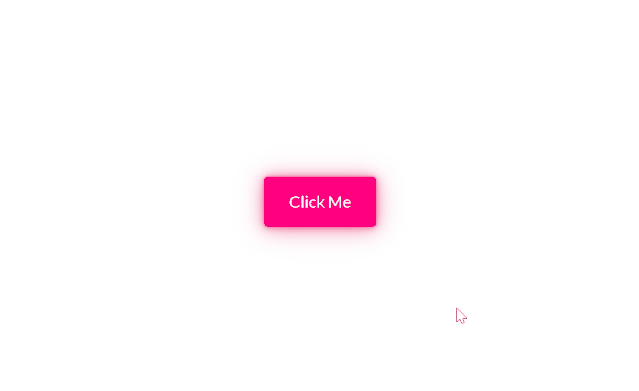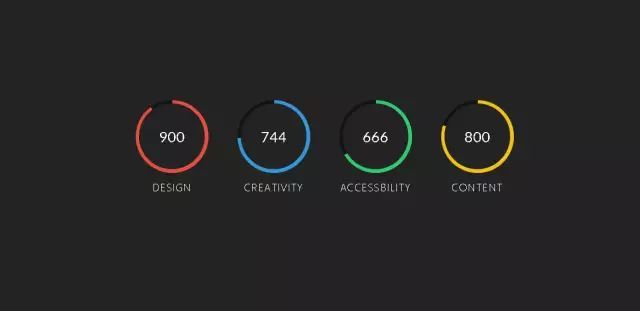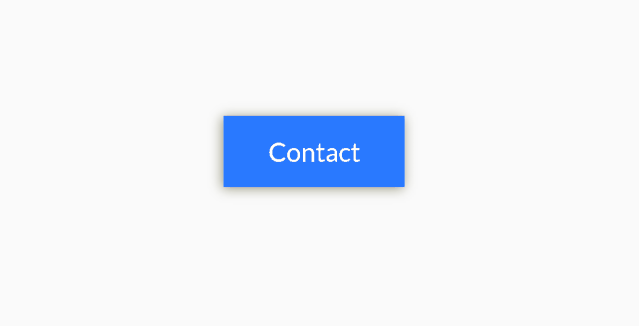常用的css特效(一)
1、交错动画
body {
display: flex;
height: 100vh;
justify-content: center;
align-items: center;
background: #222;
}
.loading {
$colors: #7ef9ff, #89cff0, #4682b4, #0f52ba, #000080;
display: flex;
animation-delay: 1s;
.dot {
position: relative;
width: 2em;
height: 2em;
margin: 0.8em;
border-radius: 50%;
&::before {
position: absolute;
content: "";
width: 100%;
height: 100%;
background: inherit;
border-radius: inherit;
animation: wave 2s ease-out infinite;
}
@for $i from 1 through 5 {
&:nth-child(#{$i}) {
background: nth($colors, $i);
&::before {
animation-delay: $i * 0.2s;
}
}
}
}
}
@keyframes wave {
50%,
75% {
transform: scale(2.5);
}
80%,
100% {
opacity: 0;
}
}
2、用JS分割文本
一般我们都是从第一个元素开始交错的。但如果要从中间元素开始交错的话,就要给当前元素的延时各加上一个值,这个值就是中间元素的下标到当前元素的下标的距离(也就是下标之差的绝对值)与步长的乘积,即:delay + Math.abs(i - middle) * step,其中中间元素的下标middle = letters.filter(e => e !== "").length / 2
Ano hi watashitachi mada shiranai no Fushigi no monogatari desu.
@import url("https://fonts.googleapis.com/css?family=Lora:400,400i,700");
body {
display: flex;
flex-direction: column;
height: 100vh;
justify-content: center;
align-items: center;
background-image: linear-gradient(rgba(16, 16, 16, 0.8),
rgba(16, 16, 16, 0.8)),
url(https://i.loli.net/2019/10/18/buDT4YS6zUMfHst.jpg);
background-size: cover;
}
p {
margin: 0 9em;
font-size: 2em;
font-weight: 600;
}
.landIn {
display: flex;
flex-wrap: wrap;
line-height: 1.8;
color: white;
font-family: Lora, serif;
white-space: pre;
span {
animation: landIn 0.8s ease-out both;
}
}
@keyframes landIn {
from {
opacity: 0;
transform: translateY(-20%);
}
to {
opacity: 1;
transform: translateY(0);
}
}let landInTexts = document.querySelectorAll(".landIn");
landInTexts.forEach(landInText => {
let letters = landInText.textContent.split("");
landInText.textContent = "";
letters.forEach((letter, i) => {
let span = document.createElement("span");
span.textContent = letter;
span.style.animationDelay = `${i * 0.05}s`;
landInText.append(span);
});
});
sword art online@import url("https://fonts.googleapis.com/css?family=Raleway:400,400i,700");
body {
display: flex;
height: 100vh;
justify-content: center;
align-items: center;
text-align: center;
background: #222;
}
.reveal {
position: relative;
display: flex;
color: #6ee1f5;
font-size: 2em;
font-family: Raleway, sans-serif;
letter-spacing: 3px;
text-transform: uppercase;
white-space: pre;
span {
opacity: 0;
transform: scale(0);
animation: fadeIn 2.4s forwards;
}
&::before,
&::after {
position: absolute;
content: "";
top: 0;
bottom: 0;
width: 2px;
height: 100%;
background: white;
opacity: 0;
transform: scale(0);
}
&::before {
left: 50%;
animation: slideLeft 1.5s cubic-bezier(0.7, -0.6, 0.3, 1.5) forwards;
}
&::after {
right: 50%;
animation: slideRight 1.5s cubic-bezier(0.7, -0.6, 0.3, 1.5) forwards;
}
}
@keyframes fadeIn {
to {
opacity: 1;
transform: scale(1);
}
}
@keyframes slideLeft {
to {
left: -6%;
opacity: 1;
transform: scale(0.9);
}
}
@keyframes slideRight {
to {
right: -6%;
opacity: 1;
transform: scale(0.9);
}
}
let duration = 0.8;
let delay = 0.3;
let revealText = document.querySelector(".reveal");
let letters = revealText.textContent.split("");
revealText.textContent = "";
let middle = letters.filter(e => e !== " ").length / 2;
letters.forEach((letter, i) => {
let span = document.createElement("span");
span.textContent = letter;
span.style.animationDelay = `${delay + Math.abs(i - middle) * 0.1}s`;
revealText.append(span);
});
3、随机粒子动画
200 个 snow!!!body {
height: 100vh;
background: radial-gradient(ellipse at bottom, #1b2735 0%, #090a0f 100%);
overflow: hidden;
filter: drop-shadow(0 0 10px white);
}
@function random_range($min, $max) {
$rand: random();
$random_range: $min + floor($rand * (($max - $min) + 1));
@return $random_range;
}
.snow {
$total: 200;
position: absolute;
width: 10px;
height: 10px;
background: white;
border-radius: 50%;
@for $i from 1 through $total {
$random-x: random(1000000) * 0.0001vw;
$random-offset: random_range(-100000, 100000) * 0.0001vw;
$random-x-end: $random-x + $random-offset;
$random-x-end-yoyo: $random-x + ($random-offset / 2);
$random-yoyo-time: random_range(30000, 80000) / 100000;
$random-yoyo-y: $random-yoyo-time * 100vh;
$random-scale: random(10000) * 0.0001;
$fall-duration: random_range(10, 30) * 1s;
$fall-delay: random(30) * -1s;
&:nth-child(#{$i}) {
opacity: random(10000) * 0.0001;
transform: translate($random-x, -10px) scale($random-scale);
animation: fall-#{$i} $fall-duration $fall-delay linear infinite;
}
@keyframes fall-#{$i} {
#{percentage($random-yoyo-time)} {
transform: translate($random-x-end, $random-yoyo-y) scale($random-scale);
}
to {
transform: translate($random-x-end-yoyo, 100vh) scale($random-scale);
}
}
}
}
4、伪类
@import url(https://fonts.googleapis.com/css?family=Lato);
body {
display: flex;
height: 100vh;
justify-content: center;
align-items: center;
text-align: center;
background: #1A1E23;
}
.btn {
--hue: 190;
--ease-in-duration: 0.25s;
--ease-in-exponential: cubic-bezier(0.95, 0.05, 0.795, 0.035);
--ease-out-duration: 0.65s;
--ease-out-delay: var(--ease-in-duration);
--ease-out-exponential: cubic-bezier(0.19, 1, 0.22, 1);
position: relative;
padding: 1rem 3rem;
font-size: 1rem;
line-height: 1.5;
color: white;
text-decoration: none;
background-color: hsl(var(--hue), 100%, 41%);
border: 1px solid hsl(var(--hue), 100%, 41%);
outline: transparent;
overflow: hidden;
cursor: pointer;
user-select: none;
white-space: nowrap;
transition: 0.25s;
&:hover {
background: hsl(var(--hue), 100%, 31%);
}
&-primary {
--hue: 171;
}
&-ghost {
color: hsl(var(--hue), 100%, 41%);
background-color: transparent;
border-color: hsl(var(--hue), 100%, 41%);
&:hover {
color: white;
}
}
&-border-stroke {
border-color: hsla(var(--hue), 100%, 41%, 0.35);
.btn-borders {
position: absolute;
top: 0;
left: 0;
width: 100%;
height: 100%;
.border-top {
position: absolute;
top: 0;
width: 100%;
height: 1px;
background: hsl(var(--hue), 100%, 41%);
transform: scaleX(0);
transform-origin: left;
}
.border-right {
position: absolute;
right: 0;
width: 1px;
height: 100%;
background: hsl(var(--hue), 100%, 41%);
transform: scaleY(0);
transform-origin: bottom;
}
.border-bottom {
position: absolute;
bottom: 0;
width: 100%;
height: 1px;
background: hsl(var(--hue), 100%, 41%);
transform: scaleX(0);
transform-origin: left;
}
.border-left {
position: absolute;
left: 0;
width: 1px;
height: 100%;
background: hsl(var(--hue), 100%, 41%);
transform: scaleY(0);
transform-origin: bottom;
}
// when unhover, ease-out left, bottom; ease-in right, top
.border-left {
transition: var(--ease-out-duration) var(--ease-out-delay)
var(--ease-out-exponential);
}
.border-bottom {
transition: var(--ease-out-duration) var(--ease-out-delay)
var(--ease-out-exponential);
}
.border-right {
transition: var(--ease-in-duration) var(--ease-in-exponential);
}
.border-top {
transition: var(--ease-in-duration) var(--ease-in-exponential);
}
}
&:hover {
color: hsl(var(--hue), 100%, 41%);
background: transparent;
.border-top,
.border-bottom {
transform: scaleX(1);
}
.border-left,
.border-right {
transform: scaleY(1);
}
// when hover, ease-in left, bottom; ease-out right, top
.border-left {
transition: var(--ease-in-duration) var(--ease-in-exponential);
}
.border-bottom {
transition: var(--ease-in-duration) var(--ease-in-exponential);
}
.border-right {
transition: var(--ease-out-duration) var(--ease-out-delay)
var(--ease-out-exponential);
}
.border-top {
transition: var(--ease-out-duration) var(--ease-out-delay)
var(--ease-out-exponential);
}
}
}
&-text-float-up {
&::after {
position: absolute;
content: attr(data-text);
top: 0;
left: 0;
width: 100%;
height: 100%;
display: flex;
justify-content: center;
align-items: center;
opacity: 0;
transform: translateY(35%);
transition: 0.25s ease-out;
}
// when hover, ease-in top-text; ease-out bottom-text
.btn-text {
display: block;
transition: 0.75s 0.1s var(--ease-out-exponential);
}
&:hover {
// when hover, ease-in bottom-text; ease-out top-text
.btn-text {
opacity: 0;
transform: translateY(-25%);
transition: 0.25s ease-out;
}
&::after {
opacity: 1;
transform: translateY(0);
transition: 0.75s 0.1s var(--ease-out-exponential);
}
}
}
}
7、attr()生成文本内容
@import url(https://fonts.googleapis.com/css?family=Lato);
body {
display: flex;
justify-content: center;
align-items: center;
height: 100vh;
background: #1A1E23;
}
.float-text-menu {
display: flex;
flex-direction: column;
list-style-type: none;
li {
a {
display: flex;
padding: 6px;
color: white;
font-family: Lato, sans-serif;
text-decoration: none;
overflow: hidden;
span {
position: relative;
transition: 0.3s;
&::before {
position: absolute;
content: attr(data-text);
transform: translateY(130%);
}
}
&:hover {
span {
transform: translateY(-130%);
}
}
}
}
}let floatTextMenuLinks = document.querySelectorAll(".float-text-menu li a");
floatTextMenuLinks.forEach(link => {
let letters = link.textContent.split("");
link.textContent = "";
letters.forEach((letter, i) => {
let span = document.createElement("span");
span.textContent = letter;
span.style.transitionDelay = `${i / 20}s`;
span.dataset.text = letter;
link.append(span);
});
});
8、overflow障眼法
@import url(https://fonts.googleapis.com/css?family=Lato);
body {
display: flex;
height: 100vh;
justify-content: center;
align-items: center;
background: #1A1E23;
}
.btn {
--hue: 190;
position: relative;
padding: 1rem 3rem;
font-size: 1rem;
line-height: 1.5;
color: white;
text-decoration: none;
text-transform: uppercase;
background-color: hsl(var(--hue), 100%, 41%);
border: 1px solid hsl(var(--hue), 100%, 41%);
outline: transparent;
overflow: hidden;
cursor: pointer;
user-select: none;
white-space: nowrap;
transition: 0.25s;
&:hover {
background: hsl(var(--hue), 100%, 31%);
}
&-primary {
--hue: 187;
}
&-ghost {
color: hsl(var(--hue), 100%, 41%);
background-color: transparent;
border-color: hsl(var(--hue), 100%, 41%);
&:hover {
color: white;
}
}
&-shine {
color: white;
&::before {
position: absolute;
content: "";
top: 0;
left: 0;
width: 100%;
height: 100%;
background: linear-gradient(
120deg,
transparent,
hsla(var(--hue), 100%, 41%, 0.5),
transparent
);
transform: translateX(-100%);
transition: 0.6s;
}
&:hover {
background: transparent;
box-shadow: 0 0 20px 10px hsla(var(--hue), 100%, 41%, 0.5);
}
&:hover::before {
transform: translateX(100%);
}
}
}
9、兄弟选择符定制表单元素
// color scheme: https://coolors.co/e63946-585b57-7b9fa1-264456-0b1420
@import url("https://fonts.googleapis.com/css?family=Lato:400,400i,700");
body {
display: flex;
justify-content: center;
align-items: center;
height: 100vh;
background: #1A1E23;
}
.todo-list {
display: flex;
flex-direction: column;
padding: 0 75px 10px 30px;
background: #162740;
border: transparent;
.todo-list__title {
padding: 3px 6px;
color: #f1faee;
background-color: #264456;
}
.todo-list__label {
display: flex;
align-items: center;
margin: 40px 0;
font-size: 24px;
font-family: Lato, sans-serif;
color: #f1faee;
cursor: pointer;
input[type="checkbox"] {
opacity: 0;
appearance: none;
& + .check {
position: absolute;
width: 25px;
height: 25px;
border: 2px solid #f1faee;
transition: 0.2s;
}
&:checked + .check {
width: 25px;
height: 15px;
border-top: transparent;
border-right: transparent;
transform: rotate(-45deg);
}
& ~ span {
position: relative;
left: 40px;
white-space: nowrap;
transition: 0.5s;
&::before {
position: absolute;
content: "";
top: 50%;
left: 0;
width: 100%;
height: 1px;
background: #f1faee;
transform: scaleX(0);
transform-origin: right;
transition: transform 0.5s;
}
}
&:checked ~ span {
color: #585b57;
&::before {
transform: scaleX(1);
transform-origin: left;
}
}
}
}
}
11、border-radius
@import url(https://fonts.googleapis.com/css?family=Lato);
@mixin center {
display: flex;
justify-content: center;
align-items: center;
}
body {
@include center;
height: 100vh;
font-family: Lato, sans-serif;
background: #ECEFFC;
}
.navtab {
--navtab-width: 600px;
--navtab-item-width: calc(var(--navtab-width) / 4 - 20px);
--navtab-overlay-width: calc(var(--navtab-item-width) + 80px);
--active-index: 0;
position: relative;
width: var(--navtab-width);
height: 150px;
background: white;
border: 1em solid white;
// https://9elements.github.io/fancy-border-radius/full-control.html#15.5.15.15-50.95.50.85-150.600
border-radius: 5% 5% 15% 15% / 15% 15% 50% 50%;
overflow: hidden;
ul {
@include center;
width: 100%;
height: 100%;
padding: 0;
margin: 0;
list-style-type: none;
.navtab-item {
@include center;
z-index: 2;
flex-direction: column;
width: var(--navtab-item-width);
height: 100%;
color: #0288d1;
cursor: pointer;
transition: 0.5s ease;
svg {
transition: 0.5s ease;
}
span {
font-size: 20px;
user-select: none;
opacity: 0;
transition: 0.5s ease;
}
&.active {
width: var(--navtab-overlay-width);
svg {
transform: translateY(-10px);
}
span {
opacity: 1;
}
}
}
}
&::after {
position: absolute;
content: "";
top: 0;
left: 0;
height: 100%;
width: var(--navtab-overlay-width);
background: #b3e5fc;
border-radius: 20px;
transform: translateX(calc(var(--navtab-item-width) * var(--active-index)));
transition: 0.5s ease;
}
}
let navtab = document.querySelector("nav.navtab");
let navtabItems = document.querySelectorAll("li.navtab-item");
navtabItems.forEach((navtabItem, activeIndex) =>
navtabItem.addEventListener("click", () => {
navtabItems.forEach(navtabItem => navtabItem.classList.remove("active"));
navtabItem.classList.add("active");
(navtab as HTMLElement).style.setProperty(
"--active-index",
`${activeIndex}`
);
})
);
12、box-shadow
body {
display: flex;
justify-content: center;
align-items: center;
height: 100vh;
background: #ECEFFC;
}
.pagination {
--active-index: 0;
display: flex;
padding: 10px 20px;
background: white;
border-radius: 50px;
box-shadow:
0 0.3px 0.6px rgba(0, 0, 0, 0.056),
0 0.7px 1.3px rgba(0, 0, 0, 0.081),
0 1.3px 2.5px rgba(0, 0, 0, 0.1),
0 2.2px 4.5px rgba(0, 0, 0, 0.119),
0 4.2px 8.4px rgba(0, 0, 0, 0.144),
0 10px 20px rgba(0, 0, 0, 0.2)
;
list-style-type: none;
li {
margin: 0 5px;
&.page-number {
width: 50px;
height: 50px;
line-height: 50px;
text-align: center;
&:hover a {
color: white;
background: #777;
}
&.active a {
color: white;
background: #333;
}
}
&.page-prev,
&.page-next {
font-weight: 700;
}
&.page-prev {
margin-right: 20px;
}
&.page-next {
margin-left: 20px;
}
a {
display: block;
line-height: 50px;
font-size: 20px;
font-weight: 600;
text-decoration: none;
color: #777;
border-radius: 50%;
transition: 0.3s;
&.prev:hover path,
&.next:hover path {
fill: darken(#777, 50%);
}
}
}
}
let prevLink = document.querySelector(".prev");
let nextLink = document.querySelector(".next");
let pagination = document.querySelector(".pagination");
let pageNumberLinks = document.querySelectorAll(".page-number a");
let maxPageIndex = pageNumberLinks.length - 1;
pageNumberLinks.forEach((pageNumberLink, activeIndex) => {
pageNumberLink.addEventListener("click", () => {
pageNumberLinks.forEach(pageNumberLink =>
pageNumberLink.parentElement.classList.remove("active")
);
pageNumberLink.parentElement.classList.add("active");
(pagination as HTMLElement).style.setProperty(
"--active-index",
`${activeIndex}`
);
});
});
prevLink.addEventListener("click", () => {
pageNumberLinks.forEach(pageNumberLink =>
pageNumberLink.parentElement.classList.remove("active")
);
let activeIndex = Number(
(pagination as HTMLElement).style.getPropertyValue("--active-index")
);
activeIndex = activeIndex > 0 ? activeIndex - 1 : 0;
pageNumberLinks[activeIndex].parentElement.classList.add("active");
(pagination as HTMLElement).style.setProperty(
"--active-index",
`${activeIndex}`
);
});
nextLink.addEventListener("click", () => {
pageNumberLinks.forEach(pageNumberLink =>
pageNumberLink.parentElement.classList.remove("active")
);
let activeIndex = Number(
(pagination as HTMLElement).style.getPropertyValue("--active-index")
);
activeIndex = activeIndex < maxPageIndex ? activeIndex + 1 : maxPageIndex;
pageNumberLinks[activeIndex].parentElement.classList.add("active");
(pagination as HTMLElement).style.setProperty(
"--active-index",
`${activeIndex}`
);
});
15、发光文本
Hello World
Lorem ipsum dolor sit amet, consectetur adipiscing elit, sed do eiusmod tempor incididunt ut labore et dolore magna aliqua. Mattis pellentesque id nibh tortor. Suspendisse ultrices gravida dictum fusce ut placerat orci nulla. A lacus vestibulum sed arcu.
@import url("https://fonts.googleapis.com/css?family=Lora:400,400i,700");
body {
display: flex;
flex-direction: column;
height: 100vh;
justify-content: center;
align-items: center;
background-image: linear-gradient(
rgba(16, 16, 16, 0.8),
rgba(16, 16, 16, 0.8)
),
url(https://i.loli.net/2019/11/03/RtVq2wxQYySDb8L.jpg);
background-size: cover;
}
p {
margin: 0em 5em 4em 5em;
}
h1, p {
text-align: left;
line-height: 1.8;
font-family: Lora, serif;
}
.glowIn {
color: white;
span {
animation: glow-in 0.8s both;
}
}
@keyframes glow-in {
from {
opacity: 0;
}
65% {
opacity: 1;
text-shadow: 0 0 25px white;
}
75% {
opacity: 1;
}
to {
opacity: 0.7;
}
}
let glowInTexts = document.querySelectorAll(".glowIn");
glowInTexts.forEach(glowInText => {
let letters = glowInText.textContent.split("");
glowInText.textContent = "";
letters.forEach((letter, i) => {
let span = document.createElement("span");
span.textContent = letter;
span.style.animationDelay = `${i * 0.05}s`;
glowInText.append(span);
});
});
16、霓虹文本
fushigi no monogatari@import url(https://fonts.googleapis.com/css?family=Pacifico);
body {
display: flex;
height: 100vh;
justify-content: center;
align-items: center;
text-align: center;
background: black;
}
.neon {
color: #cce7f8;
font-size: 2.5rem;
font-family: 'Pacifico', cursive;
text-transform: uppercase;
animation: shining 0.1s alternate infinite;
}
@keyframes shining {
from {
text-shadow: 0 0 6px rgba(182, 211, 207, 0.9),
0 0 30px rgba(182, 211, 207, 0.3), 0 0 12px rgba(15, 115, 223, 0.5),
0 0 21px rgba(15, 115, 223, 0.9), 0 0 34px rgba(15, 115, 223, 0.8),
0 0 54px rgba(15, 115, 223, 0.9);
}
to {
text-shadow: 0 0 6px rgba(182, 211, 207, 1),
0 0 30px rgba(182, 211, 207, 0.4), 0 0 12px rgba(15, 115, 223, 0.6),
0 0 22px rgba(15, 115, 223, 0.8), 0 0 38px rgba(15, 115, 223, 0.9),
0 0 60px rgba(15, 115, 223, 1);
}
}
17、伪3D文本
Loading@import url("https://fonts.googleapis.com/css?family=Baloo+Bhaijaan&display=swap");
@function float-text-3d($shadow-color: #bbb, $depth: 10, $floating: false) {
$shadows: ();
// When dropped, it will shrink like a spring. When floating, it grows into its shape.
@for $i from 1 to $depth {
@if ($floating == false and $i > $depth / 2) {
$shadow-color: transparent;
}
$shadows: append($shadows, 0 ($i * 1px) $shadow-color, comma);
}
// When dropped, the shadow reveals. When floating, the shadow fades.
@if ($floating == false) {
$shadows: append($shadows, 0 10px 10px rgba(0, 0, 0, 0.4), comma);
} @else {
$shadows: append($shadows, 0 50px 25px rgba(0, 0, 0, 0.2), comma);
}
@return $shadows;
}
body {
display: flex;
height: 100vh;
justify-content: center;
align-items: center;
text-align: center;
background: #2980b9;
}
.loading {
display: flex;
color: white;
font-size: 5em;
font-family: "Baloo Bhaijaan", cursive;
text-transform: uppercase;
span {
text-shadow: float-text-3d($floating: false);
transform: translateY(20px);
animation: bounce 0.3s ease infinite alternate;
}
}
@keyframes bounce {
to {
text-shadow: float-text-3d($floating: true);
transform: translateY(-20px);
}
}
let loading = document.querySelector(".loading");
let letters = loading.textContent.split("");
loading.textContent = "";
letters.forEach((letter, i) => {
let span = document.createElement("span");
span.textContent = letter;
span.style.animationDelay = `${i / 10}s`;
loading.append(span);
});
18、background-clip:text
能将背景裁剪成文字的前景色,常用来和color: transparent配合生成渐变文本
// https://picular.co/bluemoon
@import url("https://fonts.googleapis.com/css?family=Raleway:400,400i,700");
body {
display: flex;
height: 100vh;
justify-content: center;
align-items: center;
text-align: center;
background: #1A1E23;
}
ul {
display: flex;
flex-direction: column;
align-items: start;
list-style-type: none;
li {
padding: 6px 0;
a {
--fill-color: #198CE6;
position: relative;
display: block;
padding: 4px 0;
font: 700 3rem Raleway, sans-serif;
text-decoration: none;
text-transform: uppercase;
-webkit-text-stroke: 2px var(--fill-color);
background: linear-gradient(var(--fill-color) 0 100%) left / 0 no-repeat;
color: transparent;
background-clip: text;
transition: 0.5s linear;
&:hover {
background-size: 100%;
}
}
}
}19、linear-gradient
@import url(https://fonts.googleapis.com/css?family=Lato);
:root {
--primary-color: hsl(171, 100%, 41%);
--success-color: hsl(141, 53%, 53%);
--danger-color: hsl(348, 86%, 61%);
}
body {
display: flex;
height: 100vh;
justify-content: center;
align-items: center;
font-family: Lato, sans-serif;
background: #ECEFFC;
}
.btn {
position: relative;
padding: 0.375rem 0.75rem;
font-size: 1rem;
line-height: 1.5;
color: hsl(0, 0%, 13%);
text-decoration: none;
background-color: white;
border: transparent;
border-radius: 3px;
outline: transparent;
cursor: pointer;
user-select: none;
white-space: nowrap;
transition: 0.25s;
&-danger {
color: white;
background-color: var(--danger-color);
&:hover {
background-color: hsl(348, 86%, 53%);
}
}
&-round {
border-radius: 30px;
}
&-fill {
overflow: hidden;
&-left {
&::before {
transform: translateX(100%);
}
}
&-right {
&::before {
transform: translateX(-100%);
}
}
&::before {
position: absolute;
content: "";
top: 0px;
left: 0px;
width: 100%;
height: 100%;
border-radius: inherit;
transition: 0.4s cubic-bezier(0.75, 0, 0.25, 1);
}
&::after {
position: relative;
content: attr(data-text);
transition: 0.4s ease;
}
&:hover::before {
transform: translateX(0);
}
&:hover::after {
color: white !important;
}
}
}
.modal {
position: fixed;
top: 0;
left: 0;
bottom: 0;
right: 0;
z-index: 999;
color: white;
background-image: linear-gradient(to right, #0acffe 0%, #495aff 100%);
border: transparent;
border-radius: 12px;
box-shadow: 0 2.8px 2.2px rgba(0, 0, 0, 0.02),
0 6.7px 5.3px rgba(0, 0, 0, 0.028), 0 12.5px 10px rgba(0, 0, 0, 0.035),
0 22.3px 17.9px rgba(0, 0, 0, 0.042), 0 41.8px 33.4px rgba(0, 0, 0, 0.05),
0 100px 80px rgba(0, 0, 0, 0.07);
animation: show-modal 0.5s ease forwards;
&::backdrop {
background: rgba(0, 0, 0, 0.4);
backdrop-filter: blur(3px);
}
.model-icon {
margin-bottom: 1.25rem;
opacity: 0;
animation: show-modal-icon 0.5s ease 0.2s forwards;
}
.modal-content {
display: flex;
flex-direction: column;
align-items: center;
width: 300px;
padding: 1em;
.modal-title {
margin-top: 0;
margin-bottom: 1.2rem;
opacity: 0;
animation: show-modal-text 0.5s ease 0.35s forwards;
}
.modal-description {
margin: 0;
opacity: 0;
animation: show-modal-text 1s ease 0.5s forwards;
}
.modal-options {
margin-top: 1rem;
display: flex;
justify-content: space-around;
.option {
padding: 0 2em;
margin: 0.3em;
font-size: 20px;
font-weight: 700;
line-height: 2;
}
.confirm {
opacity: 0;
animation: show-modal-option 0.5s ease 0.65s forwards;
&::before {
background: var(--success-color);
}
&::after {
color: var(--success-color);
}
}
.cancel {
opacity: 0;
animation: show-modal-option 0.5s ease 0.8s forwards;
&::before {
background: var(--danger-color);
}
&::after {
color: var(--danger-color);
}
}
}
}
}
@keyframes show-modal {
from {
transform: scale(0.8);
}
50% {
transform: scale(1.1);
opacity: 1;
}
to {
transform: scale(1);
opacity: 1;
}
}
@keyframes show-modal-icon {
from {
transform: scale(0.4);
}
50% {
transform: scale(1.2);
opacity: 1;
}
to {
transform: scale(1);
opacity: 1;
}
}
@keyframes show-modal-text {
from {
transform: scale(0.6);
}
50% {
transform: scale(1.2);
opacity: 1;
}
to {
transform: scale(1);
opacity: 1;
}
}
@keyframes show-modal-option {
from {
transform: scale(0.4);
}
50% {
transform: scale(1.2);
opacity: 1;
}
to {
transform: scale(1);
opacity: 1;
}
}
20、radial-gradient
径向渐变常用于生成圆形背景,上面例子中Snow的背景就是一个椭圆形的径向渐变此外,由于背景可以叠加,我们可以叠加多个不同位置大小的径向渐变来生成圆点群,再加上动画就产生了一种微粒效果,无需多余的div元素。
@import url(https://fonts.googleapis.com/css?family=Lato);
body {
display: flex;
height: 100vh;
justify-content: center;
align-items: center;
background: #ECEFFC;
}
@function sample($list) {
@return nth($list, random(length($list)));
}
@function bubbles($color, $count: 16) {
$bubbles: ();
// define your own bubbles here!
$bubble-types: (
radial-gradient(circle, $color 20%, transparent 20%),
radial-gradient(circle, transparent 20%, $color 20%, transparent 30%)
);
@for $i from 1 through $count {
$bubbles: append($bubbles, sample($bubble-types), comma);
}
@return $bubbles;
}
@function random_range($min, $max) {
$rand: random();
$random_range: $min + floor($rand * (($max - $min) + 1));
@return $random_range;
}
@function random_sizes($count: 16) {
$sizes: ();
@for $i from 1 through $count {
$sizes: append(
$sizes,
(random_range(10, 20) * 1%) (random_range(10, 20) * 1%),
comma
);
}
@return $sizes;
}
.btn {
--hue: 190;
--btn-bg-color: hsl(var(--hue), 100%, 50%);
--btn-bg-color-darker: hsl(var(--hue), 100%, 45%);
position: relative;
padding: 0.75rem 1.5rem;
margin: 1rem;
font-size: 1rem;
font-family: Lato, sans-serif;
line-height: 1.5;
color: white;
text-decoration: none;
background-color: var(--btn-bg-color);
border: 1px solid var(--btn-bg-color);
border-radius: 4px;
box-shadow:
0 0.1px 0.7px rgba(233, 30, 99, 0.141),
0 0.1px 1.7px rgba(233, 30, 99, 0.202),
0 0.3px 3.1px rgba(233, 30, 99, 0.25),
0 0.4px 5.6px rgba(233, 30, 99, 0.298),
0 0.8px 10.4px rgba(233, 30, 99, 0.359),
0 2px 25px rgba(233, 30, 99, 0.5)
;
outline: transparent;
overflow: hidden;
cursor: pointer;
user-select: none;
white-space: nowrap;
transition: 0.25s;
&-pink {
--hue: 330;
}
&-bubbles {
overflow: visible;
transition: transform ease-in 0.1s, background-color ease-in 0.1s,
box-shadow ease-in 0.25s;
&::before {
position: absolute;
content: "";
left: -2em;
right: -2em;
top: -2em;
bottom: -2em;
transition: ease-in-out 0.5s;
background-repeat: no-repeat;
background-image: bubbles(var(--btn-bg-color));
background-size: random_sizes();
background-position: 18% 40%, 20% 31%, 30% 30%, 40% 30%, 50% 30%, 57% 30%,
65% 30%, 80% 32%, 15% 60%, 83% 60%, 18% 70%, 25% 70%, 41% 70%, 50% 70%,
64% 70%, 80% 71%;
animation: bubbles ease-in-out 0.75s forwards;
}
&:active {
transform: scale(0.95);
background: var(--btn-bg-color-darker);
&::before {
// when the clicked mouse is up, trigger the animation.
animation: none;
background-size: 0;
}
}
}
}
@keyframes bubbles {
0% {
background-position: 18% 40%, 20% 31%, 30% 30%, 40% 30%, 50% 30%, 57% 30%,
65% 30%, 80% 32%, 15% 60%, 83% 60%, 18% 70%, 25% 70%, 41% 70%, 50% 70%,
64% 70%, 80% 71%;
}
50% {
background-position: 10% 44%, 0% 20%, 15% 5%, 30% 0%, 42% 0%, 62% -2%,
75% 0%, 95% -2%, 0% 80%, 95% 55%, 7% 100%, 24% 100%, 41% 100%, 55% 95%,
68% 96%, 95% 100%;
}
100% {
background-position: 5% 44%, -5% 20%, 7% 5%, 23% 0%, 37% 0, 58% -2%, 80% 0%,
100% -2%, -5% 80%, 100% 55%, 2% 100%, 23% 100%, 42% 100%, 60% 95%, 70% 96%,
100% 100%;
background-size: 0% 0%;
}
}
21、conic-gradient
body {
display: flex;
height: 100vh;
justify-content: center;
align-items: center;
}
.gauges {
display: flex;
}
.gauge {
margin: 1rem;
}22、backdrop-filter
sakura
@import url("https://fonts.googleapis.com/css?family=Lato:200");
body {
display: flex;
justify-content: center;
align-items: center;
height: 100vh;
background: url(https://i.loli.net/2019/11/17/GAYyzeKsiWjP5qO.jpg);
background-size: cover;
background-position: center;
}
.frosted-glass {
display: flex;
justify-content: center;
align-items: center;
width: 72vw;
height: 36vh;
box-shadow: 0 0.3px 0.7px rgba(0, 0, 0, 0.126),
0 0.9px 1.7px rgba(0, 0, 0, 0.179), 0 1.8px 3.5px rgba(0, 0, 0, 0.224),
0 3.7px 7.3px rgba(0, 0, 0, 0.277), 0 10px 20px rgba(0, 0, 0, 0.4);
backdrop-filter: blur(20px);
transition: 0.5s ease;
&:hover {
box-shadow: 0 0.7px 1px rgba(0, 0, 0, 0.157),
0 1.7px 2.6px rgba(0, 0, 0, 0.224), 0 3.5px 5.3px rgba(0, 0, 0, 0.28),
0 7.3px 11px rgba(0, 0, 0, 0.346), 0 20px 30px rgba(0, 0, 0, 0.5);
}
.title {
padding-left: 0.375em;
font-size: 3.6em;
font-family: Lato, sans-serif;
font-weight: 200;
letter-spacing: 0.75em;
color: white;
@media (max-width: 640px) {
font-size: 2em;
}
}
}
23、mix-blend-mode
ocean
@font-face {
font-family: Biko;
src: url("https://s3-us-west-2.amazonaws.com/s.cdpn.io/4273/biko-black.woff");
}
body {
display: flex;
height: 100vh;
justify-content: center;
align-items: center;
overflow: hidden;
}
video,
h1 {
position: absolute;
top: 0;
left: 0;
width: 100%;
height: 100%;
margin: 0;
}
video {
object-fit: cover;
}
h1 {
font-size: 20vw;
font-family: Biko, sans-serif;
font-weight: 700;
line-height: 100vh;
text-transform: uppercase;
text-align: center;
background: white;
mix-blend-mode: screen;
}
24、clip-path
PS里的裁切,可以制作各种不规则形状。如果和动画结合也会相当有意思。
Contact
- alphardex
- [email protected]
- (+86)13063509980
@import url(https://fonts.googleapis.com/css?family=Lato);
body {
display: flex;
height: 100vh;
justify-content: center;
align-items: center;
font-family: Lato, sans-serif;
background: #ECEFFC;
}
// box-shadow will be effected by clip-path, so use a wrapper + drop-shadow to make shadow.
.shadow {
filter: drop-shadow(-2px 2px 8px rgba(50, 50, 0, 0.5));
}
.card {
clip-path: inset(0 0 70% 0);
transform: translateY(30%);
transition: 0.5s ease;
.card-header {
display: flex;
justify-content: center;
align-items: center;
width: 400px;
height: 100px;
font-size: 2em;
color: white;
background-color: #2979ff;
clip-path: inset(0 19% 0 19%);
transition: 0.5s ease;
}
.card-body {
box-sizing: border-box;
padding: 1.25em;
width: 400px;
height: 225px;
font-size: 1.5em;
background: white;
clip-path: inset(0 19% 0 19%);
transition: 0.5s ease;
dl {
display: flex;
flex-direction: column;
justify-content: space-between;
width: 100%;
height: 100%;
margin: 0;
}
span {
opacity: 0;
transform: translateY(100%);
transition: 0.5s ease-in;
@for $i from 1 through 3 {
&:nth-child(#{$i}) {
transition-delay: $i * 0.1s;
}
}
dt,
dd {
display: inline;
margin: 0;
svg {
margin-right: 0.3em;
}
}
}
}
&:hover {
transform: translateY(0);
clip-path: inset(0 0 0 0);
.card-header,
.card-body {
clip-path: inset(0 0 0 0);
}
span {
opacity: 1;
transform: translateY(0);
}
}
}
27、彩蛋
body {
display: flex;
justify-content: center;
align-items: center;
height: 100vh;
background: #fafafa;
}
.shinchou-menu {
--highlight-text-color: #00ACF0;
display: flex;
flex-direction: column;
list-style-type: none;
li {
margin: 6px;
a {
position: relative;
display: inline-flex;
padding: 6px 2px 6px 2px;
color: black;
font-size: 1.6em;
font-weight: 700;
line-height: 1; // ensure span is a square
text-decoration: none;
overflow: hidden;
&::before {
position: absolute;
content: '';
top: 0;
left: 0;
z-index: -2;
width: 100%;
height: 100%;
background: black;
}
&:hover {
span {
color: white !important;
text-shadow: 0 0 10px var(--highlight-text-color);
}
}
span {
position: relative;
margin: 0 5px 0 4px;
transition: 0.3s;
&.highlight::before {
position: absolute;
content: '';
top: -3px;
left: -3px;
bottom: -3px;
right: -3px;
z-index: -1;
background: var(--highlight-text-color);
}
&:not(.highlight) {
color: var(--highlight-text-color);
}
}
}
}
}let shinchouMenuLinks = document.querySelectorAll(".shinchou-menu li a");
shinchouMenuLinks.forEach(link => {
let letters = link.textContent.split("");
link.textContent = "";
letters.forEach((letter, i) => {
let span = document.createElement("span");
span.textContent = letter;
if (i < 2) {
span.className = "highlight";
}
span.style.transitionDelay = `${i / 10}s`;
link.append(span);
});
});