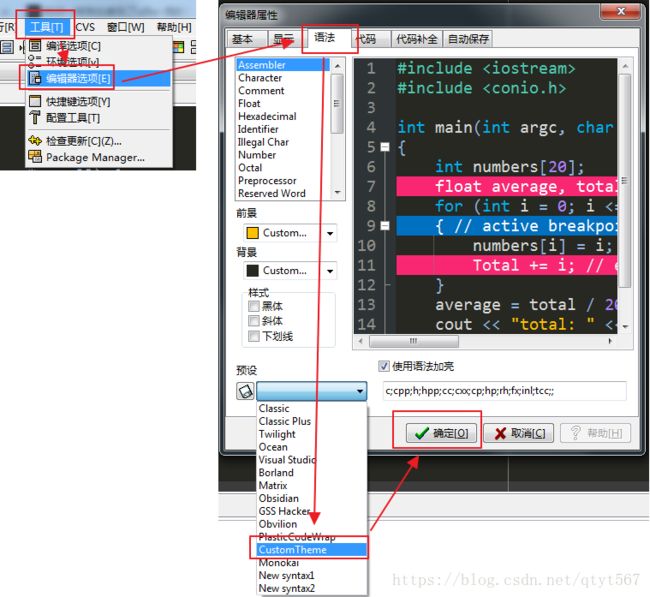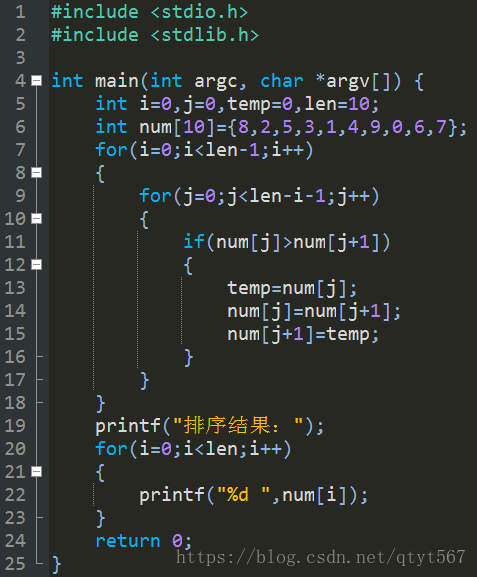Dev-cpp自定义主题:
Dev-cpp自定义主题
1、在安装目录...\config\下新建文本文件,重命名为CustomTheme.syntax:
2、打开CustomTheme.syntax,复制以下内容并保存:
[Editor.Custom]
Assembler = 49407 , 2238503 ,0,0,0
Character = 49407 , 2238503 ,0,0,0
Comment = 6189428 , 2238503 ,0,0,0
Float = 16744878 , 2238503 ,0,0,0
Hexadecimal = 16744878 , 2238503 ,0,0,0
Identifier = 14211288 , 2238503 ,0,0,0
Illegal Char = 7481337 , 2238503 ,0,0,0
Number = 16744878 , 2238503 ,0,0,0
Octal = 16744878 , 2238503 ,0,0,0
Preprocessor = 11585870 , 2238503 ,0,0,0
Reserved Word = 15773696 , 2238503 ,0,0,0
Space = 2238503 , 2238503 ,0,0,0
String = 49407 , 2238503 ,0,0,0
Symbol = 14857357 , 2238503 ,0,0,0
Selected text = 16777215 , 14248205
Gutter = 9146768 , 3552302
Breakpoints = 16777215 , 7481337
Error line = 15921906 , 7481337
Active breakpoints = 16777215 , 12611584
Folding lines = 9146768 , 3552302
说明:第一列数字为前景色,第二列数字为背景色,其余复制即可
以Assembler前景色49407为例说明其代表的颜色值:
49407的十六进制为:0x00C0FF(写为6位十六进制数),其含义为:0xBGR,
即RGB颜色值为:(R,G,B)=(0xFF,0xC0,0x00)=(255,192,0)黄色