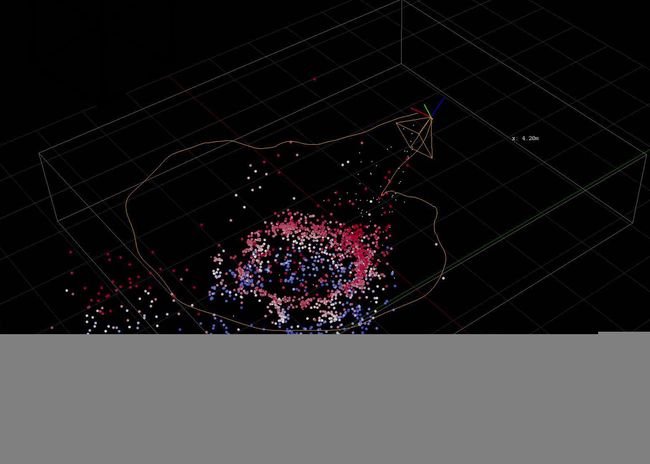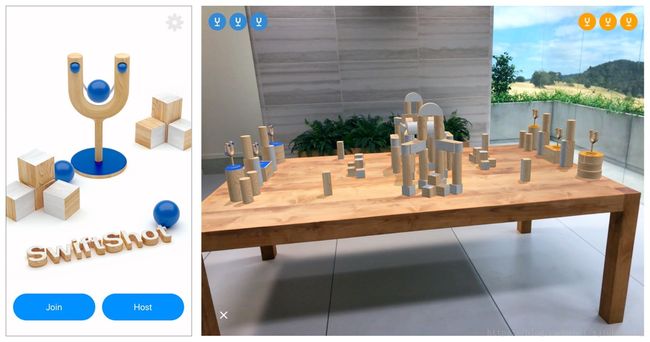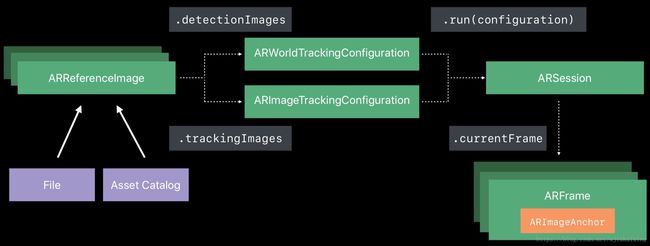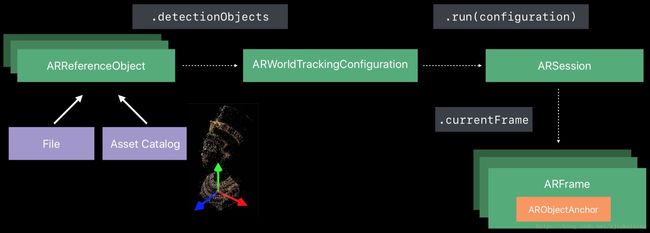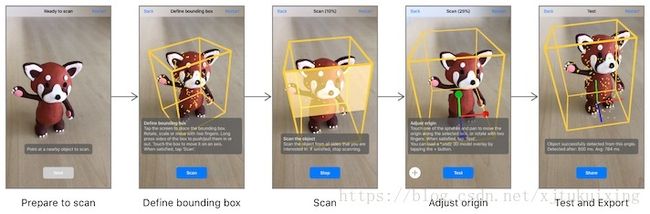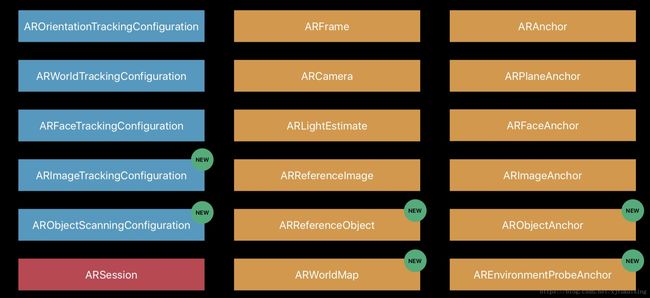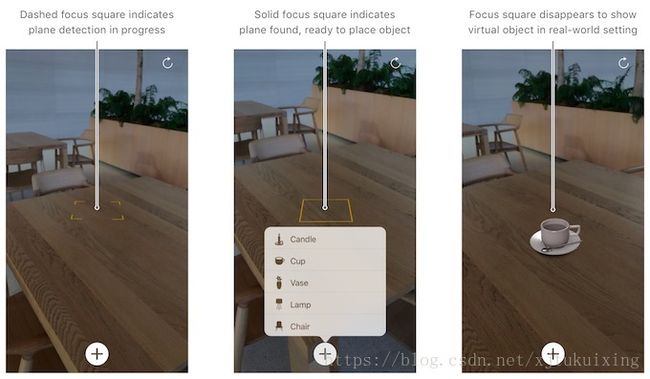What is New in ARKIt 2 (ARKit 2中的新特性)
将我在github pages上面的文章转载到这里,还没有翻译,见谅。
Overview
In ARKit 1, we have:
- Device positioning from world tracking process
- Horizontal and vertical plane detection from world tracking process
- Lighting estimation
- AR face tracking
In ARKit 2, we have:
- Saving and loading maps
- Environment Texturing
- Image detection and tracking
- 3D object tracking
- Improved face tracking
New Features in ARKit 2
Saving and Loading Maps
World Tracking Recap:
- Position and orientation of the device.
- Physical scale in the scene.
- 3D feature points.
- Relocalization (iOS 11.3): we can relocalize objects when your AR session is interrupted, like phone coming or going from background. This feature is implemented by storing the mapping
ARWorldMapbetween real world and the coordinate system. However the mapping is not exposed to developers.
World Tracking Enhancement:
- Saving and loading maps: expose the
ARWorldMapto developers. - Faster initialization and plane detection
- Robust tracking and plane detection
- More accurate extent and boundary Continuous autofocus
- New 4:3 video formats (iPad is also 4:3)
Saving and loading maps:
ARWorldmap contains:
- Mapping of physical 3D space: for representing 3D feature points in the coordinate system.
- Mutable list of named anchors: for restoring previous 3D environment (like lighting node anchor), and relocalizing previously added virtual objects.
- Raw feature points and extent: for debugging and visualization.
- Serialization: for storing and recovering from an file.
We can use the map in two different ways:
- Persistent: Restore previous AR scene for a new AR session. For example, you go to another room and come back or close the AR app and open it some time later.
- Multiuser experience: We can share the map among devices through WiFi or bluetooth.
The SwiftShot is an multiuser experience AR game:
and the following is a small piece of the demo:
How to get a good map
In order to share or restore the map, we need to get a good one first. A good map should be:
* Multiple points of view: If we record the mapping from one point of view, and try to restore the coordinate system from another point of view, it will fail.
* Static, well-textured environment.
* Dense feature points on the map.
We can use the WorldMappingStatus status from ARFrame to decide if the current map is good enough for sharing or storing:
public enum WorldMappingStatus : Int {
case notAvailable
case limited
case extending
case mapped
}Environment Texturing
With the help of Environment Texturing, AR scene objects can reflect the environment texture on the surface of themselves, just like:
Image Tracking
Moving objects can not be positioned in ARKit 1. In ARKit 2, specified images can be tracked in AR scene.
The classes in ARKit 2 for image tracking are:
The detected ARImageAnchors have properties like:
open class ARImageAnchor : ARAnchor, ARTrackable {
public var isTracked: Bool { get }
open var transform: simd_float4x4 { get }
open var referenceImage: ARReferenceImage { get }
}The specified image should:
- Histogram should be broad.
- Not have multiple uniform color regions.
- Not have repeated structures.
- Physical size should be defined in xcode catalog property panel.
The input of the cat image frame demo are:
- an static image of the cat, the same as it is in the picture frame
- an video of the cat
The video is played at the position of the specified picture frame, with the same orientation of the picture frame.
3D Object Detection
3D object detection workflow is:
The ARObjectAnchor contains properties like:
open class ARObjectAnchor : ARAnchor {
open var transform: simd_float4x4 { get }
open var referenceObject: ARReferenceObject { get }
}and ARReferenceObject is the scanned 3D object:
open class ARReferenceObject
: NSObject, NSCopying, NSSecureCoding {
open var name: String?
open var center: simd_float3 { get }
open var extent: simd_float3 { get }
open var rawFeaturePoints: ARPointCloud { get }
}An
ARReferenceObjectcontains only the spatial feature information needed for ARKit to recognize the real-world object, and is not a displayable 3D reconstruction of that object.
In order to get the ARReferenceObject, we should scan the real object, and store the result as an file (.arobject) or an xcode asset catalog for ARKit to use. Fortunately, Apple supplies a demo for scanning 3D object to get the ARReferenceObject. Refer to: Scanning and Detecting 3D Objects for detail and the rough steps of object scanning are:
For scanned object in the real world, we can dynamically add some info around it (Museum is a good use case.), like the demo does:
Face Tracking Enhancements
With face tracking, we can place something on it or around it.
Enhancements in ARKit 2:
- Gaze tracking
- Tongue support
Gaze and Tongue can be input of the AR app.
New changes in one screenshot:
Some other materials for a better AR app:
Building Your First AR Experience
This document demos an app for basic usage of ARKit.
Managing Session Lifecycle and Tracking Quality
Make your AR experience more robust by
- providing clear feedback, using
ARCamera.TrackingState. - recovering from interruptions, using
ARCamera.TrackingState.Reason.relocalizing. - resuming previous sessions, using
ARWorldMap.
Human Interface Guidelines - Augmented Reality
This post describes how to rendering virtual objects, how to interact with virtual objects, how to handling interruptions. It is for UX.
Handling 3D Interaction and UI Controls in Augmented Reality
This document describes the best practices for visual feedback, gesture interactions, and realistic rendering in AR experiences. And a demo app is supplied.
Understanding ARKit Tracking and Detection
This WWDC session explains the detail of the tracking process used in ARKit 2.
Creating a Multiuser AR Experience
This document demos an app on how to transmit ARKit world-mapping data between nearby devices with the MultipeerConnectivity framework (introduced in iOS 7.0) to create a shared basis for AR experiences. MultipeerConnectivity supports peer-to-peer connectivity and the discovery of nearby devices. With MultipeerConnectivity, you can not only share ARWorldMap, but also some actions. This makes multiuser AR game possible.
However:
- Recording and transmitting a world map and relocalizing to a world map are time-consuming, bandwidth-intensive operations. A good design is needed for better performance.
- The persons received the world map data need to move their device so they see a similar perspective (also sent by the host) helps ARKit process the received map and establish a shared frame of reference for the multiuser experience.
SwiftShot: Creating a Game for Augmented Reality
This document demos the SwiftShot game shown on WWDC 2018, including:
- Designing Gameplay for AR
- Using Local Multipeer Networking and Sharing World Maps
- Synchronizing Gameplay Actions
- Solving Multiplayer Physics