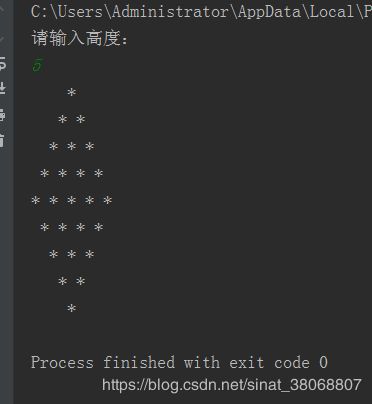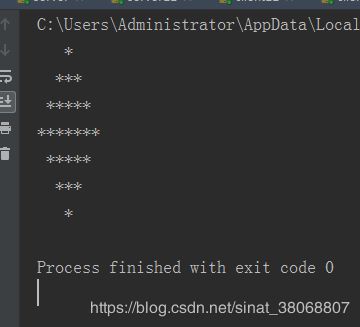python打印菱形三种方法
第一种(自己想的,有点麻烦):
rows = int(input('请输入菱形边长:\n'))
row = 1
while row <= rows:
col = 1 # 保证每次内循环col都从1开始,打印前面空格的个数
while col <= (rows-row): # 这个内层while就是单纯打印空格
print(' ', end='') # 空格的打印不换行
col += 1
print(row * '* ') # 每一行打印完空格后,接着在同一行打印星星,星星个数与行数相等,且打印完星星后print默认换行
row += 1
bottom = rows-1
while bottom > 0:
col = 1 # 保证每次内循环col都从1开始,打印前面空格的个数
while bottom+col <= rows:
print(' ', end='') # 空格的打印不换行
col += 1
print(bottom * '* ') # 每一行打印完空格后,接着在同一行打印星星,星星个数与行数相等,且打印完星星后print默认换行
bottom -= 1
第二种:
第三种(百度的) :
就是
第一行打印一个,让他在7个字符中居中
第二行打印3个,居中
第三行打印5个,居中
第四行打印7个,居中
然后倒序:
5个 3个 1个 分别居中就好了
s = '*'
for i in range(1, 8, 2):
print((s * i).center(7))
for i in reversed(range(1, 6, 2)):
print((s * i).center(7))