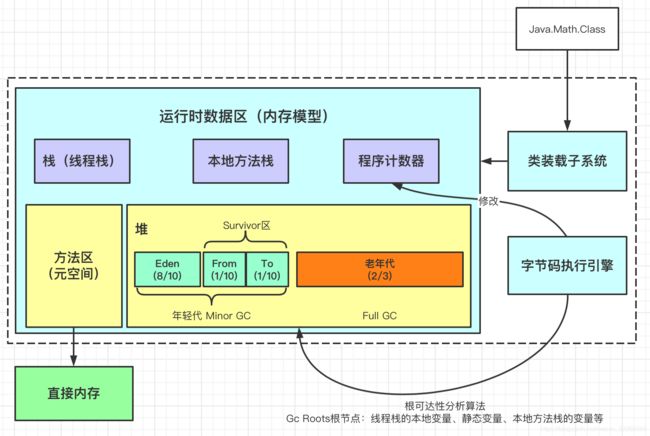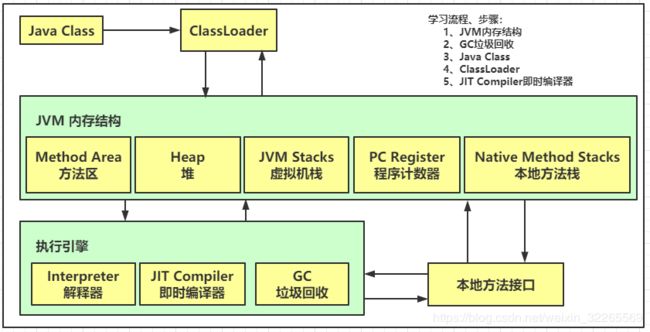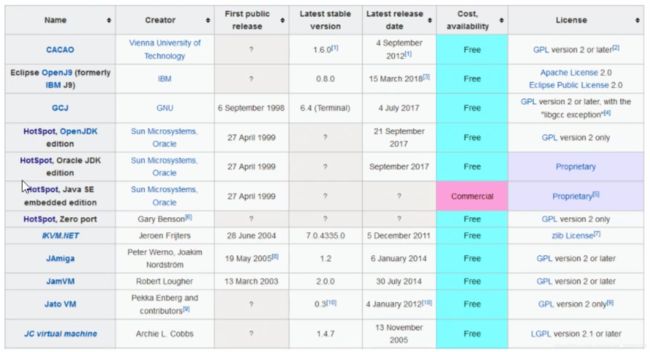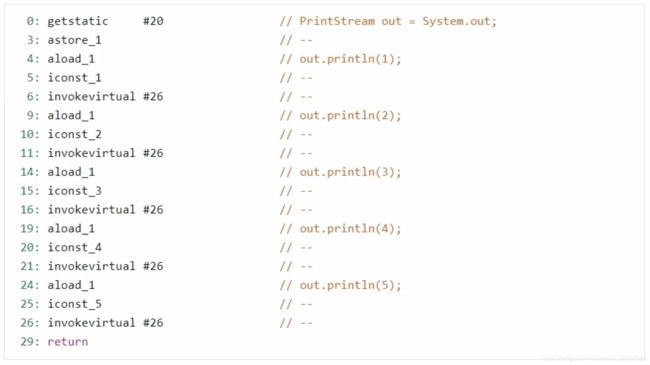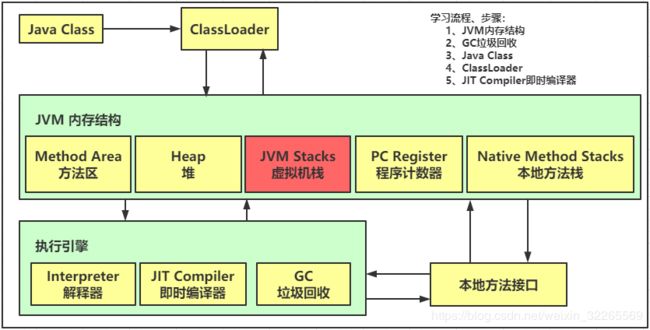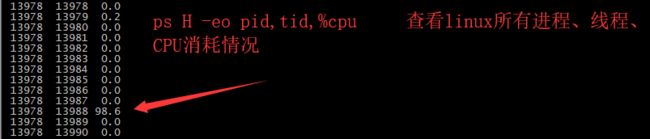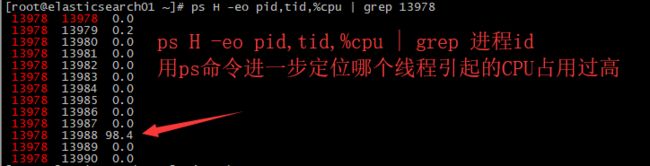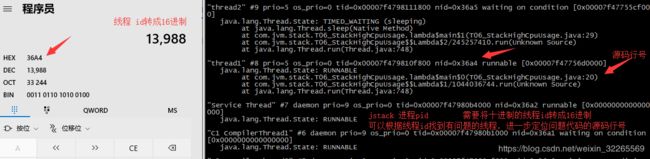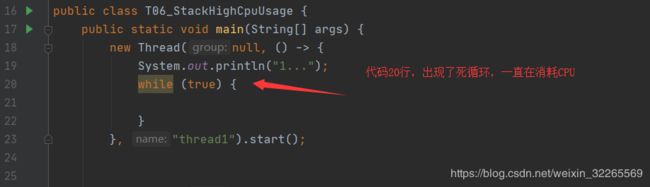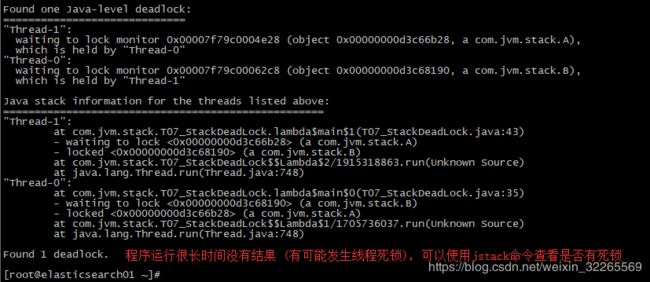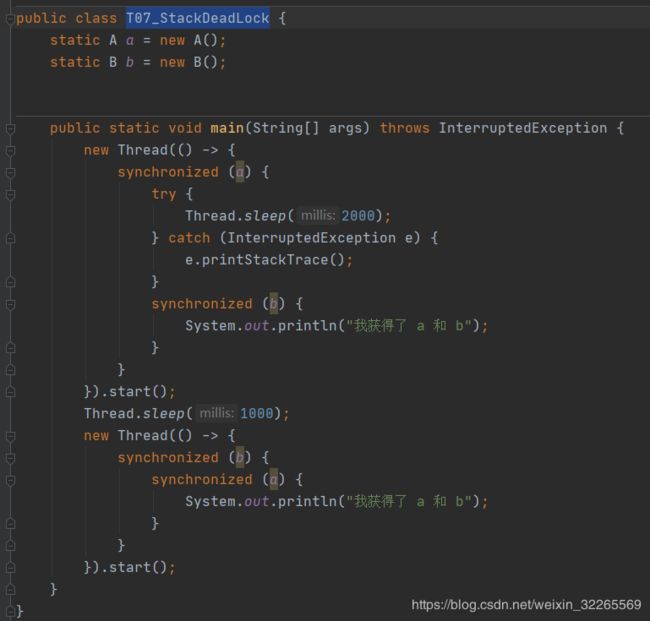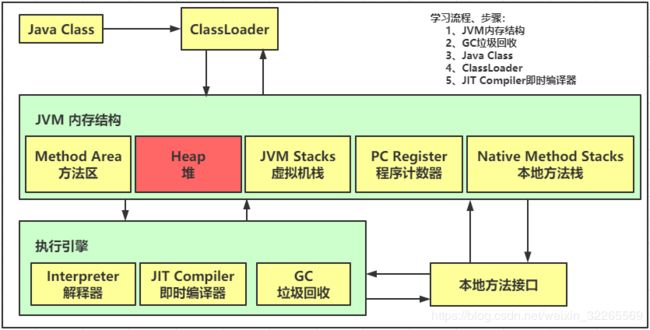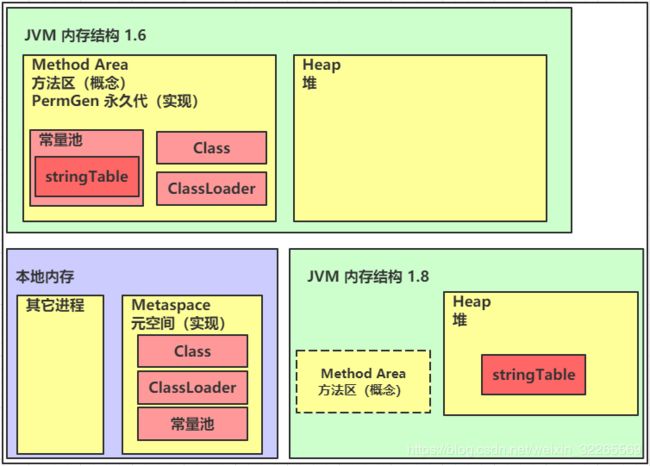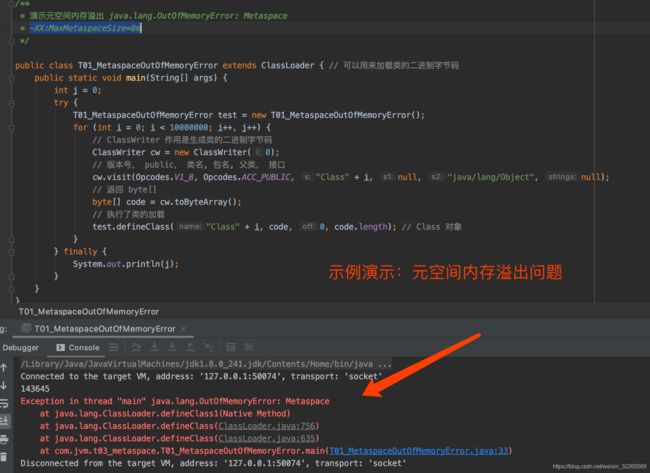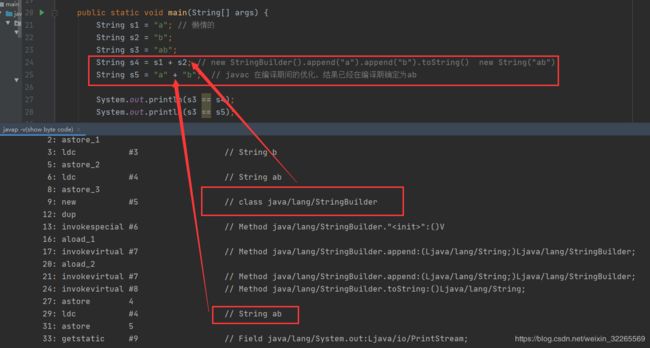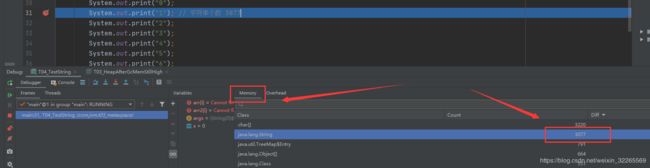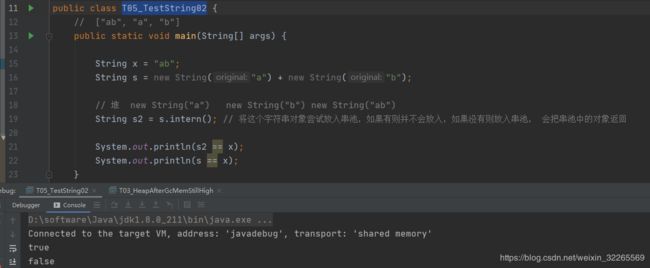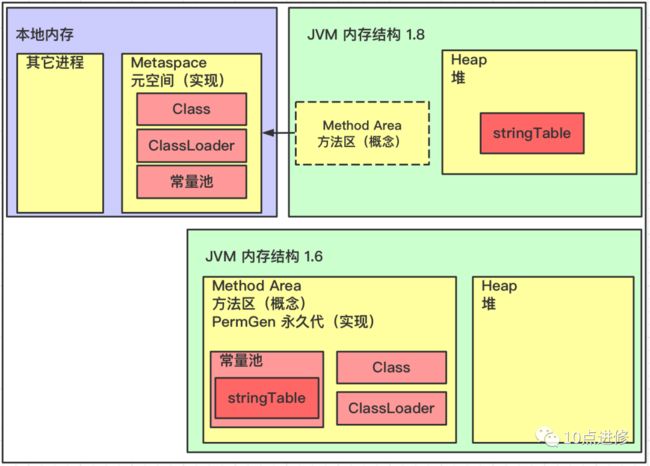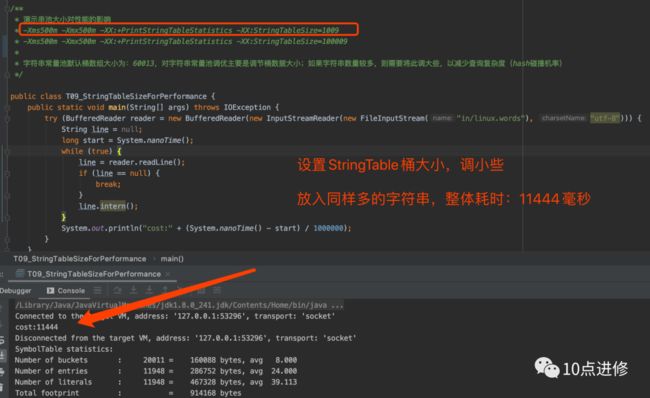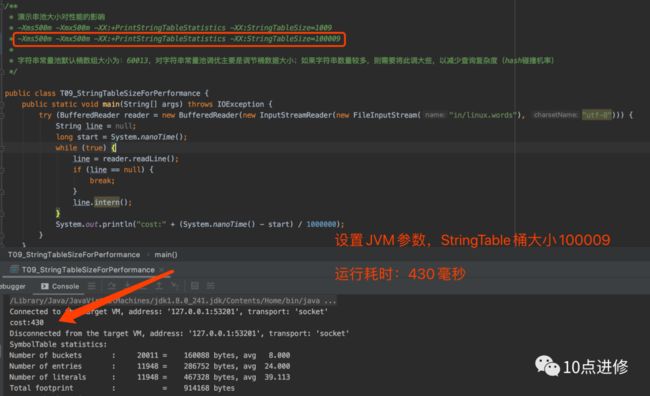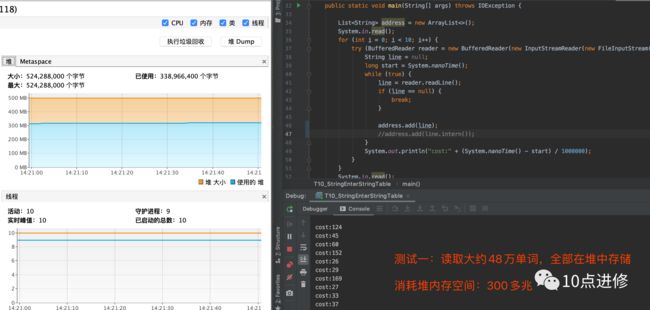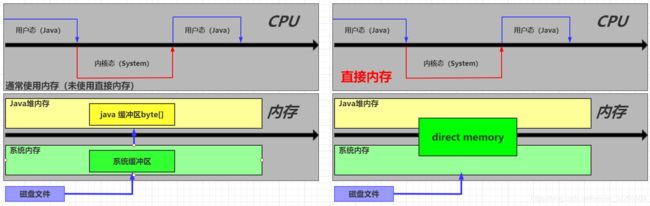深入JAVA 的JVM核心原理解决线上各种故障【附案例】
目录
什么是JVM?
JVM好处?
JVM、JRE、JDK三者比较:
学习JVM有什么用?
JVM组成有哪些?
常见的JVM
JAVA 内存结构组成
1、程序计数器
1.1 程序计数器定义
1.2 程序计数器作用
2、虚拟机栈(-Xss256k)
2.1 栈定义
2.2 栈问题
2.3 栈内存溢出(-Xss256k)
2.3 线程运行诊断(附案例)
2.3.1 cpu占用过高,如何诊断案例
2.3.2 程序运行很长时间没有结果,如何诊断案例
3、本地方法栈(不是Java编写的代码,通过C/C++)
4、堆(-Xmx8m)
4.1 堆的定义
4.2 堆内存溢出问题及生产建议
4.3 堆内存诊断工具介绍,及实操
4.3.1 垃圾回收后,内存占用仍然很高,排查方式案例
5、元空间/方法区(-XX:MaxMetaspaceSize=8m)
5.1 JVM方法区定义
5.2 方法区组成
5.3 方法区内存溢出
5.3.1 元空间内存溢出演示案例
5.3.2 生产环境出现元空间内存溢出问题,应该锁定这些方面
5.4 运行时常量池
5.4.1 字符串常量池JVM字节码方面原理演示
5.5 StringTable
5.5.1 StringTable常量池与串池的关系
5.6 StringTable特性
5.7 StringTable位置
5.7.1 JDK1.8 字符串常量池在堆中实例验证
5.8 StringTable垃圾回收
5.9 StringTable 性能调优(案例)
5.9.1 使用-XX:StringTableSize=大小参数增加桶的数量使StringTable性能增加案例
5.9.2 使用字符串常量池对字符串较多的场景减少内存占用案例
6、直接内存Direct Memory
6.1 直接内存定义
6.2 原理讲解
6.3 直接内存与传统方式读取大文件耗时对比案例
6.4 直接内存溢出案例
6.5 分配和使用原理
6.6 分配和回收原理及案例演示
什么是JVM?
Java Virtual Machine - java程序的运行环境(java二进制字节码的运行环境)
JVM好处?
- 一次编写,到处运行的基石【重点】
- 自动内存管理,垃圾回收功能【重点】
- 数据下标越界检查
- 多态,面向对象编程
JVM、JRE、JDK三者比较:
学习JVM有什么用?
面试
理解底层的实现原理
中高级程序员的必备技能JVM组成有哪些?
常见的JVM
JAVA 内存结构组成
- 程序计数器
- 虚拟机栈
- 本地方法栈
- 堆
- 方法区
1、程序计数器
1.1 程序计数器定义
Program Counter Register程序计数器(寄存器)
1.2 程序计数器作用
作用:是记住下一条jvm指令的执行地址
特点:线程私有的; 不存在内存溢出,也是JVM规范中唯一没有OutOfMemoryError的区域
二进制字节码:JVM指令 —> 解释器 —> 机器码 —> CPU
程序计数器:记住下一条jvm指令的执行地址,硬件方面通过【寄存器】实现
示例: 二进制字节码:jvm指令 java 源代码
2、虚拟机栈(-Xss256k)
先了解一程数据结构
- 栈Stack,先进后出FILO
- 栈-线程运行需要的内存空间
- 栈帧-每个方法运行时需要的内存
2.1 栈定义
Java Virtual Machine Stacks (Java虚拟机栈)
- 每个线程运行时所需要的内存,称为虚拟机栈
- 每个栈由多个栈帧(Frame)组成,对应着每次方法调用时所占用的内存
- 每个线程只能有一个活动栈帧,对应着当前正在执行的那个方法
2.2 栈问题
- 垃圾回收是否涉及栈内存? 答案:栈内存不涉及垃圾回收
- 栈内存分配越大越好吗? 答案:栈内存不是越大越好,如果设置过大,会影响可用线程的数量;比如-Xss1m、-Xss2m,在总内存不变的情况下,可用线程数量会减少
- 方法内的局部变量是否线程安全? 答案:方法内的局部变量是线程安全,因为方法内的局部变量各自在自已独立的内存中;如果是static int 就是线程共享的,就不是线程安全;主要看变量是否是线程共享、还是线程私有
核心1:如果方法内局部变量没有逃离方法的作用范围,它是线程安全的
核心2:如果是局部变量引用了对象,并逃离方法的作用范围,需要考虑线程安全
2.3 栈内存溢出(-Xss256k)
栈帧过多导致栈内存溢出,比如:递归,我们生产环境推荐尽量不使用递归
栈帧过大导致栈内存溢出
2.3 线程运行诊断(附案例)
2.3.1 cpu占用过高,如何诊断案例
1. 用top定位哪个进程对cpu的占用过高
2. ps H -eo pid,tid,%cpu 查看linux所有进程、线程、CPU消耗情况
3. ps H -eo pid,tid,%cpu | grep 进程id 用ps命令进一步定位哪个线程引起的CPU占用过高
4. jstack 进程pid 需要将十进制的线程id转成16进制; 可以根据线程id找到有问题的线程,进一步定位问题代码的源码行号
通过上述方式找到了源代码CPU消耗过高的文件及行号
2.3.2 程序运行很长时间没有结果,如何诊断案例
nohup java -cp /root/JvmLearn-1.0-SNAPSHOT.jar com.jvm.stack.T07_StackDeadLock &
3、本地方法栈(不是Java编写的代码,通过C/C++)
4、堆(-Xmx8m)
4.1 堆的定义
- 通过new 关键字,创建对象都会使用堆内存
- 特点:
- 它是线程共享的,堆中对象需要考虑线程安全的问题
- 有垃圾回收机制
4.2 堆内存溢出问题及生产建议
代码参考:com.jvm.t02_heap.T01_HeapOutOfMemoryError
/**
* 演示堆内存溢出 java.lang.OutOfMemoryError: Java heap space
* -Xmx8m
*/
public class T01_HeapOutOfMemoryError {
public static void main(String[] args) {
int i = 0;
try {
List list = new ArrayList<>();
String a = "hello";
while (true) {
list.add(a); // hello, hellohello, hellohellohellohello ...
a = a + a; // hellohellohellohello
i++;
TimeUnit.MILLISECONDS.sleep(2000);
}
} catch (Throwable e) {
e.printStackTrace();
System.out.println(i);
}
}
} 生产环境建议:如果内存比较大,内存溢出不会那么快的暴露;这时,我们可以将堆内存调小,让内存溢出尽早暴露
4.3 堆内存诊断工具介绍,及实操
- jps工具:查看当前系统中有哪些java进程
- jmap工具:查看堆内存占用情况 jmap -heap pid
- jconsole工具:图形界面的,多功能的检测工具,可以连续监测
- jvisualvm工具:图形界面的,多功能的检测工具,可以连续监测;还有dump
代码参考:com.jvm.t02_heap.T02_HeapUseUpAndDown
/**
* 演示堆内存
*/
public class T02_HeapUseUpAndDown {
public static void main(String[] args) throws InterruptedException {
System.out.println("1...");
Thread.sleep(30000);
byte[] array = new byte[1024 * 1024 * 10]; // 10 Mb
System.out.println("2...");
Thread.sleep(20000);
array = null;
System.gc();
System.out.println("3...");
Thread.sleep(1000000L);
}
}- Jps
- Jmap -head pid 查看堆内存占用
- 在控制台上使用jconsole
4.3.1 垃圾回收后,内存占用仍然很高,排查方式案例
代码参考:com.jvm.t02_heap.T03_HeapAfterGcMemStillHigh
/**
* 演示查看对象个数 堆转储 dump
*/
public class T03_HeapAfterGcMemStillHigh {
public static void main(String[] args) throws InterruptedException {
List students = new ArrayList<>();
for (int i = 0; i < 200; i++) {
students.add(new Student());
// Student student = new Student();
}
Thread.sleep(1000000000L);
}
}
class Student {
private byte[] big = new byte[1024 * 1024];
} 解决方式:jvisualvm 可以使用dump,查找最大的对象堆转储 dump(基于上述问题,使用工具进行查看); 在测试环境下,我们可以开启dump文件记录,然后将dump文件导入到jvisualvm工具查看,占用最多的内存的对象是哪些。
5、元空间/方法区(-XX:MaxMetaspaceSize=8m)
5.1 JVM方法区定义
- 线程共享
- 在JVM启动时创建,在逻辑上属于堆的一部分(看厂商实现)
- 方法区也可能会内存溢出
5.2 方法区组成
5.3 方法区内存溢出
1.8 以前会导致永久代内存溢出
- 演示永久代内存溢出 java.lang.OutOfMemoryError: PerGen space
- -XX:MaxPerSize=8m
1.8 之后会导致元空间内存溢出(系统内存)
- 演示元空间内存溢出 java.lang.OutOfMemoryError: Metaspace
- -XX:MaxMetaspaceSize=8m
5.3.1 元空间内存溢出演示案例
Jdk1.8 参考代码:com.jvm.t03_metaspace.T01_MetaspaceOutOfMemoryError
- 演示元空间内存溢出 java.lang.OutOfMemoryError: Metaspace
- -XX:MaxMetaspaceSize=8m
5.3.2 生产环境出现元空间内存溢出问题,应该锁定这些方面
虽然我们自己编写的程序没有大量使用动态加载类,但如果我们在使用外部一些框架时,可能大量动态加载类,就可能会导致元空间内存溢出。
场景(动态加载类),如果框架使用不合理也会导致方法区内存溢出
- spring
- mybatis
5.4 运行时常量池
- 常量池,就是一张表,虚拟机指令根据这张常量表找到要执行的类名、方法名、参数类型、字面量等信息
- 运行时常量池,常量池是*.class 文件中的,当该类被加载,它的常量池信息就会放入运行时常量池,并把里面的符号地址变为真实地址
5.4.1 字符串常量池JVM字节码方面原理演示
// 二进制字节码(类基本信息,常量池,类方法定义,包含了虚拟机指令)
public class T02_StringHelloWorld {
public static void main(String[] args) {
System.out.println("Hello World!");
}
}将上述编译好的class文件进行反汇编:Javap -v HelloWord.class 反编译结果如下:
D:\software\Java\jdk1.8.0_211\bin\javap.exe -v com.jvm.t03_metaspace.T02_MetaspaceConstantPool
Classfile /D:/lei_test_project/idea_workspace/Jvm_Learn/target/classes/com/jvm/t03_metaspace/T02_MetaspaceConstantPool.class
Last modified 2020-7-29; size 623 bytes
MD5 checksum 6b5272fbb2c0ca06c0e460818756710d
Compiled from "T02_MetaspaceConstantPool.java"
public class com.jvm.t03_metaspace.T02_MetaspaceConstantPool
minor version: 0
major version: 52
flags: ACC_PUBLIC, ACC_SUPER
Constant pool:
#1 = Methodref #6.#20 // java/lang/Object."":()V
#2 = Fieldref #21.#22 // java/lang/System.out:Ljava/io/PrintStream;
#3 = String #23 // hello world!
#4 = Methodref #24.#25 // java/io/PrintStream.println:(Ljava/lang/String;)V
#5 = Class #26 // com/jvm/t03_metaspace/T02_MetaspaceConstantPool
#6 = Class #27 // java/lang/Object
#7 = Utf8
#8 = Utf8 ()V
#9 = Utf8 Code
#10 = Utf8 LineNumberTable
#11 = Utf8 LocalVariableTable
#12 = Utf8 this
#13 = Utf8 Lcom/jvm/t03_metaspace/T02_MetaspaceConstantPool;
#14 = Utf8 main
#15 = Utf8 ([Ljava/lang/String;)V
#16 = Utf8 args
#17 = Utf8 [Ljava/lang/String;
#18 = Utf8 SourceFile
#19 = Utf8 T02_MetaspaceConstantPool.java
#20 = NameAndType #7:#8 // "":()V
#21 = Class #28 // java/lang/System
#22 = NameAndType #29:#30 // out:Ljava/io/PrintStream;
#23 = Utf8 hello world!
#24 = Class #31 // java/io/PrintStream
#25 = NameAndType #32:#33 // println:(Ljava/lang/String;)V
#26 = Utf8 com/jvm/t03_metaspace/T02_MetaspaceConstantPool
#27 = Utf8 java/lang/Object
#28 = Utf8 java/lang/System
#29 = Utf8 out
#30 = Utf8 Ljava/io/PrintStream;
#31 = Utf8 java/io/PrintStream
#32 = Utf8 println
#33 = Utf8 (Ljava/lang/String;)V
{
public com.jvm.t03_metaspace.T02_MetaspaceConstantPool();
descriptor: ()V
flags: ACC_PUBLIC
Code:
stack=1, locals=1, args_size=1
0: aload_0
1: invokespecial #1 // Method java/lang/Object."":()V
4: return
LineNumberTable:
line 11: 0
LocalVariableTable:
Start Length Slot Name Signature
0 5 0 this Lcom/jvm/t03_metaspace/T02_MetaspaceConstantPool;
public static void main(java.lang.String[]);
descriptor: ([Ljava/lang/String;)V
flags: ACC_PUBLIC, ACC_STATIC
Code:
stack=2, locals=1, args_size=1
0: getstatic #2 // Field java/lang/System.out:Ljava/io/PrintStream;
3: ldc #3 // String hello world!
5: invokevirtual #4 // Method java/io/PrintStream.println:(Ljava/lang/String;)V
8: return
LineNumberTable:
line 13: 0
line 14: 8
LocalVariableTable:
Start Length Slot Name Signature
0 9 0 args [Ljava/lang/String;
}
SourceFile: "T02_MetaspaceConstantPool.java"
Process finished with exit code 0 5.5 StringTable
5.5.1 StringTable常量池与串池的关系
代码参考:com.jvm.t03_metaspace.T03_MetaspaceStringTable
// StringTable [ "a", "b" ,"ab" ] hashtable 结构,不能扩容
public class T03_StringTable {
// 常量池中的信息,都会被加载到运行时常量池中, 这时 a b ab 都是常量池中的符号,还没有变为 java 字符串对象
// ldc #2 会把 a 符号变为 "a" 字符串对象
// ldc #3 会把 b 符号变为 "b" 字符串对象
// ldc #4 会把 ab 符号变为 "ab" 字符串对象
public static void main(String[] args) {
String s1 = "a"; // 懒惰的
String s2 = "b";
String s3 = "ab";
String s4 = s1 + s2; // new StringBuilder().append("a").append("b").toString() new String("ab")
String s5 = "a" + "b"; // javac 在编译期间的优化,结果已经在编译期确定为ab
System.out.println(s3 == s4);
System.out.println(s3 == s5);
}
}javap -v T03_MetaspaceStringTable.class 反编译如下:
5.5.2 StringTable 字符串延迟加载
5.6 StringTable特性
- 常量池中的字符串仅是符号,第一次用到时才变为对象
- 利用串池的机制,来避免重复创建字符串对象
- 字符串变量拼接的原理是 StringBuilder (JDK1.8)
- 字符串常量拼接的原理是编译期优化
- 可以使用intern 方法,主动将串池中还没有的字符串对象放入串池
- 1.8 将这个字符串对象尝试放放串池,如果有则并不会放入,如果没有则放入串池,会把串池中的对象返回
- 1.6 将这个字符串对象尝试放入串池,如果有则并不会放入,如果没有会把对象复制一份,放入串池,会把串池中的对象返回
StringTable_intern_1.8
代码参考:com.jvm.t03_metaspace.T05_TestString02
5.7 StringTable位置
- JDK1.6版本,字符串常量池是在永久代中;
- JDK1.7 及之后版本的 JVM 已经将运行时常量池从方法区中移了出来,在 Java 堆(Heap)中开辟了一块区域存放运行时常量池。
- JDK1.8开始,取消了Java方法区,取而代之的是位于直接内存的元空间(metaSpace)。
JDK1.6 与 JDK1.8字符串常量池对比
5.7.1 JDK1.8 字符串常量池在堆中实例验证
代码参考: com.jvm.t03_metaspace.T07_StringTablePosition
5.8 StringTable垃圾回收
因为在jdk1.8中,字符串常量池是放在堆中,如果堆空间不足,字符串常量池也会进行垃圾回收
代码参考:com.jvm.t04_stringtable.T08_StringTableGc
/**
* 演示 StringTable 垃圾回收
* -Xmx10m -XX:+PrintStringTableStatistics -XX:+PrintGCDetails -verbose:gc
*/
// 因为在jdk1.8中,字符串常量池是放在堆中,如果堆空间不足,字符串常量池也会进行垃圾回收
public class T08_StringTableGc {
public static void main(String[] args) throws InterruptedException {
int i = 0;
try {
for (int j = 0; j < 10000; j++) { // 前后运行100次、10000次,进行对比。j=100, j=10000
String.valueOf(j).intern();
i++;
}
} catch (Throwable e) {
e.printStackTrace();
} finally {
System.out.println(i);
}
}
}5.9 StringTable 性能调优(案例)
代码参考:com.jvm.t04_stringtable.T09_StringTableSizeForPerformance
- 调整 -XX:StringTableSize=桶个数
- 考虑将字符串对象是否入池
5.9.1 使用-XX:StringTableSize=大小参数增加桶的数量使StringTable性能增加案例
| 序号 | StringTableSize大小 | 运行耗时(单位毫秒) |
| 1 | 1009 | 11444  |
| 2 | 10009 | 1765  |
| 3 | 100009 | 430  |
将StringTable桶调小些,示例操作如下:
将StringTable桶调大些,示例操作如下:
5.9.2 使用字符串常量池对字符串较多的场景减少内存占用案例
/**
* 演示串池大小对性能的影响
* -Xms500m -Xmx500m -XX:+PrintStringTableStatistics -XX:StringTableSize=1009
*
* 字符串常量池默认桶数组大小为:60013,对字符串常量池调优主要是调节桶数据大小;如果字符串数量较多,则需要将此调大些,以减少查询复杂度(hash碰撞机率)
*/
public class T09_StringTableSizeForPerformance {
public static void main(String[] args) throws IOException {
try (BufferedReader reader = new BufferedReader(new InputStreamReader(new FileInputStream("in/linux.words"), "utf-8"))) {
String line = null;
long start = System.nanoTime();
while (true) {
line = reader.readLine();
if (line == null) {
break;
}
line.intern();
}
System.out.println("cost:" + (System.nanoTime() - start) / 1000000);
}
}
}
说明一下:in/linux.words 大约单词量在479829个,上述代码运行结果截图,如下:
| 读取大约48万单词 | 堆内存占用大小 | 耗时 |
| 未放入字符串池 | 约300兆 | 较短 |
| 放入字符串池 | 约70兆 | 较长 |
运行结果1:未放入字符串常量池中,运行情况截图
运行结果2:放入字符串常量池中,运行情况截图
6、直接内存Direct Memory
6.1 直接内存定义
- 常见于NIO操作时,用于数据缓冲区
- 分配回收成本较高,但读写性能高
- 不受JVM内存回收管理
6.2 原理讲解
- 普通内存
- 需要从用户态向内核态申请资源,即用户态会创建一个java 缓冲区byte[],内核态会创建系统缓冲区。
- 直接内存
- 需要从用户态向内核态申请资源,即内核态会创建一块直接内存direct memory,这块direct memory内存可以在用户态、内核态使用。
通常使用内存(未使用直接内存) VS 直接内存,原理对比图
6.3 直接内存与传统方式读取大文件耗时对比案例
接下来,我们将对一个大约1.29G大小的视频文件进行读取并写入指定文件中,即复制。代码如下:
package com.jvm.t05_direct;
import java.io.FileInputStream;
import java.io.FileOutputStream;
import java.io.IOException;
import java.nio.ByteBuffer;
import java.nio.channels.FileChannel;
public class T01_IoVsDirectBuffer {
static final String FROM = "E:\\Flink CEP.mp4";
static final String TO = "E:\\a.mp4";
static final int _1Mb = 1024 * 1024;
public static void main(String[] args) {
io();
directBuffer();
}
private static void directBuffer() {
long start = System.nanoTime();
try (FileChannel from = new FileInputStream(FROM).getChannel();
FileChannel to = new FileOutputStream(TO).getChannel();
) {
ByteBuffer bb = ByteBuffer.allocateDirect(_1Mb);
while (true) {
int len = from.read(bb);
if (len == -1) {
break;
}
bb.flip();
to.write(bb);
bb.clear();
}
} catch (IOException e) {
e.printStackTrace();
}
long end = System.nanoTime();
System.out.println("directBuffer 用时:" + (end - start) / 1000_000.0);
}
private static void io() {
long start = System.nanoTime();
try (FileInputStream from = new FileInputStream(FROM);
FileOutputStream to = new FileOutputStream(TO);
) {
byte[] buf = new byte[_1Mb];
while (true) {
int len = from.read(buf);
if (len == -1) {
break;
}
to.write(buf, 0, len);
}
} catch (IOException e) {
e.printStackTrace();
}
long end = System.nanoTime();
System.out.println("io 用时:" + (end - start) / 1000_000.0);
}
}
运行耗时对比表如下:
| 序 号 | 传统方式 IO | 直接内存directBuffer | 说明 |
| 测试1 | 18871.591 ms | 6335.745 ms | 没有缓存 |
| 测试2 | 5710.124 ms | 5497.707 ms | 有缓存 |
| 测试3 | 7355.304 ms | 5103.806 ms | 有缓存 |
6.4 直接内存溢出案例
/**
* 演示直接内存溢出 java.lang.OutOfMemoryError: Direct buffer memory
*/
public class T02_DirectOutOfMemory {
static int _100Mb = 1024 * 1024 * 100;
public static void main(String[] args) {
List list = new ArrayList<>();
int i = 0;
try {
while (true) {
ByteBuffer byteBuffer = ByteBuffer.allocateDirect(_100Mb);
list.add(byteBuffer);
i++;
}
} finally {
System.out.println(i);
}
// 方法区是jvm规范, jdk6 中对方法区的实现称为永久代
// jdk8 对方法区的实现称为元空间
}
} 6.5 分配和使用原理
代码参考:com.jvm.t05_direct.T03_DirectMemoryGcBySystemGc
/**
* 禁用显式回收对直接内存的影响
*
* 因为程序调用System.gc() 会触发full gc,可能会长时间在垃圾回收
*
* 为了避免程序员显示调用System.gc(), 我们一般禁用显式调用System.gc()
* 禁用显式System.gc(),会对直接内存有影响,为此,我们需要通过unSafe类的freeMemory()方法来释放直接内存
*/
public class T03_DirectMemoryGcBySystemGc {
static int _1Gb = 1024 * 1024 * 1024;
/*
* -XX:+DisableExplicitGC 显式的
*/
public static void main(String[] args) throws IOException {
ByteBuffer byteBuffer = ByteBuffer.allocateDirect(_1Gb);
System.out.println("分配完毕...");
System.in.read();
System.out.println("开始释放...");
byteBuffer = null;
System.gc(); // 显式的垃圾回收,Full GC
System.in.read();
}
}
6.6 分配和回收原理及案例演示
- 使用了UnSafe对象完成直接内存的分配回收,并且回收需要主动调用freeMemory方法
- ByteBuffer的实现类内部,使用了Cleaner(虚引用)来监测ByteBuffer对象,一旦ByteBuffer对象被垃圾回收,那么就会由ReferenceHandler线程通过Cleaner的clean方法调用freeMemory来释放直接内存
/**
* 直接内存分配的底层原理:Unsafe
*
* 虚引用关联的对象被回收了,就会触发虚引用对象的clean方法,续而调用Unsafe的freeMemory() 方法
*
* 6.3 分配和回收原理
*
* 使用了UnSafe对象完成直接内存的分配回收,并且回收需要主动调用freeMemory方法
*
* ByteBuffer的实现类内部,使用了Cleaner(虚引用)来监测ByteBuffer对象,一旦ByteBuffer对象被垃圾回收,
* 那么就会由ReferenceHandler线程通过Cleaner的clean方法调用freeMemory来释放直接内存
*/
public class T04_DirectMemoryGcByUnsafe {
static int _1Gb = 1024 * 1024 * 1024;
public static void main(String[] args) throws IOException {
Unsafe unsafe = getUnsafe();
// 分配内存
long base = unsafe.allocateMemory(_1Gb);
unsafe.setMemory(base, _1Gb, (byte) 0);
System.in.read();
// 释放内存
unsafe.freeMemory(base);
System.in.read();
}
public static Unsafe getUnsafe() {
try {
Field f = Unsafe.class.getDeclaredField("theUnsafe");
f.setAccessible(true);
Unsafe unsafe = (Unsafe) f.get(null);
return unsafe;
} catch (NoSuchFieldException | IllegalAccessException e) {
throw new RuntimeException(e);
}
}
}文章最后,给大家推荐一些受欢迎的技术博客链接:
- Hadoop相关技术博客链接
- Spark 核心技术链接
- JAVA相关的深度技术博客链接
- 超全干货--Flink思维导图,花了3周左右编写、校对
- 深入JAVA 的JVM核心原理解决线上各种故障【附案例】
- 请谈谈你对volatile的理解?--最近小李子与面试官的一场“硬核较量”
- 聊聊RPC通信,经常被问到的一道面试题。源码+笔记,包懂
欢迎扫描下方的二维码或 搜索 公众号“10点进修”,我们会有更多、且及时的资料推送给您,欢迎多多交流!
![]()