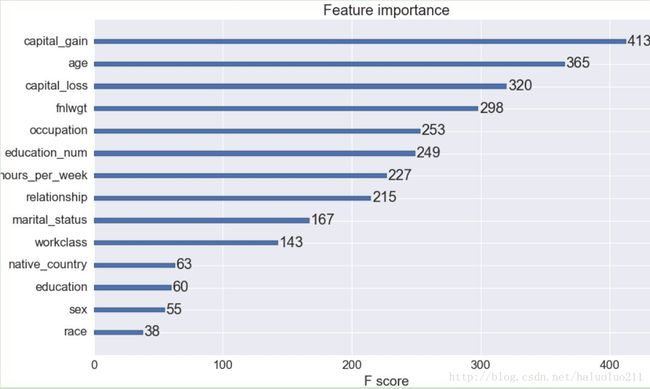kaggle-2美国人口普查年收入50K分类
本文主要是使用xgboost, RandomForestClassifier算法实现美国1994年人口普查数据,居民年收入是否超过50K的分类问题。
主要内容如下:
1 数据预处理
数据信息查看,添加对应的列标签
缺失值处理,以及属性值替换
Ordinal Encoding to Categoricals(string 特征转化为整数编码)
2 模型训练以及验证
xgboost算法分类以及GridSearchCV 参数寻优
xgboost early stopping CV
测试集准确率验证
RandomForestClassifier模型分类以及验证
1 数据预处理
1.1 数据描述
数据集说明以及下载地址:
https://archive.ics.uci.edu/ml/datasets/Adult
https://archive.ics.uci.edu/ml/machine-learning-databases/adult/
该数据从美国1994年人口普查数据库抽取而来,可以用来预测居民收入是否超过50K /year。该数据集类变量为年收入是否超过50k ,属性变量包含年龄,工种,学历,职业,人种等重要信息,值得一提的是,14个属性变量中有7个类别型变量.
数据集各属性是:其中序号0~13是属性, 14是类别
| 序号 | 字段名 | 含义 | 类型 |
|---|---|---|---|
| 0 | age | 年龄 | Double |
| 1 | workclass | 工作类型* | string |
| 2 | fnlwgt | 序号 | string |
| 3 | education | 教育程度* | string |
| 4 | education_num | 受教育时间 | double |
| 5 | maritial_status | 婚姻状况* | string |
| 6 | occupation | 职业* | string |
| 7 | relationship | 关系* | string |
| 8 | race | 种族* | string |
| 9 | sex | 性别* | string |
| 10 | capital_gain | 资本收益 | string |
| 11 | capital_loss | 资本损失 | string |
| 12 | hours_per_week | 每周工作小时数 | double |
| 13 | native_country | 原籍* | string |
| 14(label) | income | 收入 | string |
1.2 load data
def get_data():
train_path = "./dataset/adult.data"
test_path = './dataset/adult.test'
train_set = pd.read_csv(train_path, header=None)
print train_set.head()数据前五行输出如下:
0 1 2 3 4 5
0 39 State-gov 77516 Bachelors 13 Never-married
1 50 Self-emp-not-inc 83311 Bachelors 13 Married-civ-spouse
2 38 Private 215646 HS-grad 9 Divorced
3 53 Private 234721 11th 7 Married-civ-spouse
4 28 Private 338409 Bachelors 13 Married-civ-spouse
........省略
13 14
0 United-States <=50K
1 United-States <=50K
2 United-States <=50K
3 United-States <=50K
4 Cuba <=50K
测试数据集这里不给出输出,太多了,数据集问题:
数据没有column name
测试集中有缺失值,
下面给数据集添加列标签
col_labels = ['age', 'workclass', 'fnlwgt', 'education', 'education_num', 'marital_status',
'occupation', 'relationship', 'race', 'sex', 'capital_gain', 'capital_loss',
'hours_per_week', 'native_country', 'wage_class']
train_set.columns = col_labels
test_set.columns = col_labels
print train_set.info()
print test_set.info()
下面仅给出测试集的信息(中间部分省略)
Data columns (total 15 columns):
age 16281 non-null int64
workclass 16281 non-null object
.................
wage_class 16281 non-null object
dtypes: int64(6), object(9)
memory usage: 1.9+ MB1.3 缺失值处理
训练集以及测试集中的缺失值都是用 ? 替换的,首先将其移除:
print train_set.replace(' ?', np.nan).dropna().shape
# (30162, 15)
print test_set.replace(' ?', np.nan).dropna().shape
# (15060, 15)
# 删除含有?(缺失行)
train_set = train_set.replace(' ?', np.nan).dropna()
test_set = test_set.replace(' ?', np.nan).dropna()1.4 值替换
替换测试集中的wage_class值使得其与train_set一致
test_set['wage_class'] = test_set.wage_class.replace({' <=50K.': ' <=50K', ' >50K.': ' >50K'})
print test_set.wage_class.unique()
# [' <=50K' ' >50K']
print train_set.wage_class.unique()
# [' <=50K' ' >50K']
print test_set.wage_class.unique()
# [' <=50K' ' >50K']
print train_set.wage_class.unique()
# [' <=50K' ' >50K']
1.5 查看列属性和类别的关系
我们可以查看下,教育程度和类别(年收入>=50Kde 关系,一般来说学历越高,年收入高的概率越大)
print train_set.education.unique()
print pd.crosstab(train_set['wage_class'], train_set['education'], rownames=['wage_class'])输出如下, 教育程度有如下几种:
[' Bachelors' ' HS-grad' ' 11th' ' Masters' ' 9th' ' Some-college'
' Assoc-acdm' ' 7th-8th' ' Doctorate' ' Assoc-voc' ' Prof-school'
' 5th-6th' ' 10th' ' Preschool' ' 12th' ' 1st-4th']教育程度和类别关系输出如下:
education 10th 11th 12th 1st-4th 5th-6th 7th-8th 9th \
wage_class
<=50K 761 989 348 145 276 522 430
>50K 59 59 29 6 12 35 25
......................................
education Masters Preschool Prof-school Some-college
wage_class
<=50K 709 45 136 5342
>50K 918 0 406 1336 我们可以看到Masters(研究生)的>=50K的比例较高,而Preschool没有上个学的基本没有>=50K的。
1.6 Ordinal Encoding to Categoricals
字符串类型转化为数值类型,为了保证测试集和训练集的encoding类型一致,我们首先将两个表join,编码完成之后,在分开到原始的表中:
combined_set = pd.concat([train_set, test_set], axis=0)合并完成将表中的object数据转化为int类型:
for feature in combined_set.columns:
if combined_set[feature].dtype == 'object':
combined_set[feature] = pd.Categorical(combined_set[feature]).codes将数据转到原有的训练集以及测试集中:
train_set = combined_set[:train_set.shape[0]]
test_set = combined_set[train_set.shape[0]:]我们可以看下,education以及wage_class的编码:
print train_set.education.unique()
print train_set.wage_class.unique()输出如下:
[ 9 11 1 12 6 15 7 5 10 8 14 4 0 13 2 3]
[0 1]2 模型训练以及验证
2.1 xgboost算法分类以及GridSearchCV 参数寻优
生成训练集以及测试集:
y_train = train_set.pop('wage_class')
y_set = test_set.pop('wage_class')
return train_set, y_train, test_set, y_setxgboost结合GridSearchCV参数寻优:
def train_validate(X_train, Y_train, X_test, Y_test):
cv_params = {'max_depth': [3, 5, 7], 'min_child_weight': [1, 3, 5]}
ind_params = {'learning_rate': 0.1, 'n_estimators': 1000, 'seed': 0,
'subsample': 0.8, 'colsample_bytree': 0.8,
'objective': 'binary:logistic'}
import os
mingw_path = 'C:/Program Files/mingw-w64/x86_64-6.2.0-posix-seh-rt_v5-rev1/mingw64/bin'
os.environ['PATH'] = mingw_path + ';' + os.environ['PATH']
print os.environ['PATH'].count(mingw_path)
from xgboost import XGBClassifier
optimized_GBM = GridSearchCV(XGBClassifier(**ind_params),
cv_params,
scoring='accuracy', cv=5, n_jobs=-1)使用5-fold cross-validation,查看最佳参数:
optimized_GBM.fit(X_train, Y_train)参数以及结果输出:
print optimized_GBM.best_params_
for params, mean_score, scores in optimized_GBM.grid_scores_:
print("%0.3f (+/-%0.03f) for %r"
% (mean_score, scores.std() * 2, params))
输出如下:
{'max_depth': 3, 'min_child_weight': 5}
0.867 (+/-0.005) for {'max_depth': 3, 'min_child_weight': 1}
0.867 (+/-0.007) for {'max_depth': 3, 'min_child_weight': 3}
0.867 (+/-0.006) for {'max_depth': 3, 'min_child_weight': 5}
0.862 (+/-0.006) for {'max_depth': 5, 'min_child_weight': 1}
0.860 (+/-0.005) for {'max_depth': 5, 'min_child_weight': 3}
0.862 (+/-0.005) for {'max_depth': 5, 'min_child_weight': 5}
0.856 (+/-0.007) for {'max_depth': 7, 'min_child_weight': 1}
0.855 (+/-0.006) for {'max_depth': 7, 'min_child_weight': 3}
0.857 (+/-0.006) for {'max_depth': 7, 'min_child_weight': 5}预测测试数据:
Y_pred = optimized_GBM.predict(X_test)
print classification_report(Y_test, Y_pred)输出如下:
precision recall f1-score support
0 0.90 0.94 0.91 11360
1 0.77 0.66 0.71 3700
avg / total 0.86 0.87 0.87 15060接下来,我们在最优参数{‘max_depth’: 3, ‘min_child_weight’: 5},条件下调整learning_rate, 以及subsample:
cv_params = {'learning_rate': [0.1, 0.05, 0.01], 'subsample': [0.7, 0.8, 0.9]}
ind_params = {'max_depth': 3, 'n_estimators': 1000, 'seed': 0,'min_child_weight': 1, 'colsample_bytree': 0.8, 'objective': 'binary:logistic'}输出结果如下:
{'subsample': 0.8, 'learning_rate': 0.05}
0.866 (+/-0.005) for {'subsample': 0.7, 'learning_rate': 0.1}
..................省略
0.868 (+/-0.005) for {'subsample': 0.7, 'learning_rate': 0.05}
0.869 (+/-0.006) for {'subsample': 0.8, 'learning_rate': 0.05}
..................省略
0.860 (+/-0.006) for {'subsample': 0.9, 'learning_rate': 0.01}
precision recall f1-score support
0 0.89 0.94 0.91 11360
1 0.77 0.66 0.71 3700
avg / total 0.86 0.87 0.86 15060可以看到在{‘max_depth’: 3, ‘min_child_weight’: 5}条件下, {‘subsample’: 0.8, ‘learning_rate’: 0.05}为最佳参数(当然感兴趣的话,你也可以,在做更多的参数组合)。
2.2 xgboost early stopping CV防止过拟合
接下来我们使用上面的参数,并使用xgboost原生的参数
# 训练集使用xgboost原生的形式(性能的提升)
xgdmat = xgb.DMatrix(train_set, y_train)
our_params = {'eta': 0.05, 'seed':0, 'subsample': 0.8, 'colsample_bytree': 0.8,
'objective': 'binary:logistic', 'max_depth': 3, 'min_child_weight': 1}
cv_xgb = xgb.cv(params=our_params, dtrain=xgdmat, num_boost_round=3000, nfold=5,
metrics=['error'],
early_stopping_rounds=100) # Look for early stopping that minimizes error)
# 查看输出结果,后五行:
print cv_xgb.tail(5)输出如下:
test-error-mean test-error-std train-error-mean train-error-std
598 0.131225 0.004856 0.121859 0.001241
599 0.131291 0.004765 0.121842 0.001190
600 0.131125 0.004791 0.121875 0.001181
601 0.131125 0.004787 0.121875 0.001222
602 0.131092 0.004846 0.121834 0.001246final_gb = xgb.train(our_params, xgdmat, num_boost_round=602)
xgb.plot_importance(final_gb)
plt.show()可见capital_gain的影响因数最大(一般有资本收益的,当然往往收入会比较高),这点比较符合常识。
2.3 测试集准确率验证
testdmat = xgb.DMatrix(test_set)
y_pred = final_gb.predict(testdmat)
print y_pred
y_pred[y_pred > 0.5] = 1
y_pred[y_pred <= 0.5] = 0
print classification_report(y_pred, y_set)输出的是概率
[ 0.00376732 0.22359528 0.29395726 ..., 0.81296259 0.17736618
0.79582822]准确率如下:
precision recall f1-score support
0.0 0.94 0.89 0.91 12059
1.0 0.64 0.78 0.70 3001
avg / total 0.88 0.87 0.87 150602.4 RandomForestClassifier模型分类以及验证
代码如下,没有做任何的参数调优
def rfc_fit_test(X_train, X_test, Y_train, Y_test):
from sklearn.ensemble import RandomForestClassifier
rf = RandomForestClassifier(n_jobs=4)
rf.fit(X_train, Y_train)
Y_pred = rf.predict(X_test)
print classification_report(Y_test, Y_pred)输出如下:
precision recall f1-score support
0 0.87 0.93 0.90 11360
1 0.73 0.59 0.65 3700
avg / total 0.84 0.85 0.84 15060
识别率为84%参考:
思路以及代码大部分参考下面这篇blog:
https://jessesw.com/XG-Boost/
xgboost官方文档
https://xgboost.readthedocs.io/en/latest/
下面这个网站专门可以生成markdown的table(支持word的table复制,粘贴)
https://www.tablesgenerator.com/markdown_tables