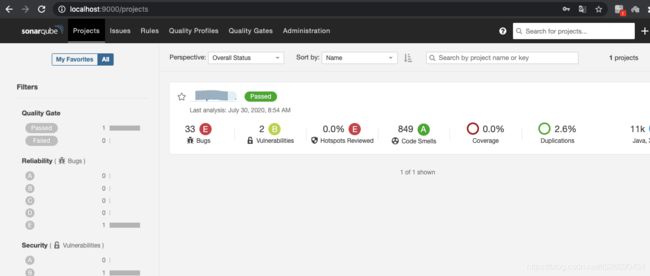SonarQube集成maven项目
- maven版本:3.6.3
- SonarQube版本:8.4.1
首先起好sonar的服务,在这里我以本地服务作为演示 http://localhost:9000
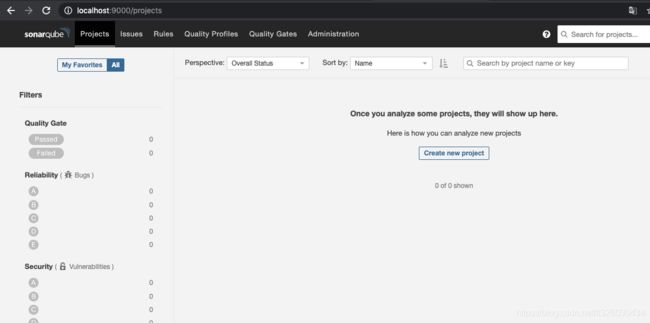
配置maven的setting.xml文件
- profiles中加入以下配置
<profile>
<id>sonarid>
<activation>
<activeByDefault>trueactiveByDefault>
activation>
<properties>
<sonar.login>adminsonar.login>
<sonar.password>adminsonar.password>
<sonar.host.url>http://localhost:9000sonar.host.url>
<sonar.inclusions>**/*.java,**/*.xmlsonar.inclusions>
properties>
profile>
- activeProfiles中加入以下配置,用以让sonar配置生效
<activeProfile>sonaractiveProfile>
然后我们打开项目根目录,使用命令进行代码分析
mvn clean install sonar:sonar