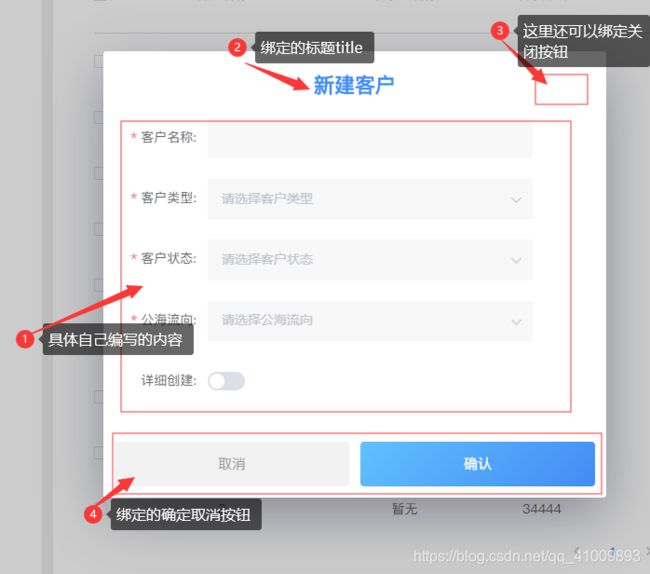VUE模态框-XModal,消息弹框
HTML部分:绑定title、宽度、高度、确定取消按钮等…
<template>
<modal :name="this.name" :width="this.width" :height="this.height" :minWidth="this.minWidth" :minHeight="this.minHeight" :maxWidth="this.maxWidth" :maxHeight="this.maxHeight" :pivotX="this.pivotX" :pivotY="this.pivotY" :delay="this.delay" :adaptive="this.adaptive" :resizable="this.resizable" :draggable="this.draggable" :scrollable="this.scrollable" :clickToClose="this.closeOnDimmer" @before-open="beforeOpen" @before-close="beforeClose" @opened="opened" @closed="closed">
<div class="modal">
<div v-if="this.title" class="tit">
<div>
{{ this.title }}
</div>
<div class="cross" v-if="this.showCrossBtn">
<i class="hiFont hi-close-thin" @click="onCancel"></i>
</div>
</div>
<div class="ctn">
<slot></slot>
</div>
<div class="bottom" v-if="this.cancelBtnText || this.confirmBtnText">
<a class="cancel" :class="{loading:loadCancel}" v-if="this.cancelBtnText" @click="onCancel">
<span v-if="loadCancel"><i class="el-icon-loading"></i>提交中...</span>
<span v-if="!loadCancel">{{ this.cancelBtnText }}</span>
</a>
<a class="confirm" :class="{loading:loadConfirm}" v-if="this.confirmBtnText" @click="onConfirm">
<span v-if="loadConfirm"><i class="el-icon-loading"></i>提交中...</span>
<span v-if="!loadConfirm">{{ this.confirmBtnText }}</span>
</a>
</div>
</div>
</modal>
</template>
数据方法部分:
<script>
export default {
name: "xModal",
props: {
//模态窗的唯一标识(不能与其他模态框重复)
name: {
type: String,
default: ""
},
//模态窗的标题
title: {
type: String,
default: ""
},
//当存在标题时可显示右上角是否存在关闭按钮
showCrossBtn: {
type: Boolean,
default: false
},
//取消按钮的内容(为空则没有按钮)
cancelBtnText: {
type: String,
default: ""
},
//确认按钮的内容(为空则没有按钮)
confirmBtnText: {
type: String,
default: ""
},
//宽度
width: {
type: String | Number,
default: 600
},
//高度
height: {
type: String | Number,
default: "auto"
},
//最小宽度
minWidth: {
type: Number,
default: 0
},
//最小高度
minHeight: {
type: Number,
default: 0
},
//最大宽度
maxWidth: {
type: Number,
default: 99999999
},
//最大高度
maxHeight: {
type: Number,
default: 99999999
},
//模态框X轴(0-1.0)
pivotX: {
type: Number,
default: 0.5
},
//模态框Y轴(0-1.0)
pivotY: {
type: Number,
default: 0.5
},
//自定义样式(如果没有v--modal则模态框就透明背景了)
classes: {
type: String | Array,
default: "v--modal"
},
//打开模态窗的延迟,单位:秒
delay: {
type: Number,
default: 0
},
//是否自适应宽度
adaptive: {
type: Boolean,
default: true
},
//是否可以拉伸大小
resizable: {
type: Boolean,
default: false
},
//是否可以自由拖拽
draggable: {
type: Boolean,
default: false
},
//如果height属性为auto,并且模式高度超过窗口高度,则可以滚动
scrollable: {
type: Boolean,
default: function () {
return this.height == "auto";
}
},
//点击遮罩层是否关闭弹窗
closeOnDimmer: {
type: Boolean,
default: true
},
//点击确认按钮是否能关闭模态框,默认点击不会关闭
isConfirmClose: {
type: Boolean,
default: false
},
//点击取消按钮是否能关闭模态框,默认点击就关闭
isCancelClose: {
type: Boolean,
default: true
},
//打开模态框后需要改变的路由链接,默认为空,不改变
url: {
type: String,
default: ""
}
},
data() {
return {
lastUrl: "",
isFirstOpen: true,
loadCancel: false,
loadConfirm: false,
};
},
watch: {
url(val) {
if (this.url && !this.isFirstOpen) {
history.replaceState(null, "", val);
}
}
},
methods: {
//点击确认
onConfirm() {
if(this.loadConfirm)
return;
if (this.isConfirmClose) {
this.$modal.hide(this.name);
}
this.$emit("onConfirm", false);
},
//点击取消
onCancel() {
if(this.loadCancel)
return;
if (this.isCancelClose) {
this.$modal.hide(this.name);
}
this.$emit("onCancel", false);
},
//打开前
beforeOpen(e) {
this.$emit("beforeOpen", false);
},
//关闭前
beforeClose(e) {
this.$emit("beforeClose", false);
},
//打开后
opened(e) {
if (this.url) {
this.lastUrl = this.$GetUrlRelativePath();
history.replaceState(null, "", this.url);
this.isFirstOpen = false;
}
this.$emit("opened", false);
},
//关闭后
closed(e) {
if (this.url) {
history.replaceState(null, "", this.lastUrl);
}
this.$emit("closed", false);
},
/**
* 切换提交按钮的加载状态
* @param {Boolean} bool true变为加载,false恢复原样
*/
loadBtn(bool) {
if (this.confirmBtnText) {
this.loadConfirm = bool;
} else if (this.cancelBtnText) {
this.loadCancel = bool;
}
}
}
};
</script>
css样式部分:
<style lang="less" scoped>
@import "../assets/variable.less";
.modal {
display: flex;
flex-direction: column;
justify-content: space-between;
height: 100%;
}
.tit {
height: 6rem;
line-height: 6rem;
text-align: center;
width: 100%;
position: relative;
font-size: 2.2rem;
font-weight: 600;
color: @color_blue;
.cross {
position: absolute;
top: 2rem;
line-height: 2rem;
right: 0.5rem;
border-left: 1px solid #eee;
color: #9b9b9b;
i {
padding: 0 1rem;
display: block;
font-size: 2rem;
cursor: pointer;
transition: color 0.3s ease;
color: @color_black_light;
&:hover {
color: @color_blue;
}
}
}
}
.ctn {
height: 100%;
padding: 1rem;
position: relative;
}
.bottom {
padding-top: 1rem;
margin-bottom: 1rem;
width: 100%;
display: flex;
box-sizing: border-box;
a {
border-radius: 4px;
flex: 1;
display: block;
height: 4rem;
line-height: 4rem;
font-size: 1.5rem;
text-align: center;
margin: 0 1rem;
cursor: pointer;
&.loading {
cursor: default;
opacity: 0.6 !important;
}
&:last-child {
margin-left: 0;
}
&:first-child {
margin-left: 1rem;
}
&>span>i {
margin-right: 5px;
}
}
.confirm {
background: linear-gradient(134deg,
rgba(97, 193, 254, 1) 0%,
rgba(66, 139, 244, 1) 100%);
color: #fff;
}
.confirm:hover {
opacity: 0.9;
}
.cancel {
background: rgba(242, 242, 242, 1);
color: #9b9b9b;
}
.cancel:hover {
background-color: rgba(233, 233, 233, 1);
}
}
</style>
具体页面应用:
<button @click="openAdd"></button>
<XModal name="contactAdd" title="添加联系人" :scrollable="true" :showCrossBtn="true" cancelBtnText="取消" confirmBtnText="确定" @onCancel="handleCancel" @onConfirm='handleConfirm'>
////components引入模态框组件
<script>
import XModal from '@/components/XModal';
export default {
components: {
XModal,
}
}
//点击按钮,显示弹框
methods:{
openAdd() {
this.$modal.show("contactAdd");
},
//点击取消按钮时关闭弹窗,同时也可以在其中编写关闭后需要做什么操作
handleCancel() {
this.$modal.hide("contactAdd");
},
//点击确定按钮时关闭弹窗,同时也可以在其中编写关闭后需要做什么操作
handleConfirm() {
this.$modal.hide("contactAdd");
},
}