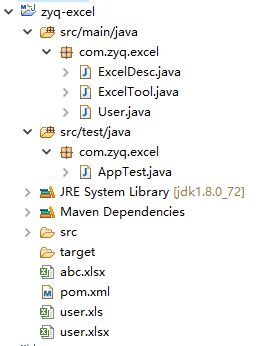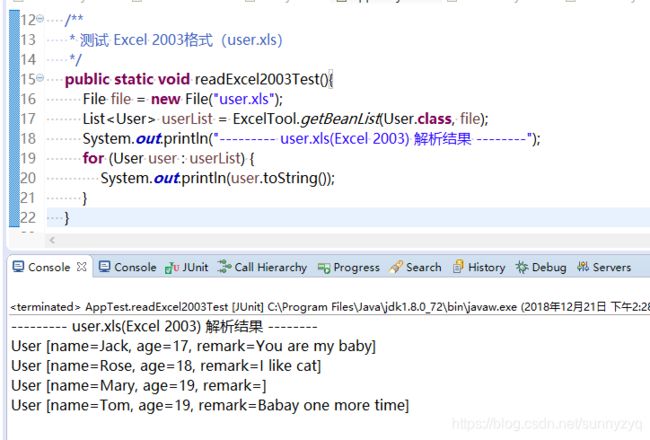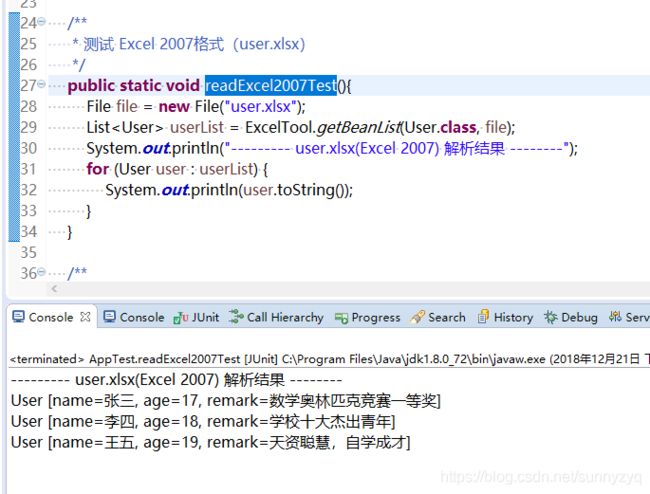Java Excel导入和导出(支持xls导入,xlsx导入,图片导出,百万数据量导出)
免费源码下载(提取码:qdhy)
工程结构目录
所需JAR包
junit
junit
3.8.1
test
org.apache.poi
poi-ooxml
3.9
net.sf.json-lib
json-lib
2.4
jdk15
User.java(导入对象类)
package com.zyq.excel;
public class User {
@ExcelDesc("姓名")
private String name;
@ExcelDesc("年龄")
private int age;
@ExcelDesc("备注")
private String remark;
public String getName() {
return name;
}
public int getAge() {
return age;
}
public String getRemark() {
return remark;
}
public void setName(String name) {
this.name = name;
}
public void setAge(int age) {
this.age = age;
}
public void setRemark(String remark) {
this.remark = remark;
}
@Override
public String toString() {
return "User [name=" + name + ", age=" + age + ", remark=" + remark + "]";
}
}
ExcelDesc.java(属性注解,对应导入表格的表头)
package com.zyq.excel;
import java.lang.annotation.ElementType;
import java.lang.annotation.Retention;
import java.lang.annotation.RetentionPolicy;
import java.lang.annotation.Target;
@Target(ElementType.FIELD)
@Retention(RetentionPolicy.RUNTIME)
public @interface ExcelDesc{
String value();
}
ExcelTool.java(Excel导入导出工具类)
package com.zyq.excel;
import java.io.ByteArrayOutputStream;
import java.io.File;
import java.io.FileInputStream;
import java.io.FileOutputStream;
import java.io.IOException;
import java.io.InputStream;
import java.lang.reflect.Field;
import java.math.BigDecimal;
import java.math.RoundingMode;
import java.net.URL;
import java.text.DateFormat;
import java.text.SimpleDateFormat;
import java.util.ArrayList;
import java.util.Collections;
import java.util.Date;
import java.util.HashMap;
import java.util.List;
import java.util.Map;
import net.sf.json.JSONArray;
import net.sf.json.JSONObject;
import org.apache.poi.hssf.usermodel.HSSFCellStyle;
import org.apache.poi.hssf.usermodel.HSSFDateUtil;
import org.apache.poi.hssf.usermodel.HSSFWorkbook;
import org.apache.poi.poifs.filesystem.POIFSFileSystem;
import org.apache.poi.ss.usermodel.Cell;
import org.apache.poi.ss.usermodel.CellStyle;
import org.apache.poi.ss.usermodel.Drawing;
import org.apache.poi.ss.usermodel.Row;
import org.apache.poi.ss.usermodel.Sheet;
import org.apache.poi.ss.usermodel.Workbook;
import org.apache.poi.xssf.streaming.SXSSFWorkbook;
import org.apache.poi.xssf.usermodel.XSSFClientAnchor;
import org.apache.poi.xssf.usermodel.XSSFWorkbook;
public class ExcelTool {
private static final String XLSX = ".xlsx";
private static final String XLS = ".xls";
public static final short IMG_HEIGTH = 30; // 导出图片高度
public static final short IMG_WIDTH = 30; // 导出图片宽度
// 导出指定位置(如:F:\\data\\excel\\,不写即本工程目录下)
public static final String PATH = "";
/**
* 读取文件数据
* @param file .xlsx文件或者.xls文件
* @return 文件数据
*/
public static JSONArray readExcel(File file) {
JSONArray array = null;
try {
String fileName = file.getName().toLowerCase();
Workbook book = null;
if (fileName.endsWith(XLSX)) {
book = new XSSFWorkbook(new FileInputStream(file));
} else if (fileName.endsWith(XLS)) {
POIFSFileSystem poifsFileSystem = new POIFSFileSystem(new FileInputStream(file));
book = new HSSFWorkbook(poifsFileSystem);
} else {
return array;
}
array = read(book);
} catch (Exception e) {
e.printStackTrace();
}
// POI 3.9乃自动关闭,故而无book.close()方法
return array;
}
/**
* 将文件的数据解析为JSON
*/
private static JSONArray read(Workbook book) throws IOException {
Sheet sheet = book.getSheetAt(0);
int rowStart = sheet.getFirstRowNum(); // 首行下标
int rowEnd = sheet.getLastRowNum(); // 尾行下标
// 获取第一行JSON对象键
Row firstRow = sheet.getRow(rowStart);
int cellStart = firstRow.getFirstCellNum();
int cellEnd = firstRow.getLastCellNum();
Map keyMap = new HashMap();
for (int j = cellStart; j < cellEnd; j++) {
// 表头遇到空格停止解析
String val = getValue(firstRow.getCell(j));
if (val == null || val.trim().length() == 0) {
cellEnd = j;
break;
}
keyMap.put(j,val);
}
if (keyMap.isEmpty()) {
return (JSONArray) Collections.emptyList();
}
// 获取每行JSON对象的值
JSONArray array = new JSONArray();
// 如果首行与尾行相同,表明只有一行,返回表头数据
if (rowStart == rowEnd) {
JSONObject object = new JSONObject();
for (int i : keyMap.keySet()) {
object.put(keyMap.get(i), "");
}
array.add(object);
return array;
}
for(int i = rowStart+1; i <= rowEnd ; i++) {
Row eachRow = sheet.getRow(i);
JSONObject obj = new JSONObject();
StringBuffer sb = new StringBuffer();
for (int k = cellStart; k < cellEnd; k++) {
if (eachRow != null) {
String val = getValue(eachRow.getCell(k));
sb.append(val); // 所有数据添加到里面,用于判断该行是否为空
obj.put(keyMap.get(k),val);
}
}
if (sb.toString().length() > 0) {
array.add(obj);
}
}
return array;
}
/**
* 获取表格单元格数据
*/
private static String getValue(Cell cell) throws IOException {
// 空白或空
if (cell == null || cell.getCellType() == Cell.CELL_TYPE_BLANK ) {
return "";
}
// 0. 数字 类型
if (cell.getCellType() == Cell.CELL_TYPE_NUMERIC) {
if (HSSFDateUtil.isCellDateFormatted(cell)) {
Date date = cell.getDateCellValue();
DateFormat df = new SimpleDateFormat("yyyy-MM-dd HH:mm:ss");
return df.format(date);
}
cell.setCellType(Cell.CELL_TYPE_STRING);
String val = cell.getStringCellValue()+"";
val = val.toUpperCase();
if (val.contains("E")) {
val = val.split("E")[0].replace(".", "");
}
return val;
}
// 1. String类型
if (cell.getCellType() == Cell.CELL_TYPE_STRING) {
String val = cell.getStringCellValue();
if (val == null || val.trim().length() == 0) {
return "";
}
return val.trim();
}
// 2. 公式 CELL_TYPE_FORMULA
if (cell.getCellType() == Cell.CELL_TYPE_FORMULA) {
return cell.getCellFormula();
}
// 4. 布尔值 CELL_TYPE_BOOLEAN
if (cell.getCellType() == Cell.CELL_TYPE_BOOLEAN) {
return cell.getBooleanCellValue()+"";
}
// 5. 错误 CELL_TYPE_ERROR
return "";
}
/**
* 获取每个对象的数据
*/
private static T getBean(Class c, JSONObject obj) throws Exception{
T t = c.newInstance();
Field[] fields = c.getDeclaredFields();
for (int i = 0; i < fields.length; i++) {
Field field = fields[i];
// 获取ExcleDesc注解属性
ExcelDesc excelDesc = field.getAnnotation(ExcelDesc.class);
if (excelDesc != null) {
String cname = excelDesc.value();
if (cname == null || cname.trim().length() == 0) {
continue;
}
String val = null;
if (obj.has(cname)) {
val = obj.getString(cname);
}
// 获取具体值
field.setAccessible(true);
// 其余情况根据类型赋值
String fieldClassName = field.getType().getSimpleName();
try {
if ("String".equalsIgnoreCase(fieldClassName)) {
field.set(t, val);
} else if ("boolean".equalsIgnoreCase(fieldClassName)) {
field.set(t, obj.getBoolean(cname));
} else if ("int".equalsIgnoreCase(fieldClassName) || "Integer".equals(fieldClassName)) {
field.set(t, obj.getInt(cname));
} else if ("double".equalsIgnoreCase(fieldClassName)) {
field.set(t, obj.getDouble(cname));
} else if ("long".equalsIgnoreCase(fieldClassName)) {
field.set(t, obj.getLong(cname));
} else if ("BigDecimal".equalsIgnoreCase(fieldClassName)) {
field.set(t, new BigDecimal(val));
}
} catch (Exception e) {
e.printStackTrace();
}
}
}
return t;
}
/**
* 将excel文件解析为指定对象集合
*/
public static List getBeanList(Class c, File file) {
// 解析上传文件为JsonArray
JSONArray arr = readExcel(file);
if (arr == null) {
return Collections.emptyList();
}
// 解析List
List list = new ArrayList();
for (int i = 0; i < arr.size(); i++) {
try {
list.add(getBean(c, (JSONObject) arr.get(i)));
} catch (Exception e) {}
}
return list;
}
/**
* excel导出
* @param title 表名称
* @param rowList 导出每行数据
*/
public static void export(String title, List> rowList) {
if (rowList == null) {
rowList = Collections.emptyList();
}
SXSSFWorkbook book = new SXSSFWorkbook();
Sheet sheet = book.createSheet(title);
Drawing patriarch = sheet.createDrawingPatriarch();
CellStyle style = book.createCellStyle();
// 数据居左
style.setAlignment(HSSFCellStyle.ALIGN_LEFT);
// 写数据
for (int i = 0; i < rowList.size(); i++) {
List AppTest.java(测试类,测试代码及其效果如下)
测试结果:
测试xls格式导入
测试xlsx格式导入
测试导出
/**
* Excel 导出测试
*/
public static void exportTest(){
String title = "abc";
List> rowList = new ArrayList>();
// 表头
List