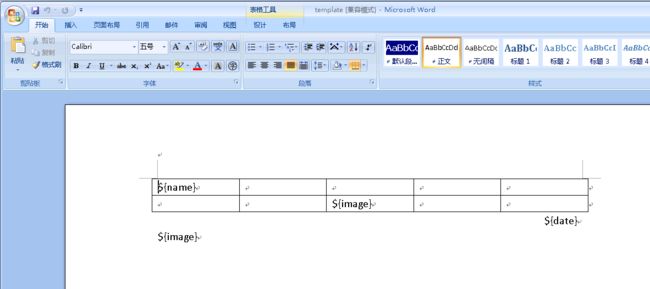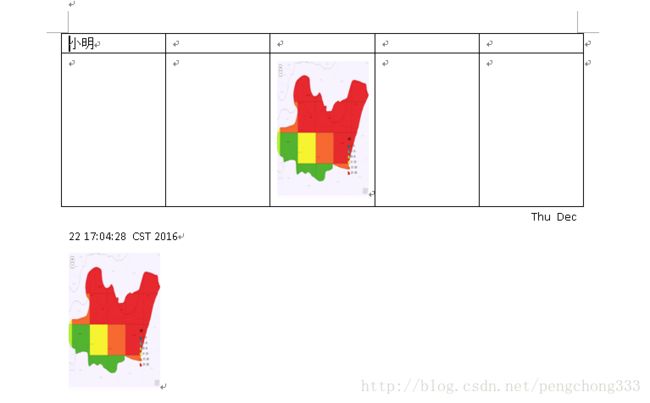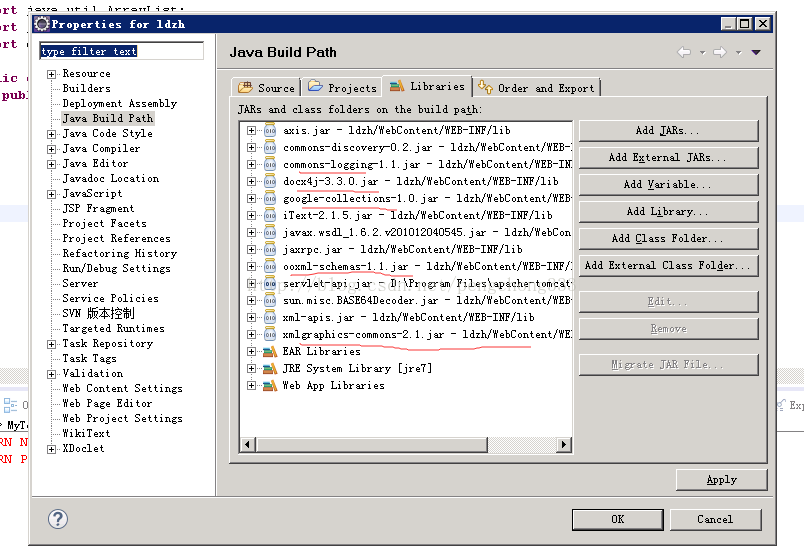POI完成从多个word模板到一个报告(word2007)
背景:
先说一下,作者为什么要选择POI来生成报告。之前项目中使用的是jacob,但是偶尔会出现windows错误提示框,word已停止工作,每次都需要手动关闭这个提示框,才能继续生成报告。虽然说是偶尔发生(大概100次中,会发生一次),但是问题还是要解决的。于是作者就尝试杀进程,虽然错误发生的概率降低了,但是还是会偶有发生。查过很多资料,有你提到jacob这种控件本身也有不稳定的问题(问题是这种错误在程序中没法 try catch)。于是乎就换掉jacob啦!之前使用的是word2003,发现poi对word2003的支持还是很弱的。于是乎,就采用word2007啦!这是个大胆的决定,之后还会遇到很多想不到的问题。
作者尝试过 iText,但是好像缺word模板的替换,但是项目中必须要有这个功能;
soa office, 还有国内的xxxx office 是要收费的,于是乎放弃使用了;
docx4j 有篇帖子写的很好,http://blog.csdn.net/zhyh1986/article/details/8766131,但是由于作者先尝试了poi2007,所以没有再尝试使用docx4j。
作者尝试过 iText,但是好像缺word模板的替换,但是项目中必须要有这个功能;
soa office, 还有国内的xxxx office 是要收费的,于是乎放弃使用了;
docx4j 有篇帖子写的很好,http://blog.csdn.net/zhyh1986/article/details/8766131,但是由于作者先尝试了poi2007,所以没有再尝试使用docx4j。
word2007模板字段和图片的替换
作者使用的是poi3.7版本,这里直接上代码吧。
WordUtil.java
import java.io.ByteArrayInputStream;
import java.io.FileNotFoundException;
import java.io.FileOutputStream;
import java.io.IOException;
import java.io.InputStream;
import java.util.Iterator;
import java.util.List;
import java.util.Map;
import java.util.Map.Entry;
import org.apache.poi.POIXMLDocument;
import org.apache.poi.openxml4j.opc.OPCPackage;
import org.apache.poi.xwpf.usermodel.XWPFParagraph;
import org.apache.poi.xwpf.usermodel.XWPFRun;
import org.apache.poi.xwpf.usermodel.XWPFTable;
import org.apache.poi.xwpf.usermodel.XWPFTableCell;
import org.apache.poi.xwpf.usermodel.XWPFTableRow;
/**
* 适用于word 2007
* poi 版本 3.7
*/
public class WordUtil {
/**
* 复制文件
* @param fromDocPath
* @param toDocPath
*/
public void saveTemplate(String fromDocPath,String toDocPath){
//String url = "/word/template/subproject.doc";
//String docPath = "c:/template/subproject.doc";
InputStream fis;
FileOutputStream fos;
int bytesum = 0;
int byteread = 0;
try {
fis = this.getClass().getResourceAsStream(fromDocPath);
fos = new FileOutputStream(toDocPath);
byte[] buffer = new byte[1444];
while ( (byteread = fis.read(buffer)) != -1) {
bytesum += byteread; //字节数 文件大小
fos.write(buffer, 0, byteread);
}
fis.close();
fos.close();
} catch (FileNotFoundException e1) {
e1.printStackTrace();
} catch (IOException e) {
e.printStackTrace();
}
}
public void saveTemplate(InputStream fis,String toDocPath){
FileOutputStream fos;
int bytesum = 0;
int byteread = 0;
try {
fos = new FileOutputStream(toDocPath);
byte[] buffer = new byte[1444];
while ( (byteread = fis.read(buffer)) != -1) {
bytesum += byteread; //字节数 文件大小
fos.write(buffer, 0, byteread);
}
fis.close();
fos.close();
} catch (FileNotFoundException e1) {
e1.printStackTrace();
} catch (IOException e) {
e.printStackTrace();
}
}
/**
* 根据指定的参数值、模板,生成 word 文档
* @param param 需要替换的变量
* @param template 模板
*/
public static CustomXWPFDocument generateWord(Map param, String template) {
CustomXWPFDocument doc = null;
try {
OPCPackage pack = POIXMLDocument.openPackage(template);
doc = new CustomXWPFDocument(pack);
if (param != null && param.size() > 0) {
//处理段落
List paragraphList = doc.getParagraphs();
processParagraphs(paragraphList, param, doc);
//处理表格
Iterator it = doc.getTablesIterator();
while (it.hasNext()) {
XWPFTable table = it.next();
List rows = table.getRows();
for (XWPFTableRow row : rows) {
List cells = row.getTableCells();
for (XWPFTableCell cell : cells) {
List paragraphListTable = cell.getParagraphs();
processParagraphs(paragraphListTable, param, doc);
}
}
}
}
} catch (Exception e) {
e.printStackTrace();
}
return doc;
}
/**
* 处理段落
* @param paragraphList
*/
public static void processParagraphs(List paragraphList,Map param,CustomXWPFDocument doc){
if(paragraphList != null && paragraphList.size() > 0){
for(XWPFParagraph paragraph:paragraphList){
List runs = paragraph.getRuns();
for (XWPFRun run : runs) {
String text = run.getText(0);
if(text != null){
boolean isSetText = false;
for (Entry entry : param.entrySet()) {
String key = entry.getKey();
if(text.indexOf(key) != -1){
isSetText = true;
Object value = entry.getValue();
if (value instanceof String) {//文本替换
text = text.replace(key, value.toString());
} else if (value instanceof Map) {//图片替换
text = text.replace(key, "");
Map pic = (Map)value;
int width = Integer.parseInt(pic.get("width").toString());
int height = Integer.parseInt(pic.get("height").toString());
int picType = getPictureType(pic.get("type").toString());
byte[] byteArray = (byte[]) pic.get("content");
ByteArrayInputStream byteInputStream = new ByteArrayInputStream(byteArray);
try {
int ind = doc.addPicture(byteInputStream,picType);
doc.createPicture(ind, width , height,paragraph);
} catch (Exception e) {
e.printStackTrace();
}
}
}
}
if(isSetText){
run.setText(text,0);
}
}
}
}
}
}
/**
* 根据图片类型,取得对应的图片类型代码
* @param picType
* @return int
*/
private static int getPictureType(String picType){
int res = CustomXWPFDocument.PICTURE_TYPE_PICT;
if(picType != null){
if(picType.equalsIgnoreCase("png")){
res = CustomXWPFDocument.PICTURE_TYPE_PNG;
}else if(picType.equalsIgnoreCase("dib")){
res = CustomXWPFDocument.PICTURE_TYPE_DIB;
}else if(picType.equalsIgnoreCase("emf")){
res = CustomXWPFDocument.PICTURE_TYPE_EMF;
}else if(picType.equalsIgnoreCase("jpg") || picType.equalsIgnoreCase("jpeg")){
res = CustomXWPFDocument.PICTURE_TYPE_JPEG;
}else if(picType.equalsIgnoreCase("wmf")){
res = CustomXWPFDocument.PICTURE_TYPE_WMF;
}
}
return res;
}
/**
* 将输入流中的数据写入字节数组
* @param in
* @return
*/
public static byte[] inputStream2ByteArray(InputStream in,boolean isClose){
byte[] byteArray = null;
try {
int total = in.available();
byteArray = new byte[total];
in.read(byteArray);
} catch (IOException e) {
e.printStackTrace();
}finally{
if(isClose){
try {
in.close();
} catch (Exception e2) {
System.out.println("关闭流失败");
}
}
}
return byteArray;
}
}
Test.java
import java.io.FileInputStream;
import java.io.FileOutputStream;
import java.util.Date;
import java.util.HashMap;
import java.util.Map;
public class Test {
public static void main(String[] args) throws Exception {
Map param = new HashMap();
param.put("${name}", "小明");
param.put("${date}", new Date().toString());
Map imageMap = new HashMap();
imageMap.put("width", 100);
imageMap.put("height", 150);
imageMap.put("type", "jpg");
imageMap.put("content", WordUtil.inputStream2ByteArray(new FileInputStream("c:\\lightningDensityImg_url1480488635791.jpg"), true));
param.put("${image}",imageMap);
CustomXWPFDocument doc = WordUtil.generateWord(param, "c:/template.docx");
FileOutputStream fopts = new FileOutputStream("c:/report.docx");
doc.write(fopts);
fopts.close();
}
}
report.docx
报告中插入表格
由于word中插入表格的位置没法定位,于是作者将word模板在需要插入表格的位置分开(一个word,分为两个),这样将新生成的word(含表格)合并到之前的两个word中,便实现了插入表格的功能。
生成表格
CreateTablesWithXWPF.java
import java.io.File;
import java.io.FileNotFoundException;
import java.io.FileOutputStream;
import java.io.IOException;
import org.apache.poi.xwpf.usermodel.ParagraphAlignment;
import org.apache.poi.xwpf.usermodel.XWPFDocument;
import org.apache.poi.xwpf.usermodel.XWPFParagraph;
import org.apache.poi.xwpf.usermodel.XWPFRun;
import org.apache.poi.xwpf.usermodel.XWPFTable;
import org.apache.poi.xwpf.usermodel.XWPFTableRow;
public class CreateTablesWithXWPF
{
public static void main(String[] args){
XWPFDocument document = new XWPFDocument();
XWPFParagraph para1 = document.createParagraph();
XWPFRun run1 = para1.createRun();
run1.setText("I am Title");
run1.setBold(true);
run1.setFontSize( 28 );
para1.setAlignment( ParagraphAlignment.CENTER );
// New 2x2 table
XWPFTable tableOne = document.createTable();
XWPFTableRow tableOneRowOne = tableOne.getRow(0);
tableOneRowOne.getCell(0).setText("Hello");
tableOneRowOne.addNewTableCell().setText("World");
XWPFTableRow tableOneRowTwo = tableOne.createRow();
tableOneRowTwo.getCell(0).setText("This is");
tableOneRowTwo.getCell(1).setText("a table");
//Add a break between the tables
document.createParagraph().createRun().addBreak();
// New 3x3 table
XWPFTable tableTwo = document.createTable();
XWPFTableRow tableTwoRowOne = tableTwo.getRow(0);
tableTwoRowOne.getCell(0).setText("col one, row one");
tableTwoRowOne.addNewTableCell().setText("col two, row one");
tableTwoRowOne.addNewTableCell().setText("col three, row one");
XWPFTableRow tableTwoRowTwo = tableTwo.createRow();
tableTwoRowTwo.getCell(0).setText("col one, row two");
tableTwoRowTwo.getCell(1).setText("col two, row two");
tableTwoRowTwo.getCell(2).setText("col three, row two");
XWPFTableRow tableTwoRowThree = tableTwo.createRow();
tableTwoRowThree.getCell(0).setText("col one, row three");
tableTwoRowThree.getCell(1).setText("col two, row three");
tableTwoRowThree.getCell(2).setText("col three, row three");
FileOutputStream outStream = null;
try{
outStream = new FileOutputStream( new File("D:\\demo1.docx") );
} catch(FileNotFoundException e) {
e.printStackTrace();
}
try{
document.write(outStream);
outStream.close();
} catch(FileNotFoundException e) {
e.printStackTrace();
} catch(IOException e) {
e.printStackTrace();
}
System.out.println("end of xwpf");
}
}
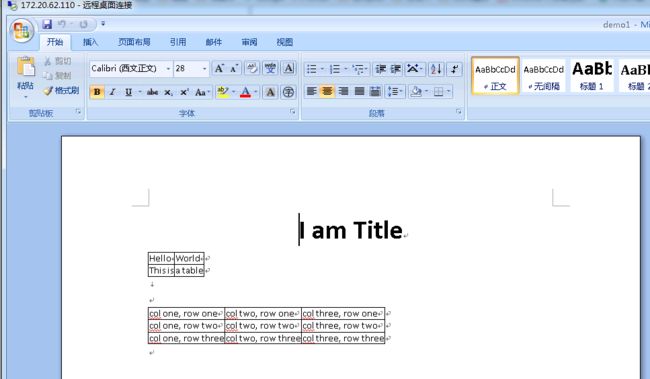
docx4j完成word的合并
Word2007Util.java
import java.io.File;
import java.io.FileInputStream;
import java.io.FileNotFoundException;
import java.io.FileOutputStream;
import java.io.IOException;
import java.io.InputStream;
import java.io.OutputStream;
import java.util.ArrayList;
import java.util.Iterator;
import java.util.List;
import org.docx4j.jaxb.Context;
import org.docx4j.openpackaging.exceptions.Docx4JException;
import org.docx4j.openpackaging.packages.WordprocessingMLPackage;
import org.docx4j.openpackaging.parts.PartName;
import org.docx4j.openpackaging.parts.WordprocessingML.AlternativeFormatInputPart;
import org.docx4j.openpackaging.parts.WordprocessingML.MainDocumentPart;
import org.docx4j.org.apache.poi.util.IOUtils;
import org.docx4j.relationships.Relationship;
import org.docx4j.wml.CTAltChunk;
public class Word2007Util {
public void mergeDocx(List list,String path){
List inList=new ArrayList();
for(int i=0;i streams)
throws Docx4JException, IOException {
WordprocessingMLPackage target = null;
final File generated = File.createTempFile("generated", ".docx");
int chunkId = 0;
Iterator it = streams.iterator();
while (it.hasNext()) {
InputStream is = it.next();
if (is != null) {
if (target == null) {
// Copy first (master) document
OutputStream os = new FileOutputStream(generated);
os.write(IOUtils.toByteArray(is));
os.close();
target = WordprocessingMLPackage.load(generated);
} else {
// Attach the others (Alternative input parts)
insertDocx(target.getMainDocumentPart(),
IOUtils.toByteArray(is), chunkId++);
}
}
}
if (target != null) {
target.save(generated);
return new FileInputStream(generated);
} else {
return null;
}
}
// 插入文档
private void insertDocx(MainDocumentPart main, byte[] bytes, int chunkId) {
try {
AlternativeFormatInputPart afiPart = new AlternativeFormatInputPart(
new PartName("/part" + chunkId + ".docx"));
// afiPart.setContentType(new ContentType(CONTENT_TYPE));
afiPart.setBinaryData(bytes);
Relationship altChunkRel = main.addTargetPart(afiPart);
CTAltChunk chunk = Context.getWmlObjectFactory().createCTAltChunk();
chunk.setId(altChunkRel.getId());
main.addObject(chunk);
} catch (Exception e) {
e.printStackTrace();
}
}
public void saveTemplate(InputStream fis,String toDocPath){
FileOutputStream fos;
int bytesum = 0;
int byteread = 0;
try {
fos = new FileOutputStream(toDocPath);
byte[] buffer = new byte[1444];
while ( (byteread = fis.read(buffer)) != -1) {
bytesum += byteread; //字节数 文件大小
fos.write(buffer, 0, byteread);
}
fis.close();
fos.close();
} catch (FileNotFoundException e1) {
e1.printStackTrace();
} catch (IOException e) {
e.printStackTrace();
}
}
} MyTest.java
import java.io.IOException;
import java.util.ArrayList;
import java.util.List;
import org.docx4j.openpackaging.exceptions.Docx4JException;
public class MyTest {
public static void main(String[] args) throws Docx4JException, IOException{
Word2007Util wordUtil=new Word2007Util();
String template="c:/template";
List list=new ArrayList();
list.add(template+"/conclusion1482388112517.docx");
list.add(template+"/1482388076496_conclusion.docx");
wordUtil.mergeDocx(list, template+"/4.docx");
}
}