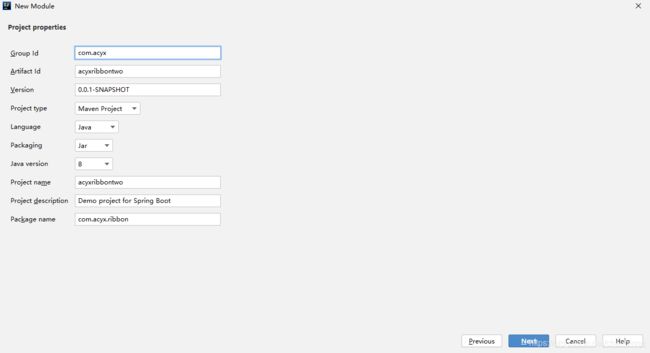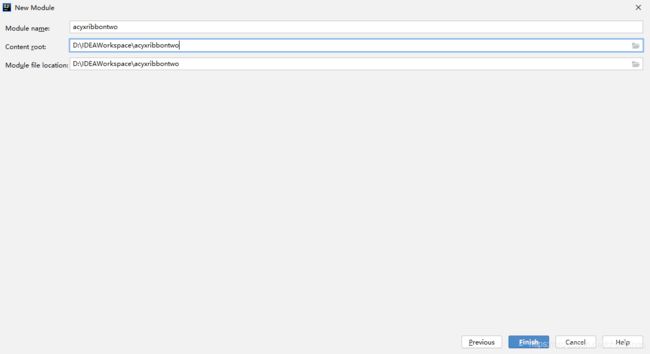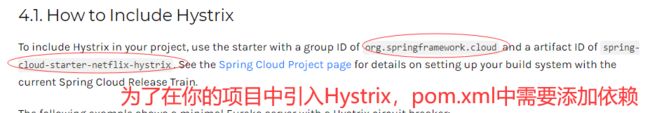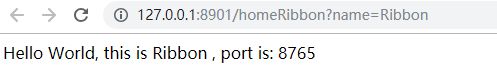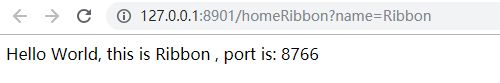使用IntelliJ IDEA在Spring Cloud的Ribbon项目中使用Hystrix熔断器
Eureka注册中心:《使用IntelliJ IDEA创建Spring Cloud服务注册中心》
服务提供者创建:《使用IntelliJ IDEA创建Spring Cloud的Eureka Client》
Ribbon实现负载均衡:《使用IntelliJ IDEA创建Ribbon项目实现负载均衡》
集成Feign的项目:《使用IntelliJ IDEA创建集成Feign的项目简化服务调用的网络连接》
在微服务架构里,一个系统会有很多的服务。若服务A要调用服务B,服务B要调用服务C,即A—>B—>C。此时,如果其中的服务C挂掉,无法正常访问了,导致服务B调用服务C的时候,都会卡住几秒钟,然后抛出—个超时异常。如果系统处于高并发的场景下,存在大量访问请求,线程都会卡在请求服务C这块,会导致服务B可用线程逐渐被耗尽,服务B不可用挂掉,进而可能导致服务A的业务不可用。以此类推,就可能产生微服务架构中的服务雪崩问题。本文将讲述Ribbon项目中使用Hystrix熔断器来解决该问题。
创建Ribbon项目
File---new---module---Spring Assistant
点击next
点击next
点击Finish
AcyxribbonApplication.java
package com.acyx.ribbon;
import org.springframework.boot.SpringApplication;
import org.springframework.boot.autoconfigure.SpringBootApplication;
import org.springframework.cloud.client.discovery.EnableDiscoveryClient;
import org.springframework.cloud.client.loadbalancer.LoadBalanced;
import org.springframework.context.annotation.Bean;
import org.springframework.web.client.RestTemplate;
@SpringBootApplication
@EnableDiscoveryClient
public class AcyxribbontwoApplication {
public static void main(String[] args) {
SpringApplication.run(AcyxribbontwoApplication.class, args);
}
@Bean
@LoadBalanced
public RestTemplate restTemplate() {
return new RestTemplate();
}
}HomeRibbonService.java
package com.acyx.ribbon.service;
import org.springframework.beans.factory.annotation.Autowired;
import org.springframework.stereotype.Service;
import org.springframework.web.client.RestTemplate;
@Service
public class HomeRibbonService {
@Autowired
private RestTemplate restTemplate;
public String homeRibbon(String name) {
return restTemplate.getForObject("http://ACYX-STOCK/home?name=" + name, String.class);
}
}HomeRibbonController.java
package com.acyx.ribbon.controller;
import com.acyx.ribbon.service.HomeRibbonService;
import org.springframework.beans.factory.annotation.Autowired;
import org.springframework.web.bind.annotation.RequestMapping;
import org.springframework.web.bind.annotation.RestController;
@RestController
public class HomeRibbonController {
@Autowired
private HomeRibbonService homeRibbonService;
@RequestMapping("/homeRibbon")
public String homeRibbon(String name){
return homeRibbonService.homeRibbon(name);
}
}application.yml
eureka:
client:
serviceUrl:
defaultZone: http://localhost:8761/eureka/
server:
port: 8901
spring:
application:
name: acyx-ribbon配置Hystrix
参考官方文档:https://cloud.spring.io/spring-cloud-static/spring-cloud-netflix/2.2.2.RELEASE/reference/html/#how-to-include-hystrix
在acyxribbontwo的pom.xml中添加如下依赖
org.springframework.cloud
spring-cloud-starter-netflix-hystrix
在AcyxribbontwoApplication.java中添加注解@EnableHystrix,如下图
修改HomeRibbonService.java,添加注解@HystrixCommand(fallbackMethod = "homeError" )给指定的方法开启熔断,并使用fallbackMethod指定熔断后的回调方法。
package com.acyx.ribbon.service;
import com.netflix.hystrix.contrib.javanica.annotation.HystrixCommand;
import org.springframework.beans.factory.annotation.Autowired;
import org.springframework.stereotype.Service;
import org.springframework.web.client.RestTemplate;
@Service
public class HomeRibbonService {
@Autowired
private RestTemplate restTemplate;
@HystrixCommand(fallbackMethod = "homeError" )
public String homeRibbon(String name) {
return restTemplate.getForObject("http://ACYX-STOCK/home?name=" + name, String.class);
}
public String homeError(String name) {
return "sorry, this is ribbon error! Hystrix fallbackMethod execute";
}
}依次启动Eureka注册中心、acyxstock、acyxstocktwo、acyxribbontwo,然后在浏览器中访问:http://127.0.0.1:8761
如上图所示,ACYX-RIBBON已在注册中心成功注册。
此时,在浏览器中访问:http://127.0.0.1:8901/homeRibbon?name=Ribbon
刷新
再次刷新
此时,将acyxstock、acyxstocktwo这两个项目关闭,即将ACYX-STOCK服务关闭了,然后在浏览器中访问:http://127.0.0.1:8761
虽然在上图中ACYX-STOCK服务依然显示存在,但这acyxstock、acyxstocktwo这两个项目确实已经是关闭了。
在浏览器中访问:http://127.0.0.1:8901/homeRibbon?name=Ribbon
此时,再次启动acyxstock、acyxstocktwo这两个项目,刷新浏览器,如下图
再次刷新