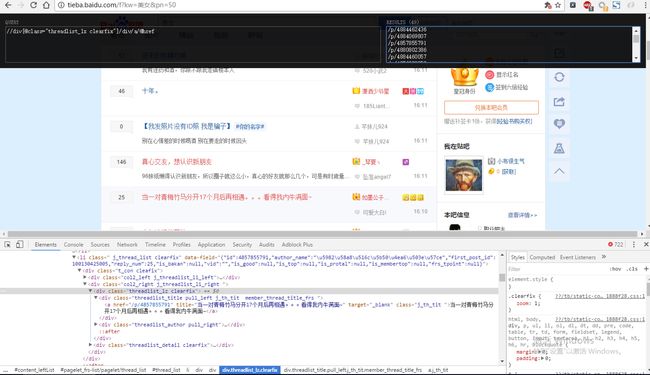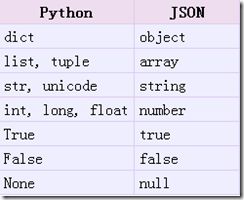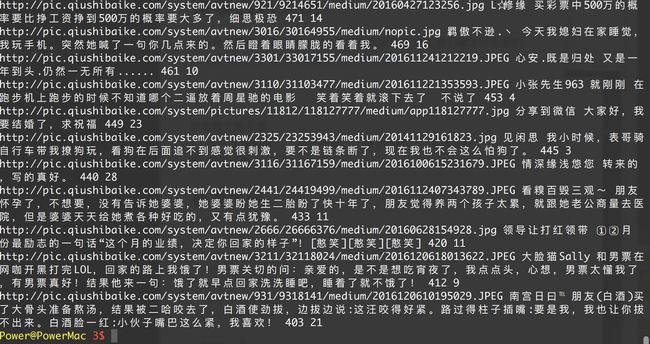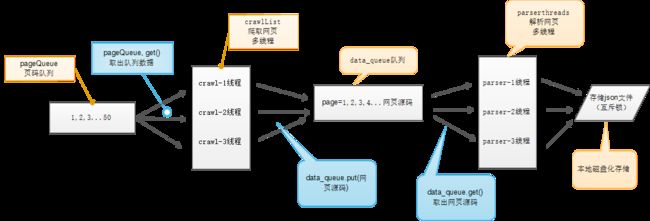标签中,而且每个
div都有一个属性
class = "f18 mb20"

所以,我们只需要匹配到网页中所有 到
根据正则表达式,我们可以推算出一个公式是:
<div.*?class="f18 mb20">(.*?)div>
def loadPage(self, page):
"""
@brief 定义一个url请求网页的方法
@param page 需要请求的第几页
@returns 返回的页面html
"""
url = "http://www.neihan8.com/article/list_5_" + str(page)
+ ".html"
#User-Agent头
user_agent = 'Mozilla/5.0 (compatible; MSIE 9.0; Windows NT
6.1; Trident/5.0'
headers = {'User-Agent': user_agent}
req = urllib2.Request(url, headers = headers)
response = urllib2.urlopen(req)
html = response.read()
gbk_html = html.decode('gbk').encode('utf-8')
#找到所有的段子内容<div class = "f18 mb20">div>
#re.S 如果没有re.S 则是只匹配一行有没有符合规则的字符串,如果没有则下一行重新匹配
# 如果加上re.S 则是将所有的字符串将一个整体进行匹配
pattern = re.compile(r'<div.*?class="f18 mb20">(.*?)di
v>', re.S)
item_list = pattern.findall(gbk_html)
return item_list
def printOnePage(self, item_list, page):
"""
@brief 处理得到的段子列表
@param item_list 得到的段子列表
@param page 处理第几页
"""
print "******* 第 %d 页 爬取完毕...*******" %page
for item in item_list:
print "================"
print ite
- 然后我们写了一个遍历
item_list的一个方法 printOnePage() 。 ok程序写到这,我们再一次执行一下。
Power@PowerMac ~$ python duanzi_spider.py
我们第一页的全部段子,不包含其他信息全部的打印了出来。
def printOnePage(self, item_list, page):
"""
@brief 处理得到的段子列表
@param item_list 得到的段子列表
@param page 处理第几页
"""
print "******* 第 %d 页 爬取完毕...*******" %page
for item in item_list:
print "================"
item = item.replace("<p>", "").replace("p>", "").repl
ace("<br />", "")
print item
第三步:保存数据
- 我们可以将所有的段子存放在文件中。比如,我们可以将得到的每个item不是打印出来,而是存放在一个叫 duanzi.txt 的文件中也可以。
def writeToFile(self, text):
'''
@brief 将数据追加写进文件中
@param text 文件内容
'''
myFile = open("./duanzi.txt", 'a') #追加形式打开文件
myFile.write(text)
myFile.write("---------------------------------------------
--------")
myFile.close()
- 然后我们将print的语句 改成
writeToFile() ,当前页面的所有段子就存在了本地的MyStory.txt文件中。
def printOnePage(self, item_list, page):
'''
@brief 处理得到的段子列表
@param item_list 得到的段子列表
@param page 处理第几页
'''
print "******* 第 %d 页 爬取完毕...*******" %page
for item in item_list:
# print "================"
item = item.replace("<p>", "").replace("p>", "").repl
ace("<br />", "")
# print item
self.writeToFile(item)
第四步:显示数据
def doWork(self):
'''
让爬虫开始工作
'''
while self.enable:
try:
item_list = self.loadPage(self.page)
except urllib2.URLError, e:
print e.reason
continue
#对得到的段子item_list处理
self.printOnePage(item_list, self.page)
self.page += 1 #此页处理完毕,处理下一页
print "按回车继续..."
print "输入 quit 退出"
command = raw_input()
if (command == "quit"):
self.enable = False
break
- 最后,我们执行我们的代码,完成后查看当前路径下的duanzi.txt文件,里面已经有了我们要的内涵段子。
以上便是一个非常精简使用的小爬虫程序,使用起来很是方便,如果想要爬取其他网站的信息,只需要修改其中某些参数和一些细节就行了。
有同学说,我正则用的不好,处理HTML文档很累,有没有其他的方法?
有!那就是XPath,我们可以先将 HTML文件 转换成 XML文档,然后用 XPath 查找 HTML 节点或元素。
什么是XML
- XML 指可扩展标记语言(EXtensible Markup Language)
- XML 是一种标记语言,很类似 HTML
- XML 的设计宗旨是传输数据,而非显示数据
- XML 的标签需要我们自行定义。
- XML 被设计为具有自我描述性。
- XML 是 W3C 的推荐标准
W3School官方文档:http://www.w3school.com.cn/xml/index.asp
XML 和 HTML 的区别
| 数据格式 |
描述 |
设计目标 |
| XML |
Extensible Markup Language (可扩展标记语言) |
被设计为传输和存储数据,其焦点是数据的内容。 |
| HTML |
HyperText Markup Language (超文本标记语言) |
显示数据以及如何更好显示数据。 |
| HTML DOM |
Document Object Model for HTML (文档对象模型) |
通过 HTML DOM,可以访问所有的 HTML 元素,连同它们所包含的文本和属性。可以对其中的内容进行修改和删除,同时也可以创建新的元素。 |
XML文档示例
xml version="1.0" encoding="utf-8"?>
<bookstore>
<book category="cooking">
<title lang="en">Everyday Italiantitle>
<author>Giada De Laurentiisauthor>
<year>2005year>
<price>30.00price>
book>
<book category="children">
<title lang="en">Harry Pottertitle>
<author>J K. Rowlingauthor>
<year>2005year>
<price>29.99price>
book>
<book category="web">
<title lang="en">XQuery Kick Starttitle>
<author>James McGovernauthor>
<author>Per Bothnerauthor>
<author>Kurt Cagleauthor>
<author>James Linnauthor>
<author>Vaidyanathan Nagarajanauthor>
<year>2003year>
<price>49.99price>
book>
<book category="web" cover="paperback">
<title lang="en">Learning XMLtitle>
<author>Erik T. Rayauthor>
<year>2003year>
<price>39.95price>
book>
bookstore>
HTML DOM 模型示例
HTML DOM 定义了访问和操作 HTML 文档的标准方法,以树结构方式表达 HTML 文档。

XML的节点关系
1. 父(Parent)
每个元素以及属性都有一个父。
下面是一个简单的XML例子中,book 元素是 title、author、year 以及 price 元素的父:
xml version="1.0" encoding="utf-8"?>
<book>
<title>Harry Pottertitle>
<author>J K. Rowlingauthor>
<year>2005year>
<price>29.99price>
book>
2. 子(Children)
元素节点可有零个、一个或多个子。
在下面的例子中,title、author、year 以及 price 元素都是 book 元素的子:
xml version="1.0" encoding="utf-8"?>
<book>
<title>Harry Pottertitle>
<author>J K. Rowlingauthor>
<year>2005year>
<price>29.99price>
book>
3. 同胞(Sibling)
拥有相同的父的节点
在下面的例子中,title、author、year 以及 price 元素都是同胞:
xml version="1.0" encoding="utf-8"?>
<book>
<title>Harry Pottertitle>
<author>J K. Rowlingauthor>
<year>2005year>
<price>29.99price>
book>
4. 先辈(Ancestor)
某节点的父、父的父,等等。
在下面的例子中,title 元素的先辈是 book 元素和 bookstore 元素:
xml version="1.0" encoding="utf-8"?>
<bookstore>
<book>
<title>Harry Pottertitle>
<author>J K. Rowlingauthor>
<year>2005year>
<price>29.99price>
book>
bookstore>
5. 后代(Descendant)
某个节点的子,子的子,等等。
在下面的例子中,bookstore 的后代是 book、title、author、year 以及 price 元素:
xml version="1.0" encoding="utf-8"?>
<bookstore>
<book>
<title>Harry Pottertitle>
<author>J K. Rowlingauthor>
<year>2005year>
<price>29.99price>
book>
bookstore>
什么是XPath?
XPath (XML Path Language) 是一门在 XML 文档中查找信息的语言,可用来在 XML 文档中对元素和属性进行遍历。
W3School官方文档:http://www.w3school.com.cn/xpath/index.asp
XPath 开发工具
- 开源的XPath表达式编辑工具:XMLQuire(XML格式文件可用)
- Chrome插件 XPath Helper
- Firefox插件 XPath Checker
选取节点
XPath 使用路径表达式来选取 XML 文档中的节点或者节点集。这些路径表达式和我们在常规的电脑文件系统中看到的表达式非常相似。
下面列出了最常用的路径表达式:
| 表达式 |
描述 |
| nodename |
选取此节点的所有子节点。 |
| / |
从根节点选取。 |
| // |
从匹配选择的当前节点选择文档中的节点,而不考虑它们的位置。 |
| . |
选取当前节点。 |
| .. |
选取当前节点的父节点。 |
| @ |
选取属性。 |
在下面的表格中,我们已列出了一些路径表达式以及表达式的结果:
| |
路径表达式 |
结果 |
| bookstore |
选取 bookstore 元素的所有子节点。 |
| /bookstore |
选取根元素 bookstore。注释:假如路径起始于正斜杠( / ),则此路径始终代表到某元素的绝对路径! |
| bookstore/book |
选取属于 bookstore 的子元素的所有 book 元素。 |
| //book |
选取所有 book 子元素,而不管它们在文档中的位置。 |
| bookstore//book |
选择属于 bookstore 元素的后代的所有 book 元素,而不管它们位于 bookstore 之下的什么位置。 |
| //@lang |
选取名为 lang 的所有属性。 |
谓语(Predicates)
谓语用来查找某个特定的节点或者包含某个指定的值的节点,被嵌在方括号中。
在下面的表格中,我们列出了带有谓语的一些路径表达式,以及表达式的结果:
| 路径表达式 |
结果 |
| /bookstore/book[1] |
选取属于 bookstore 子元素的第一个 book 元素。 |
| /bookstore/book[last()] |
选取属于 bookstore 子元素的最后一个 book 元素。 |
| /bookstore/book[last()-1] |
选取属于 bookstore 子元素的倒数第二个 book 元素。 |
| /bookstore/book[position()<3] |
选取最前面的两个属于 bookstore 元素的子元素的 book 元素。 |
| //title[@lang] |
选取所有拥有名为 lang 的属性的 title 元素。 |
| //title[@lang=’eng’] |
选取所有 title 元素,且这些元素拥有值为 eng 的 lang 属性。 |
| /bookstore/book[price>35.00] |
选取 bookstore 元素的所有 book 元素,且其中的 price 元素的值须大于 35.00。 |
| /bookstore/book[price>35.00]/title |
选取 bookstore 元素中的 book 元素的所有 title 元素,且其中的 price 元素的值须大于 35.00。 |
选取未知节点
XPath 通配符可用来选取未知的 XML 元素。
| 通配符 |
描述 |
| * |
匹配任何元素节点。 |
| @* |
匹配任何属性节点。 |
| node() |
匹配任何类型的节点。 |
在下面的表格中,我们列出了一些路径表达式,以及这些表达式的结果:
| 路径表达式 |
结果 |
| /bookstore/* |
选取 bookstore 元素的所有子元素。 |
| //* |
选取文档中的所有元素。 |
| //title[@*] |
选取所有带有属性的 title 元素。 |
选取若干路径
通过在路径表达式中使用“|”运算符,您可以选取若干个路径。
实例
在下面的表格中,我们列出了一些路径表达式,以及这些表达式的结果:
| 路径表达式 |
结果 |
| //book/title | //book/price |
选取 book 元素的所有 title 和 price 元素。 |
| //title | //price |
选取文档中的所有 title 和 price 元素。 |
| /bookstore/book/title | //price |
选取属于 bookstore 元素的 book 元素的所有 title 元素,以及文档中所有的 price 元素。 |
XPath的运算符
下面列出了可用在 XPath 表达式中的运算符:

这些就是XPath的语法内容,在运用到Python抓取时要先转换为xml。
lxml库
lxml 是 一个HTML/XML的解析器,主要的功能是如何解析和提取 HTML/XML 数据。
lxml和正则一样,也是用 C 实现的,是一款高性能的 Python HTML/XML 解析器,我们可以利用之前学习的XPath语法,来快速的定位特定元素以及节点信息。
lxml python 官方文档:http://lxml.de/index.html
需要安装C语言库,可使用 pip 安装:pip install lxml (或通过wheel方式安装)
初步使用
我们利用它来解析 HTML 代码,简单示例:
# lxml_test.py
# 使用 lxml 的 etree 库
from lxml import etree
text = '''
<div>
<ul>
<li class="item-0"><a href="link1.html">first itema>li>
<li class="item-1"><a href="link2.html">second itema>li>
<li class="item-inactive"><a href="link3.html">third itema>li>
<li class="item-1"><a href="link4.html">fourth itema>li>
<li class="item-0"><a href="link5.html">fifth itema> # 注意,此处缺少一个 li> 闭合标签
ul>
div>
'''
#利用etree.HTML,将字符串解析为HTML文档
html = etree.HTML(text)
# 按字符串序列化HTML文档
result = etree.tostring(html)
print(result)
输出结果:
<html><body>
<div>
<ul>
<li class="item-0"><a href="link1.html">first itema>li>
<li class="item-1"><a href="link2.html">second itema>li>
<li class="item-inactive"><a href="link3.html">third itema>li>
<li class="item-1"><a href="link4.html">fourth itema>li>
<li class="item-0"><a href="link5.html">fifth itema>li>
ul>
div>
body>html>
lxml 可以自动修正 html 代码,例子里不仅补全了 li 标签,还添加了 body,html 标签。
文件读取:
除了直接读取字符串,lxml还支持从文件里读取内容。我们新建一个hello.html文件:
<div>
<ul>
<li class="item-0"><a href="link1.html">first itema>li>
<li class="item-1"><a href="link2.html">second itema>li>
<li class="item-inactive"><a href="link3.html"><span class="bold">third itemspan>a>li>
<li class="item-1"><a href="link4.html">fourth itema>li>
<li class="item-0"><a href="link5.html">fifth itema>li>
ul>
div>
再利用 etree.parse() 方法来读取文件。
# lxml_parse.py
from lxml import etree
# 读取外部文件 hello.html
html = etree.parse('./hello.html')
result = etree.tostring(html, pretty_print=True)
print(result)
输出结果与之前相同:
<html><body>
<div>
<ul>
<li class="item-0"><a href="link1.html">first itema>li>
<li class="item-1"><a href="link2.html">second itema>li>
<li class="item-inactive"><a href="link3.html">third itema>li>
<li class="item-1"><a href="link4.html">fourth itema>li>
<li class="item-0"><a href="link5.html">fifth itema>li>
ul>
div>
body>html>
XPath实例测试
1. 获取所有的
# xpath_li.py
from lxml import etree
html = etree.parse('hello.html')
print type(html) # 显示etree.parse() 返回类型
result = html.xpath('//li')
print result # 打印<li>标签的元素集合
print len(result)
print type(result)
print type(result[0])
输出结果:
<type 'lxml.etree._ElementTree'>
[<Element li at 0x1014e0e18>, <Element li at 0x1014e0ef0>, <Element li at 0x1014e0f38>, <Element li at 0x1014e0f80>, <Element li at 0x1014e0fc8>]
5
<type 'list'>
<type 'lxml.etree._Element'>
2. 继续获取class属性
# xpath_li.py
from lxml import etree
html = etree.parse('hello.html')
result = html.xpath('//li/@class')
print result
运行结果
['item-0', 'item-1', 'item-inactive', 'item-1', 'item-0']
3. 继续获取hre 为 link1.html 的
# xpath_li.py
from lxml import etree
html = etree.parse('hello.html')
result = html.xpath('//li/a[@href="link1.html"]')
print result
运行结果
[<Element a at 0x10ffaae18>]
4. 获取
# xpath_li.py
from lxml import etree
html = etree.parse('hello.html')
#result = html.xpath('//li/span')
#注意这么写是不对的:
#因为 / 是用来获取子元素的,而 <span> 并不是 <li> 的子元素,所以,要用双斜杠
result = html.xpath('//li//span')
print result
运行结果
[<Element span at 0x10d698e18>]
5. 获取
# xpath_li.py
from lxml import etree
html = etree.parse('hello.html')
result = html.xpath('//li/a//@class')
print result
运行结果
6. 获取最后一个
# xpath_li.py
from lxml import etree
html = etree.parse('hello.html')
result = html.xpath('//li[last()]/a/@href')
# 谓语 [last()] 可以找到最后一个元素
print result
运行结果
7. 获取倒数第二个元素的内容
# xpath_li.py
from lxml import etree
html = etree.parse('hello.html')
result = html.xpath('//li[last()-1]/a')
# text 方法可以获取元素内容
print result[0].text
运行结果
8. 获取 class 值为 bold 的标签名
# xpath_li.py
from lxml import etree
html = etree.parse('hello.html')
result = html.xpath('//*[@class="bold"]')
# tag方法可以获取标签名
print result[0].tag
运行结果
案例:使用XPath的爬虫
现在我们用XPath来做一个简单的爬虫,我们尝试爬取某个贴吧里的所有帖子,并且将该这个帖子里每个楼层发布的图片下载到本地。
# tieba_xpath.py
#!/usr/bin/env python
# -*- coding:utf-8 -*-
import os
import urllib
import urllib2
from lxml import etree
class Spider:
def __init__(self):
self.tiebaName = raw_input("请需要访问的贴吧:")
self.beginPage = int(raw_input("请输入起始页:"))
self.endPage = int(raw_input("请输入终止页:"))
self.url = 'http://tieba.baidu.com/f'
self.ua_header = {"User-Agent" : "Mozilla/5.0 (compatible; MSIE 9.0; Windows NT 6.1 Trident/5.0;"}
# 图片编号
self.userName = 1
def tiebaSpider(self):
for page in range(self.beginPage, self.endPage + 1):
pn = (page - 1) * 50 # page number
word = {'pn' : pn, 'kw': self.tiebaName}
word = urllib.urlencode(word) #转换成url编码格式(字符串)
myUrl = self.url + "?" + word
# 示例:http://tieba.baidu.com/f? kw=%E7%BE%8E%E5%A5%B3 & pn=50
# 调用 页面处理函数 load_Page
# 并且获取页面所有帖子链接,
links = self.loadPage(myUrl) # urllib2_test3.py
# 读取页面内容
def loadPage(self, url):
req = urllib2.Request(url, headers = self.ua_header)
html = urllib2.urlopen(req).read()
# 解析html 为 HTML 文档
selector=etree.HTML(html)
#抓取当前页面的所有帖子的url的后半部分,也就是帖子编号
# http://tieba.baidu.com/p/4884069807里的 “p/4884069807”
links = selector.xpath('//div[@class="threadlist_lz clearfix"]/div/a/@href')
# links 类型为 etreeElementString 列表
# 遍历列表,并且合并成一个帖子地址,调用 图片处理函数 loadImage
for link in links:
link = "http://tieba.baidu.com" + link
self.loadImages(link)
# 获取图片
def loadImages(self, link):
req = urllib2.Request(link, headers = self.ua_header)
html = urllib2.urlopen(req).read()
selector = etree.HTML(html)
# 获取这个帖子里所有图片的src路径
imagesLinks = selector.xpath('//img[@class="BDE_Image"]/@src')
# 依次取出图片路径,下载保存
for imagesLink in imagesLinks:
self.writeImages(imagesLink)
# 保存页面内容
def writeImages(self, imagesLink):
'''
将 images 里的二进制内容存入到 userNname 文件中
'''
print imagesLink
print "正在存储文件 %d ..." % self.userName
# 1. 打开文件,返回一个文件对象
file = open('./images/' + str(self.userName) + '.png', 'wb')
# 2. 获取图片里的内容
images = urllib2.urlopen(imagesLink).read()
# 3. 调用文件对象write() 方法,将page_html的内容写入到文件里
file.write(images)
# 4. 最后关闭文件
file.close()
# 计数器自增1
self.userName += 1
# 模拟 main 函数
if __name__ == "__main__":
# 首先创建爬虫对象
mySpider = Spider()
# 调用爬虫对象的方法,开始工作
mySpider.tiebaSpider()
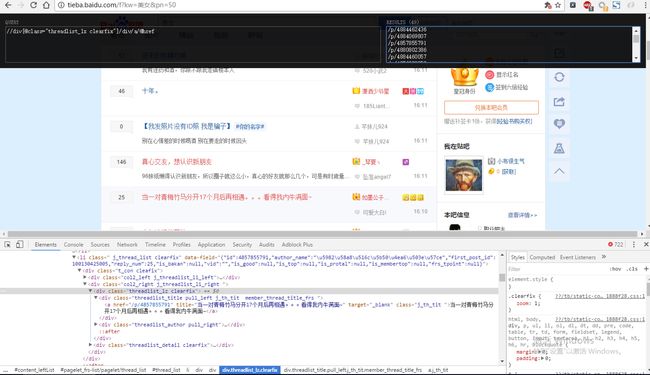
CSS 选择器:BeautifulSoup4
和 lxml 一样,Beautiful Soup 也是一个HTML/XML的解析器,主要的功能也是如何解析和提取 HTML/XML 数据。
lxml 只会局部遍历,而Beautiful Soup 是基于HTML DOM的,会载入整个文档,解析整个DOM树,因此时间和内存开销都会大很多,所以性能要低于lxml。
BeautifulSoup 用来解析 HTML 比较简单,API非常人性化,支持CSS选择器、Python标准库中的HTML解析器,也支持 lxml 的 XML解析器。
Beautiful Soup 3 目前已经停止开发,推荐现在的项目使用Beautiful Soup 4。使用 pip 安装即可:pip install beautifulsoup4
官方文档:http://beautifulsoup.readthedocs.io/zh_CN/v4.4.0
| 抓取工具 |
速度 |
使用难度 |
安装难度 |
| 正则 |
最快 |
困难 |
无(内置) |
| BeautifulSoup |
慢 |
最简单 |
简单 |
| lxml |
快 |
简单 |
一般 |
示例:
首先必须要导入 bs4 库
# beautifulsoup4_test.py
from bs4 import
html = """
<html><head><title>The Dormouse's storytitle>head>
<body>
<p class="title" name="dromouse"><b>The Dormouse's storyb>p>
<p class="story">Once upon a time there were three little sisters; and their names were
<a href="http://example.com/elsie" class="sister" id="link1">a>,
<a href="http://example.com/lacie" class="sister" id="link2">Laciea> and
<a href="http://example.com/tillie" class="sister" id="link3">Tilliea>;
and they lived at the bottom of a well.p>
<p class="story">...p>
"""
#创建 Beautiful Soup 对象
soup = BeautifulSoup(html)
#打开本地 HTML 文件的方式来创建对象
#soup = BeautifulSoup(open('index.html'))
#格式化输出 soup 对象的内容
print soup.prettify()
运行结果:
<html>
<head>
<title>
The Dormouse's story
title>
head>
<body>
<p class="title" name="dromouse">
<b>
The Dormouse's story
b>
p>
<p class="story">
Once upon a time there were three little sisters; and their names were
<a class="sister" href="http://example.com/elsie" id="link1">
a>
,
<a class="sister" href="http://example.com/lacie" id="link2">
Lacie
a>
and
<a class="sister" href="http://example.com/tillie" id="link3">
Tillie
a>
;
and they lived at the bottom of a well.
p>
<p class="story">
...
p>
body>
html>

四大对象种类
Beautiful Soup将复杂HTML文档转换成一个复杂的树形结构,每个节点都是Python对象,所有对象可以归纳为4种:
- Tag
- NavigableString
- BeautifulSoup
- Comment
1. Tag
Tag 通俗点讲就是 HTML 中的一个个标签,例如:
<head><title>The Dormouse's storytitle>head>
<a class="sister" href="http://example.com/elsie" id="link1">a>
<p class="title" name="dromouse"><b>The Dormouse's storyb>p>
上面的 title head a p等等 HTML 标签加上里面包括的内容就是 Tag,那么试着使用 Beautiful Soup 来获取 Tags:
from bs4 import BeautifulSoup
html = """
<html><head><title>The Dormouse's storytitle>head>
<body>
<p class="title" name="dromouse"><b>The Dormouse's storyb>p>
<p class="story">Once upon a time there were three little sisters; and their names were
<a href="http://example.com/elsie" class="sister" id="link1">a>,
<a href="http://example.com/lacie" class="sister" id="link2">Laciea> and
<a href="http://example.com/tillie" class="sister" id="link3">Tilliea>;
and they lived at the bottom of a well.p>
<p class="story">...p>
"""
#创建 Beautiful Soup 对象
soup = BeautifulSoup(html)
print soup.title
# <title>The Dormouse's storytitle>
print soup.head
# <head><title>The Dormouse's storytitle>head>
print soup.a
# <a class="sister" href="http://example.com/elsie" id="link1">a>
print soup.p
# <p class="title" name="dromouse"><b>The Dormouse's storyb>p>
print type(soup.p)
# <class 'bs4.element.Tag'>
我们可以利用 soup 加标签名轻松地获取这些标签的内容,这些对象的类型是bs4.element.Tag。但是注意,它查找的是在所有内容中的第一个符合要求的标签。如果要查询所有的标签,后面会进行介绍。
对于 Tag,它有两个重要的属性,是 name 和 attrs
print soup.name
# [document] #soup 对象本身比较特殊,它的 name 即为 [document]
print soup.head.name
# head #对于其他内部标签,输出的值便为标签本身的名称
print soup.p.attrs
# {'class': ['title'], 'name': 'dromouse'}
# 在这里,我们把 p 标签的所有属性打印输出了出来,得到的类型是一个字典。
print soup.p['class'] # soup.p.get('class')
# ['title'] #还可以利用get方法,传入属性的名称,二者是等价的
soup.p['class'] = "newClass"
print soup.p # 可以对这些属性和内容等等进行修改
# <p class="newClass" name="dromouse"><b>The Dormouse's storyb>p>
del soup.p['class'] # 还可以对这个属性进行删除
print soup.p
# <p name="dromouse"><b>The Dormouse's storyb>p>
2. NavigableString
既然我们已经得到了标签的内容,那么问题来了,我们要想获取标签内部的文字怎么办呢?很简单,用 .string 即可,例如
print soup.p.string
# The Dormouse's story
print type(soup.p.string)
# In [13]: <class 'bs4.element.NavigableString'>
3. BeautifulSoup
BeautifulSoup 对象表示的是一个文档的内容。大部分时候,可以把它当作 Tag 对象,是一个特殊的 Tag,我们可以分别获取它的类型,名称,以及属性来感受一下
print type(soup.name)
# <type 'unicode'>
print soup.name
# [document]
print soup.attrs # 文档本身的属性为空
# {}
Comment 对象是一个特殊类型的 NavigableString 对象,其输出的内容不包括注释符号。
print soup.a
# <a class="sister" href="http://example.com/elsie" id="link1">a>
print soup.a.string
# Elsie
print type(soup.a.string)
# <class 'bs4.element.Comment'>
a 标签里的内容实际上是注释,但是如果我们利用 .string 来输出它的内容时,注释符号已经去掉了。
遍历文档树
1. 直接子节点 :.contents .children 属性
.content
tag 的 .content 属性可以将tag的子节点以列表的方式输出
print soup.head.contents
#[<title>The Dormouse's storytitle>]
输出方式为列表,我们可以用列表索引来获取它的某一个元素
print soup.head.contents[0]
#<title>The Dormouse's storytitle>
.children
它返回的不是一个 list,不过我们可以通过遍历获取所有子节点。
我们打印输出 .children 看一下,可以发现它是一个 list 生成器对象
print soup.head.children
#<listiterator object at 0x7f71457f5710>
for child in soup.body.children:
print child
结果:
<p class="title" name="dromouse"><b>The Dormouse's storyb>p>
<p class="story">Once upon a time there were three little sisters; and their names were
<a class="sister" href="http://example.com/elsie" id="link1">a>,
<a class="sister" href="http://example.com/lacie" id="link2">Laciea> and
<a class="sister" href="http://example.com/tillie" id="link3">Tilliea>;
and they lived at the bottom of a well.p>
<p class="story">...p>
2. 所有子孙节点: .descendants 属性
.contents 和 .children 属性仅包含tag的直接子节点,.descendants 属性可以对所有tag的子孙节点进行递归循环,和 children类似,我们也需要遍历获取其中的内容。
for child in soup.descendants:
print child
运行结果:
<html><head><title>The Dormouse's storytitle>head>
<body>
<p class="title" name="dromouse"><b>The Dormouse's storyb>p>
<p class="story">Once upon a time there were three little sisters; and their names were
<a class="sister" href="http://example.com/elsie" id="link1">a>,
<a class="sister" href="http://example.com/lacie" id="link2">Laciea> and
<a class="sister" href="http://example.com/tillie" id="link3">Tilliea>;
and they lived at the bottom of a well.p>
<p class="story">...p>
body>html>
<head><title>The Dormouse's storytitle>head>
<title>The Dormouse's storytitle>
The Dormouse's story
<body>
<p class="title" name="dromouse"><b>The Dormouse's storyb>p>
<p class="story">Once upon a time there were three little sisters; and their names were
<a class="sister" href="http://example.com/elsie" id="link1">a>,
<a class="sister" href="http://example.com/lacie" id="link2">Laciea> and
<a class="sister" href="http://example.com/tillie" id="link3">Tilliea>;
and they lived at the bottom of a well.p>
<p class="story">...p>
body>
<p class="title" name="dromouse"><b>The Dormouse's storyb>p>
<b>The Dormouse's storyb>
The Dormouse's story
<p class="story">Once upon a time there were three little sisters; and their names were
<a class="sister" href="http://example.com/elsie" id="link1">a>,
<a class="sister" href="http://example.com/lacie" id="link2">Laciea> and
<a class="sister" href="http://example.com/tillie" id="link3">Tilliea>;
and they lived at the bottom of a well.p>
Once upon a time there were three little sisters; and their names were
<a class="sister" href="http://example.com/elsie" id="link1">a>
Elsie
,
<a class="sister" href="http://example.com/lacie" id="link2">Laciea>
Lacie
and
<a class="sister" href="http://example.com/tillie" id="link3">Tilliea>
Tillie
;
and they lived at the bottom of a well.
<p class="story">...p>
...
3. 节点内容: .string 属性
如果tag只有一个 NavigableString 类型子节点,那么这个tag可以使用 .string 得到子节点。如果一个tag仅有一个子节点,那么这个tag也可以使用 .string 方法,输出结果与当前唯一子节点的 .string 结果相同。
通俗点说就是:如果一个标签里面没有标签了,那么 .string 就会返回标签里面的内容。如果标签里面只有唯一的一个标签了,那么 .string 也会返回最里面的内容。例如:
print soup.head.string
#The Dormouse's story
print soup.title.string
#The Dormouse's story
搜索文档树
1.find_all(name, attrs, recursive, text, **kwargs)
1)name 参数
name 参数可以查找所有名字为 name 的tag,字符串对象会被自动忽略掉
A.传字符串
最简单的过滤器是字符串.在搜索方法中传入一个字符串参数,Beautiful Soup会查找与字符串完整匹配的内容,下面的例子用于查找文档中所有的
soup.find_all('b')
# [<b>The Dormouse's storyb>]
print soup.find_all('a')
#[<a class="sister" href="http://example.com/elsie" id="link1">a>, <a class="sister" href="http://example.com/lacie" id="link2">Laciea>, <a class="sister" href="http://example.com/tillie" id="link3">Tilliea>]
B.传正则表达式
如果传入正则表达式作为参数,Beautiful Soup会通过正则表达式的 match() 来匹配内容.下面例子中找出所有以b开头的标签,这表示
import re
for tag in soup.find_all(re.compile("^b")):
print(tag.name)
# body
# b
C.传列表
如果传入列表参数,Beautiful Soup会将与列表中任一元素匹配的内容返回.下面代码找到文档中所有
soup.find_all(["a", "b"])
# [<b>The Dormouse's storyb>,
# <a class="sister" href="http://example.com/elsie" id="link1">Elsiea>,
# <a class="sister" href="http://example.com/lacie" id="link2">Laciea>,
# <a class="sister" href="http://example.com/tillie" id="link3">Tilliea>]
2)keyword 参数
soup.find_all(id='link2')
# [<a class="sister" href="http://example.com/lacie" id="link2">Laciea>]
3)text 参数
通过 text 参数可以搜搜文档中的字符串内容,与 name 参数的可选值一样, text 参数接受 字符串 , 正则表达式 , 列表
soup.find_all(text="Elsie")
# [u'Elsie']
soup.find_all(text=["Tillie", "Elsie", "Lacie"])
# [u'Elsie', u'Lacie', u'Tillie']
soup.find_all(text=re.compile("Dormouse"))
[u"The Dormouse's story", u"The Dormouse's story"]
CSS选择器
这就是另一种与 find_all 方法有异曲同工之妙的查找方法.
(1)通过标签名查找
print soup.select('title')
#[<title>The Dormouse's storytitle>]
print soup.select('a')
#[<a class="sister" href="http://example.com/elsie" id="link1">a>, <a class="sister" href="http://example.com/lacie" id="link2">Laciea>, <a class="sister" href="http://example.com/tillie" id="link3">Tilliea>]
print soup.select('b')
#[<b>The Dormouse's storyb>]
(2)通过类名查找
print soup.select('.sister')
#[<a class="sister" href="http://example.com/elsie" id="link1">a>, <a class="sister" href="http://example.com/lacie" id="link2">Laciea>, <a class="sister" href="http://example.com/tillie" id="link3">Tilliea>]
(3)通过 id 名查找
print soup.select('#link1')
#[<a class="sister" href="http://example.com/elsie" id="link1">a>]
(4)组合查找
组合查找即和写 class 文件时,标签名与类名、id名进行的组合原理是一样的,例如查找 p 标签中,id 等于 link1的内容,二者需要用空格分开
print soup.select('p #link1')
#[<a class="sister" href="http://example.com/elsie" id="link1">a>]
直接子标签查找,则使用 > 分隔
print soup.select("head > title")
#[<title>The Dormouse's storytitle>]
(5)属性查找
查找时还可以加入属性元素,属性需要用中括号括起来,注意属性和标签属于同一节点,所以中间不能加空格,否则会无法匹配到。
print soup.select('a[class="sister"]')
#[<a class="sister" href="http://example.com/elsie" id="link1">a>, <a class="sister" href="http://example.com/lacie" id="link2">Laciea>, <a class="sister" href="http://example.com/tillie" id="link3">Tilliea>]
print soup.select('a[href="http://example.com/elsie"]')
#[<a class="sister" href="http://example.com/elsie" id="link1">a>]
同样,属性仍然可以与上述查找方式组合,不在同一节点的空格隔开,同一节点的不加空格
print soup.select('p a[href="http://example.com/elsie"]')
#[<a class="sister" href="http://example.com/elsie" id="link1">a>]
(6) 获取内容
以上的 select 方法返回的结果都是列表形式,可以遍历形式输出,然后用 get_text() 方法来获取它的内容。
soup = BeautifulSoup(html, 'lxml')
print type(soup.select('title'))
print soup.select('title')[0].get_text()
for title in soup.select('title'):
案例:使用BeautifuSoup4的爬虫
我们以腾讯社招页面来做演示:http://hr.tencent.com/position.php?&start=10#a


# bs4_tencent.py
from bs4 import BeautifulSoup
import urllib2
import urllib
import json # 使用了json格式存储
def tencent():
url = 'http://hr.tencent.com/'
request = urllib2.Request(url + 'position.php?&start=10#a')
response =urllib2.urlopen(request)
resHtml = response.read()
output =open('tencent.json','w')
html = BeautifulSoup(resHtml,'lxml')
# 创建CSS选择器
result = html.select('tr[class="even"]')
result2 = html.select('tr[class="odd"]')
result += result2
items = []
for site in result:
item = {}
name = site.select('td a')[0].get_text()
detailLink = site.select('td a')[0].attrs['href']
catalog = site.select('td')[1].get_text()
recruitNumber = site.select('td')[2].get_text()
workLocation = site.select('td')[3].get_text()
publishTime = site.select('td')[4].get_text()
item['name'] = name
item['detailLink'] = url + detailLink
item['catalog'] = catalog
item['recruitNumber'] = recruitNumber
item['publishTime'] = publishTime
items.append(item)
# 禁用ascii编码,按utf-8编码
line = json.dumps(items,ensure_ascii=False)
output.write(line.encode('utf-8'))
output.close()
if __name__ == "__main__":
tencent()
数据提取之JSON与JsonPATH
JSON(JavaScript Object Notation) 是一种轻量级的数据交换格式,它使得人们很容易的进行阅读和编写。同时也方便了机器进行解析和生成。适用于进行数据交互的场景,比如网站前台与后台之间的数据交互。
JSON和XML的比较可谓不相上下。
Python 2.7中自带了JSON模块,直接import json就可以使用了。
官方文档:http://docs.python.org/library/json.html
Json在线解析网站:http://www.json.cn/#
JSON
json简单说就是javascript中的对象和数组,所以这两种结构就是对象和数组两种结构,通过这两种结构可以表示各种复杂的结构
-
对象:对象在js中表示为{ }括起来的内容,数据结构为 { key:value, key:value, ... }的键值对的结构,在面向对象的语言中,key为对象的属性,value为对应的属性值,所以很容易理解,取值方法为 对象.key 获取属性值,这个属性值的类型可以是数字、字符串、数组、对象这几种。
-
数组:数组在js中是中括号[ ]括起来的内容,数据结构为 ["Python", "javascript", "C++", ...],取值方式和所有语言中一样,使用索引获取,字段值的类型可以是 数字、字符串、数组、对象几种。
import json
json模块提供了四个功能:dumps、dump、loads、load,用于字符串 和 python数据类型间进行转换。
1. json.loads()
把Json格式字符串解码转换成Python对象 从json到python的类型转化对照如下:
# json_loads.py
import json
strList = '[1, 2, 3, 4]'
strDict = '{"city": "北京", "name": "大猫"}'
json.loads(strList)
# [1, 2, 3, 4]
json.loads(strDict) # json数据自动按Unicode存储
# {u'city': u'\u5317\u4eac', u'name': u'\u5927\u732b'}
2. json.dumps()
实现python类型转化为json字符串,返回一个str对象 把一个Python对象编码转换成Json字符串
从python原始类型向json类型的转化对照如下:
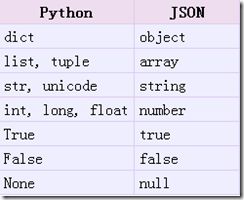
# json_dumps.py
import json
import chardet
listStr = [1, 2, 3, 4]
tupleStr = (1, 2, 3, 4)
dictStr = {"city": "北京", "name": "大猫"}
json.dumps(listStr)
# '[1, 2, 3, 4]'
json.dumps(tupleStr)
# '[1, 2, 3, 4]'
# 注意:json.dumps() 序列化时默认使用的ascii编码
# 添加参数 ensure_ascii=False 禁用ascii编码,按utf-8编码
# chardet.detect()返回字典, 其中confidence是检测精确度
json.dumps(dictStr)
# '{"city": "\\u5317\\u4eac", "name": "\\u5927\\u5218"}'
chardet.detect(json.dumps(dictStr))
# {'confidence': 1.0, 'encoding': 'ascii'}
print json.dumps(dictStr, ensure_ascii=False)
# {"city": "北京", "name": "大刘"}
chardet.detect(json.dumps(dictStr, ensure_ascii=False))
# {'confidence': 0.99, 'encoding': 'utf-8'}
chardet是一个非常优秀的编码识别模块,可通过pip安装
3. json.dump()
将Python内置类型序列化为json对象后写入文件
# json_dump.py
import json
listStr = [{"city": "北京"}, {"name": "大刘"}]
json.dump(listStr, open("listStr.json","w"), ensure_ascii=False)
dictStr = {"city": "北京", "name": "大刘"}
json.dump(dictStr, open("dictStr.json","w"), ensure_ascii=False)
4. json.load()
读取文件中json形式的字符串元素 转化成python类型
# json_load.py
import json
strList = json.load(open("listStr.json"))
print strList
# [{u'city': u'\u5317\u4eac'}, {u'name': u'\u5927\u5218'}]
strDict = json.load(open("dictStr.json"))
print strDict
# {u'city': u'\u5317\u4eac', u'name': u'\u5927\u5218'}
JsonPath
JsonPath 是一种信息抽取类库,是从JSON文档中抽取指定信息的工具,提供多种语言实现版本,包括:Javascript, Python, PHP 和 Java。
JsonPath 对于 JSON 来说,相当于 XPATH 对于 XML。
下载地址:https://pypi.python.org/pypi/jsonpath
安装方法:点击Download URL链接下载jsonpath,解压之后执行python setup.py install
官方文档:http://goessner.net/articles/JsonPath
JsonPath与XPath语法对比:
Json结构清晰,可读性高,复杂度低,非常容易匹配,下表中对应了XPath的用法。
| XPath |
JSONPath |
描述 |
/ |
$ |
根节点 |
. |
@ |
现行节点 |
/ |
.or[] |
取子节点 |
.. |
n/a |
取父节点,Jsonpath未支持 |
// |
.. |
就是不管位置,选择所有符合条件的条件 |
* |
* |
匹配所有元素节点 |
@ |
n/a |
根据属性访问,Json不支持,因为Json是个Key-value递归结构,不需要。 |
[] |
[] |
迭代器标示(可以在里边做简单的迭代操作,如数组下标,根据内容选值等) |
| | |
[,] |
支持迭代器中做多选。 |
[] |
?() |
支持过滤操作. |
| n/a |
() |
支持表达式计算 |
() |
n/a |
分组,JsonPath不支持 |
示例:
我们以拉勾网城市JSON文件 http://www.lagou.com/lbs/getAllCitySearchLabels.json 为例,获取所有城市。
# jsonpath_lagou.py
import urllib2
import jsonpath
import json
import chardet
url = 'http://www.lagou.com/lbs/getAllCitySearchLabels.json'
request =urllib2.Request(url)
response = urllib2.urlopen(request)
html = response.read()
# 把json格式字符串转换成python对象
jsonobj = json.loads(html)
# 从根节点开始,匹配name节点
citylist = jsonpath.jsonpath(jsonobj,'$..name')
print citylist
print type(citylist)
fp = open('city.json','w')
content = json.dumps(citylist, ensure_ascii=False)
print content
fp.write(content.encode('utf-8'))
fp.close()
注意事项:
json.loads() 是把 Json格式字符串解码转换成Python对象,如果在json.loads的时候出错,要注意被解码的Json字符的编码。
如果传入的字符串的编码不是UTF-8的话,需要指定字符编码的参数 encoding
dataDict = json.loads(jsonStrGBK);
``` python
dataJsonStrUni = dataJsonStr.decode("GB2312"); dataDict = json.loads(dataJsonStrUni, encoding="GB2312");
##字符串编码转换
这是中国程序员最苦逼的地方,什么乱码之类的几乎都是由汉字引起的。
其实编码问题很好搞定,只要记住一点:
####任何平台的任何编码 都能和 Unicode 互相转换
UTF-8 与 GBK 互相转换,那就先把UTF-8转换成Unicode,再从Unicode转换成GBK,反之同理。
``` python
# 这是一个 UTF-8 编码的字符串
utf8Str = "你好地球"
# 1. 将 UTF-8 编码的字符串 转换成 Unicode 编码
unicodeStr = utf8Str.decode("UTF-8")
# 2. 再将 Unicode 编码格式字符串 转换成 GBK 编码
gbkData = unicodeStr.encode("GBK")
# 1. 再将 GBK 编码格式字符串 转化成 Unicode
unicodeStr = gbkData.decode("gbk")
# 2. 再将 Unicode 编码格式字符串转换成 UTF-8
utf8Str = unicodeStr.encode("UTF-8")
decode的作用是将其他编码的字符串转换成 Unicode 编码
encode的作用是将 Unicode 编码转换成其他编码的字符串
一句话:UTF-8是对Unicode字符集进行编码的一种编码方式
糗事百科实例:
爬取糗事百科段子,假设页面的URL是 http://www.qiushibaike.com/8hr/page/1
要求:
-
使用requests获取页面信息,用XPath / re 做数据提取
-
获取每个帖子里的用户头像链接、用户姓名、段子内容、点赞次数和评论次数
-
保存到 json 文件内
参考代码
#qiushibaike.py
#import urllib
#import re
#import chardet
import requests
from lxml import etree
page = 1
url = 'http://www.qiushibaike.com/8hr/page/' + str(page)
headers = {
'User-Agent': 'Mozilla/5.0 (Windows NT 10.0; WOW64) AppleWebKit/537.36 (KHTML, like Gecko) Chrome/52.0.2743.116 Safari/537.36',
'Accept-Language': 'zh-CN,zh;q=0.8'}
try:
response = requests.get(url, headers=headers)
resHtml = response.text
html = etree.HTML(resHtml)
result = html.xpath('//div[contains(@id,"qiushi_tag")]')
for site in result:
item = {}
imgUrl = site.xpath('./div/a/img/@src')[0].encode('utf-8')
username = site.xpath('./div/a/@title')[0].encode('utf-8')
#username = site.xpath('.//h2')[0].text
content = site.xpath('.//div[@class="content"]/span')[0].text.strip().encode('utf-8')
# 投票次数
vote = site.xpath('.//i')[0].text
#print site.xpath('.//*[@class="number"]')[0].text
# 评论信息
comments = site.xpath('.//i')[1].text
print imgUrl, username, content, vote, comments
except Exception, e:
print e
演示效果
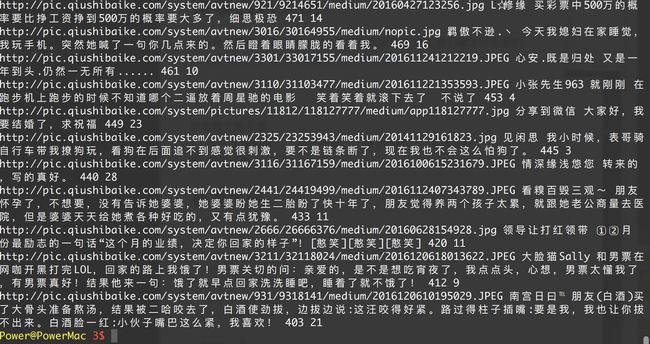
多线程糗事百科案例
案例要求参考上一个糗事百科单进程案例
Queue(队列对象)
Queue是python中的标准库,可以直接import Queue引用;队列是线程间最常用的交换数据的形式
python下多线程的思考
对于资源,加锁是个重要的环节。因为python原生的list,dict等,都是not thread safe的。而Queue,是线程安全的,因此在满足使用条件下,建议使用队列
-
初始化: class Queue.Queue(maxsize) FIFO 先进先出
-
包中的常用方法:
-
Queue.qsize() 返回队列的大小
-
Queue.empty() 如果队列为空,返回True,反之False
-
Queue.full() 如果队列满了,返回True,反之False
-
Queue.full 与 maxsize 大小对应
-
Queue.get([block[, timeout]])获取队列,timeout等待时间
-
创建一个“队列”对象
- import Queue
- myqueue = Queue.Queue(maxsize = 10)
-
将一个值放入队列中
-
将一个值从队列中取出
多线程示意图
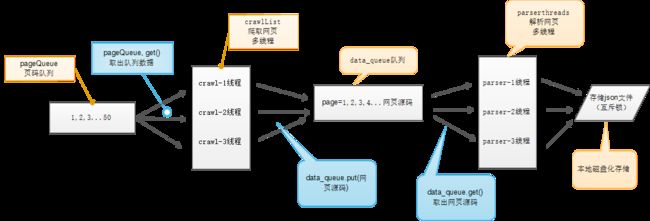
# -*- coding:utf-8 -*-
import requests
from lxml import etree
from Queue import Queue
import threading
import time
import json
class thread_crawl(threading.Thread):
'''
抓取线程类
'''
def __init__(self, threadID, q):
threading.Thread.__init__(self)
self.threadID = threadID
self.q = q
def run(self):
print "Starting " + self.threadID
self.qiushi_spider()
print "Exiting ", self.threadID
def qiushi_spider(self):
# page = 1
while True:
if self.q.empty():
break
else:
page = self.q.get()
print 'qiushi_spider=', self.threadID, ',page=', str(page)
url = 'http://www.qiushibaike.com/8hr/page/' + str(page) + '/'
headers = {
'User-Agent': 'Mozilla/5.0 (Windows NT 10.0; WOW64) AppleWebKit/537.36 (KHTML, like Gecko) Chrome/52.0.2743.116 Safari/537.36',
'Accept-Language': 'zh-CN,zh;q=0.8'}
# 多次尝试失败结束、防止死循环
timeout = 4
while timeout > 0:
timeout -= 1
try:
content = requests.get(url, headers=headers)
data_queue.put(content.text)
break
except Exception, e:
print 'qiushi_spider', e
if timeout < 0:
print 'timeout', url
class Thread_Parser(threading.Thread):
'''
页面解析类;
'''
def __init__(self, threadID, queue, lock, f):
threading.Thread.__init__(self)
self.threadID = threadID
self.queue = queue
self.lock = lock
self.f = f
def run(self):
print 'starting ', self.threadID
global total, exitFlag_Parser
while not exitFlag_Parser:
try:
'''
调用队列对象的get()方法从队头删除并返回一个项目。可选参数为block,默认为True。
如果队列为空且block为True,get()就使调用线程暂停,直至有项目可用。
如果队列为空且block为False,队列将引发Empty异常。
'''
item = self.queue.get(False)
if not item:
pass
self.parse_data(item)
self.queue.task_done()
print 'Thread_Parser=', self.threadID, ',total=', total
except:
pass
print 'Exiting ', self.threadID
def parse_data(self, item):
'''
解析网页函数
:param item: 网页内容
:return:
'''
global total
try:
html = etree.HTML(item)
result = html.xpath('//div[contains(@id,"qiushi_tag")]')
for site in result:
try:
imgUrl = site.xpath('.//img/@src')[0]
title = site.xpath('.//h2')[0].text
content = site.xpath('.//div[@class="content"]/span')[0].text.strip()
vote = None
comments = None
try:
vote = site.xpath('.//i')[0].text
comments = site.xpath('.//i')[1].text
except:
pass
result = {
'imgUrl': imgUrl,
'title': title,
'content': content,
'vote': vote,
'comments': comments,
}
with self.lock:
# print 'write %s' % json.dumps(result)
self.f.write(json.dumps(result, ensure_ascii=False).encode('utf-8') + "\n")
except Exception, e:
print 'site in result', e
except Exception, e:
print 'parse_data', e
with self.lock:
total += 1
data_queue = Queue()
exitFlag_Parser = False
lock = threading.Lock()
total = 0
def main():
output = open('qiushibaike.json', 'a')
#初始化网页页码page从1-10个页面
pageQueue = Queue(50)
for page in range(1, 11):
pageQueue.put(page)
#初始化采集线程
crawlthreads = []
crawlList = ["crawl-1", "crawl-2", "crawl-3"]
for threadID in crawlList:
thread = thread_crawl(threadID, pageQueue)
thread.start()
crawlthreads.append(thread)
#初始化解析线程parserList
parserthreads = []
parserList = ["parser-1", "parser-2", "parser-3"]
#分别启动parserList
for threadID in parserList:
thread = Thread_Parser(threadID, data_queue, lock, output)
thread.start()
parserthreads.append(thread)
# 等待队列清空
while not pageQueue.empty():
pass
# 等待所有线程完成
for t in crawlthreads:
t.join()
while not data_queue.empty():
pass
# 通知线程是时候退出
global exitFlag_Parser
exitFlag_Parser = True
for t in parserthreads:
t.join()
print "Exiting Main Thread"
with lock:
output.close()
if __name__ == '__main__':
main()
所以,我们只需要匹配到网页中所有 到
根据正则表达式,我们可以推算出一个公式是: