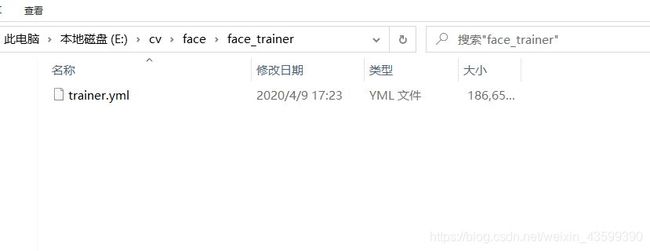基于Python opencv的人脸识别
基于Python–opencv的人脸识别
环境配置
- 安装python3.7 配置pip 下载环境
- 安装第三方包
-
opencv -python的安装,输入:
pip install opencv-python
-
pillow的安装,输入:
pip install pillow
-
contrib的安装
pip install opencv-contrib-python
-
- 建立一个文件夹,保存一些东西
- 需要保存 haarcascade_frontalface_default.xml
- 需要保存 haarcascade_eye.xml (这两个文件很重要)
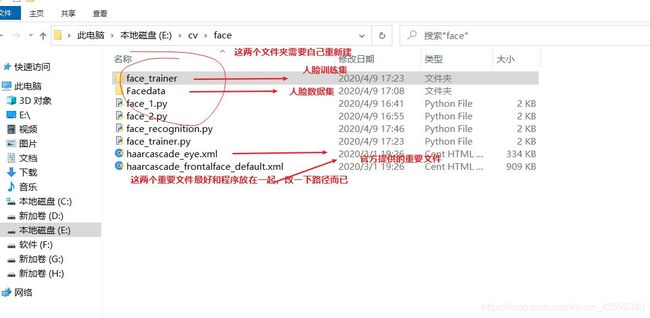
软件代码分析
FaceDetection 人脸检测
import numpy as np
import cv2
# 人脸识别分类器 //填入的路径为你建立的新的文件夹的路径
faceCascade = cv2.CascadeClassifier(r'E:\cv\face\haarcascade_frontalface_default.xml')
# 识别眼睛的分类器
eyeCascade = cv2.CascadeClassifier(r'E:\cv\face\haarcascade_eye.xml')
# 开启摄像头
cap = cv2.VideoCapture(0)
ok = True
while ok:
# 读取摄像头中的图像,ok为是否读取成功的判断参数
ok, img = cap.read()
# 转换成灰度图像
gray = cv2.cvtColor(img, cv2.COLOR_BGR2GRAY)
# 人脸检测
faces = faceCascade.detectMultiScale(
gray,
scaleFactor=1.2,
minNeighbors=5,
minSize=(32, 32)
)
result = []
# 在检测人脸的基础上检测眼睛
for (x, y, w, h) in faces:
fac_gray = gray[y: (y+h), x: (x+w)]
eyes = eyeCascade.detectMultiScale(fac_gray, 1.3, 2)
# 眼睛坐标的换算,将相对位置换成绝对位置
for (ex, ey, ew, eh) in eyes:
result.append((x+ex, y+ey, ew, eh))
# 画矩形
for (x, y, w, h) in faces:
cv2.rectangle(img, (x, y), (x+w, y+h), (255, 0, 0), 2)
for (ex, ey, ew, eh) in result:
cv2.rectangle(img, (ex, ey), (ex+ew, ey+eh), (0, 255, 0), 2)
cv2.imshow('video', img)
k = cv2.waitKey(1)
if k == 27: # press 'ESC' to quit
break
cap.release()
cv2.destroyAllWindows()
FaceDataCollect 人脸数据收集
import cv2
import os
# 调用笔记本内置摄像头,所以参数为0,如果有其他的摄像头可以调整参数为1,2
cap = cv2.VideoCapture(0)
face_detector = cv2.CascadeClassifier('haarcascade_frontalface_default.xml')
face_id = input('\n enter user id:')
print('\n Initializing face capture. Look at the camera and wait ...')
count = 0
while True:
# 从摄像头读取图片
sucess, img = cap.read()
# 转为灰度图片
gray = cv2.cvtColor(img, cv2.COLOR_BGR2GRAY)
# 检测人脸
faces = face_detector.detectMultiScale(gray, 1.3, 5)
for (x, y, w, h) in faces:
cv2.rectangle(img, (x, y), (x+w, y+w), (255, 0, 0))
count += 1
# 保存图像
cv2.imwrite("Facedata/User." + str(face_id) + '.' + str(count) + '.jpg', gray[y: y + h, x: x + w])
cv2.imshow('image', img)
# 保持画面的持续。
k = cv2.waitKey(1)
if k == 27: # 通过esc键退出摄像
break
elif count >= 1000: # 得到1000个样本后退出摄像
break
# 关闭摄像头
cap.release()
cv2.destroyAllWindows()
效果
注意点
- 请先创建一个Facedata文件夹并和你的程序放在一个文件夹下。
- 请将程序和文件打包放在一个叫人脸识别的文件夹下。可以把分类器也放入其中。
- 程序运行过程中,会提示你输入id,请从0开始输入,即第一个人的脸的数据id为0,第二个人的脸的数据id为1,运行一次可收集一张人脸的数据。
- 程序运行时间可能会比较长,可能会有几分钟,如果嫌长,可以将 #得到1000个样本后退出摄像 这个注释前的1000,改为100。
- 如果实在等不及,可按esc退出,但可能会导致数据不够模型精度下降。
face_training 人脸数据训练
import numpy as np
from PIL import Image
import os
import cv2
# 人脸数据路径
path = 'Facedata'
recognizer = cv2.face.LBPHFaceRecognizer_create()
detector = cv2.CascadeClassifier("haarcascade_frontalface_default.xml")
def getImagesAndLabels(path):
imagePaths = [os.path.join(path, f) for f in os.listdir(path)] # join函数的作用?
faceSamples = []
ids = []
for imagePath in imagePaths:
PIL_img = Image.open(imagePath).convert('L') # convert it to grayscale
img_numpy = np.array(PIL_img, 'uint8')
id = int(os.path.split(imagePath)[-1].split(".")[1])
faces = detector.detectMultiScale(img_numpy)
for (x, y, w, h) in faces:
faceSamples.append(img_numpy[y:y + h, x: x + w])
ids.append(id)
return faceSamples, ids
print('Training faces. It will take a few seconds. Wait ...')
faces, ids = getImagesAndLabels(path)
recognizer.train(faces, np.array(ids))
recognizer.write(r'face_trainer\trainer.yml')
print("{0} faces trained. Exiting Program".format(len(np.unique(ids))))
效果
face_recognition 人脸检测
import cv2
recognizer = cv2.face.LBPHFaceRecognizer_create()
recognizer.read('face_trainer/trainer.yml')
cascadePath = "haarcascade_frontalface_default.xml"
faceCascade = cv2.CascadeClassifier(cascadePath)
font = cv2.FONT_HERSHEY_SIMPLEX
idnum = 0
names = ['wanzixuan', 'Bob']
cam = cv2.VideoCapture(0)
minW = 0.1*cam.get(3)
minH = 0.1*cam.get(4)
while True:
ret, img = cam.read()
gray = cv2.cvtColor(img, cv2.COLOR_BGR2GRAY)
faces = faceCascade.detectMultiScale(
gray,
scaleFactor=1.2,
minNeighbors=5,
minSize=(int(minW), int(minH))
)
for (x, y, w, h) in faces:
cv2.rectangle(img, (x, y), (x+w, y+h), (0, 255, 0), 2)
idnum, confidence = recognizer.predict(gray[y:y+h, x:x+w])
if confidence < 100:
idnum = names[idnum]
confidence = "{0}%".format(round(100 - confidence))
else:
idnum = "unknown"
confidence = "{0}%".format(round(100 - confidence))
cv2.putText(img, str(idnum), (x+5, y-5), font, 1, (0, 0, 255), 1)
cv2.putText(img, str(confidence), (x+5, y+h-5), font, 1, (0, 0, 0), 1)
cv2.imshow('camera', img)
k = cv2.waitKey(10)
if k == 27:
break
cam.release()
cv2.destroyAllWindows()
效果
见博客https://www.delehub.top/
注:而且这个东西我也从网上找到的,因为我觉得这个比较完整,其他的搜索到的比较乱,只有这个我尝试运行之后成功了,底下也有一些链接,可以去学习。
参考资料
- 基于Python3.7和opencv的人脸识别(含数据收集,模型训练) https://www.cnblogs.com/xp12345/p/9818435.html
- opencv 官网https://opencv.org/
- 基于Opencv快速实现人脸识别(完整版)https://blog.csdn.net/beyond9305/article/details/93724948
- OpenCV计算机视觉实战https://www.bilibili.com/video/BV1b741117vN?p=21
- 知乎https://www.zhihu.com/people/bi-shi-san-2-81/posts
- 博客https://www.delehub.top/