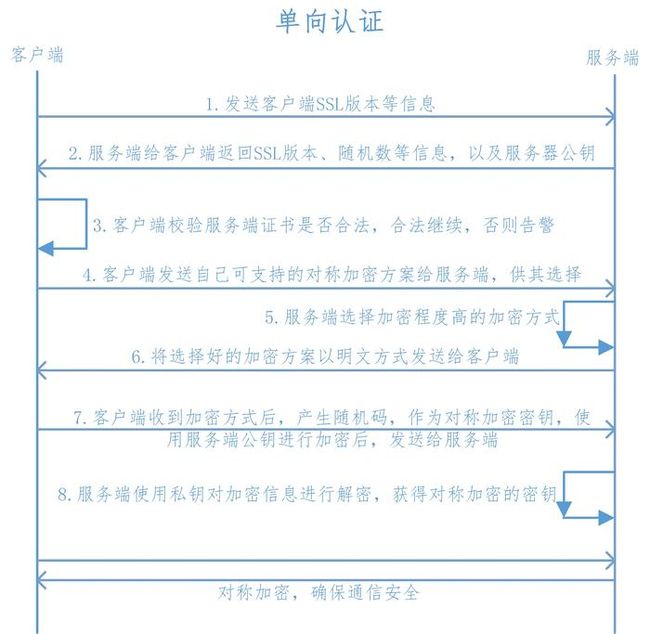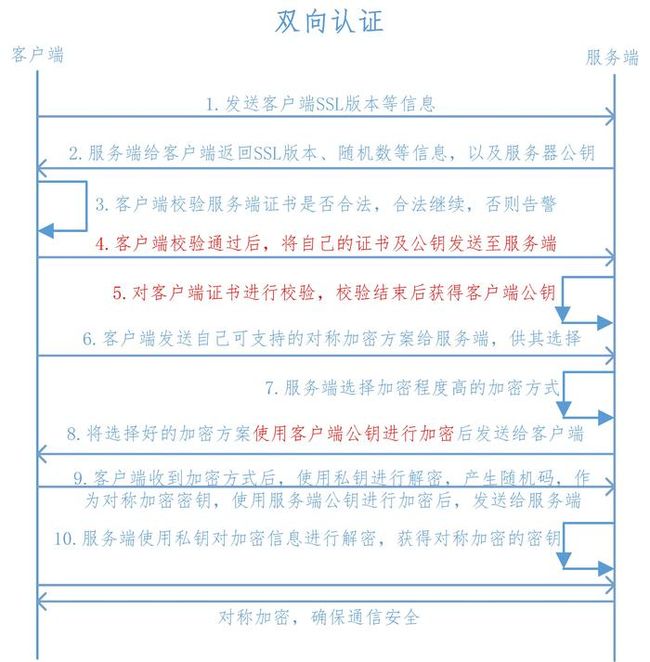ios https 单项认证 双向认证 以及服务端配置
单项认证:客户端APP包里保存一份证书 用于校验服务端证书是否合法
双向认证:单项认证以外, 客户端(不是app,这里指系统)要拥有一份证书 用于传给服务端用于校验客户端证书是否合法
分两方面讲解:一 客户端配置 二 服务端配置
一 客户端配置。
单向认证流程:
- 客户端向服务端发送SSL协议版本号、加密算法种类、随机数等信息。
- 服务端给客户端返回SSL协议版本号、加密算法种类、随机数等信息,同时也返回服务器端的证书,即公钥证书
- 客户端使用服务端返回的信息验证服务器的合法性,包括:
- 证书是否过期
- 发形服务器证书的CA是否可靠
- 返回的公钥是否能正确解开返回证书中的数字签名
- 服务器证书上的域名是否和服务器的实际域名相匹配
- 验证通过后,将继续进行通信,否则,终止通信
- 客户端向服务端发送自己所能支持的对称加密方案,供服务器端进行选择
- 服务器端在客户端提供的加密方案中选择加密程度最高的加密方式。
- 服务器将选择好的加密方案通过明文方式返回给客户端
- 客户端接收到服务端返回的加密方式后,使用该加密方式生成产生随机码,用作通信过程中对称加密的密钥,使用服务端返回的公钥进行加密,将加密后的随机码发送至服务器
- 服务器收到客户端返回的加密信息后,使用自己的私钥进行解密,获取对称加密密钥。在接下来的会话中,服务器和客户端将会使用该密码进行对称加密,保证通信过程中信息的安全。
双向认证流程:
- 客户端向服务端发送SSL协议版本号、加密算法种类、随机数等信息。
- 服务端给客户端返回SSL协议版本号、加密算法种类、随机数等信息,同时也返回服务器端的证书,即公钥证书
- 客户端使用服务端返回的信息验证服务器的合法性,包括:
- 证书是否过期
- 发形服务器证书的CA是否可靠
- 返回的公钥是否能正确解开返回证书中的数字签名
- 服务器证书上的域名是否和服务器的实际域名相匹配
- 验证通过后,将继续进行通信,否则,终止通信
- 服务端要求客户端发送客户端的证书,客户端会将自己的证书发送至服务端
- 验证客户端的证书,通过验证后,会获得客户端的公钥
- 客户端向服务端发送自己所能支持的对称加密方案,供服务器端进行选择
- 服务器端在客户端提供的加密方案中选择加密程度最高的加密方式
- 将加密方案通过使用之前获取到的公钥进行加密,返回给客户端
- 客户端收到服务端返回的加密方案密文后,使用自己的私钥进行解密,获取具体加密方式,而后,产生该加密方式的随机码,用作加密过程中的密钥,使用之前从服务端证书中获取到的公钥进行加密后,发送给服务端
- 服务端收到客户端发送的消息后,使用自己的私钥进行解密,获取对称加密的密钥,在接下来的会话中,服务器和客户端将会使用该密码进行对称加密,保证通信过程中信息的安全。
是单向认证还是双向认证主要看服务器的配置,与客户端无关。如果是双向认证,服务器在配置的时候必须设置clientAuth=“true”,单向则设置为false,默认值为false。
单向认证需要服务器的公钥证书,我们后台提供给我的server.cer,在网上看到有说AF 3.0之后需要用.der格式的,我用了.cer格式也没有问题。
双向认证不仅需要服务器的公钥证书还需要提供客户端证书,一般为.p12格式而且是带有密码的。
下面直接上代码(单向认证和双向认证适用同一套代码,只要证书配置的对就可以):
AFHTTPSessionManager *manager = [AFHTTPSessionManager manager];
// 设置超时时间
[manager.requestSerializer willChangeValueForKey:@"timeoutInterval"];
manager.requestSerializer.timeoutInterval = 30.f;
[manager.requestSerializer didChangeValueForKey:@"timeoutInterval"];
[manager.requestSerializer setValue:@"Content-Type" forHTTPHeaderField:@"application/json; charset=utf-8"];
[manager setSecurityPolicy:[self customSecurityPolicy]];
[self checkCredential:manager];
[manager POST:@"这里填你的https地址" parameters:nil progress:^(NSProgress * _Nonnull uploadProgress) {
NSLog(@"123");
} success:^(NSURLSessionDataTask * _Nonnull task, id _Nullable responseObject) {
NSLog(@"成功:%@",responseObject);
} failure:^(NSURLSessionDataTask * _Nullable task, NSError * _Nonnull error) {
NSLog(@"失败:%@",error);
}];
- (AFSecurityPolicy*)customSecurityPolicy {
AFSecurityPolicy *securityPolicy = [AFSecurityPolicy policyWithPinningMode:AFSSLPinningModeCertificate];
//获取证书路径
NSString * cerPath = [[NSBundle mainBundle] pathForResource:@"server" ofType:@"cer"];
NSData *certData = [NSData dataWithContentsOfFile:cerPath];
NSSet *dataSet = [NSSet setWithArray:@[certData]];
[securityPolicy setAllowInvalidCertificates:YES];//是否允许使用自签名证书
[securityPolicy setPinnedCertificates:dataSet];//设置去匹配服务端证书验证的证书
[securityPolicy setValidatesDomainName:NO];//是否需要验证域名,默认YES
return securityPolicy;
}
//校验证书
- (void)checkCredential:(AFURLSessionManager *)manager
{
[manager setSessionDidBecomeInvalidBlock:^(NSURLSession * _Nonnull session, NSError * _Nonnull error) {
}];
__weak typeof(manager)weakManager = manager;
[manager setSessionDidReceiveAuthenticationChallengeBlock:^NSURLSessionAuthChallengeDisposition(NSURLSession*session, NSURLAuthenticationChallenge *challenge, NSURLCredential *__autoreleasing*_credential) {
NSURLSessionAuthChallengeDisposition disposition = NSURLSessionAuthChallengePerformDefaultHandling;
__autoreleasing NSURLCredential *credential =nil;
NSLog(@"authenticationMethod=%@",challenge.protectionSpace.authenticationMethod);
//判断服务器要求客户端的接收认证挑战方式,如果是NSURLAuthenticationMethodServerTrust则表示去检验服务端证书是否合法,NSURLAuthenticationMethodClientCertificate则表示需要将客户端证书发送到服务端进行检验
if([challenge.protectionSpace.authenticationMethod isEqualToString:NSURLAuthenticationMethodServerTrust]) {
// 基于客户端的安全策略来决定是否信任该服务器,不信任的话,也就没必要响应挑战
if([weakManager.securityPolicy evaluateServerTrust:challenge.protectionSpace.serverTrust forDomain:challenge.protectionSpace.host]) {
// 创建挑战证书(注:挑战方式为UseCredential和PerformDefaultHandling都需要新建挑战证书)
credential = [NSURLCredential credentialForTrust:challenge.protectionSpace.serverTrust];
// 确定挑战的方式
if (credential) {
//证书挑战 设计policy,none,则跑到这里
disposition = NSURLSessionAuthChallengeUseCredential;
} else {
disposition = NSURLSessionAuthChallengePerformDefaultHandling;
}
} else {
disposition = NSURLSessionAuthChallengeCancelAuthenticationChallenge;
}
} else { //只有双向认证才会走这里
// client authentication
SecIdentityRef identity = NULL;
SecTrustRef trust = NULL;
NSString *p12 = [[NSBundle mainBundle] pathForResource:@"client"ofType:@"p12"];
NSFileManager *fileManager =[NSFileManager defaultManager];
if(![fileManager fileExistsAtPath:p12])
{
NSLog(@"client.p12:not exist");
}
else
{
NSData *PKCS12Data = [NSData dataWithContentsOfFile:p12];
if ([self extractIdentity:&identity andTrust:&trust fromPKCS12Data:PKCS12Data])
{
SecCertificateRef certificate = NULL;
SecIdentityCopyCertificate(identity, &certificate);
const void*certs[] = {certificate};
CFArrayRef certArray =CFArrayCreate(kCFAllocatorDefault, certs,1,NULL);
credential =[NSURLCredential credentialWithIdentity:identity certificates:(__bridge NSArray*)certArray persistence:NSURLCredentialPersistencePermanent];
disposition =NSURLSessionAuthChallengeUseCredential;
}
}
}
*_credential = credential;
return disposition;
}];
}
//读取p12文件中的密码
- (BOOL)extractIdentity:(SecIdentityRef*)outIdentity andTrust:(SecTrustRef *)outTrust fromPKCS12Data:(NSData *)inPKCS12Data {
OSStatus securityError = errSecSuccess;
//client certificate password
NSDictionary*optionsDictionary = [NSDictionary dictionaryWithObject:@"123456"
forKey:(__bridge id)kSecImportExportPassphrase];
CFArrayRef items = CFArrayCreate(NULL, 0, 0, NULL);
securityError = SecPKCS12Import((__bridge CFDataRef)inPKCS12Data,(__bridge CFDictionaryRef)optionsDictionary,&items);
if(securityError == 0) {
CFDictionaryRef myIdentityAndTrust =CFArrayGetValueAtIndex(items,0);
const void*tempIdentity =NULL;
tempIdentity= CFDictionaryGetValue (myIdentityAndTrust,kSecImportItemIdentity);
*outIdentity = (SecIdentityRef)tempIdentity;
const void*tempTrust =NULL;
tempTrust = CFDictionaryGetValue(myIdentityAndTrust,kSecImportItemTrust);
*outTrust = (SecTrustRef)tempTrust;
} else {
NSLog(@"Failedwith error code %d",(int)securityError);
return NO;
}
return YES;
}
下面看一下服务端配置
二 服务端配置
服务端环境 :httpd: 2.4.4 openssl:1.0.1 os:ubuntu 12.04 LTS
首先,修改httpd.conf文件,加载必要的模块
- LoadModule socache_shmcb_module modules/mod_socache_shmcb.so
- LoadModule socache_dbm_module modules/mod_socache_dbm.so
- LoadModule socache_memcache_module modules/mod_socache_memcache.so
- LoadModule ssl_module modules/mod_ssl.so
- # Secure (SSL/TLS) connections
- Include conf/extra/httpd-ssl.conf
- SSLRandomSeed startup builtin
- SSLRandomSeed connect builtin
然后打开httpd-ssl.conf,主要有以下几个配置
- SSLEngine on
- SSLCertificateFile "/usr/local/httpd/conf/server.cer"
- SSLCertificateKeyFile "/usr/local/httpd/conf/server.key.pem"
- #SSLCACertificateFile "/usr/local/httpd/conf/ca.cer"
- #SSLVerifyClient require
- #SSLVerifyDepth 10
只要开启前3个,单向的HTTPS认证就配置好了。后面3个目前先注释掉,是后面双向认证才用到
SSLCACertificateFile,这个意思是当客户端发来客户端证书的时候,httpd用哪个CA根证书校验它
九、签发客户端证书
1、创建客户端私钥
- openssl genrsa -aes256 -out private/client.key.pem 2048
2、创建客户端证书签发请求
- openssl req -new -key private/client.key.pem -out private/client.csr -subj "/C=CN/ST=SZ/L=SZ/O=kyfxbl/OU=kyfxbl/CN=kyfxbl"
这里的不同在于,这里的CN不是*.kyfxbl.net,也不是www.kyfxbl.net,随便填一个kyfxbl就好了,或者干脆叫user都没问题,反正是一个客户端证书
3、利用CA根证书,签发客户端证书
- openssl x509 -req -days 3650 -sha1 -extensions v3_req -CA certificates/ca.cer -CAkey private/ca.key.pem -CAserial ca.srl -CAcreateserial -in private/client.csr -out certificates/client.cer
这里和签发server.cer基本是一样的
4、把客户端证书转换成p12格式
- openssl pkcs12 -export -clcerts -inkey private/client.key.pem -in certificates/client.cer -out certificates/client.p12
这步是必须的,因为稍后就需要把客户端证书导入到浏览器里,但是一般浏览器都不能直接使用PEM编码的证书
最后导出p12的方法 根据不同的证书 导出p12也不一样 要以实际为准
最后 把p12文件安装在客户端 就可以实现双向认证了