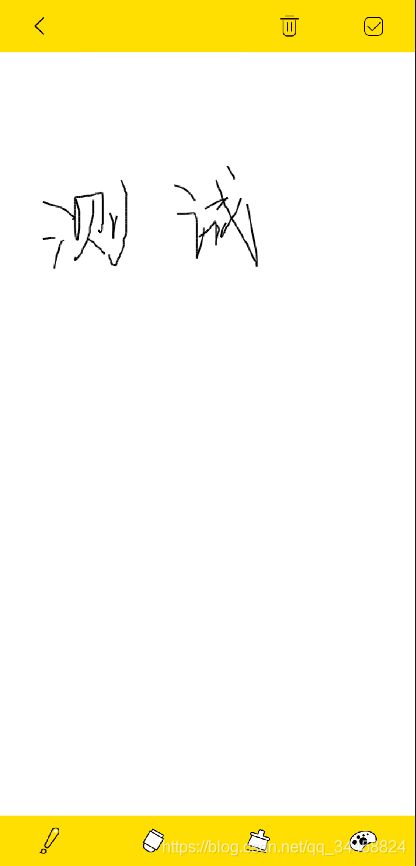兼容移动与PC的画画板
使用canvas建立画布进行绘画功能,兼容移动端与各大浏览器
1、主要测试显示效果如图所示
2、HTML界面框架进行设置
3、js引入
var yyy = document.getElementById('xxx');
var context = yyy.getContext('2d');
var lineWidth = 2;
autoSetCanvasSize(yyy);
listenToUser(yyy);
var eraserEnabled = false;
pen.onclick = function(){
eraserEnabled = false;
pen.classList.add('active');
eraser.classList.remove('active');
}
color.onclick = function(){
eraserEnabled = false;
pen.classList.add('active');
eraser.classList.remove('active');
canvasBoxBg.classList.remove('dpn');//打开画板
artboardColor.classList.remove('dpn');//打开画板颜色图层
selectionLine.classList.add('dpn');//关闭画板颜色图层
}
eraser.onclick = function(){
eraserEnabled = true;
eraser.classList.add('active');
pen.classList.remove('active');
}
line.onclick = function(){
eraserEnabled = false;
pen.classList.add('active');
eraser.classList.remove('active');
selectionLine.classList.remove('dpn');//打开画板颜色图层
canvasBoxBg.classList.remove('dpn');//打开画板
artboardColor.classList.add('dpn');//关闭画板颜色图层
var lineDiv = document.getElementById("lineDiv");
var minDiv = document.getElementById("minDiv");
document.getElementById("vals").innerText=lineWidth;
minDiv.style.left =((lineDiv.offsetWidth - 32)/10)*lineWidth+ "px";
}
clear.onclick = function(){
context.clearRect(0, 0, yyy.width, yyy.height);
}
cancelLine.onclick = function(){
selectionLine.classList.add('dpn');//打开画板颜色图层
canvasBoxBg.classList.add('dpn');//打开画板
}
determineLine.onclick = function(){
var vals = document.getElementById("vals").innerText;
if(vals==0){
alert(getlang(121));//"畫筆線條不可為0,請重新選擇"
}else{
lineWidth = vals;
selectionLine.classList.add('dpn');//打开画板颜色图层
canvasBoxBg.classList.add('dpn');//打开画板
}
}
black.onclick = function(){
context.fillStyle = 'black';
context.strokeStyle = 'black';
artboardColor.classList.add('dpn');//关闭画板颜色图层
canvasBoxBg.classList.add('dpn');
document.getElementById("bgColour").style.background = "#030000";
}
color1.onclick = function(){
context.fillStyle = '#a5a5a5';
context.strokeStyle = '#a5a5a5';
artboardColor.classList.add('dpn');
canvasBoxBg.classList.add('dpn');
document.getElementById("bgColour").style.background = "#a5a5a5";
}
color2.onclick = function(){
context.fillStyle = '#596275';
context.strokeStyle = '#596275';
artboardColor.classList.add('dpn');
canvasBoxBg.classList.add('dpn');
document.getElementById("bgColour").style.background = "#596275";
}
color3.onclick = function(){
context.fillStyle = '#ffffff';
context.strokeStyle = '#ffffff';
artboardColor.classList.add('dpn');
canvasBoxBg.classList.add('dpn');
document.getElementById("bgColour").style.background = "#ffffff";
}
color4.onclick = function(){
context.fillStyle = '#db5f68';
context.strokeStyle = '#db5f68';
artboardColor.classList.add('dpn');
canvasBoxBg.classList.add('dpn');
document.getElementById("bgColour").style.background = "#db5f68";
}
color5.onclick = function(){
context.fillStyle = '#c94f57';
context.strokeStyle = '#c94f57';
artboardColor.classList.add('dpn');
canvasBoxBg.classList.add('dpn');
document.getElementById("bgColour").style.background = "#c94f57";
}
color6.onclick = function(){
context.fillStyle = '#ea765a';
context.strokeStyle = '#ea765a';
artboardColor.classList.add('dpn');
canvasBoxBg.classList.add('dpn');
document.getElementById("bgColour").style.background = "#ea765a";
}
color7.onclick = function(){
context.fillStyle = '#f7ac69';
context.strokeStyle = '#f7ac69';
artboardColor.classList.add('dpn');
canvasBoxBg.classList.add('dpn');
document.getElementById("bgColour").style.background = "#f7ac69";
}
color8.onclick = function(){
context.fillStyle = '#f7cf69';
context.strokeStyle = '#f7cf69';
artboardColor.classList.add('dpn');
canvasBoxBg.classList.add('dpn');
document.getElementById("bgColour").style.background = "#f7cf69";
}
color9.onclick = function(){
context.fillStyle = '#ffcc00';
context.strokeStyle = '#ffcc00';
artboardColor.classList.add('dpn');
canvasBoxBg.classList.add('dpn');
document.getElementById("bgColour").style.background = "#ffcc00";
}
color10.onclick = function(){
context.fillStyle = '#fffd3a';
context.strokeStyle = '#fffd3a';
artboardColor.classList.add('dpn');
canvasBoxBg.classList.add('dpn');
document.getElementById("bgColour").style.background = "#fffd3a";
}
color11.onclick = function(){
context.fillStyle = '#a6fc37';
context.strokeStyle = '#a6fc37';
artboardColor.classList.add('dpn');
canvasBoxBg.classList.add('dpn');
document.getElementById("bgColour").style.background = "#a6fc37";
}
color12.onclick = function(){
context.fillStyle = '#70cc79';
context.strokeStyle = '#70cc79';
artboardColor.classList.add('dpn');
canvasBoxBg.classList.add('dpn');
document.getElementById("bgColour").style.background = "#70cc79";
}
color13.onclick = function(){
context.fillStyle = '#70cca0';
context.strokeStyle = '#70cca0';
artboardColor.classList.add('dpn');
canvasBoxBg.classList.add('dpn');
document.getElementById("bgColour").style.background = "#70cca0";
}
color14.onclick = function(){
context.fillStyle = '#37c7fd';
context.strokeStyle = '#37c7fd';
artboardColor.classList.add('dpn');
canvasBoxBg.classList.add('dpn');
document.getElementById("bgColour").style.background = "#37c7fd";
}
color15.onclick = function(){
context.fillStyle = '#2369f6';
context.strokeStyle = '#2369f6';
artboardColor.classList.add('dpn');
canvasBoxBg.classList.add('dpn');
document.getElementById("bgColour").style.background = "#2369f6";
}
color16.onclick = function(){
context.fillStyle = '#7338df';
context.strokeStyle = '#7338df';
artboardColor.classList.add('dpn');
canvasBoxBg.classList.add('dpn');
document.getElementById("bgColour").style.background = "#7338df";
}
color17.onclick = function(){
context.fillStyle = '#fc51f6';
context.strokeStyle = '#fc51f6';
artboardColor.classList.add('dpn');
canvasBoxBg.classList.add('dpn');
document.getElementById("bgColour").style.background = "#fc51f6";
}
color18.onclick = function(){
context.fillStyle = '#ff41ac';
context.strokeStyle = '#ff41ac';
artboardColor.classList.add('dpn');
canvasBoxBg.classList.add('dpn');
document.getElementById("bgColour").style.background = "#ff41ac";
}
color19.onclick = function(){
context.fillStyle = '#fb2571';
context.strokeStyle = '#fb2571';
artboardColor.classList.add('dpn');
canvasBoxBg.classList.add('dpn');
document.getElementById("bgColour").style.background = "#fb2571";
}
color20.onclick = function(){
context.fillStyle = '#ff0012';
context.strokeStyle = '#ff0012';
artboardColor.classList.add('dpn');
canvasBoxBg.classList.add('dpn');
document.getElementById("bgColour").style.background = "#ff0012";
}
//thin.onclick = function(){
//lineWidth = 5;
//}
//thick.onclick = function(){
//lineWidth = 10;
//}
/******/
function autoSetCanvasSize(canvas) {
setCanvasSize();
window.onresize = function() {
setCanvasSize();
}
function setCanvasSize() {
var pageWidth = document.documentElement.clientWidth;
var pageHeight = document.documentElement.clientHeight;
console.log(pageWidth);
console.log(pageHeight);
canvas.width = pageWidth;
canvas.height = pageHeight;
// canvas.height = pageHeight-140;
}
}
function drawCircle(x, y, radius){
context.fillStyle="#FFF";
context.beginPath();
context.arc(x, y, radius, 0, Math.PI * 2);
context.fill();
}
function drawLine(x1, y1, x2, y2) {
context.beginPath();
context.moveTo(x1, y1); // 起点
context.lineWidth = lineWidth;
context.lineTo(x2, y2); // 终点
context.stroke();
context.closePath();
}
function listenToUser(canvas) {
var vals = document.getElementById("vals").innerText;
var using = false;
var lastPoint = { x: undefined,y: undefined}
// 特性检测
if(document.body.ontouchstart !== undefined){
// 触屏设备 苏菲就是个触屏设备啊哥
canvas.ontouchstart = function(aaa){
var x = aaa.touches[0].clientX;
var y = aaa.touches[0].clientY;
console.log(x,y);
using = true;
if (eraserEnabled) {
drawCircle(x, y,12);
// context.clearRect(x-5, y-5, xClear, yClear);
} else {
lastPoint = {"x": x,"y": y}
}
}
canvas.ontouchmove = function(aaa){
console.log('边摸边动');
var x = aaa.touches[0].clientX;
var y = aaa.touches[0].clientY;
if (!using) {return}
if (eraserEnabled) {
drawCircle(x, y,12);
// context.clearRect(x-5, y-5, xClear, yClear);
} else {
var newPoint = {"x": x,"y": y }
drawLine(lastPoint.x, lastPoint.y, newPoint.x, newPoint.y);
lastPoint = newPoint;
}
}
canvas.ontouchend = function(){
console.log('摸完了');
using = false;
}
}else{
// 非触屏设备
canvas.onmousedown = function(aaa) {
var x = aaa.clientX;
var y = aaa.clientY;
using = true;
if (eraserEnabled) {
drawCircle(x, y,12);
// context.clearRect(x-5, y-5, xClear, yClear);
} else {
lastPoint = {"x": x,"y": y}
}
}
canvas.onmousemove = function(aaa) {
var x = aaa.clientX;
var y = aaa.clientY;
if (!using) {return}
if (eraserEnabled) {
drawCircle(x, y,12);
// context.clearRect(x-5, y-5, xClear, yClear);
} else {
var newPoint = { "x": x,"y": y}
drawLine(lastPoint.x, lastPoint.y, newPoint.x, newPoint.y);
lastPoint = newPoint;
}
}
canvas.onmouseup = function(aaa) {
using = false;
}
}
}
4、样式引入
body,html{margin:0px;padding:0px;width:100%;height:100%;overflow: hidden;}
li{list-style:none;}
#impressionBoard{width:100%;height:100%;z-index:1;}
.top{width:100%;height:60px;background:#ffde01; position: fixed;left: 0; top: 0;z-index:3;}
.bottom{width:100%;height:58px;background:#ffde01;position:fixed;left: 0;bottom:0px;z-index:3;}
#xxx{width:100%;/*height:100%;*/display:block; background:#fff; position: fixed; top:0px;left: 0;bottom:58px;z-index:2;}
.bottomList,.topList{width:100%;}
.bottomList li{float:left;width:25%;height:58px;line-height:58px;text-align:center;background:green;}
.topList li{float:left;width:20%;height:60px;line-height:60px;text-align:center;display: inline-block;}
#back{background:#ffde01 url(../res/canvas/canvasBack.png)50% 50% no-repeat;background-size:11px 20px;}
#pen{background:#ffde01 url(../res/canvas/pen_sele.png) 50% 50% no-repeat;background-size:25px 32px;}
#pen.active{background:#ffde01 url(../res/canvas/pen1.png) 50% 50% no-repeat;background-size:25px 32px;}
#line{background:#ffde01 url(../res/canvas/pensize-sele.png) 50% 50% no-repeat;background-size:28px 28px;}
#line.active{background:#ffde01 url(../res/canvas/pensize-unsele.png) 50% 50% no-repeat;background-size:28px 28px;}
#color{background:#ffde01 url(../res/canvas/Color_sele.png) 50% 50% no-repeat;background-size:33px 26px;}
#color.active{background:#ffde01 url(../res/canvas/Color.png) 50% 50% no-repeat;background-size:33px 26px;}
#eraser{background:#ffde01 url(../res/canvas/Eraser_sele.png) 50% 50% no-repeat;background-size:26px 30px;}
#eraser.active{background:#ffde01 url(../res/canvas/Eraser.png) 50% 50% no-repeat;background-size:26px 30px;}
#clear{background:#ffde01 url(../res/canvas/dele.png) 50% 50% no-repeat;background-size:24px 24px;}
#download{background:#ffde01 url(../res/canvas/Submit.png) 50% 50% no-repeat;background-size:23px 23px;}
#canvasBoxBg{width:100%;height:100%;z-index:9;background:red;}/*position:absolute;background:rgba(0,0,0,0);*/
#canvasBox{width:290px;height:180px;background:#f2f2f2;position:absolute;z-index:10;left: 50%;top: 50%;border-radius:6px;margin-left:-145px;margin-top:-90px;}
#artboardColor{width:270px;height:166px;margin:7px auto;z-index:11;}
.artboardTitle{width:100%;height:36px;line-height:36px;text-align:center;color:#444;}
.artboardBox{width:270px;height:130px;}
.artboardBox li{width:30px;height:30px;float:left;border-radius:50%;margin:6px 4.25px;}
.dpn{display:none;}
.artboardBox> li.black{
background: #030000;
}
.artboardBox> li.color1{
background: #a5a5a5;
}
.artboardBox> li.color2{
background: #596275;
}
.artboardBox> li.color3{
background: #ffffff;
}
.artboardBox> li.color4{
background: #db5f68;
}
.artboardBox> li.color5{
background: #c94f57;
}
.artboardBox> li.color6{
background: #ea765a;
}
.artboardBox> li.color7{
background: #f7ac69;
}
.artboardBox> li.color8{
background: #f7cf69;
}
.artboardBox> li.color9{
background: #ffcc00;
}
.artboardBox> li.color10{
background: #fffd3a;
}
.artboardBox> li.color11{
background: #a6fc37;
}
.artboardBox> li.color12{
background: #70cc79;
}
.artboardBox> li.color13{
background: #70cca0;
}
.artboardBox> li.color14{
background: #37c7fd;
}
.artboardBox> li.color15{
background: #2369f6;
}
.artboardBox> li.color16{
background: #7338df;
}
.artboardBox> li.color17{
background: #fc51f6;
}
.artboardBox> li.color18{
background: #ff41ac;
}
.artboardBox> li.color19{
background: #fb2571;
}
.artboardBox> li.color20{
background: #ff0012;
}
#selectionLine{width:270px;height:166px;margin:7px auto;}
.lineDiv {
position: relative;
height: 10px;
background: #bbb;
width: 230px;
margin: 40px auto 10px auto;
border-radius: 5px;
}
.lineDiv .minDiv {
position: absolute;
top: -5px;
left: -4px;
width: 32px;
height: 20px;
background:url(../res/canvas/slidings.png) 0px 50% no-repeat;
background-size:32px 20px;
cursor: pointer;
}
.lineDiv .minDiv .vals {
position: absolute;
font-size: 14px;
top: -36px;
left: 0px;
width: 30px;
height: 26px;
line-height: 26px;
text-align: center;
background: #ffde01;
border-radius:6px;
color:#444;
}
.lineDiv .minDiv .vals:after {
content: "";
width: 0px;
height: 0px;
border-top: 6px solid #ffde01;
border-left: 6px solid transparent;
border-right: 6px solid transparent;
border-bottom: 6px solid transparent;
display: block;
margin-left: 9px;
}
.btn{width:270px;height:42px;position: absolute;bottom:10px;}
.btn span{display:inline-block;width:50%;height:36px;float:left;color:#444;text-align:center;}
.btn span.cancel{background:#ffde01;width:38%;height:36px;line-height:36px;border-radius:10px;margin-left:6%;float:left;}
.btn span.determine{background:#ffde01;width:38%;height:36px;line-height:36px;border-radius:10px;margin-right:6%;float:right;}5、绘画
window.onload = function() {
var lineDiv = document.getElementById('lineDiv'); //长线条
var minDiv = document.getElementById('minDiv'); //小方块
// var msg = document.getElementById("msg");
var vals = document.getElementById("vals");
var ifBool = false; //判断鼠标是否按下
//事件
var start = function(e) {
e.stopPropagation();
ifBool = true;
console.log("鼠标按下")
}
var move = function(e) {
console.log("鼠标拖动")
if(ifBool) {
if(!e.touches) { //兼容移动端
var x = e.clientX;
} else { //兼容PC端
var x = e.touches[0].pageX;
}
//var x = e.touches[0].pageX || e.clientX; //鼠标横坐标var x
var lineDiv_left = getPosition(lineDiv).left; //长线条的横坐标
var minDiv_left = x - lineDiv_left; //小方块相对于父元素(长线条)的left值
if(minDiv_left >= lineDiv.offsetWidth - 32) {
minDiv_left = lineDiv.offsetWidth - 32;
}
if(minDiv_left <=0) {
minDiv_left = 0;
}
//设置拖动后小方块的left值
minDiv.style.left = minDiv_left + "px";
// msg.innerText = parseInt((minDiv_left / (lineDiv.offsetWidth - 15)) * 100);
vals.innerText = parseInt((minDiv_left / (lineDiv.offsetWidth - 32)) * 9+1);
}
}
var end = function(e) {console.log("鼠标弹起");ifBool = false;}
//鼠标按下方块
minDiv.addEventListener("touchstart", start);
minDiv.addEventListener("mousedown", start);
//拖动
window.addEventListener("touchmove", move);
window.addEventListener("mousemove", move);
//鼠标松开
window.addEventListener("touchend", end);
window.addEventListener("mouseup", end);
//获取元素的绝对位置
function getPosition(node) {
var left = node.offsetLeft; //获取元素相对于其父元素的left值var left
var top = node.offsetTop;
current = node.offsetParent; // 取得元素的offsetParent
// 一直循环直到根元素
while(current != null) {
left += current.offsetLeft;
top += current.offsetTop;
current = current.offsetParent;
}
return {
"left": left,
"top": top
};
}
}’