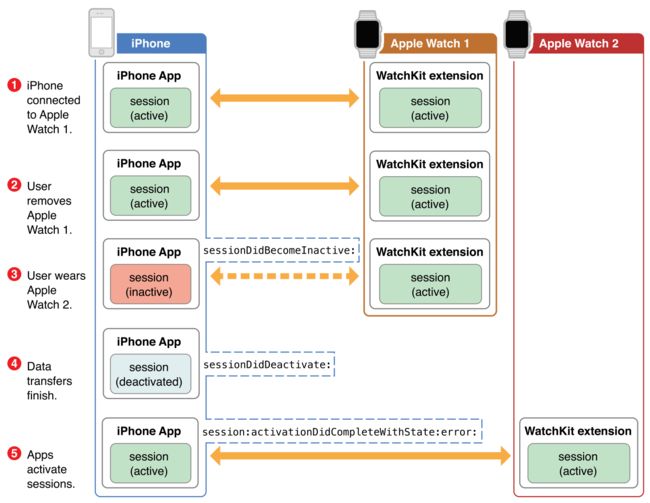WCSession
WCSession主要用于促进iOS和watchkit中的app交流信息,可快速立刻传递信息。当一边处于后台状态时,另一端传输数据,此时所有业务会在后台执行。
Configuring and Activating the Session
创建和启动session可使用如下代码
if WCSession.isSupported() {
let session = WCSession.default()
session.delegate = self
session.activate()
}然后通过delegate获取相关信息。
Supporting Communication with Multiple Apple Watches
当用户切换watch时会发生如下生命周期变化。
Symbols
1 Getting the Default Session
// 是否支持
open class func isSupported() -> Bool
// 获取默认session
open class func `default`() -> WCSession2 Configuring the Session
// 代理
weak open var delegate: WCSessionDelegate?
// 激活session
open func activate()
// 获取session状态
@available(iOS 9.3, *)
open var activationState: WCSessionActivationState { get }3 Getting the Paired Device Information
// 设备是否配对watch
open var isPaired: Bool { get }
// Watch app是否安装
open var isWatchAppInstalled: Bool { get }
// 并发是否可用
open var isComplicationEnabled: Bool { get }
// 存放配对信息的地址
open var watchDirectoryURL: URL? { get }4 Determining the Session’s Reachability
// 能否传递信息
open var isReachable: Bool { get }5 Managing Background Updates
// 获取信息
open var applicationContext: [String : Any] { get }
// 更新信息
open func updateApplicationContext(_ applicationContext: [String : Any]) throws
// 获取最后更新的信息
open var receivedApplicationContext: [String : Any] { get }6 Sending Messages
// 发送[String : Any]信息
open func sendMessage(_ message: [String : Any], replyHandler: (@escaping ([String : Any]) -> Swift.Void)?, errorHandler: (@escaping (Error) -> Swift.Void)? = nil)
// 发送data信息
open func sendMessageData(_ data: Data, replyHandler: (@escaping (Data) -> Swift.Void)?, errorHandler: (@escaping (Error) -> Swift.Void)? = nil)7 Updating Complication Data
// 剩下的未发送的并发数
@available(iOS 10.0, *)
open var remainingComplicationUserInfoTransfers: Int { get }
// 并发传输信息
open func transferCurrentComplicationUserInfo(_ userInfo: [String : Any] = [:]) -> WCSessionUserInfoTransfer8 Transferring Data in the Background
// 传输信息
open func transferUserInfo(_ userInfo: [String : Any] = [:]) -> WCSessionUserInfoTransfer
// 正在船速的WCSessionUserInfoTransfer数组
open var outstandingUserInfoTransfers: [WCSessionUserInfoTransfer] { get }9 Transferring Files in the Background
// 是否有未发送的数据
@available(iOS 10.0, *)
open var hasContentPending: Bool { get }
// 发送文件
open func transferFile(_ file: URL, metadata: [String : Any]?) -> WCSessionFileTransfer
// 获取正在发送的文件
open var outstandingFileTransfers: [WCSessionFileTransfer] { get }
Appendix
Related Documentation
WCSession
Revision History
| 时间 | 描述 |
|---|---|
| 2016-10-09 | 博文完成 |
Copyright
CSDN:http://blog.csdn.net/y550918116j
GitHub:https://github.com/937447974