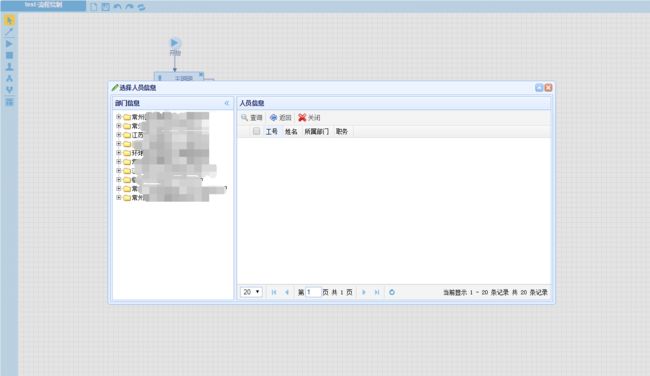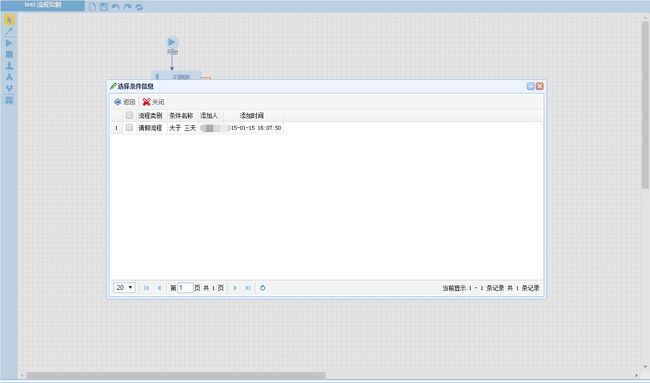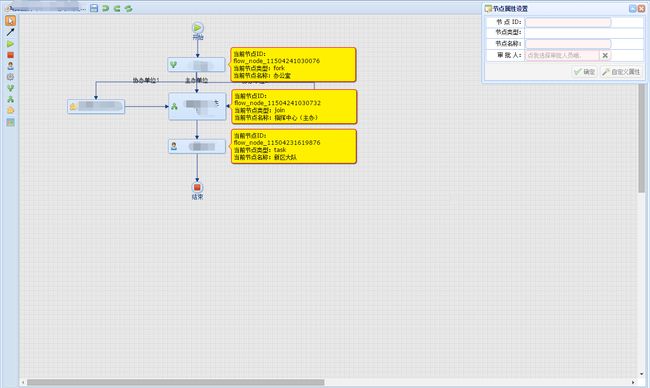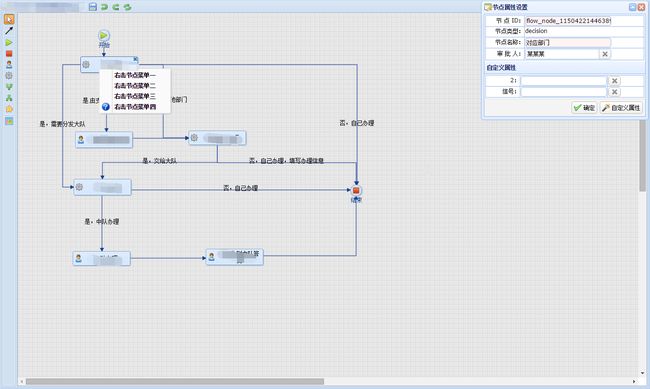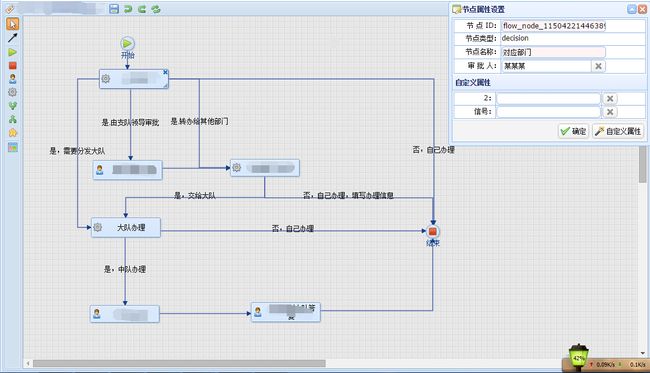GooFlow流程设计工具结合Easyui设计工作流
为何使用gooflow:1、兼容性好
2、扩展点很多可以个性化设计
3、配有api文档
4、json格式的数据传输
由于最近项目需要,急需设计一个流程,考虑到时间问题,和用户个性化的需求,没办法跟现在项目的后台集成,所以考虑到选择一款jquery插件,并通过存储过程来集成现在的业务模块。
双击节点可以选择人员
双击连接线可以选择条件
使用gooflow版本为0.4的 网上可以搜到 另外当前版本有些bug需要自己改。需要提供帮助的可以加我QQ:512948935
gooflow版本为0.6

后台使用的是mvc+spring+NHibernate,主要是保存比较麻烦。
前台js
|
1
2
3
4
5
6
7
8
9
10
11
12
13
14
15
16
17
18
19
20
21
22
23
24
25
26
27
28
29
30
31
32
33
34
35
36
37
38
39
40
41
42
43
44
45
46
47
48
49
50
51
52
53
54
55
56
57
58
59
60
61
62
63
64
65
66
67
68
69
70
71
72
73
74
75
76
77
78
79
80
81
82
83
84
85
86
87
88
89
90
91
92
93
94
95
96
97
98
99
100
101
102
103
104
105
106
107
108
109
110
111
112
113
114
115
116
117
118
119
120
121
122
123
124
125
126
127
128
129
130
131
132
133
134
135
136
137
138
139
140
141
142
143
144
145
146
147
148
149
150
151
152
153
154
155
156
157
158
159
160
161
162
163
164
165
166
167
168
169
170
171
172
173
174
175
176
177
178
179
180
181
182
183
184
185
186
187
188
189
190
191
192
193
194
195
196
197
198
199
200
201
202
203
204
205
206
207
208
209
210
211
212
213
214
215
216
217
218
219
220
221
222
223
224
225
226
227
228
229
230
|
|
后台处理
|
1
2
3
4
5
6
7
8
9
10
11
12
13
14
15
16
17
18
19
20
21
22
23
24
25
26
27
28
29
30
31
32
33
34
35
36
37
38
39
40
41
42
43
44
45
46
47
48
49
50
51
52
53
54
55
56
57
58
59
60
61
62
63
64
65
66
67
68
69
70
71
72
73
74
75
76
77
78
79
80
81
82
83
84
85
86
87
88
89
90
91
92
93
94
95
96
97
98
99
100
101
102
103
104
105
106
107
108
109
110
111
112
113
114
115
116
117
118
119
120
121
122
123
124
|
#region BaseFlowPicture
public
ActionResult BaseFlowPicture()
{
return
View();
}
public
ActionResult BacthSave(
string
node =
""
,
string
line =
""
,
string
area =
""
)
{
try
{
if
(node !=
""
)
{
List
int
s = nodes.Where(c => c.NodeType ==
"start"
).Count();
int
e = nodes.Where(c => c.NodeType ==
"end"
).Count();
if
(s != 1)
throw
new
Exception(
"请设置一个开始节点."
);
if
(e != 1)
throw
new
Exception(
"请设置一个结束节点."
);
Q_HR_WorkFlow_NodeManage.BatchSave(nodes);
}
if
(line !=
""
)
{
List
Q_HR_WorkFlow_LineManage.BatchSave(lines);
}
if
|